Workout in Athlete Analyzer i training session that can be planned and reported. To use Athlete Analyzer in the most efficient way you should create workouts that be reused many times. This articles covers the basic for creating workouts.
1. Create new workout
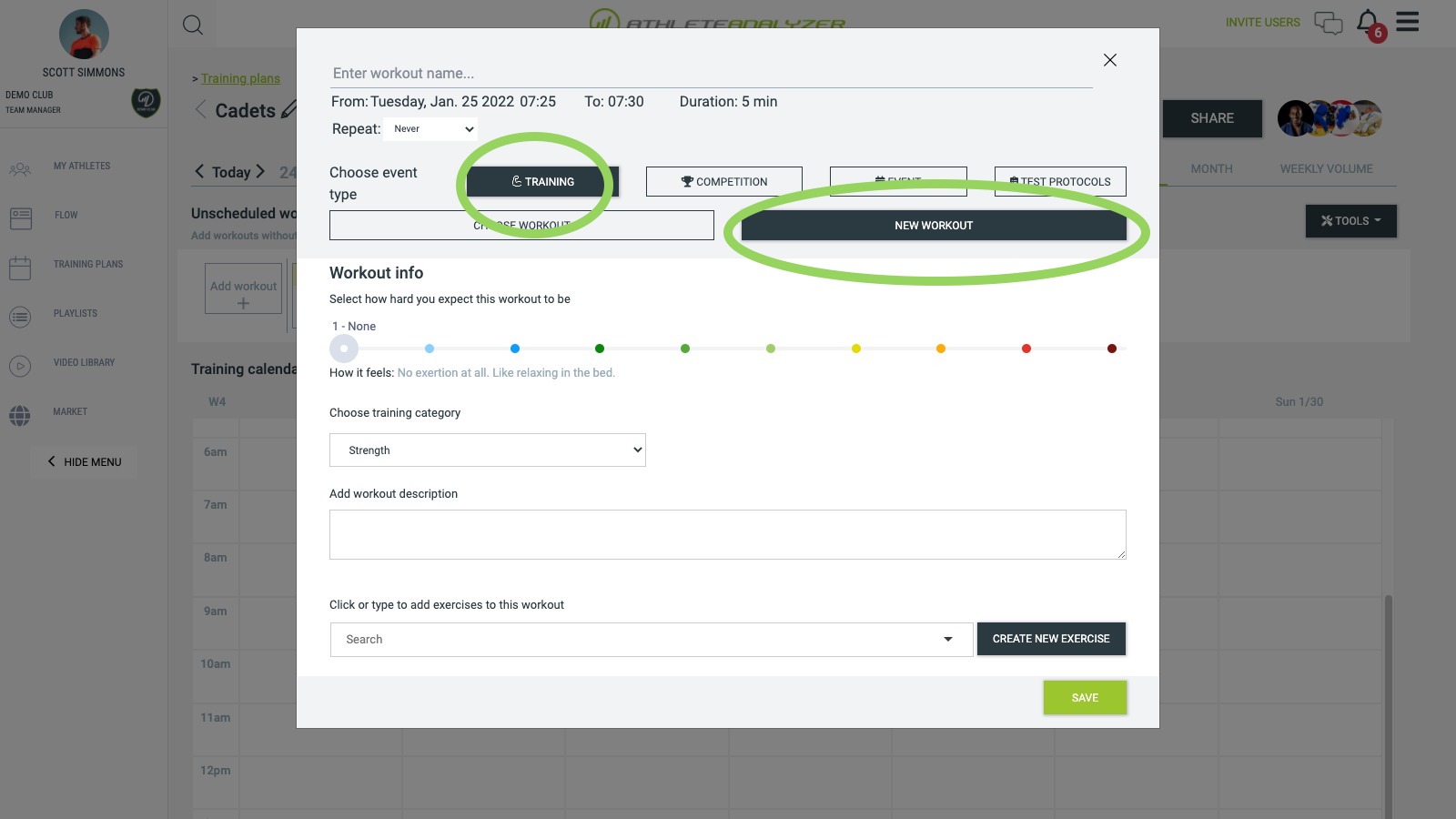 Select Training as event type and then New workout.
Select Training as event type and then New workout.
2. Workout name
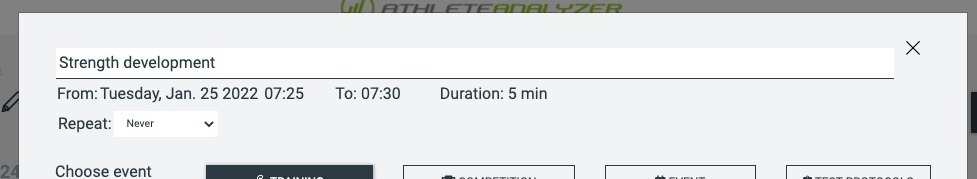 Start by giving your workout a good name. Good names for workouts describes the content. Unsuitable names include the date or location for the workout name.
Start by giving your workout a good name. Good names for workouts describes the content. Unsuitable names include the date or location for the workout name.
Examples of good names: - Upper body strength - Running interval - Judo randori - Mobility training
Bad names: - Monday judo training
3. Date and duration
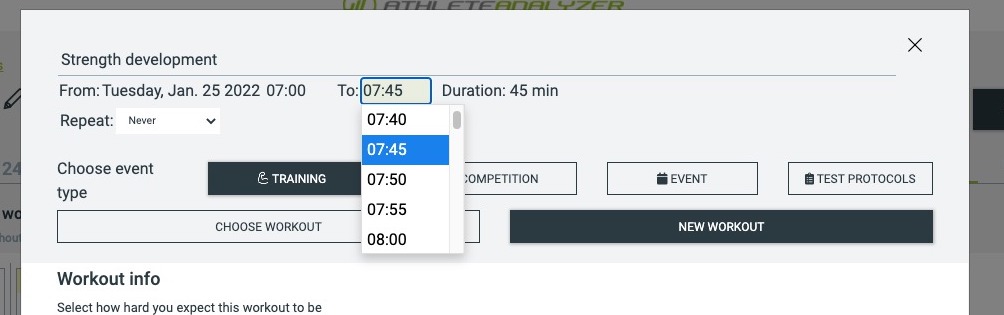 You can adjust the date and duration under the name. If you reuse the workout later it will have the same duration.
You can adjust the date and duration under the name. If you reuse the workout later it will have the same duration.
4. General information
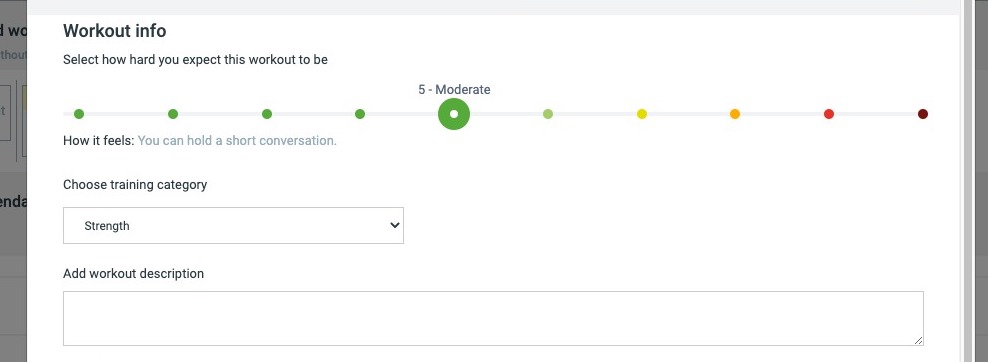
4.1 Estimate RPE
Estimate how hard you think the workout will be for the athletes. Estimating the RPE can help you predict future training load and performance levels. Read more here.
4.2 Training category
Select a suitable Training category. The category helps you monitor how much time is spent on different types of training. It does not describe the content of the workout.
4.3 Workout description
Here you can include additional information your athlete should know regarding this workout.
5. Exercises
Exercises describes the content of the workout. What the athlete should do. Exercises can either be something that is counted in sets and repetitions or for a specific duration. Sets and repetitions are typically used for strength training e.g. bench press or push ups. They can include a load/weight or not. Duration exercise are typically used for sparring or running for period of time, something that can't be quantified.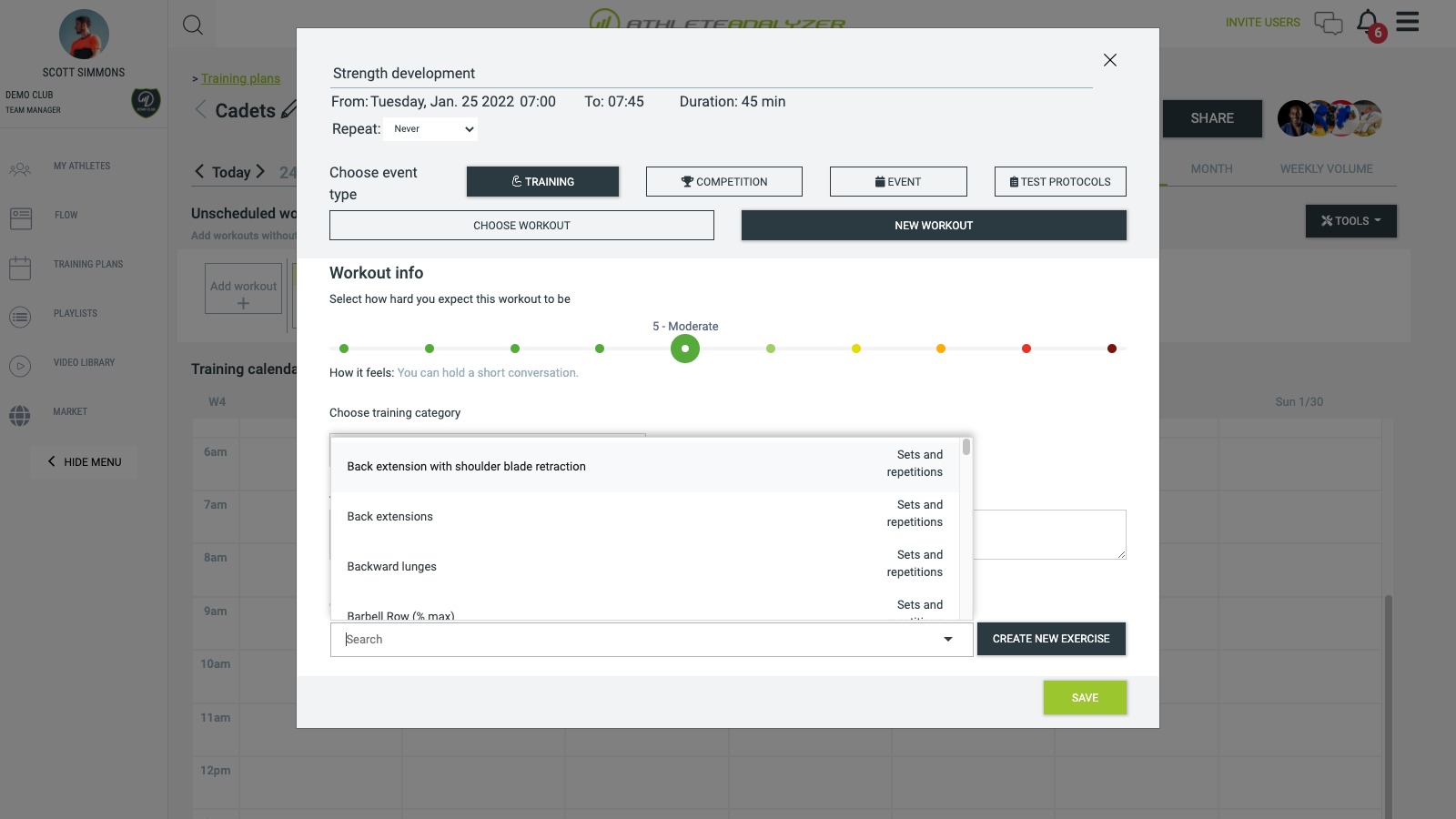 Search for and use existing exercises or create your own. Exercises are meant to be reused in multiple workouts.
Search for and use existing exercises or create your own. Exercises are meant to be reused in multiple workouts. 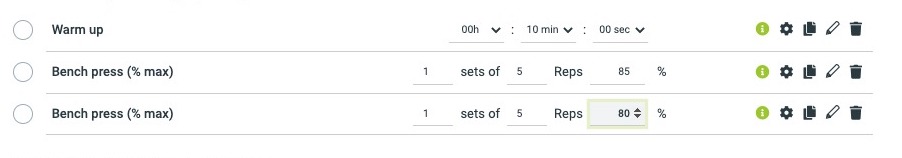 You can specify time or load for each exercise you add.
You can specify time or load for each exercise you add. 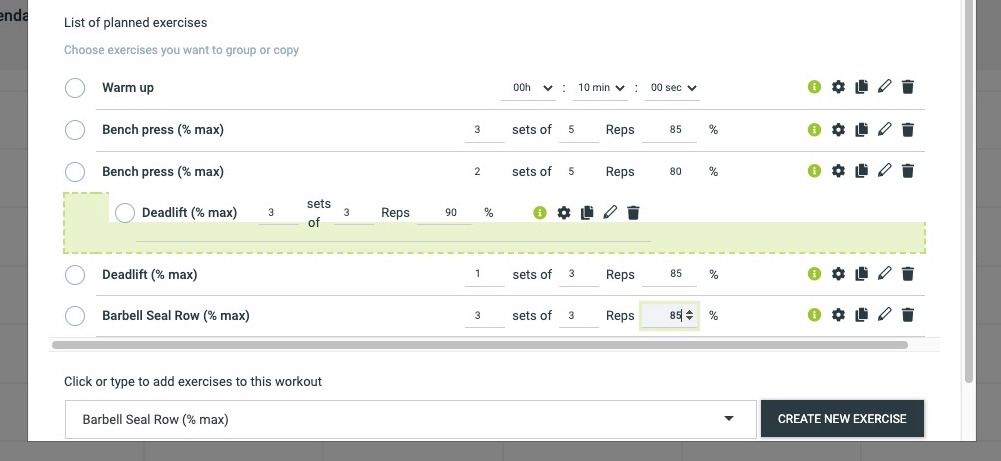 Exercises can be reordered with drag-and-drop.
Exercises can be reordered with drag-and-drop.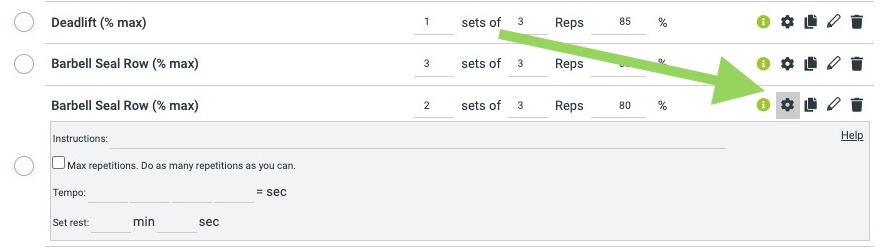 You can provide extra information for a particular exercise by click on the cog. Read more here.
You can provide extra information for a particular exercise by click on the cog. Read more here.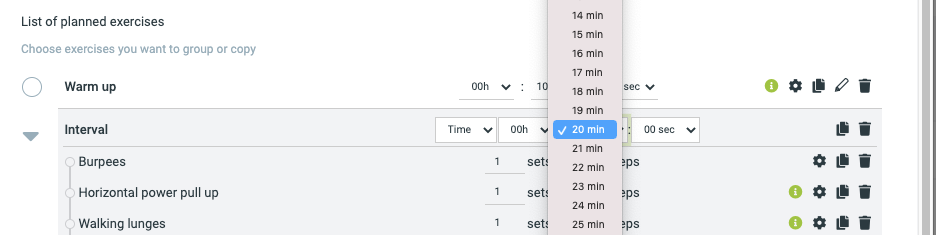 Exercises can be combined into circuits. Read more about circuit training here.
Exercises can be combined into circuits. Read more about circuit training here.
6. Save and reuse
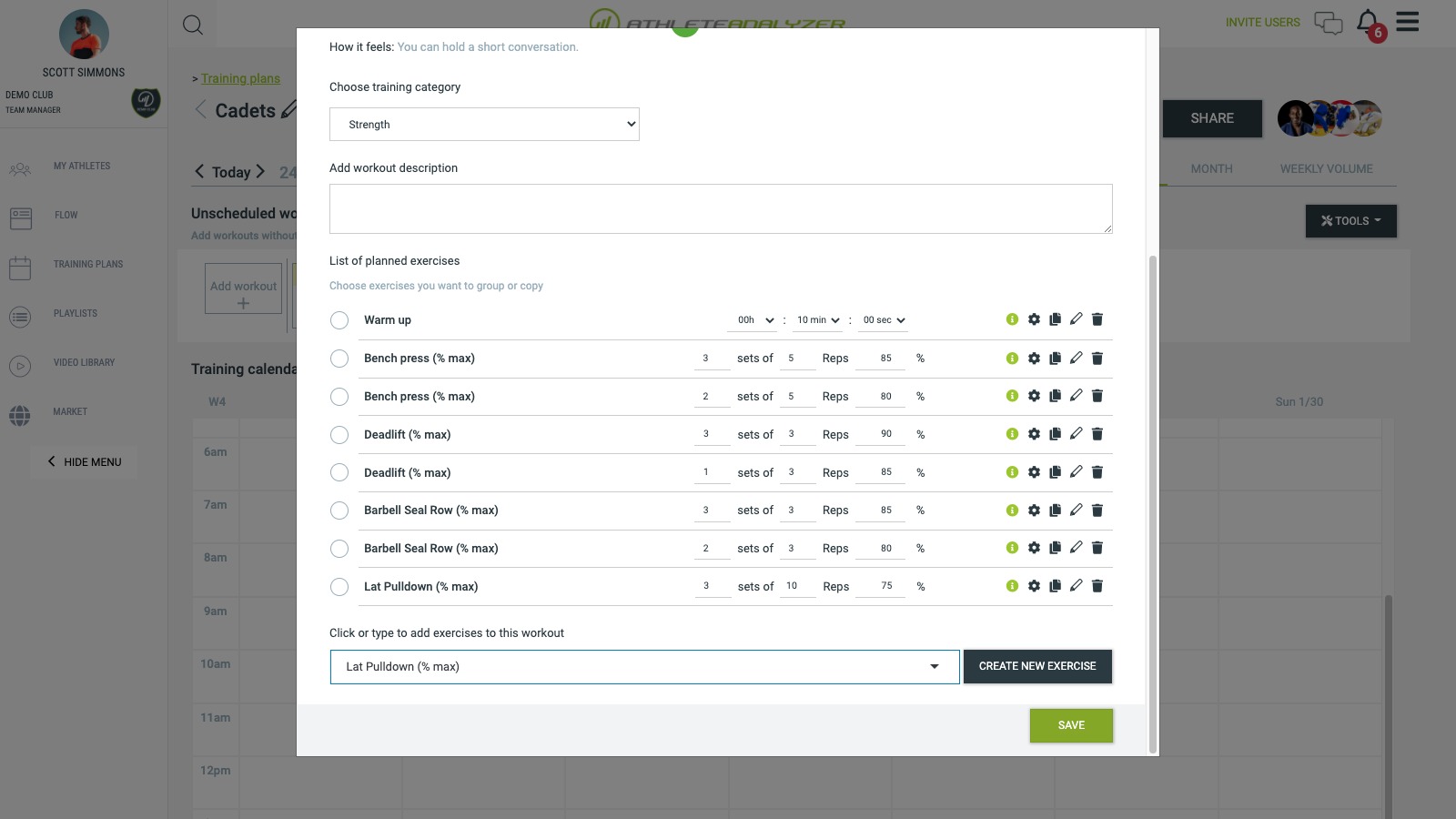 Finish and plan your workout by clicking on Save.
Finish and plan your workout by clicking on Save.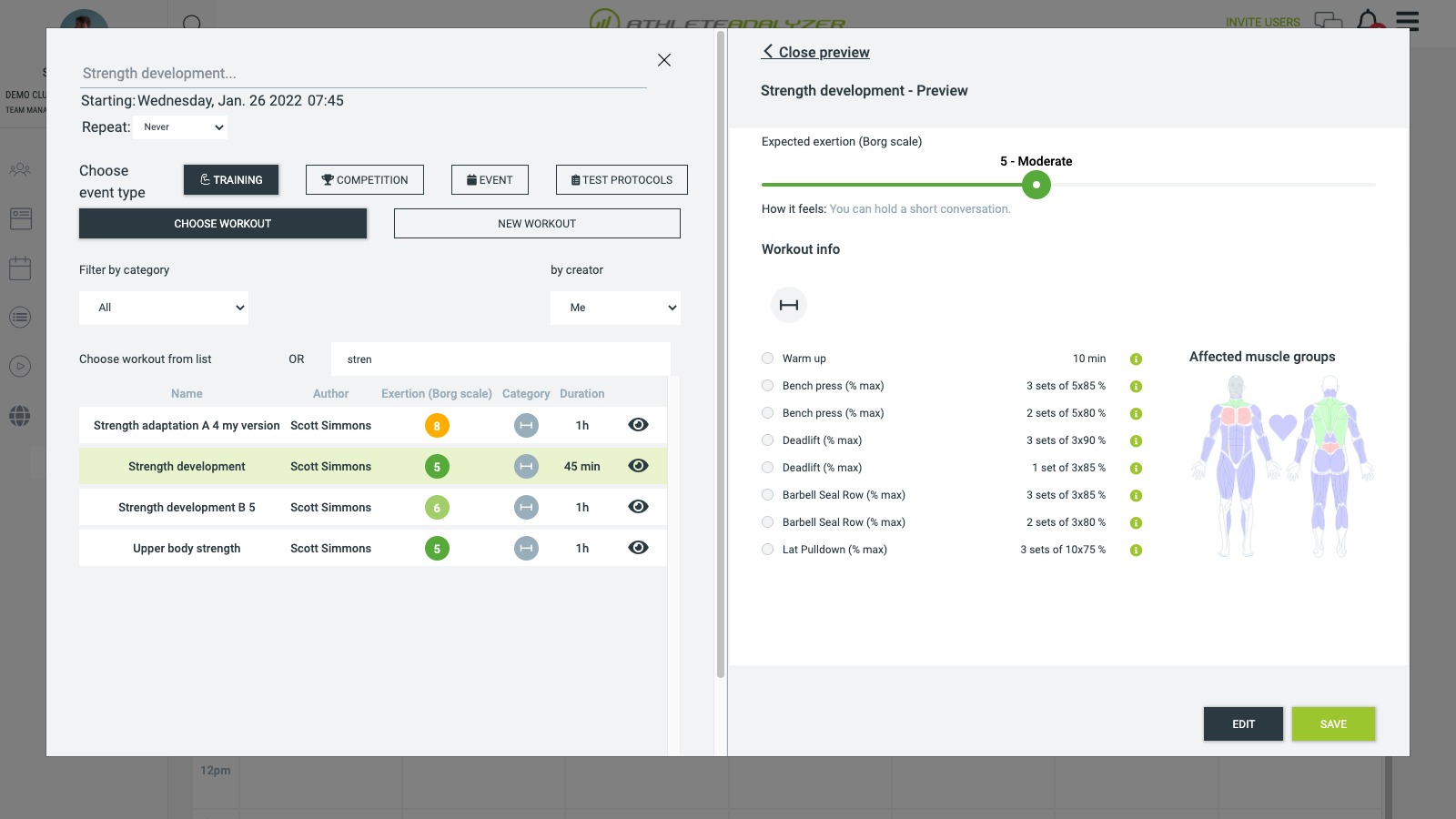 To plan the same workout again click on Choose workout instead of New workout. If you want to make some changes to your workout click on Edit in the preview window.
To plan the same workout again click on Choose workout instead of New workout. If you want to make some changes to your workout click on Edit in the preview window.