To enter extras, click on the cog on an exercise in the workout you are building.
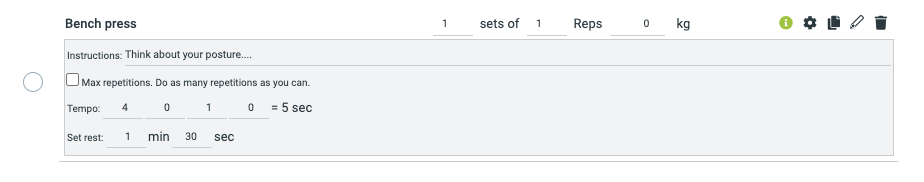
Instructions
Use this to enter any kind of extra information regarding this exercise that you want your athletes to know when performing the workout.
Max repetitions
Mark this if you want your athletes to do their maximum number of repetitions before reaching technical failure on this exercise instead of a preset number of repetitions.
Tempo
Use this to breakdown the tempo the athlete should use when performing the exercise. The tempo is made up of 4 separate durations describing how long each part of 1 repetition should take. The 4 parts in order are:
- The eccentric. Muscle lengthens, usually how long the motion of going down should take.
- Isometric pause. How long the pause should be at the bottom of the motion, before returning.
- Concentric motion. Muscles shorten, usually how long the motion of returning to the initial position or going up should take.
- Isometric pause. How long the pause should be before starting the eccentric motion again.
Examples
4-0-1-0 5 sec, for squats would mean:
- 4 seconds to go down
- Hold for 0 seconds
- 1 second to go up
- Directly start the next repetition
2-1-2-1, 6 sec for bench press would mean:
- 2 seconds to lower the bar
- Hold the bar for 1 second
- 2 seconds to push up the bar
- Hold the bar for 1 second at the top position before starting the next repetition
Set reset
Use this to define how long the athlete should rest between each set. For example 1 min 30 seconds means that athlete should rest for so long between each set.
Example
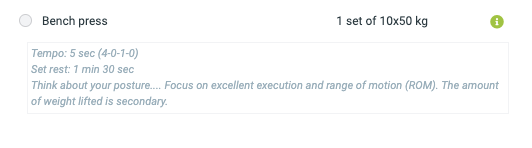
How the example exercise will look in web version
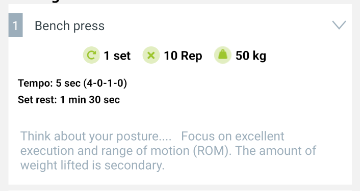
How the example exercise will look in the smartphone app