Unscheduled workouts allows you as a coach to plan the weekly content for your athletes without having to consider each athlete's personal schedule. Instead all athletes are responsible to find a time that suits them. This is especially useful when planning training that can performed alone such as running or strength training. It's also very useful when a national coach plan workouts for athletes in different clubs without knowing the clubs' schedules.
1.Click on Add workout
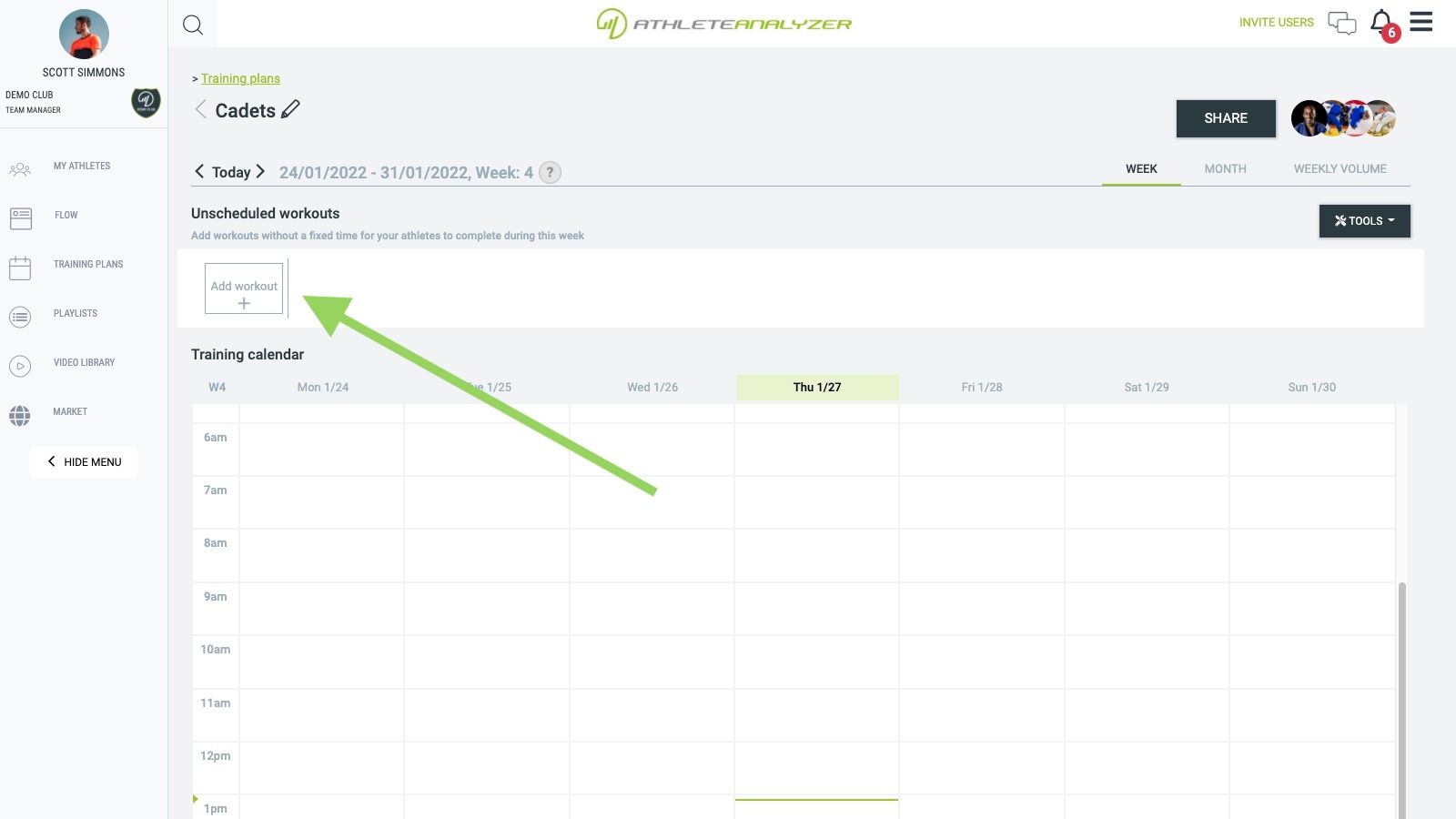
2. Select or create a new workout
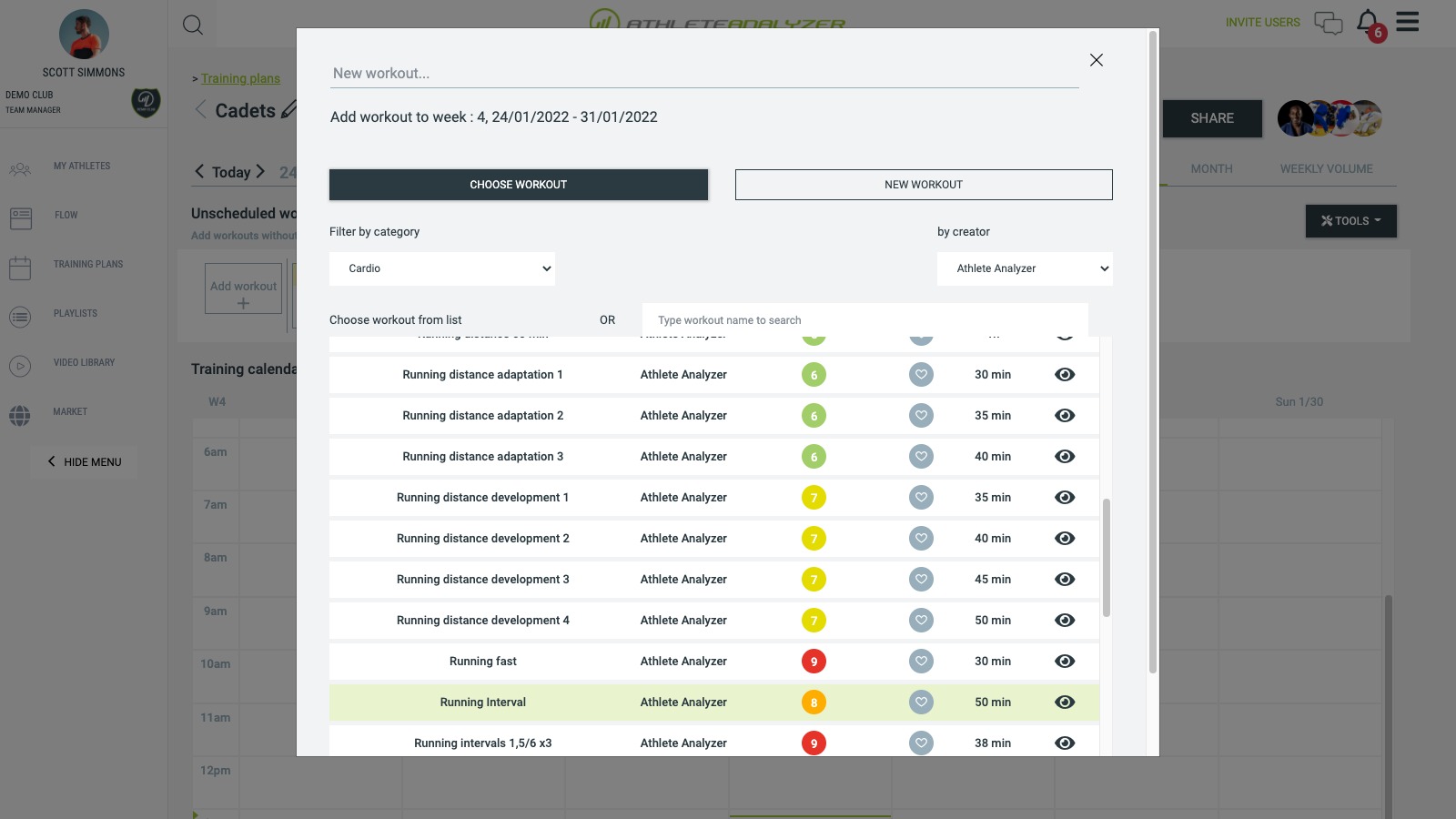
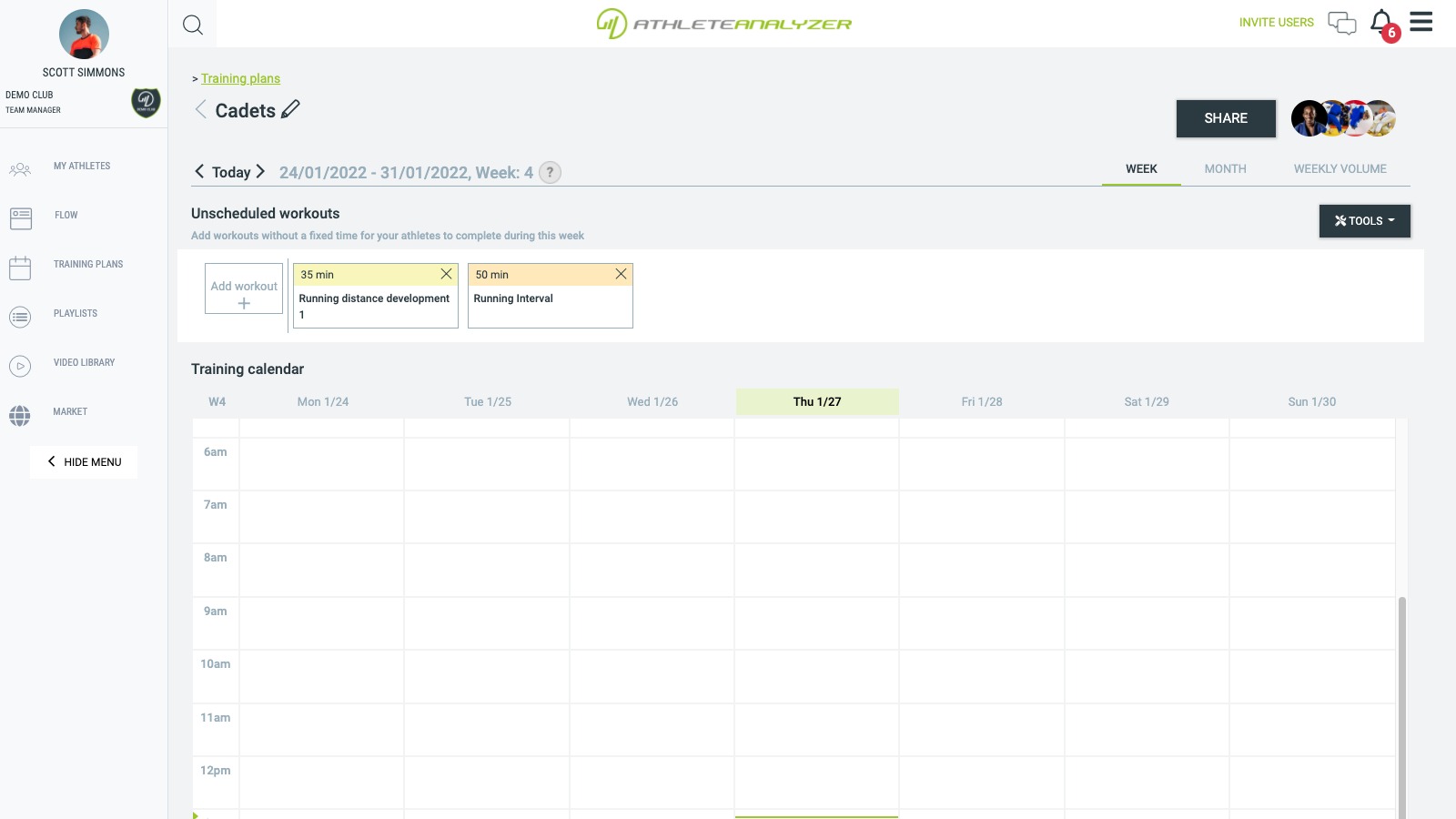
Add workouts with Weekly Volume
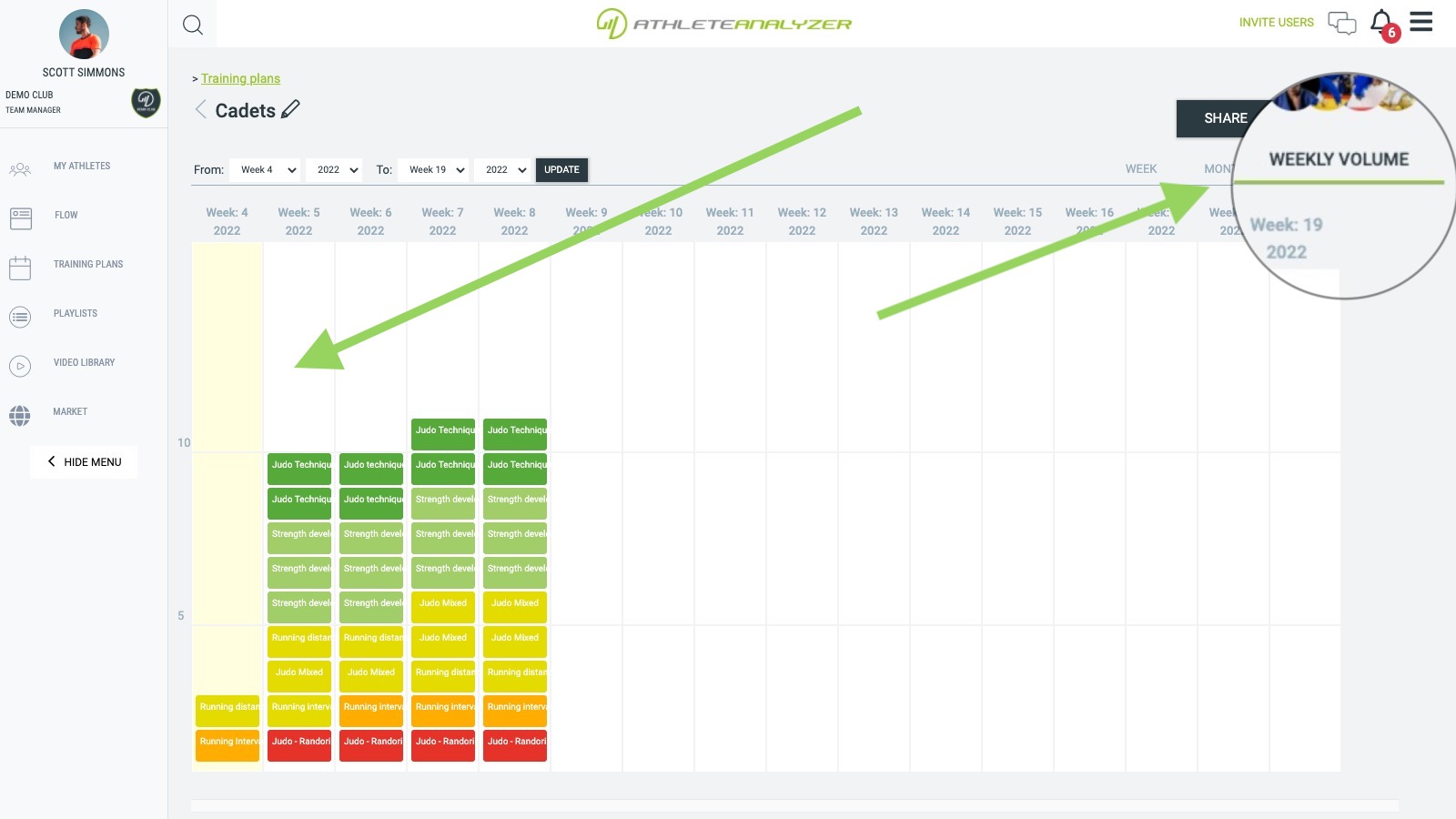 If you are planning to add many Unscheduled workouts then the Weekly volume tab is very handy. From there you can add workout to different weeks directly. You also get a nice overview of total load of your training plan. Simply click on the week you want to add a workout to.
If you are planning to add many Unscheduled workouts then the Weekly volume tab is very handy. From there you can add workout to different weeks directly. You also get a nice overview of total load of your training plan. Simply click on the week you want to add a workout to.
How athletes use Unscheduled workouts
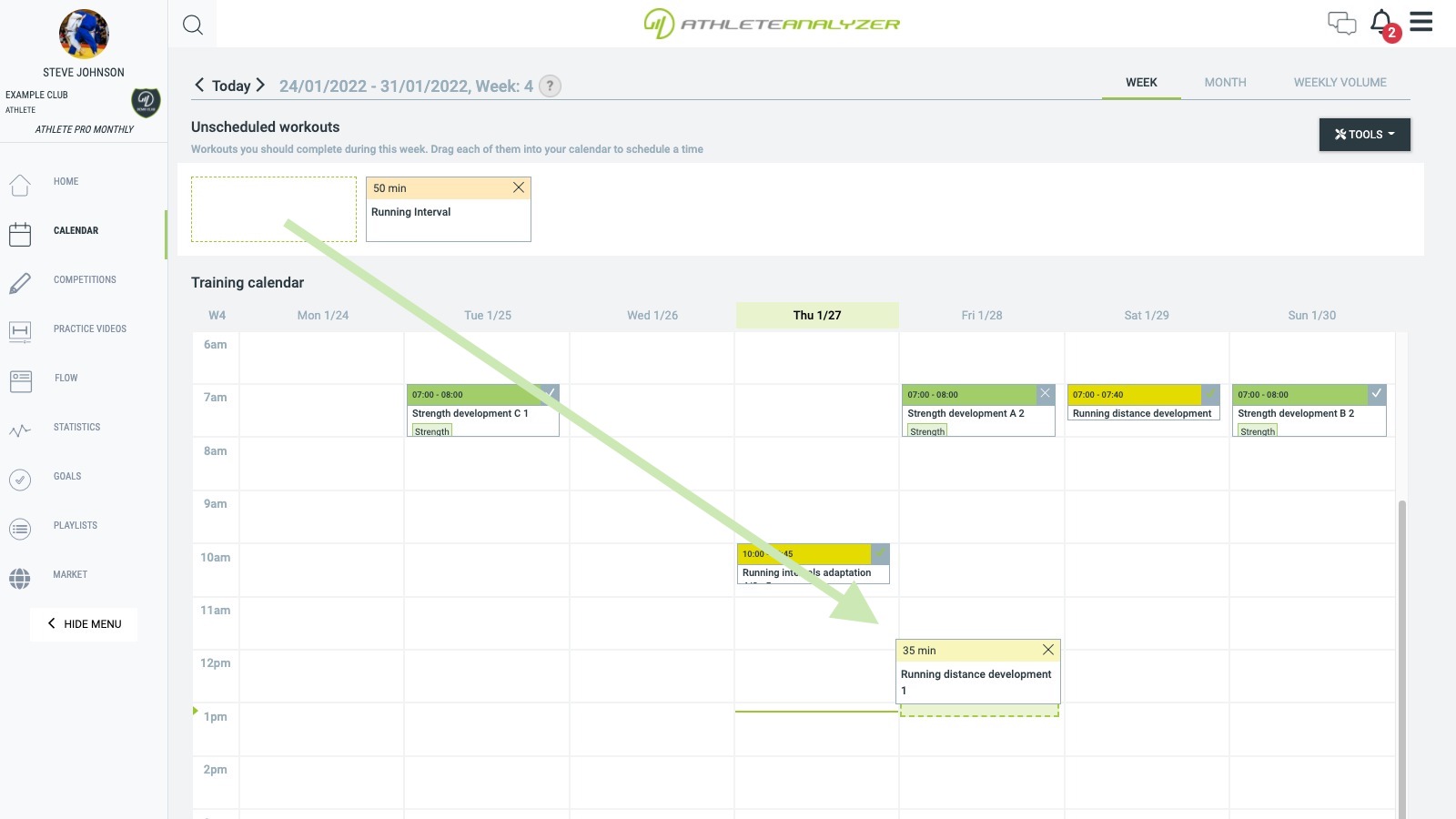 Using Unscheduled workouts is very simple for the athletes. They simple drag-and-drop the workout into their personal training schedule.
Using Unscheduled workouts is very simple for the athletes. They simple drag-and-drop the workout into their personal training schedule.