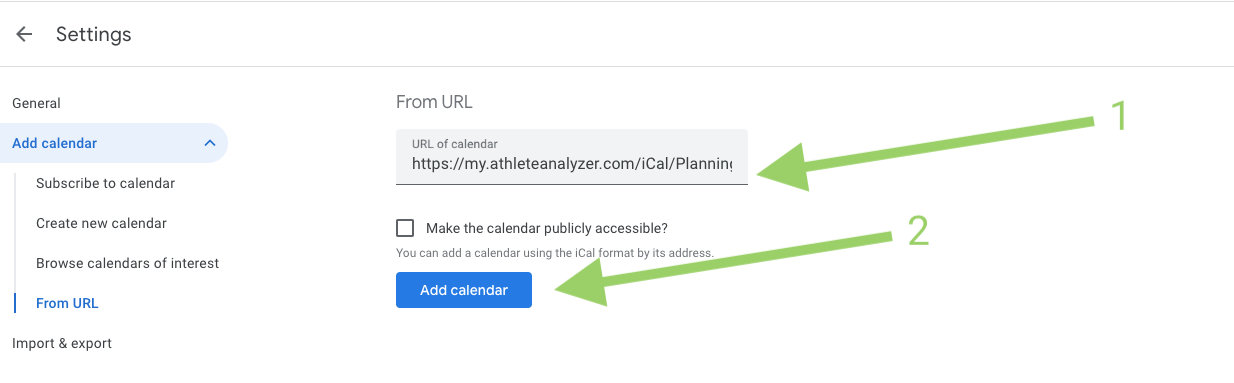1. Go to your Calendar
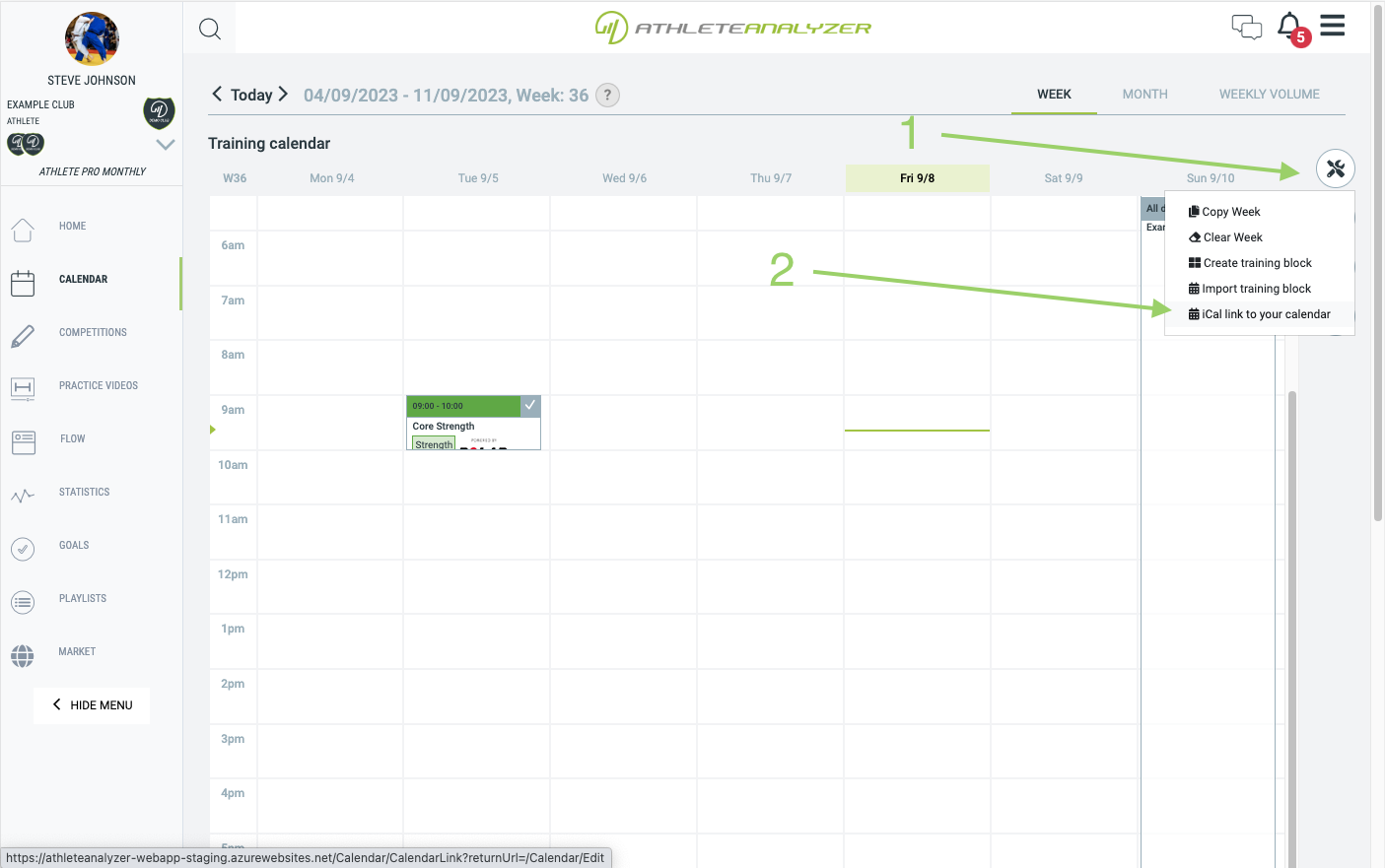
1.1. Click on the tools menu
1.2. Click on "iCal link to your calendar"
2. Copy your link
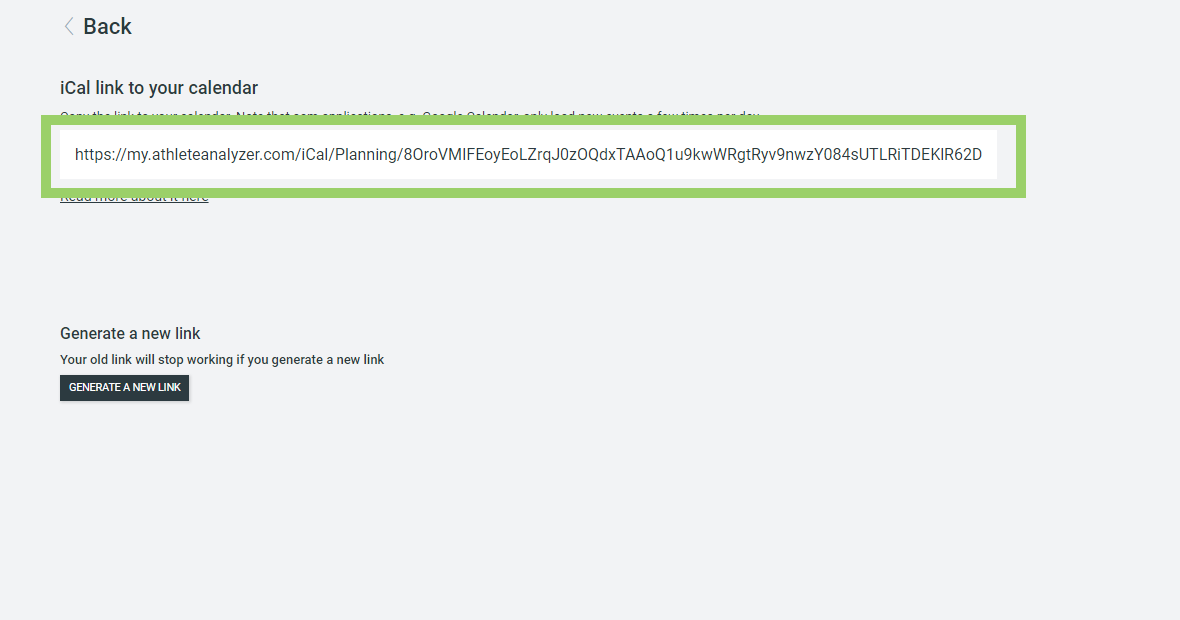
Copy your link and paste it into your calendar app where it says import calendar or similar. Below follow guide on how you do it in a few popular apps.
Do not share your link with other persons.
Google Calendar
Please note! Google Calendar only syncs once per day. That mean it can take up to 24 hours before changes show in your calendar. Check your Athlete Analyzer app to see your current schedule.
1. Click on the + "Add other calendar"
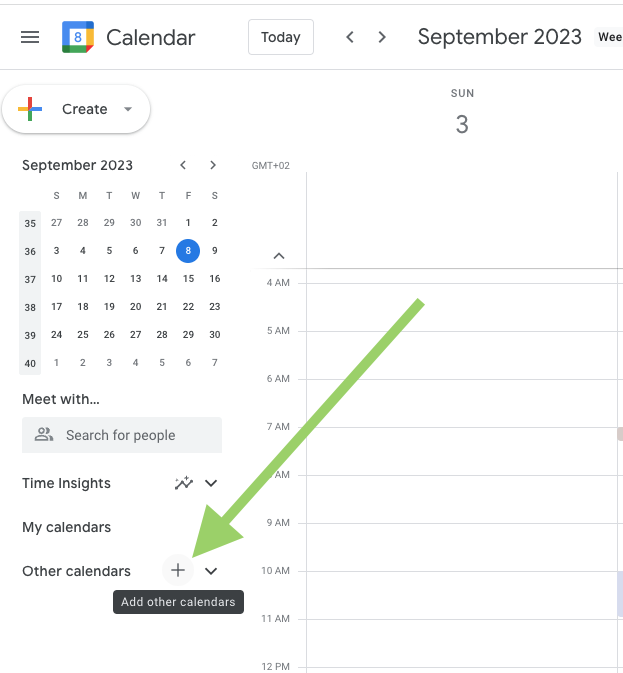
2. Select from URL
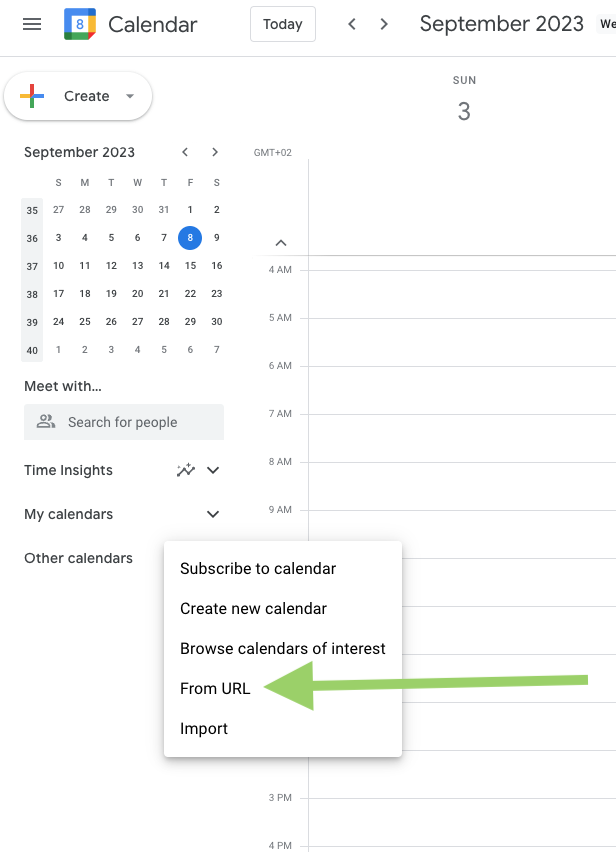
3. Past your link and click on "Add Calendar"