1. Using the phone app
You can report your training directly in the smartphone app for Android and iPhone.
1.1 Click on the workout you wish to report
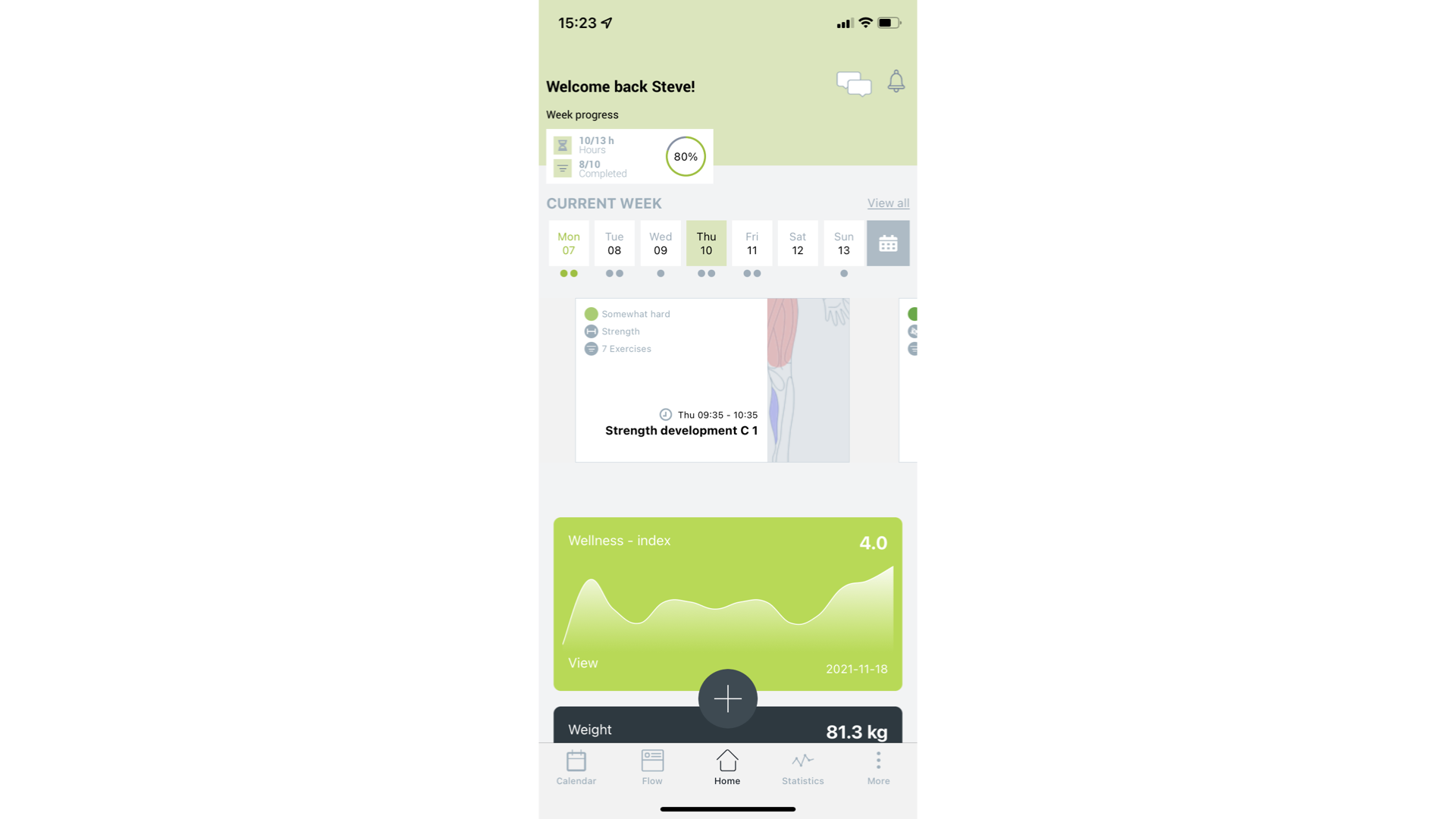
1.2 Click on Missed
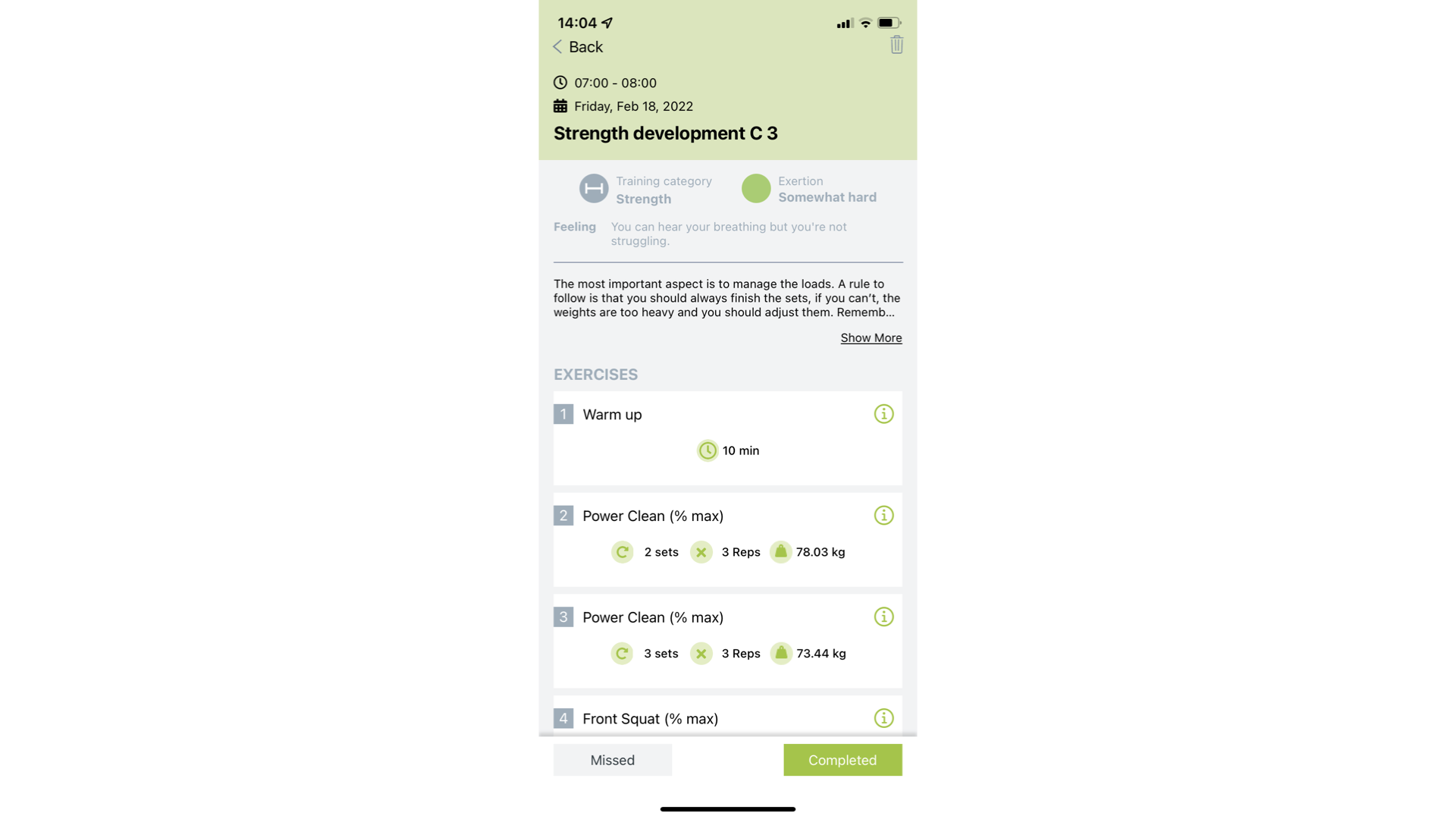
1.3 Select reason
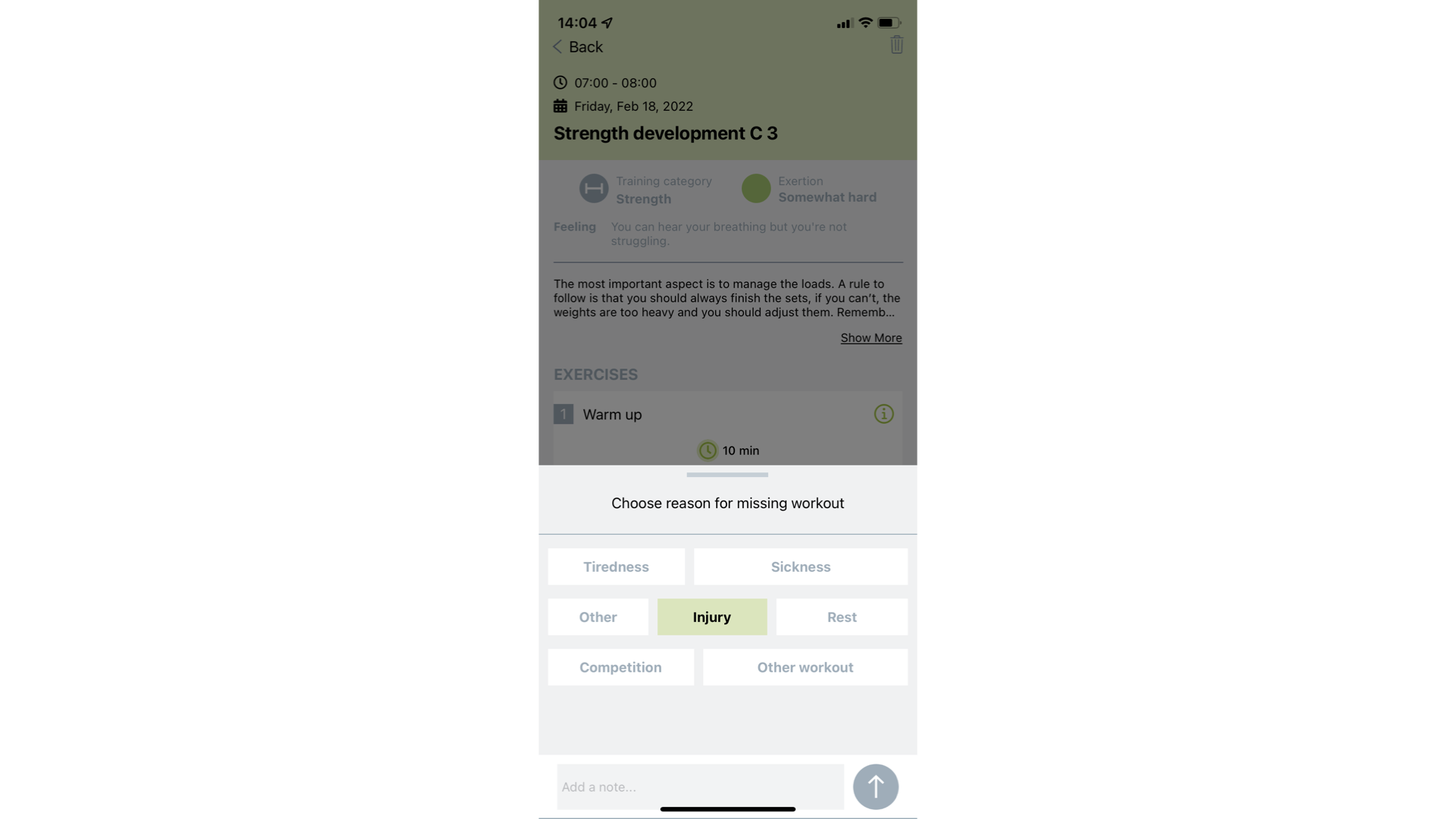 Select a reason for missing the workout. You can add a note as well regarding why missed the workout. Finish and save by clicking on the Arrow.
Select a reason for missing the workout. You can add a note as well regarding why missed the workout. Finish and save by clicking on the Arrow.
1.6 Changing your report
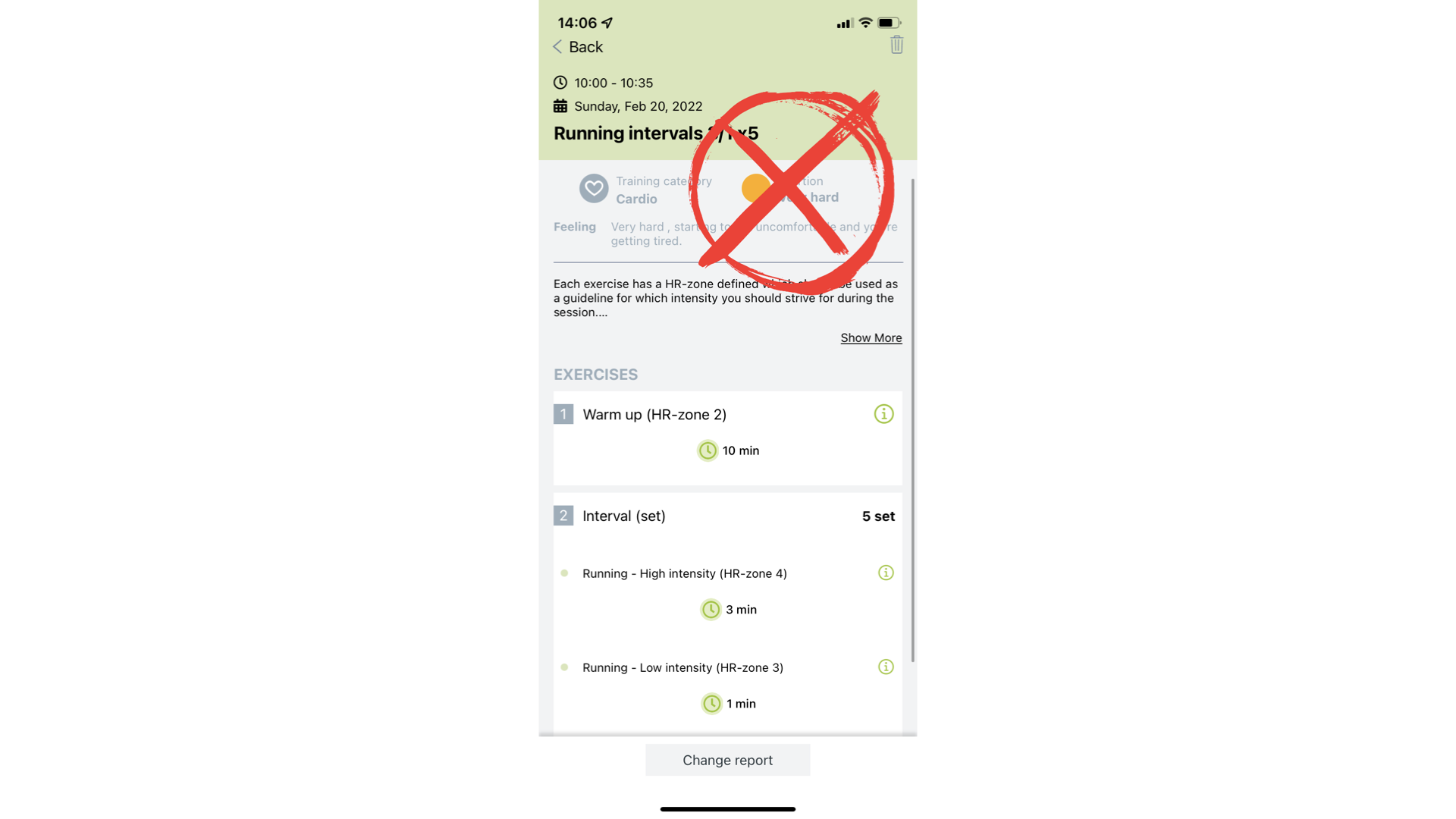 You can change the reported reason or note. Open the workout you which to change and click "Change report" at the bottom.
You can change the reported reason or note. Open the workout you which to change and click "Change report" at the bottom.
2. Using the web site
2.1 Click on the workout you wish to report
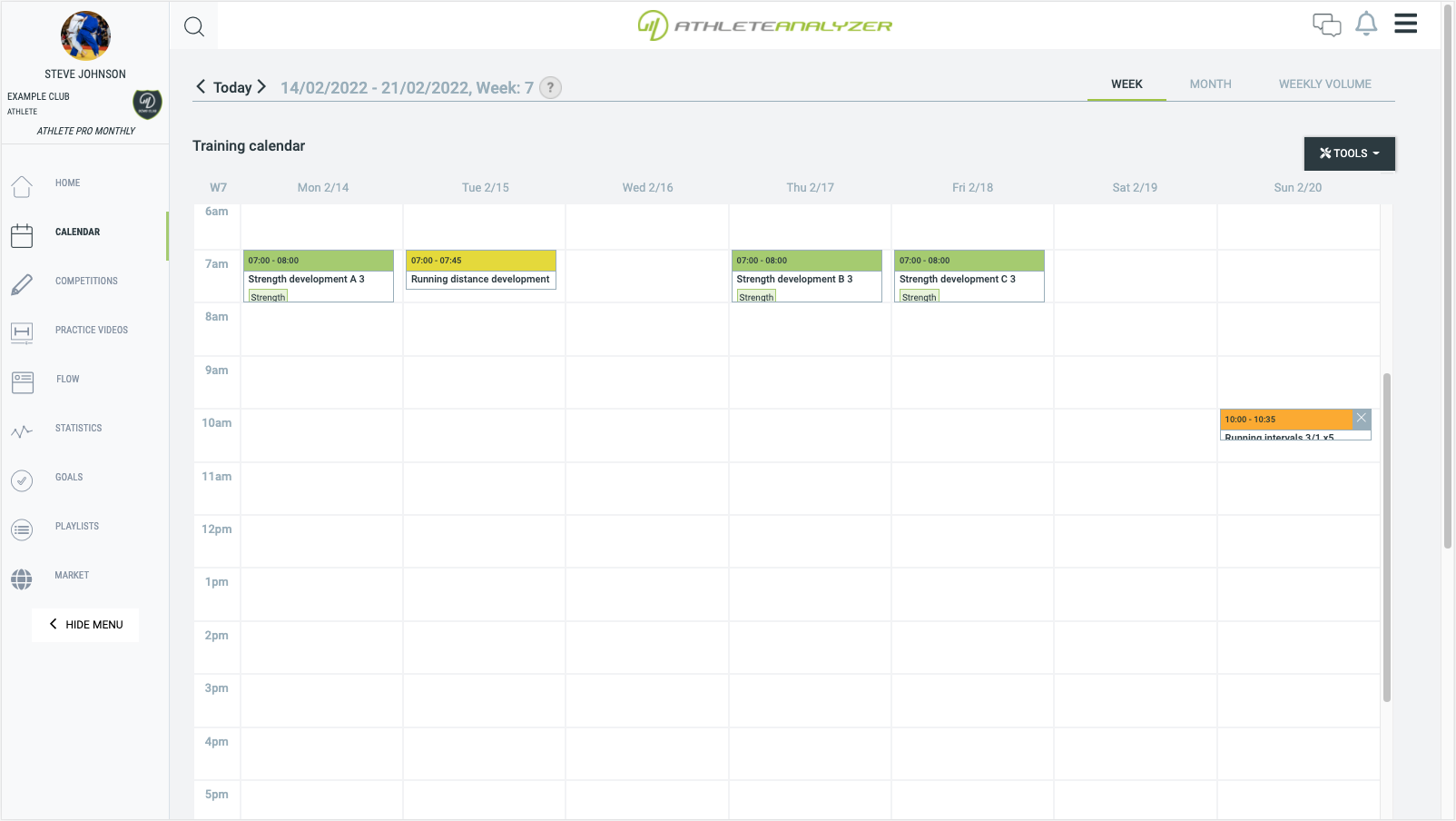
2.2 Click on Missed

2.3 Select a reason
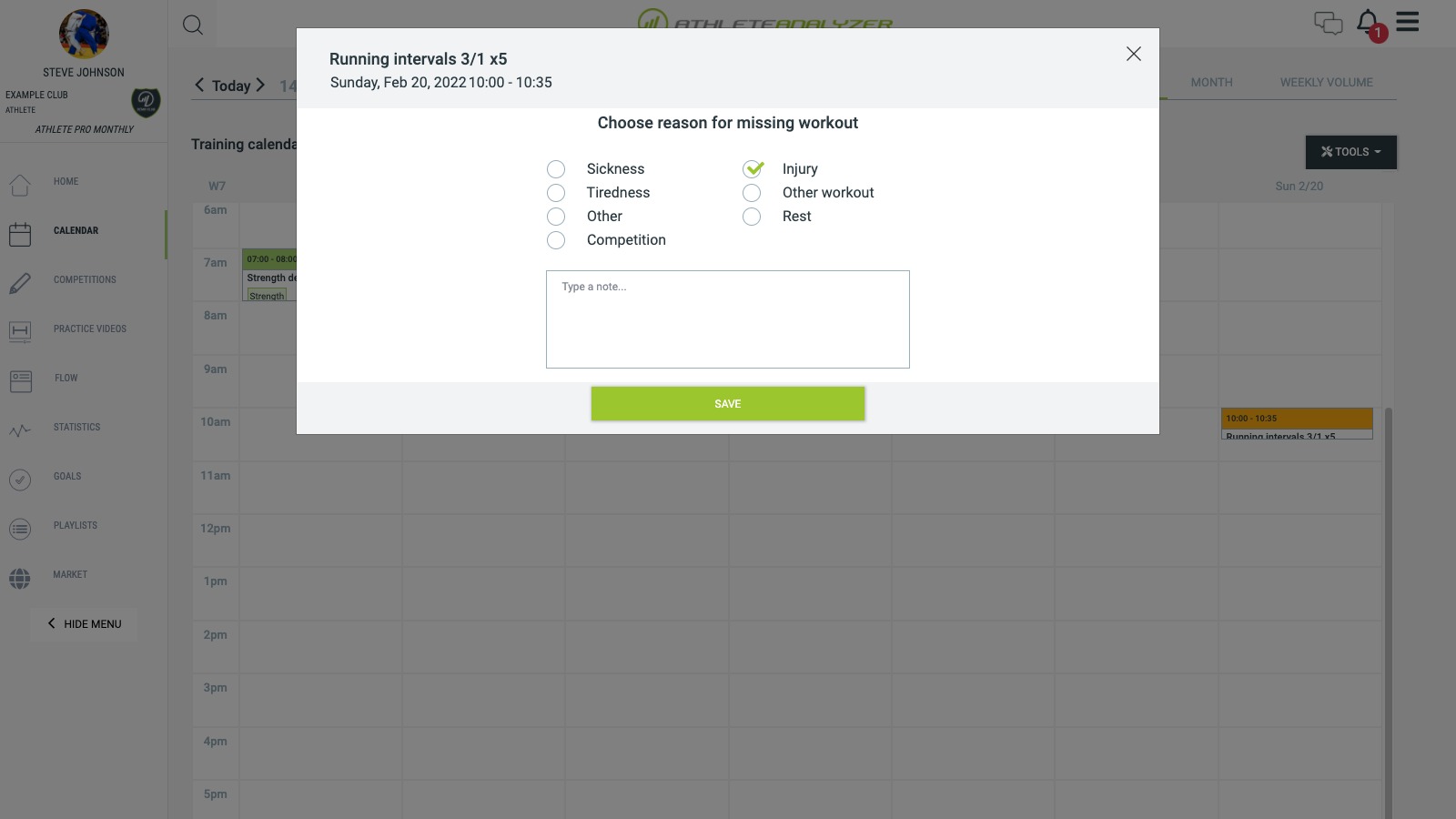 Select a reason for missing the workout. You can add a note as well regarding why missed the workout. Finish and save by clicking on the Save.Select how hard you perceived the workout using the slider at the top. Reporting the session RPE help you monitor your internal training load. Read more about training load here.
Select a reason for missing the workout. You can add a note as well regarding why missed the workout. Finish and save by clicking on the Save.Select how hard you perceived the workout using the slider at the top. Reporting the session RPE help you monitor your internal training load. Read more about training load here.
2.4 Changing your report
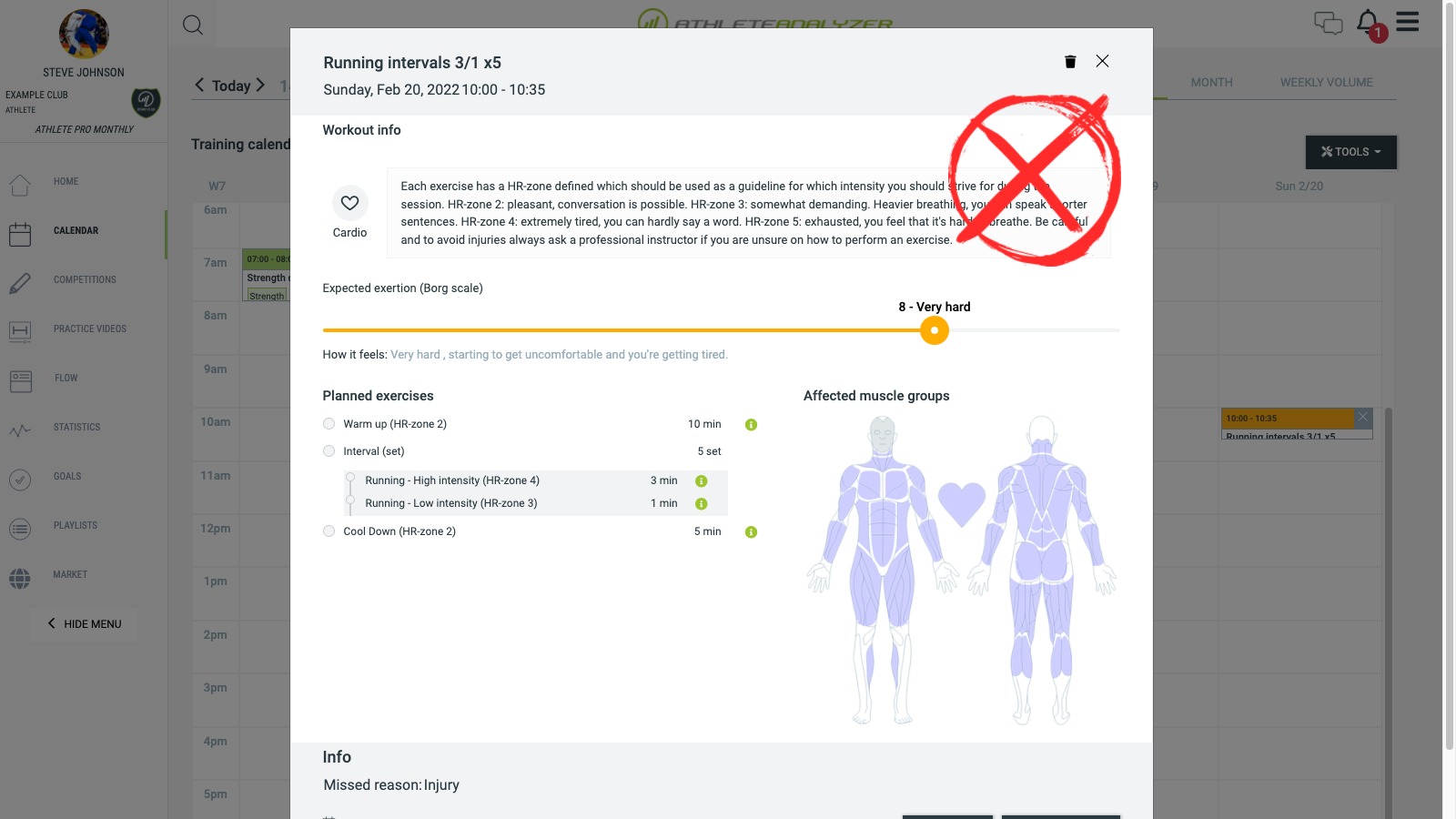 You can change the reported reason or note. Open the workout you which to change and click "Change report" at the bottom.
You can change the reported reason or note. Open the workout you which to change and click "Change report" at the bottom.