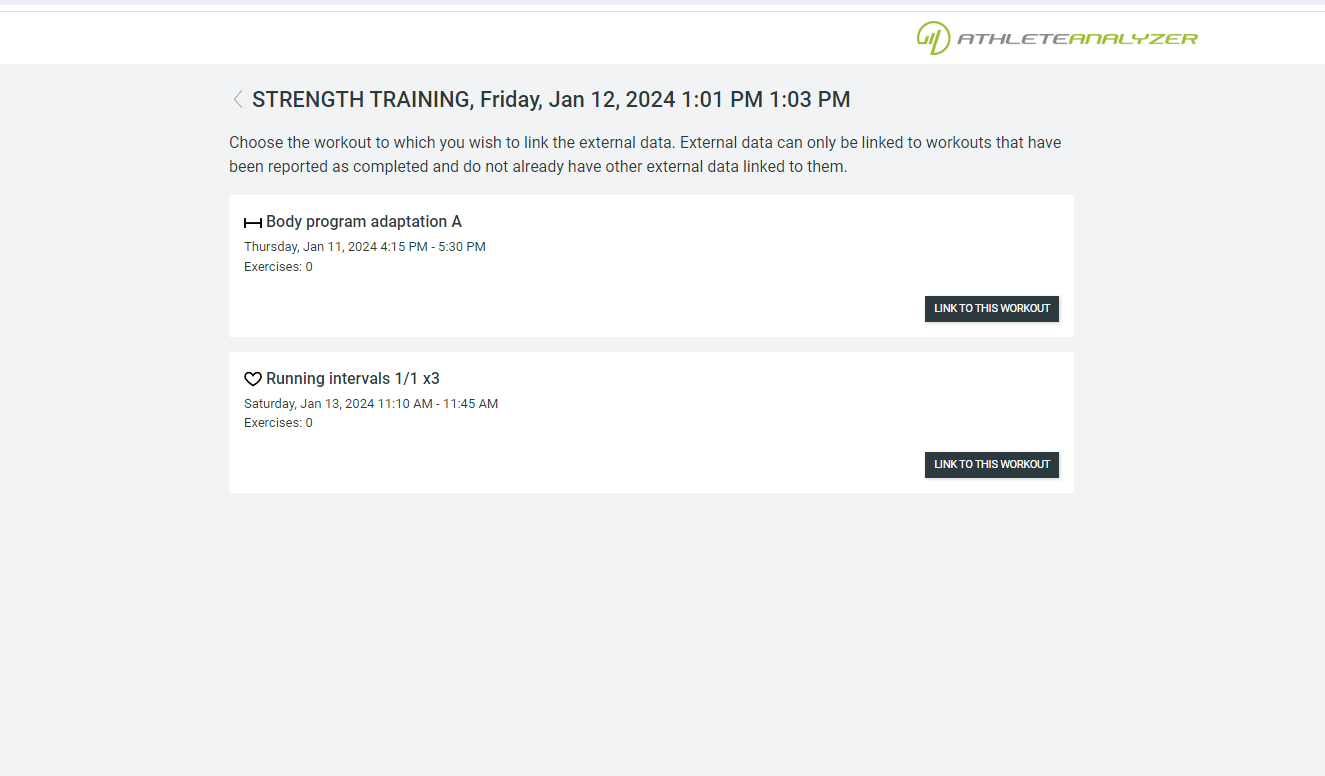When we import your data from Garmin or Polar we try to match it with the best matching workout in your training calendar. However, sometimes we get it wrong and you might want to link you data with another workout instead. Follow the steps below to see how.
1. View your external data
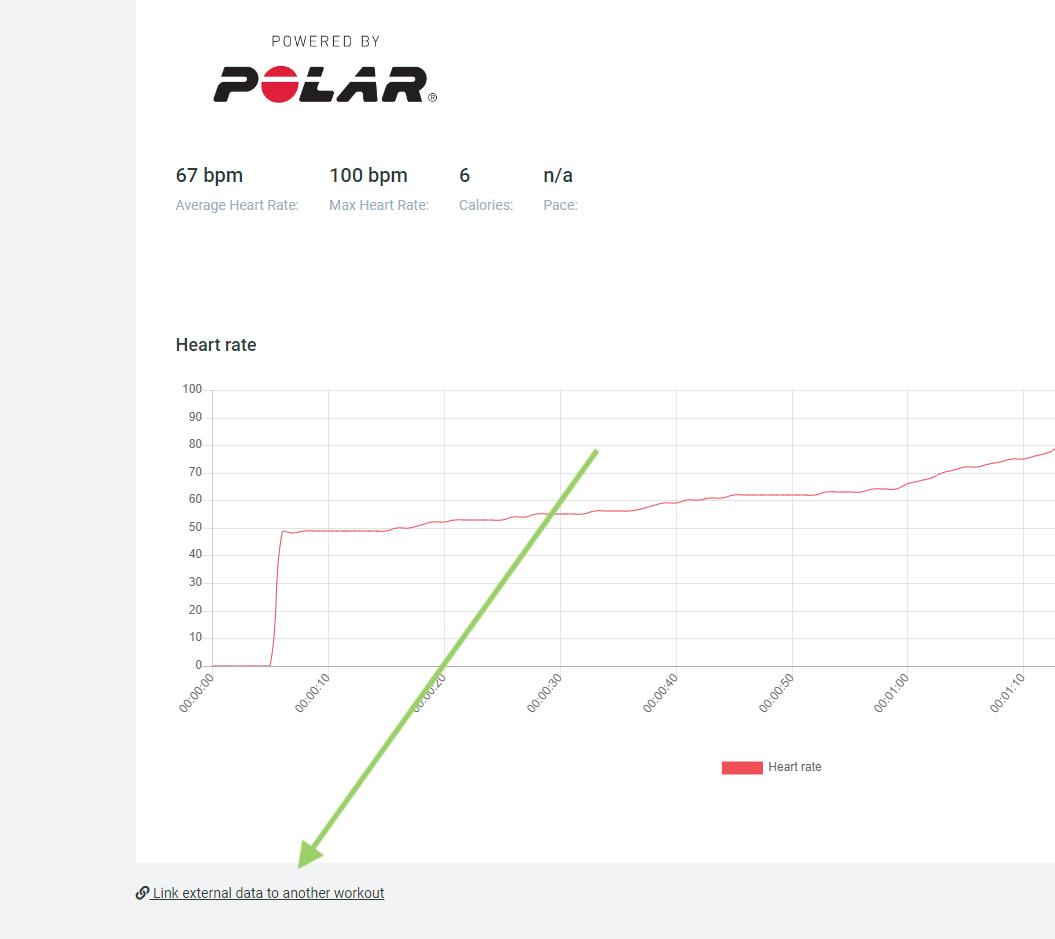
In the calendar click on "View more" on the workout that the data currently is linked with. Navigate to bellow the charts and you'll find a link that says "Link external data to another workout".
2. Select the which workout you wish to link the external data with