1. Go to exercise library

2. Click on "Create many exercises..."
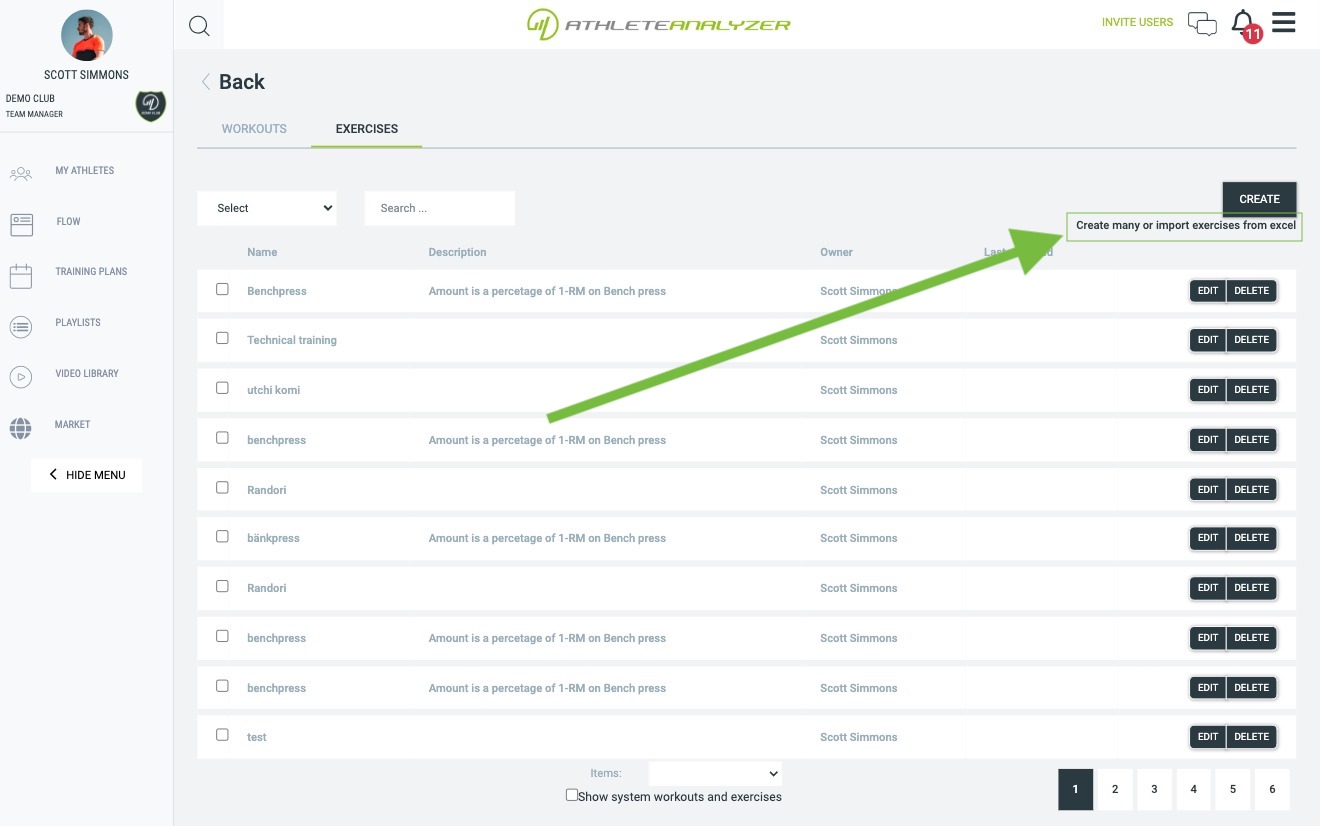
3. Create exercises (Option 1)
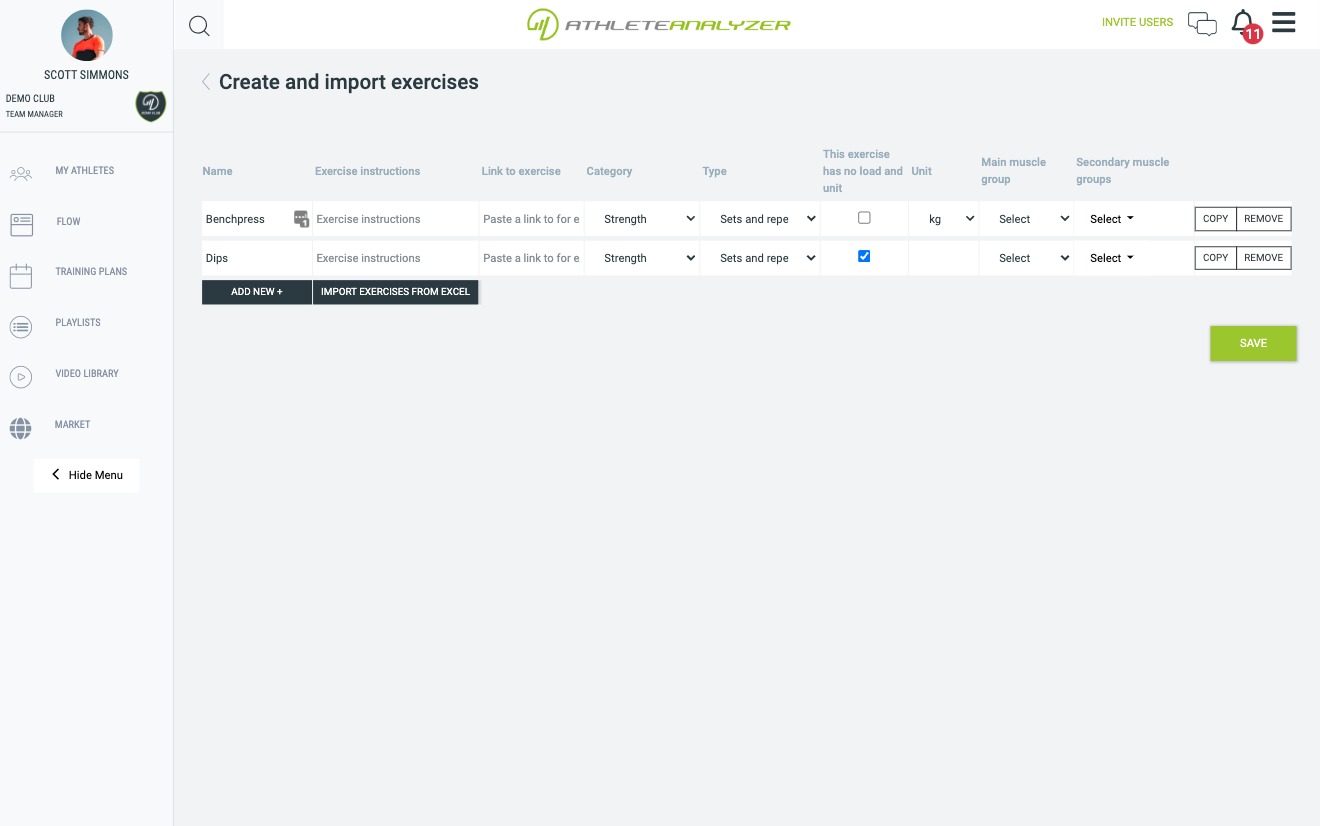 Enter your exercises via the form. You do not have to enter muscle groups. Finish by clicking on Save.
Enter your exercises via the form. You do not have to enter muscle groups. Finish by clicking on Save.
If you want to add videos to your exercises you can do so after they have been saved.
4. Import exercises from Excel (Option 2)
 Click on "import exercises from excel".
Click on "import exercises from excel".
4.1 Download Excel template file.
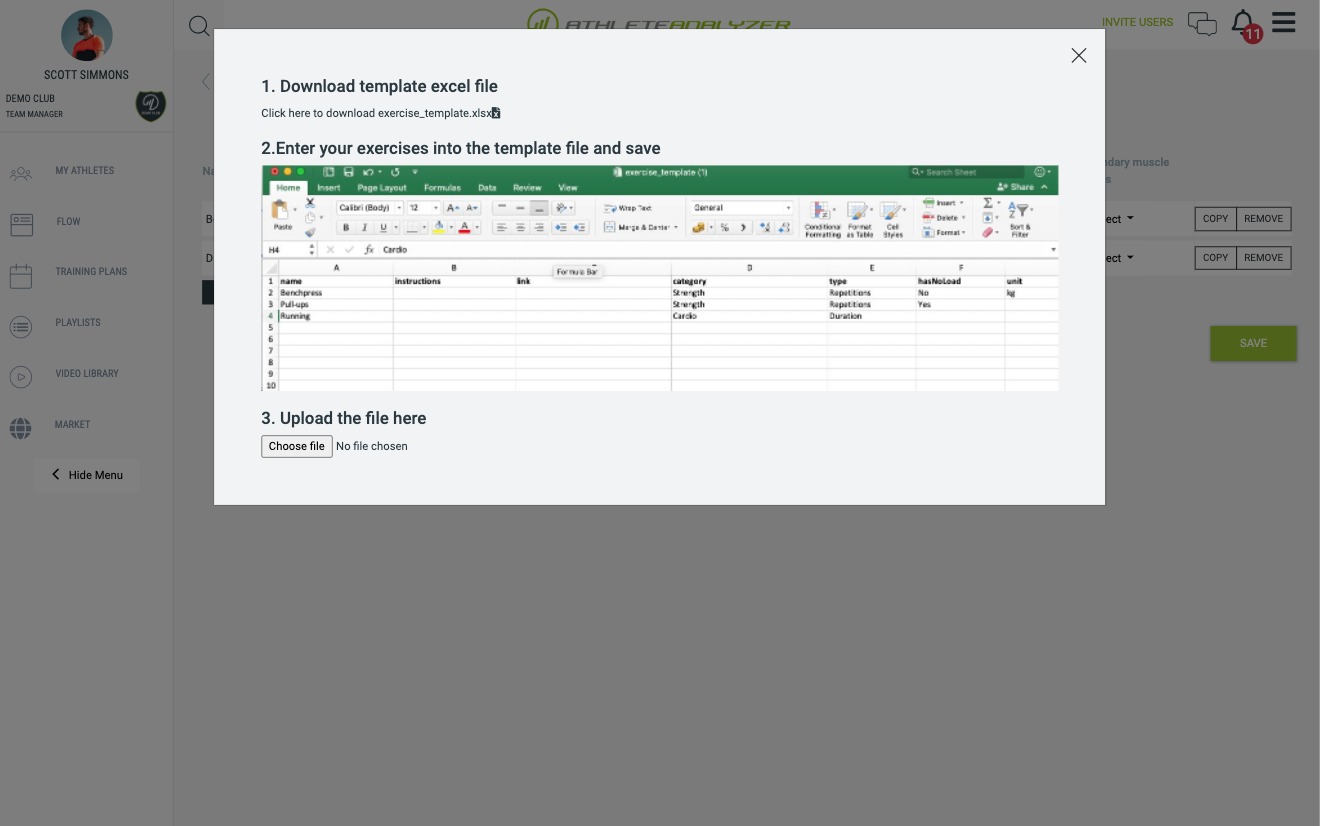 Download the template excel file and open it on your computer.
Download the template excel file and open it on your computer.
4.2 Enter exercises in Excel
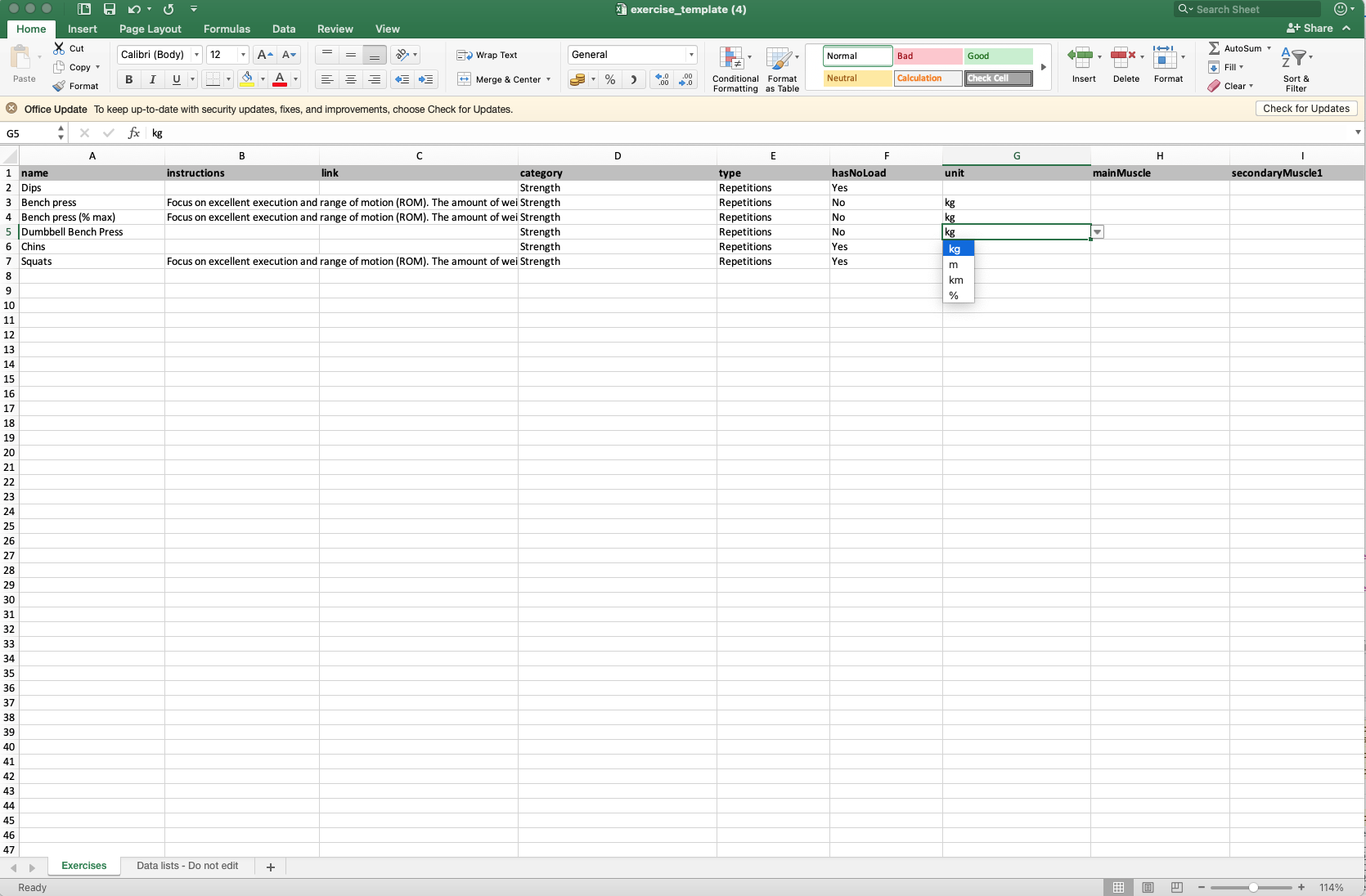 Enter your exercises in the file. Make sure to follow the template. Enter name in the name column, description in the description column and so on. You do not have to select muscle groups. Save the file when you are ready.
Enter your exercises in the file. Make sure to follow the template. Enter name in the name column, description in the description column and so on. You do not have to select muscle groups. Save the file when you are ready.
4.3 Upload your excel file
 Upload your file after you have saved it. Click on choose file.
Upload your file after you have saved it. Click on choose file.
4.4 Review and save
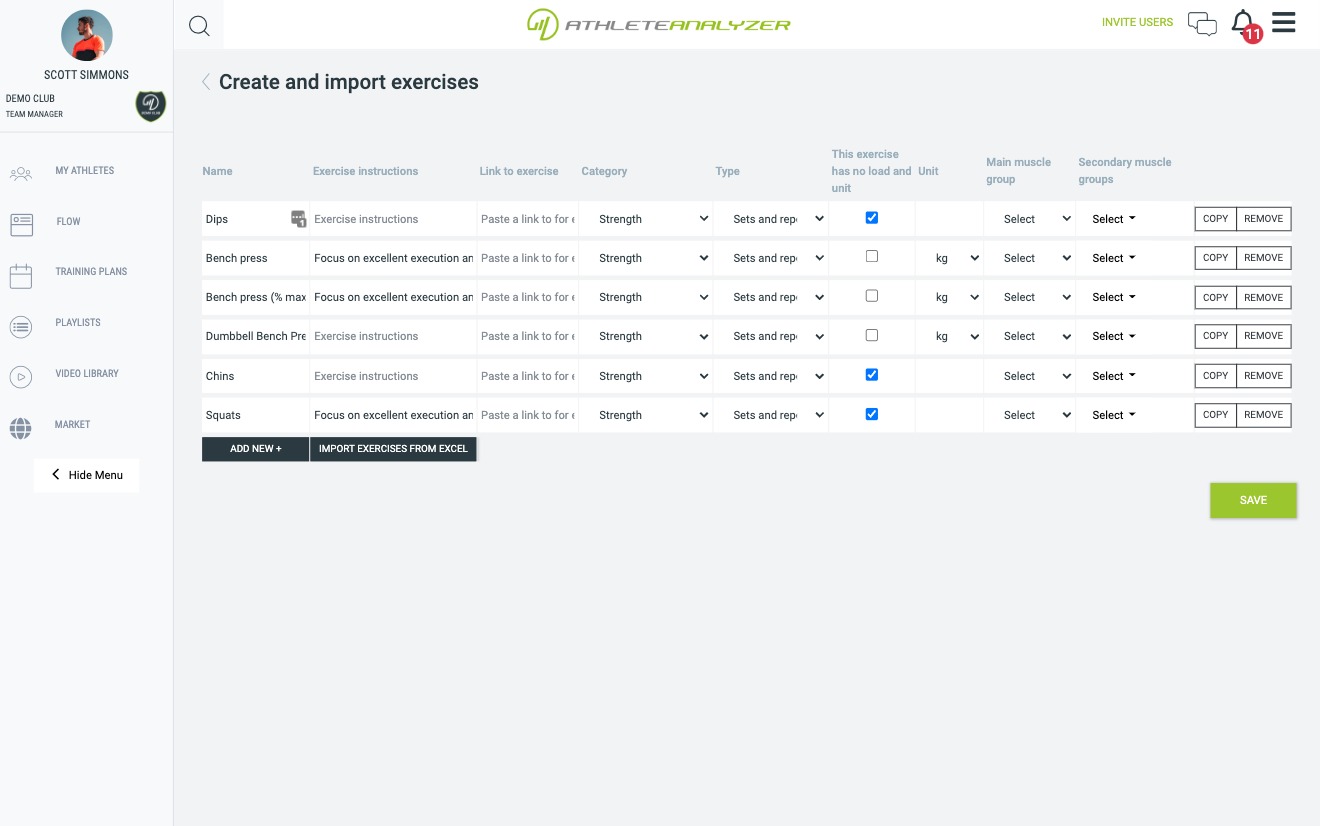 After you have successfully uploaded your exercise file can you review your exercises and make sure everything is correct. When you are ready click on "Save" to save your exercises.
After you have successfully uploaded your exercise file can you review your exercises and make sure everything is correct. When you are ready click on "Save" to save your exercises.
If you want to add videos to your exercises you can do so after they have been saved.