Sometimes you might want one group of athletes to have the same training schedule as another group. One way to achieve that is using the copy week feature. This guide shows you how to copy one week from one training plan to another.
1. Open the training plan you want to copy from
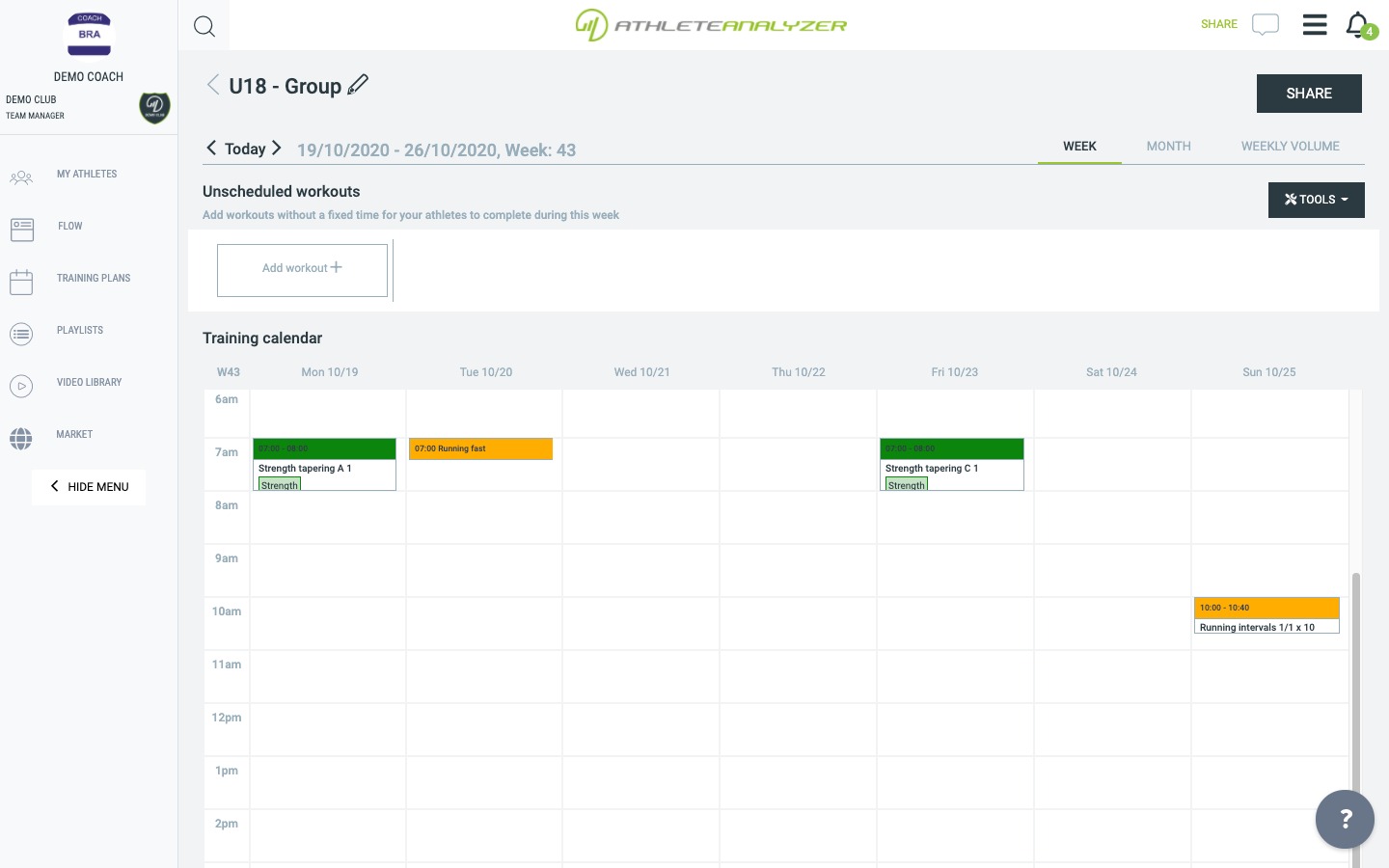 Open the training plan you want to copy from. Go to the week you want to copy to the other training plan(s).
Open the training plan you want to copy from. Go to the week you want to copy to the other training plan(s).
2. Select “Copy week to other plan”

3. Select weeks and training plan
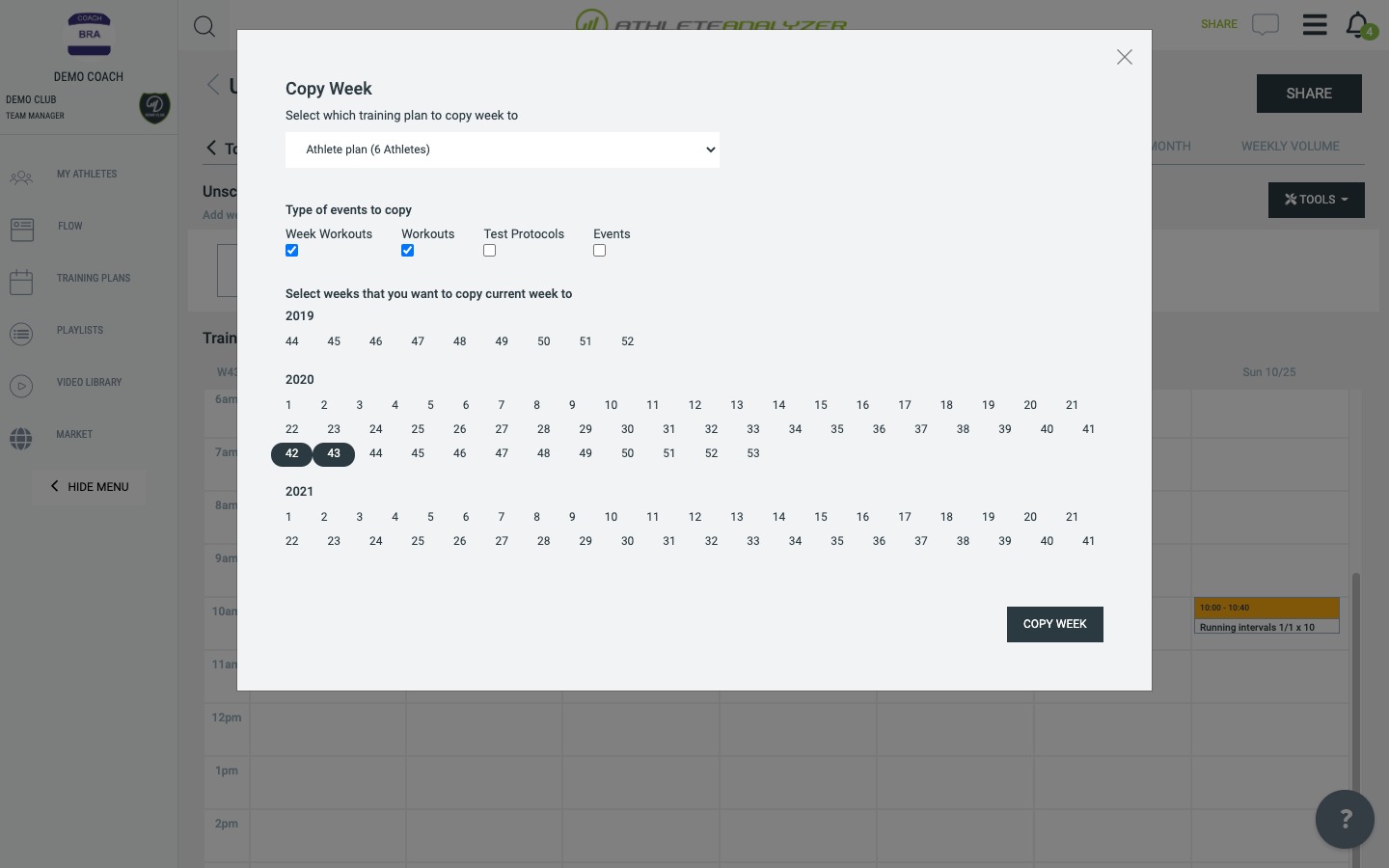 Select which weeks you want to copy to and to which training plan. The week that is open in the calendar will be copied to the selected weeks.
Select which weeks you want to copy to and to which training plan. The week that is open in the calendar will be copied to the selected weeks.
4. Done
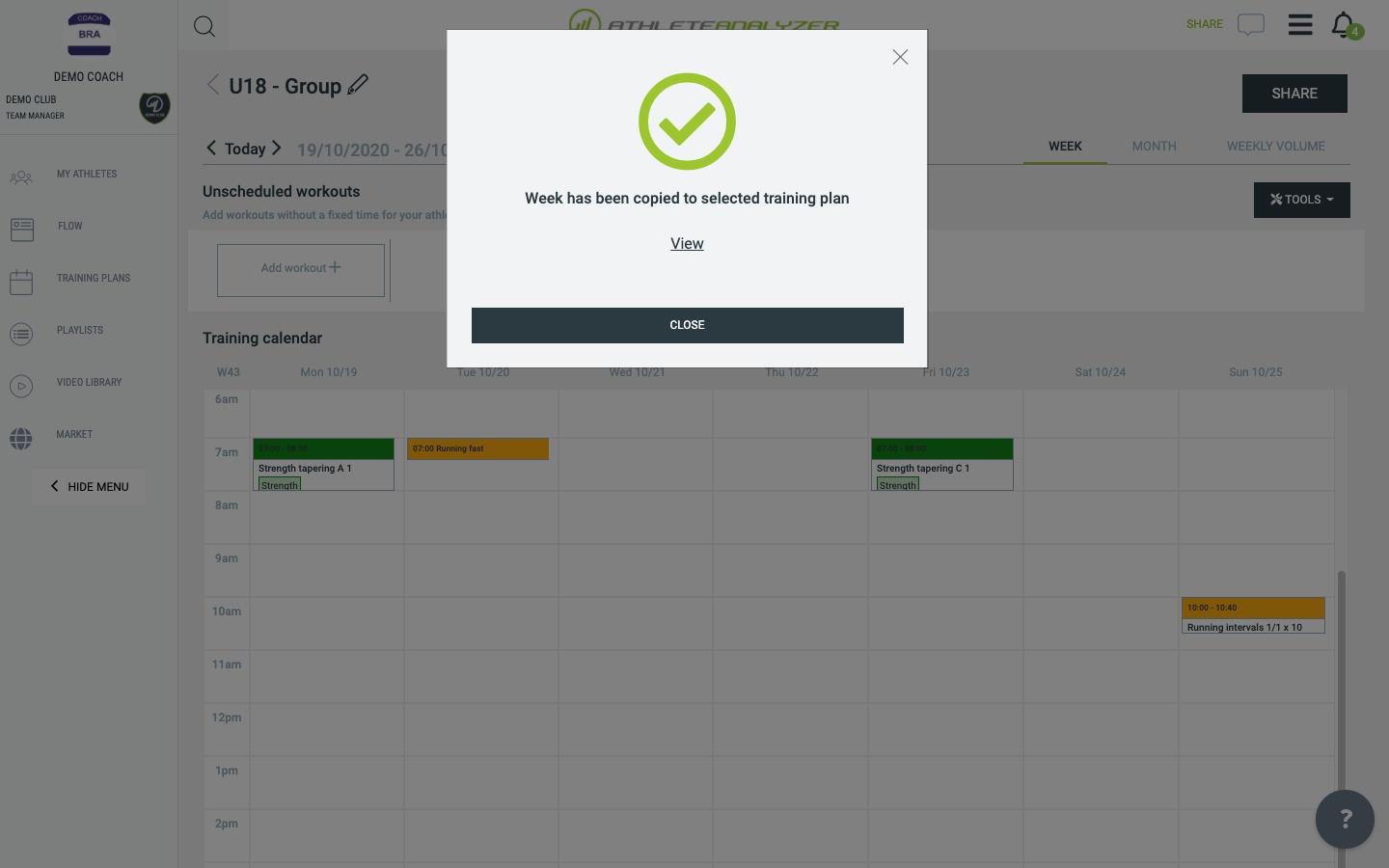 You can continue editing the open plan or open the plan you just copied the week to.
You can continue editing the open plan or open the plan you just copied the week to.