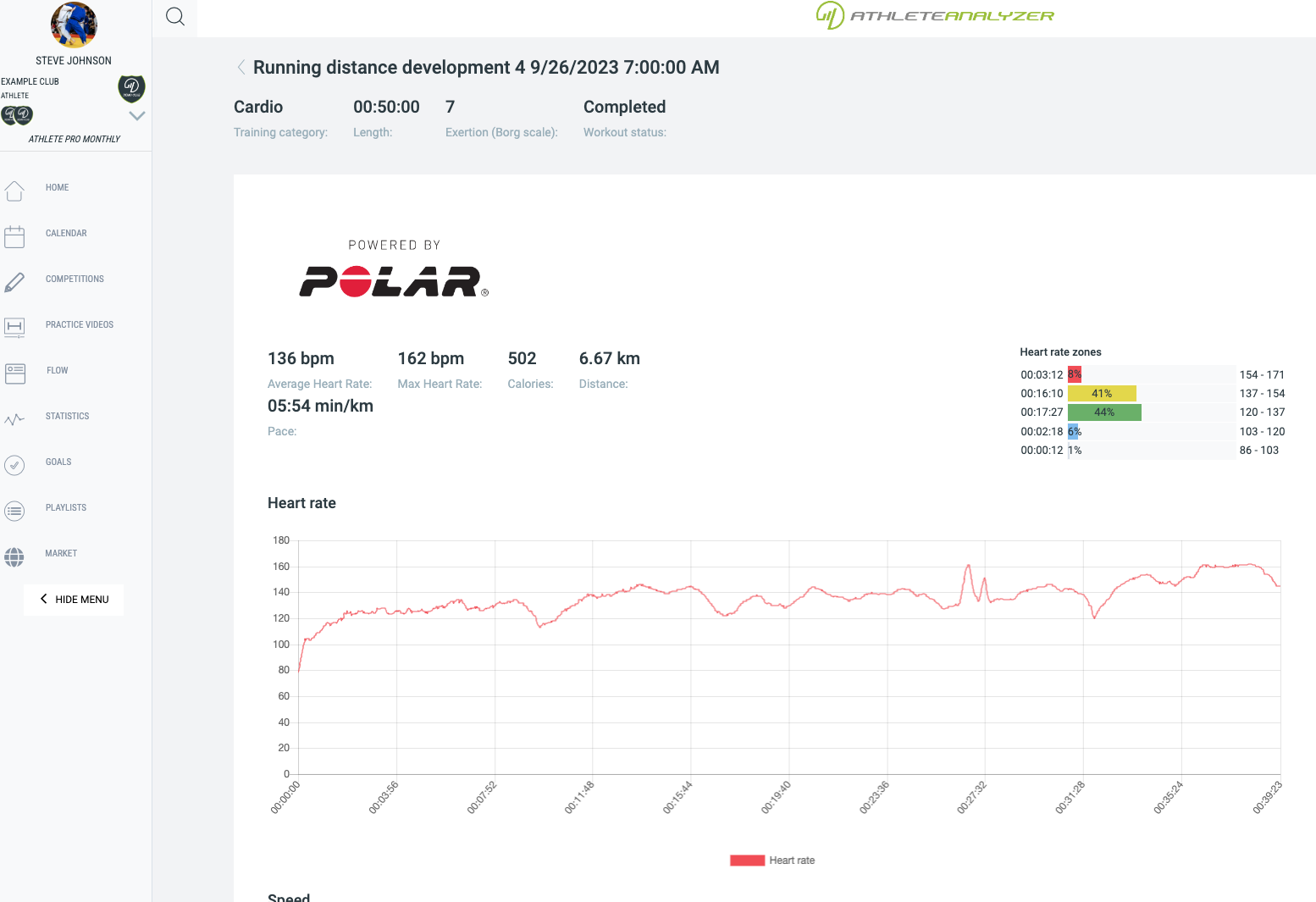All athletes can connect their Polar Flow account with Athlete Analyzer. Connecting with Polar Flow has many benefits. All your recorded training sessions from for example your Polar watch will be imported to your training calendar in Athlete Analyzer. Detailed insight from Polar such as your heart rate during sessions will also be available to you and your coaches. Just put your Polar gear on and let the tech work for you.
1. Go to "My Profile"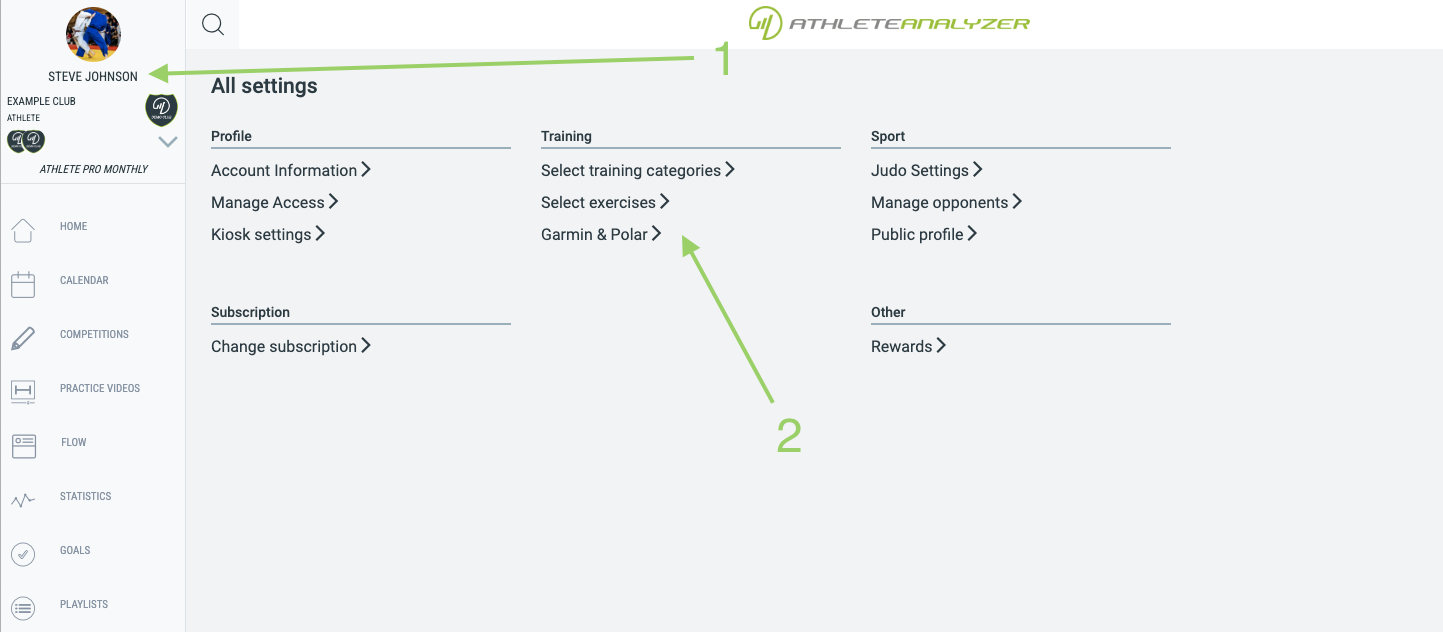
- Go to "My Profile"
- Click on "Garmin & Polar"
2. Click on "Connect to Polar Flow"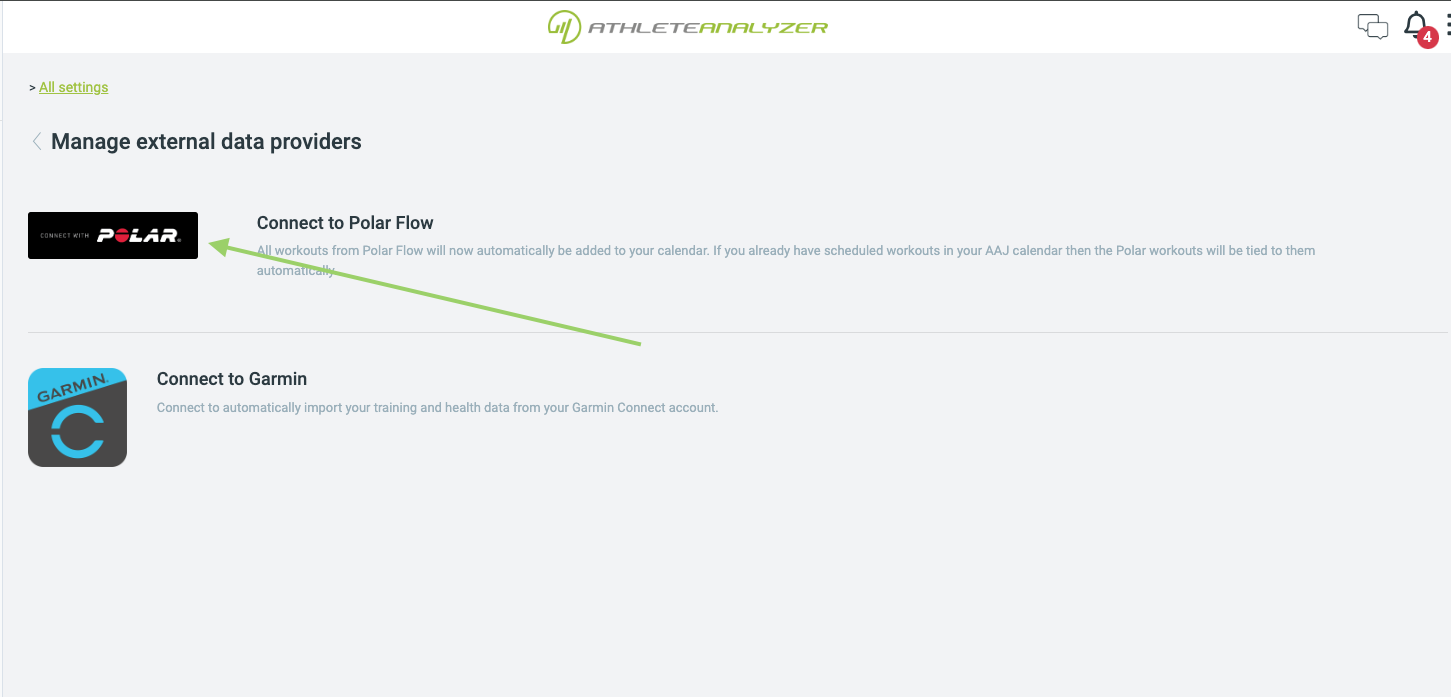
3. Login on to your Polar Account
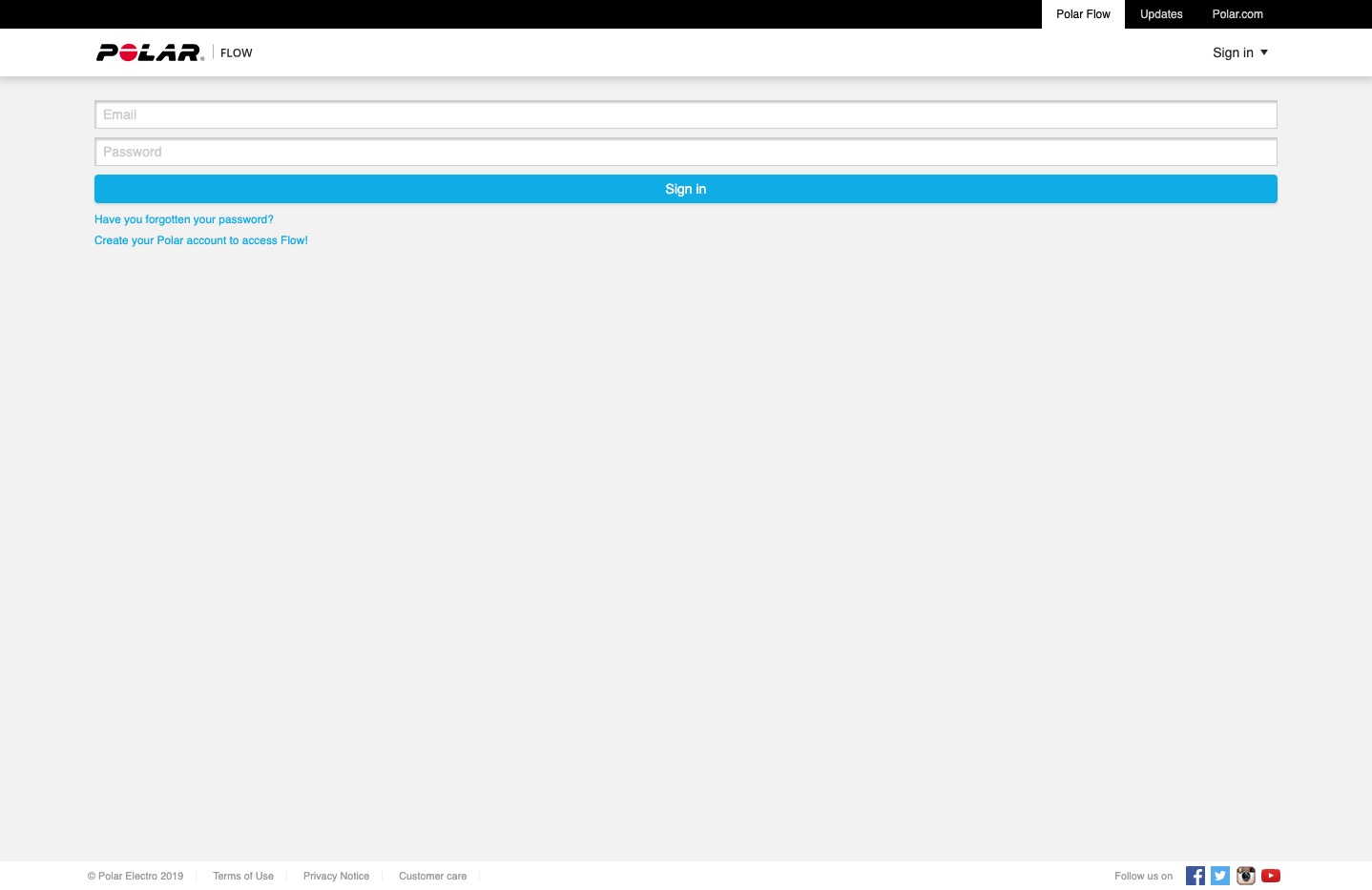
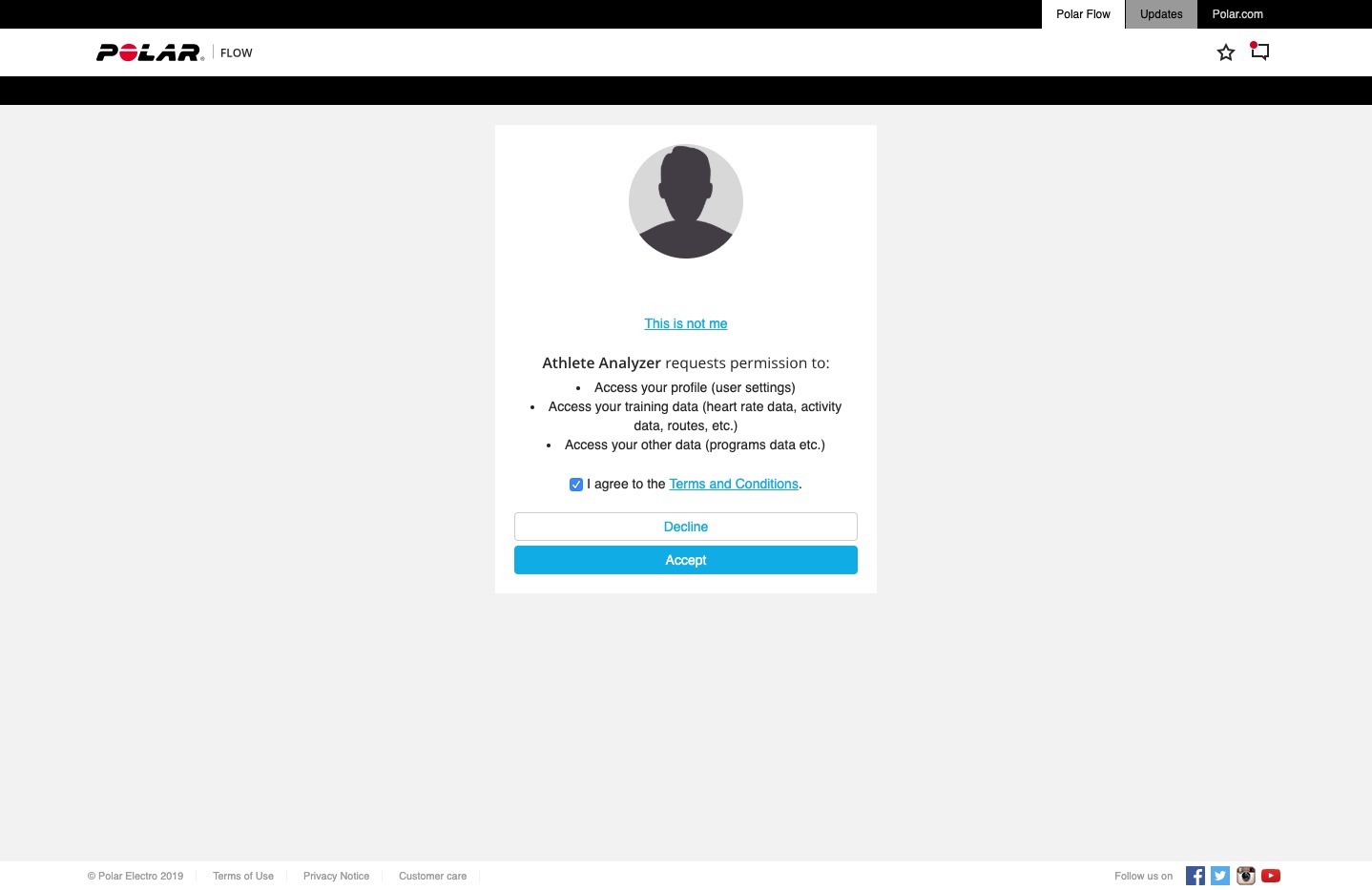 Login to your Polar account and allow Athlete Analyzer to access your data.
Login to your Polar account and allow Athlete Analyzer to access your data.
PLEASE NOTE: Only Polar session that was performed after you have connected will be imported to Athlete Analyzer.
4. View your Polar Data
 Go to your Calendar and click on a session with the Polar icon. Click on "View More" to see data from Polar.
Go to your Calendar and click on a session with the Polar icon. Click on "View More" to see data from Polar.