Pair your bluetooth heart rate sensor
1. Go to settings and then "Bluetooth Heart Rate Sensors"
2. Ensure that your sensor is turned on. When it appears in the list of detected devices, click on it. This will establish a connection between your device and the app, allowing it to be used during training.
Training with heart rate sensor
Once you have connected your device, simply wear it while you train. Your current heart rate will be displayed at the top as a heart icon.
Clicking on the heart reveals more details about your heart rate.
Viewing heart rate data in app
Open your workout on the app and tap on the heart icon to view training details.
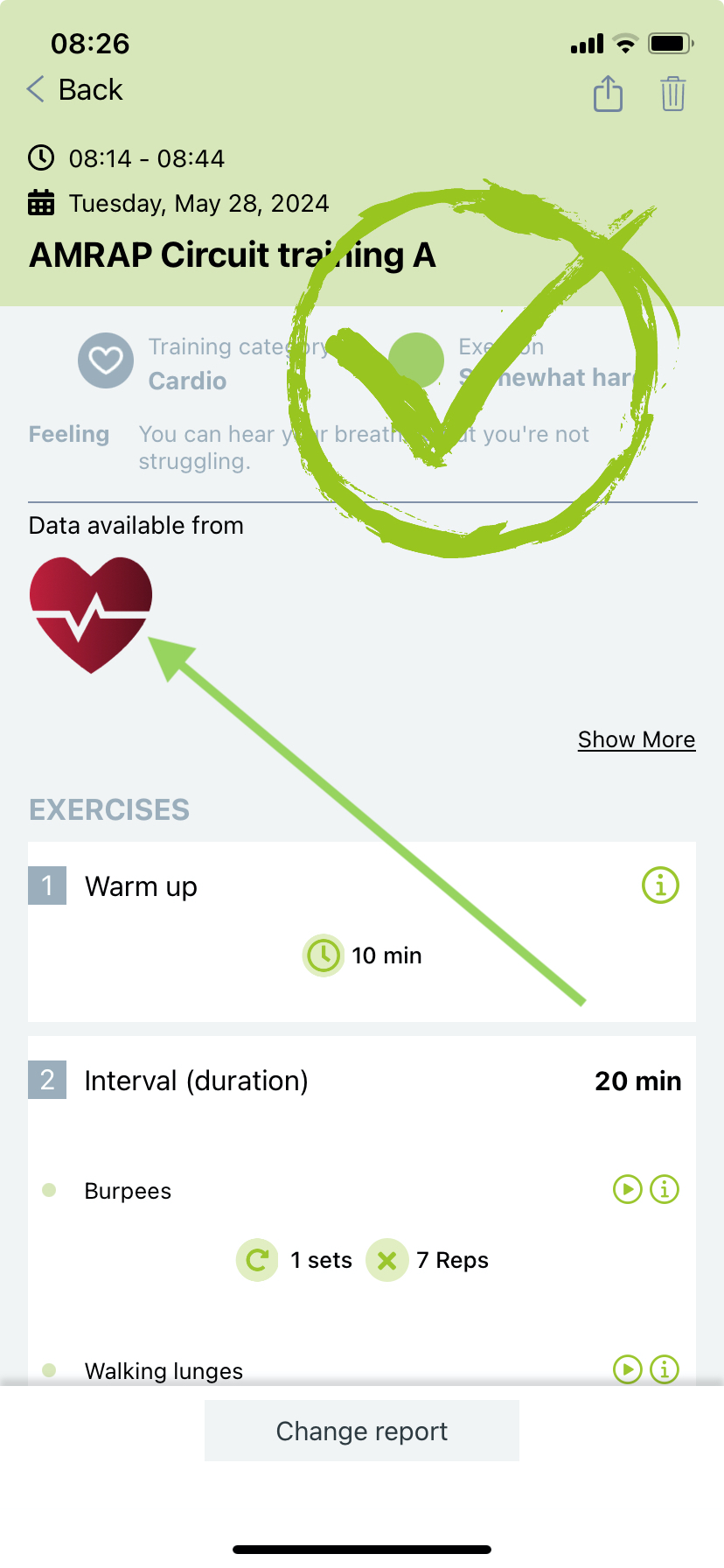 |
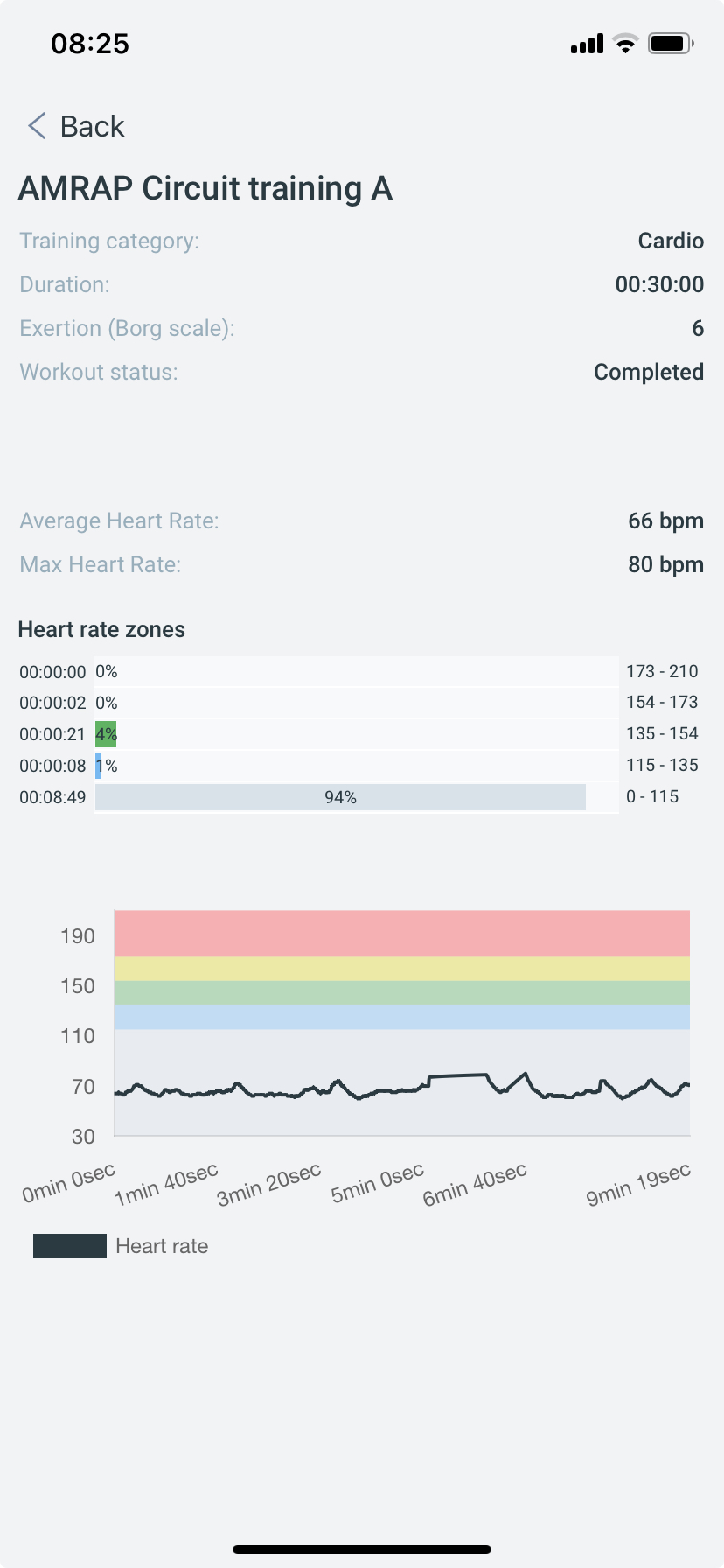 |
Viewing heart rate data on web
Go to your calendar and click on a workout with the heart icon.

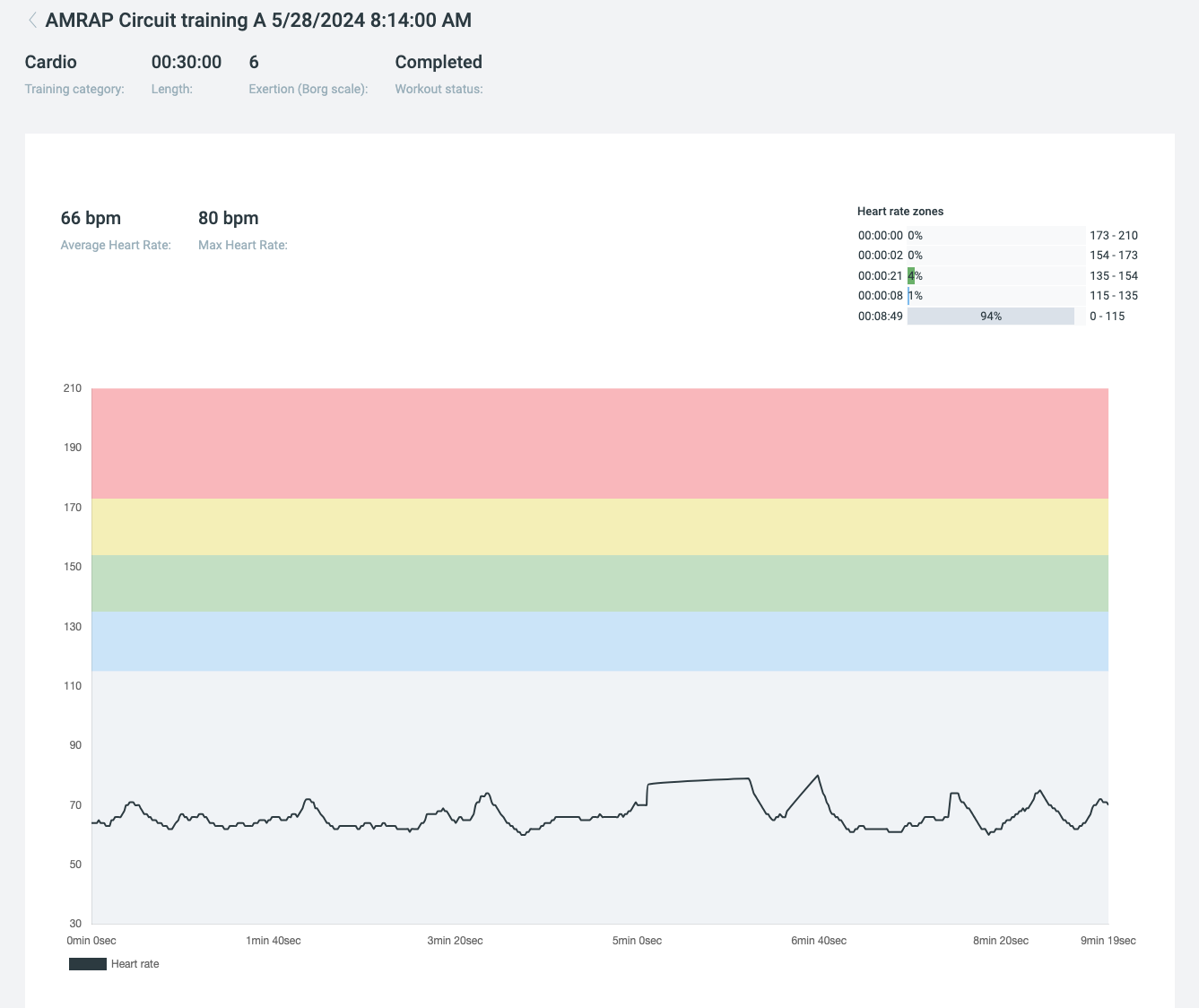
Supported sensors
The Athlete Analyzer App is compatible with a wide range of standard bluetooth heart rate sensors, including Garmin, Polar, CooSpo, and others.