You can create and define your own Test Protocols and Tests in Athlete Analyzer allowing you and your athletes to keep track of their development.
Go to "Test Protocols"
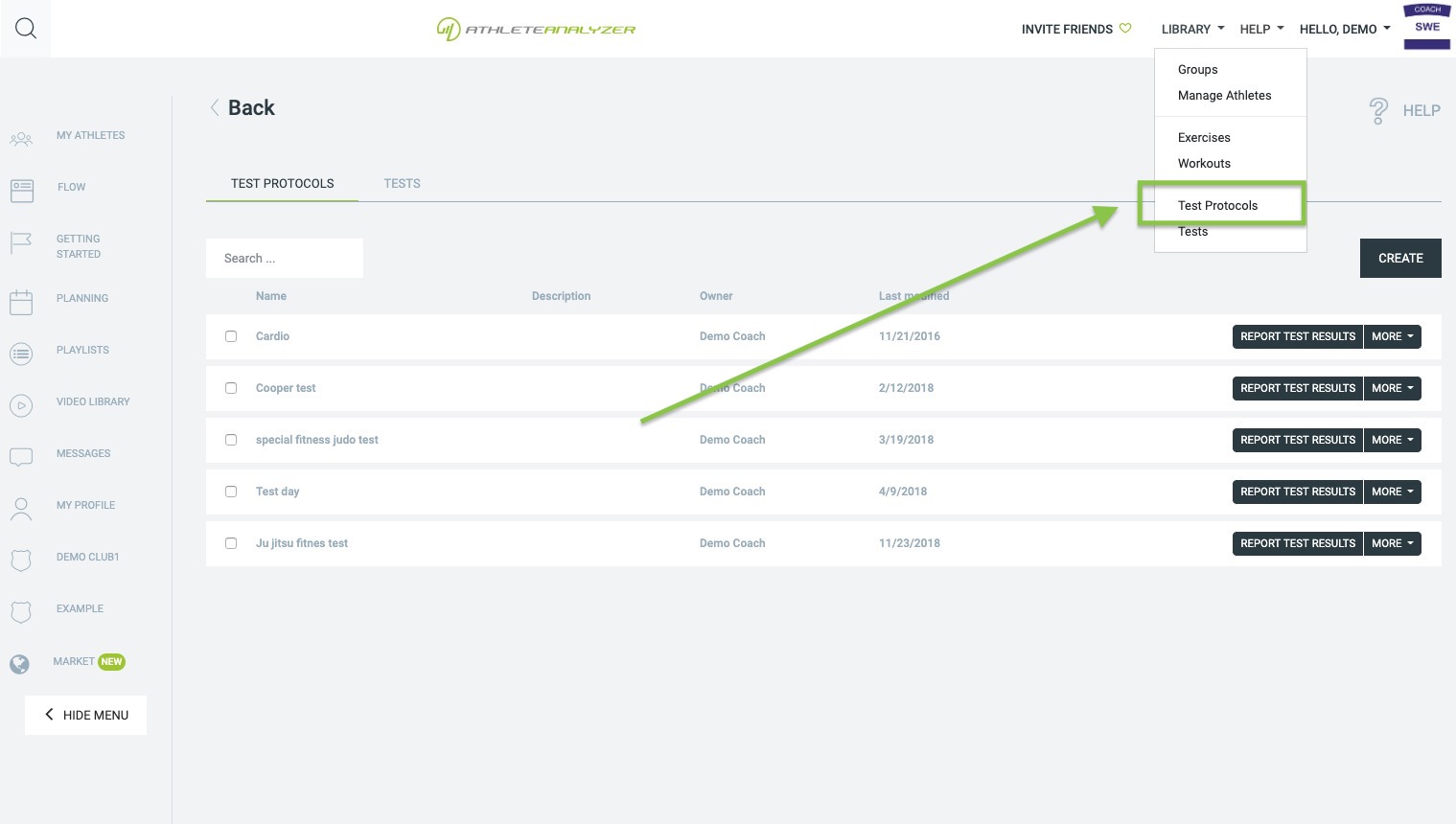
Create new Test Protocol
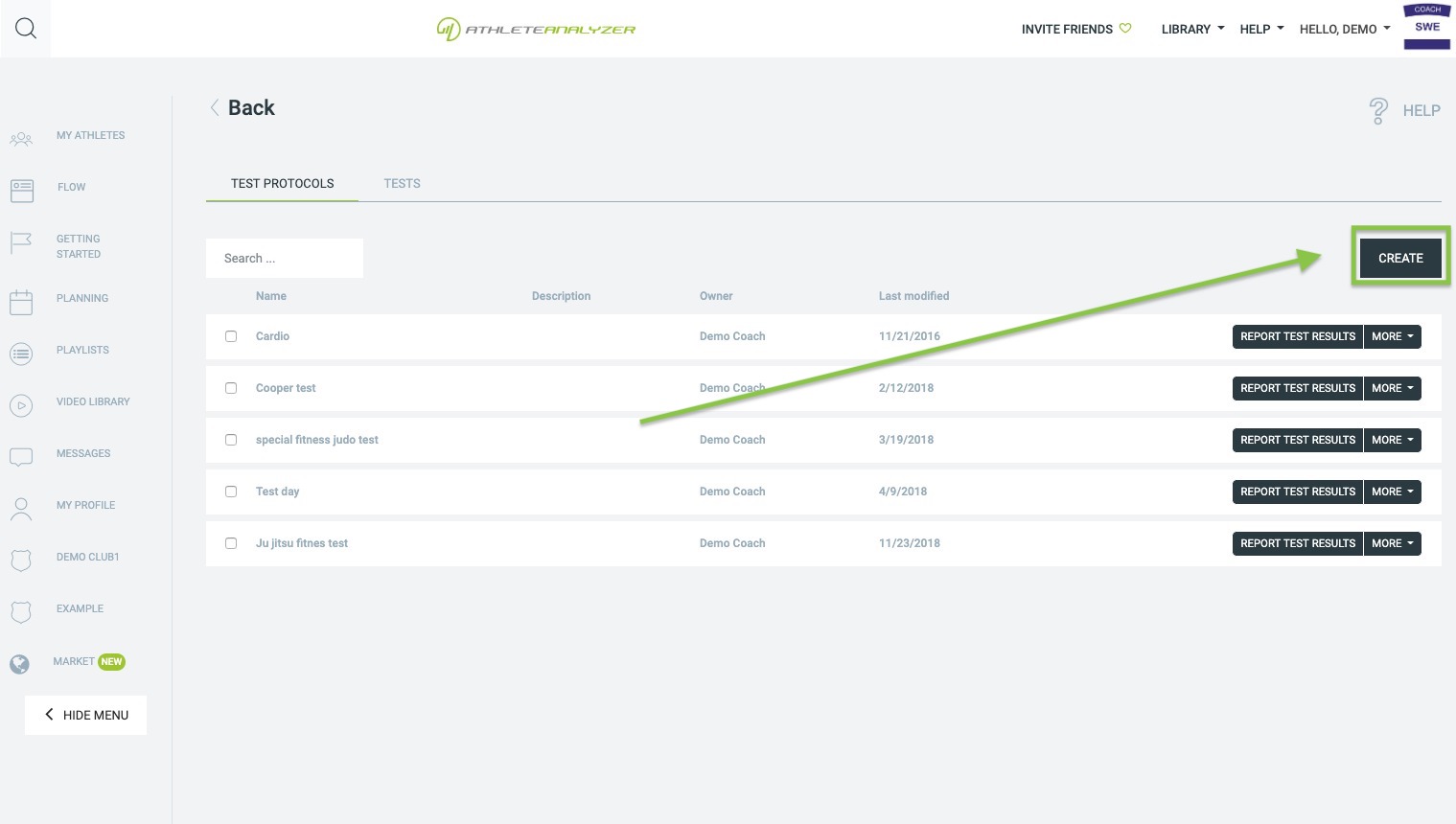
Define your protocol
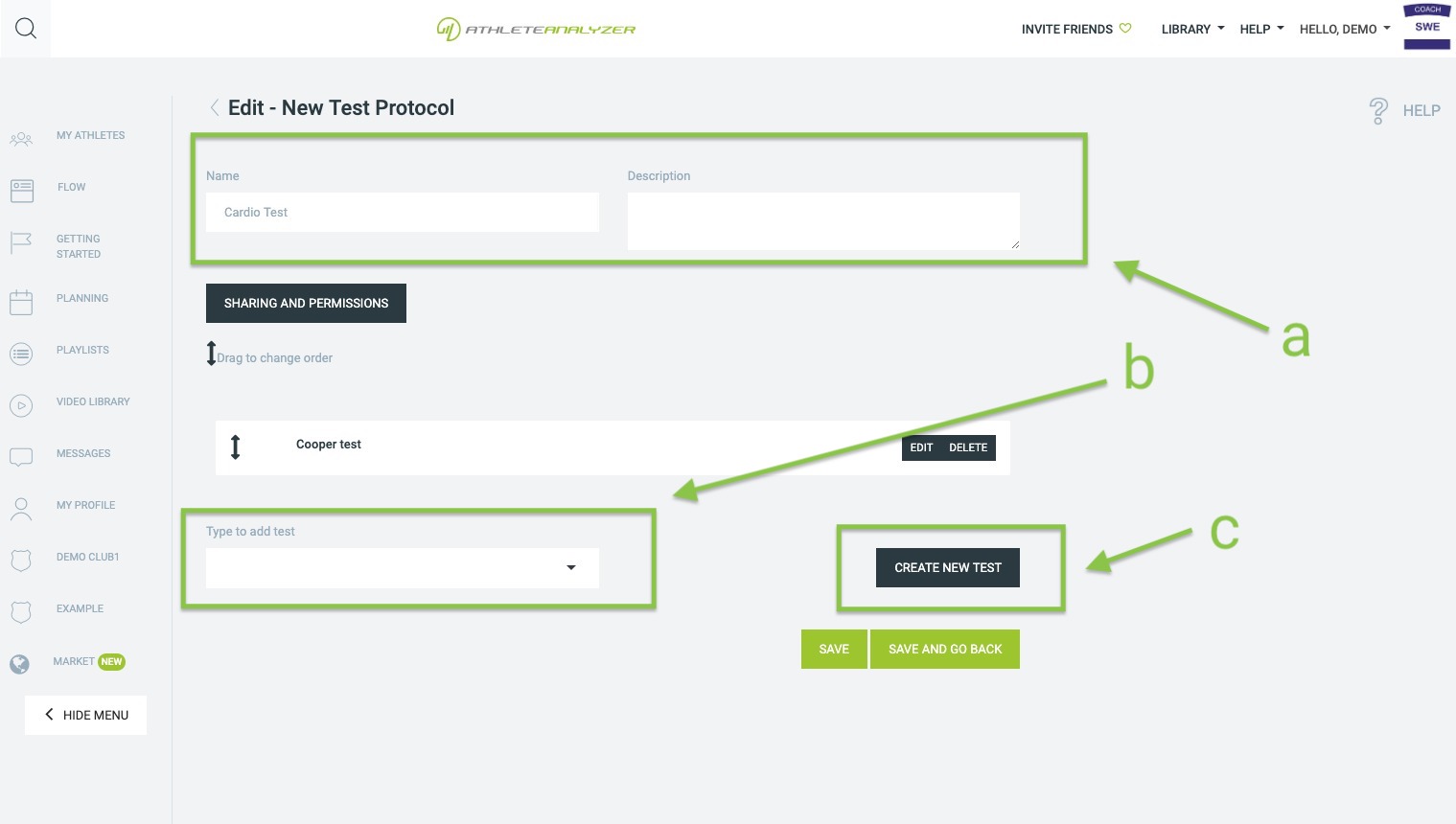 a. Name your protocol. You can also add a text description to it.
a. Name your protocol. You can also add a text description to it.
b. Add test(s) to your protocol.
c. You need to create your own tests if you don't have any.
When you are finished click "Save and Go Back".
Create Test (Optional)
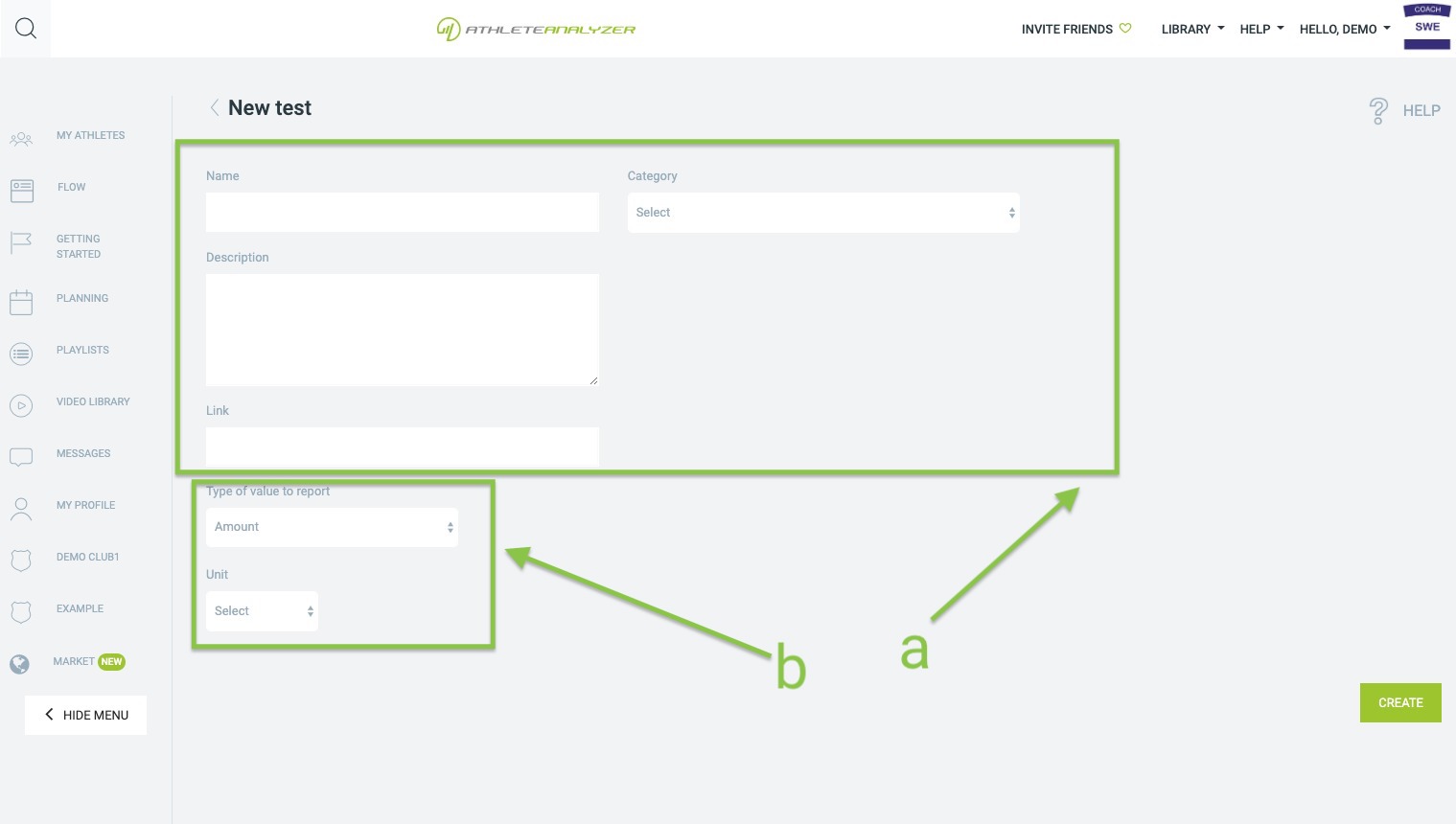 A test can be anything that can be measured in either a time or quantity, for example how long time it takes an athlete to complete a course or how large load an athlete can manage in a certain exercise.
A test can be anything that can be measured in either a time or quantity, for example how long time it takes an athlete to complete a course or how large load an athlete can manage in a certain exercise.
a. Give your Test a good and descriptive name. You can provide extra information such as a description of how to perform the test.
b. Choose type of test; Amount or Time.
Amount is something that can be measured with a number for example 78kg or 48cm. You can also define your own units.
Time is a test that has a duration a result for example the classic Cooper's Test.
Select Protocol
When you have created your test protocols you can use them to register the athletes' results during or after your test occasions. 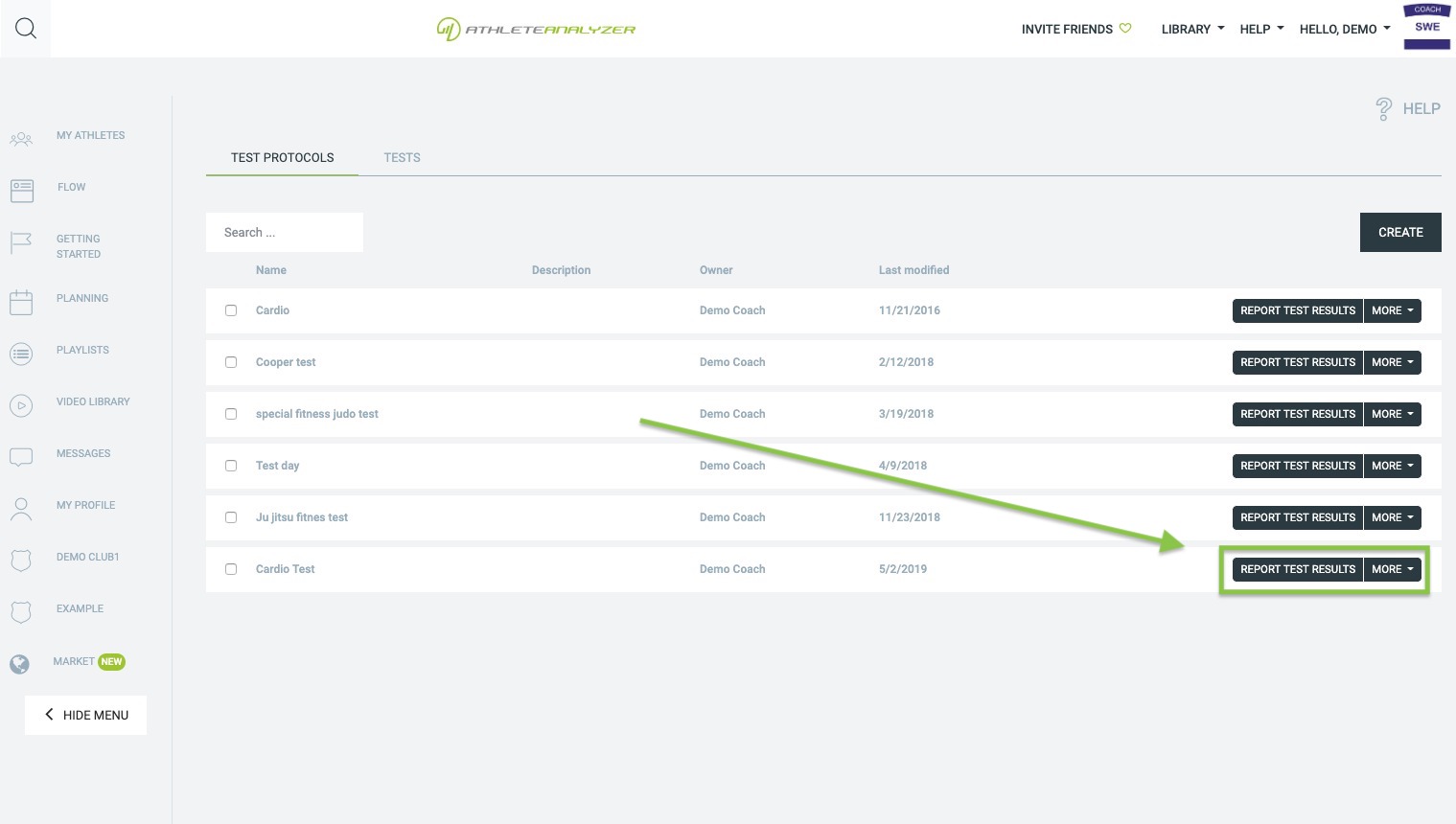
Select the Athletes you want to report a result for
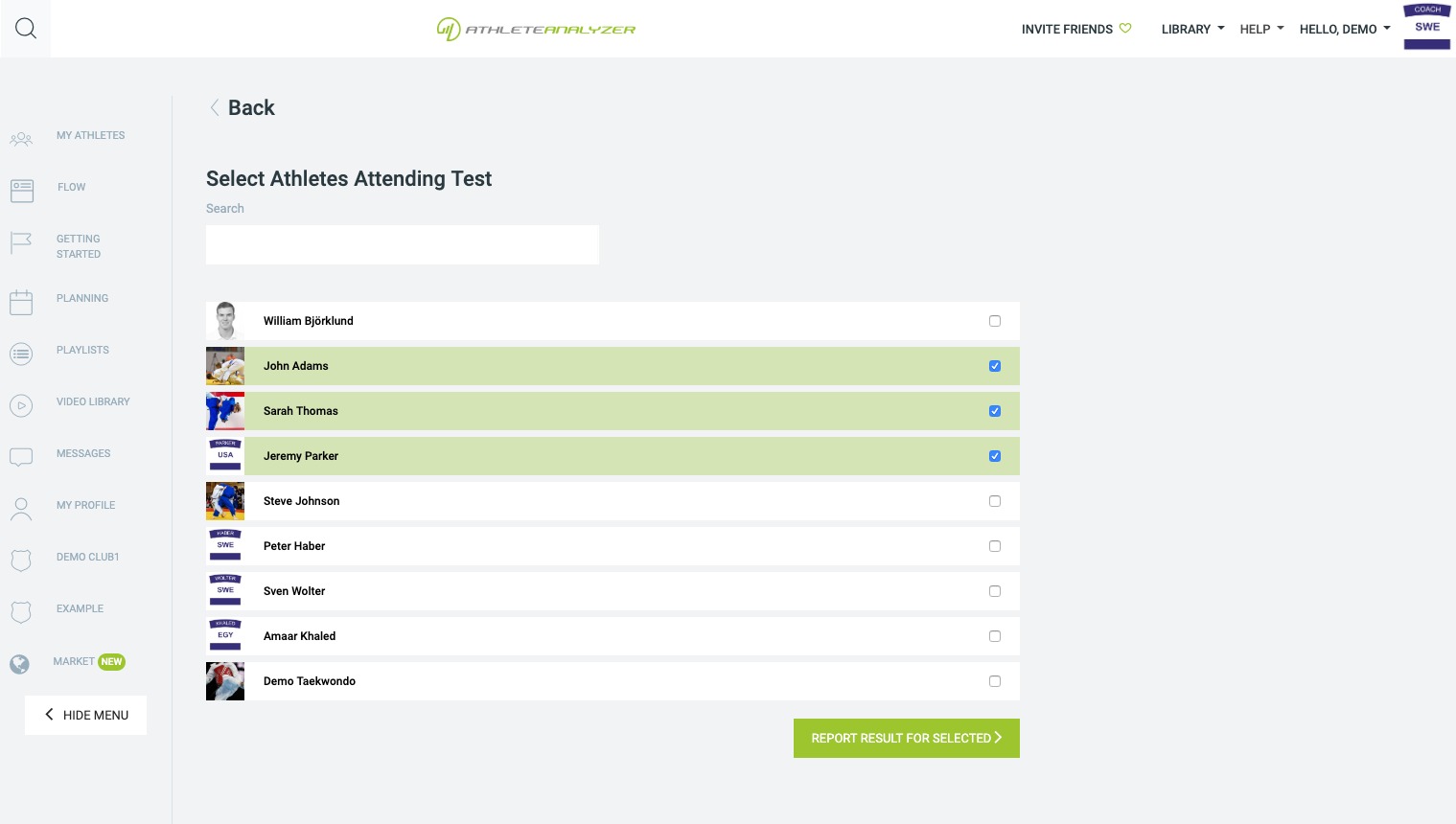
Register each athlete's result
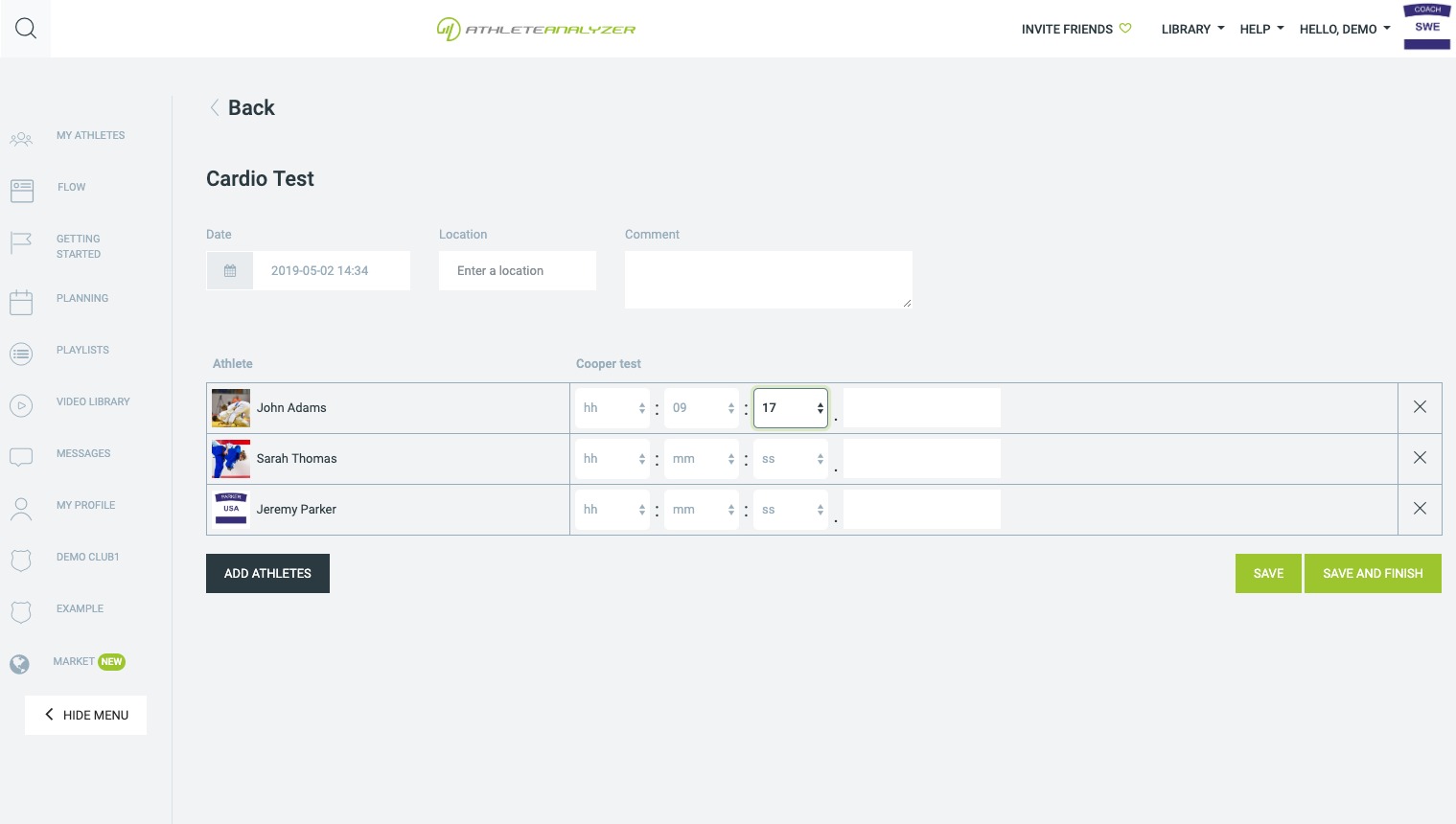
Analyze Test Results
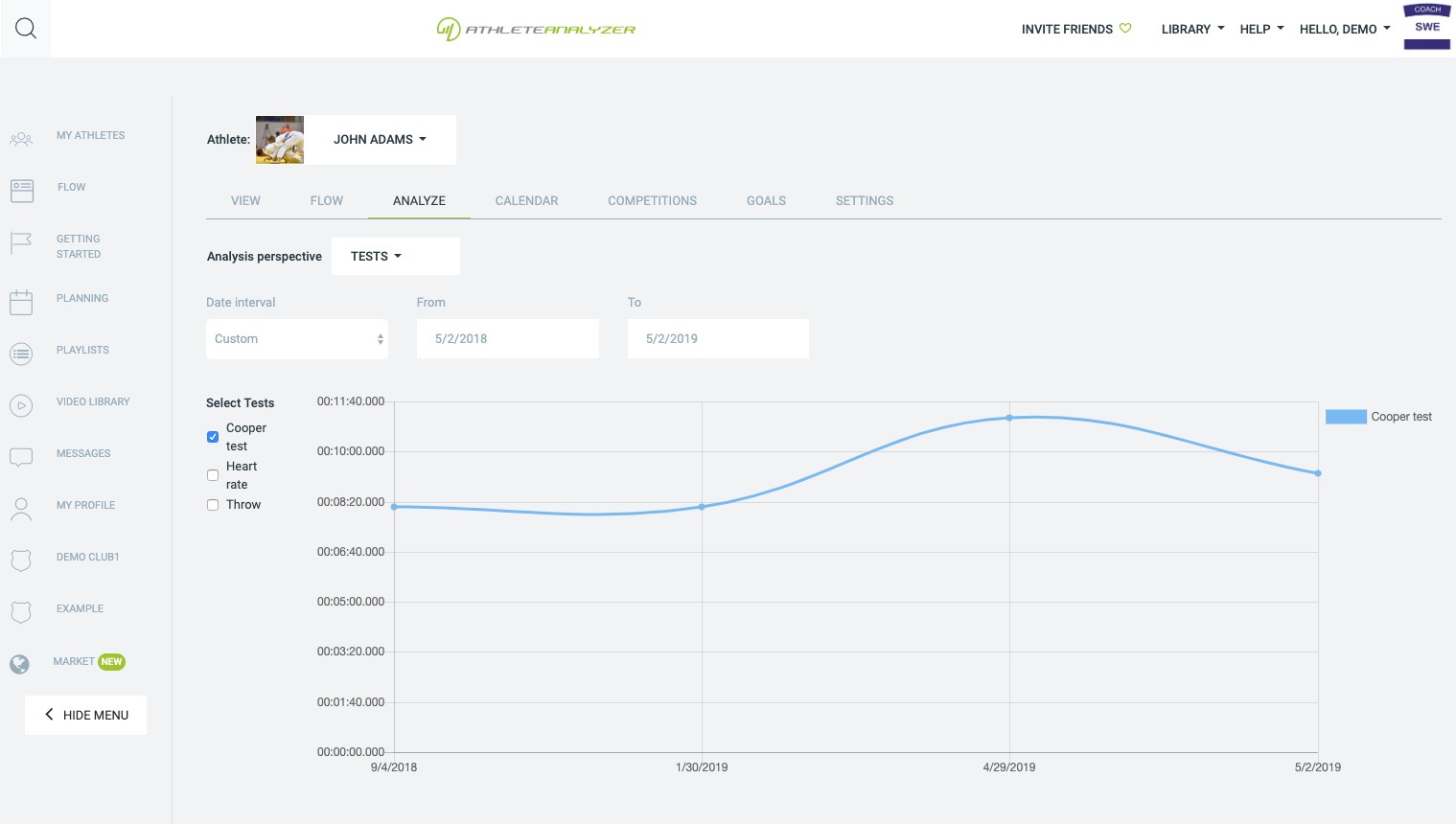 You will find each athlete's result under Analyze -> Tests. Select one or multiple test to the left of the chart.
You will find each athlete's result under Analyze -> Tests. Select one or multiple test to the left of the chart.