1. Create account
1.1 Go to https://my.athleteanalyzer.com/join
 Go to https://my.athleteanalyzer.com/join
Go to https://my.athleteanalyzer.com/join
1.2 Enter account information
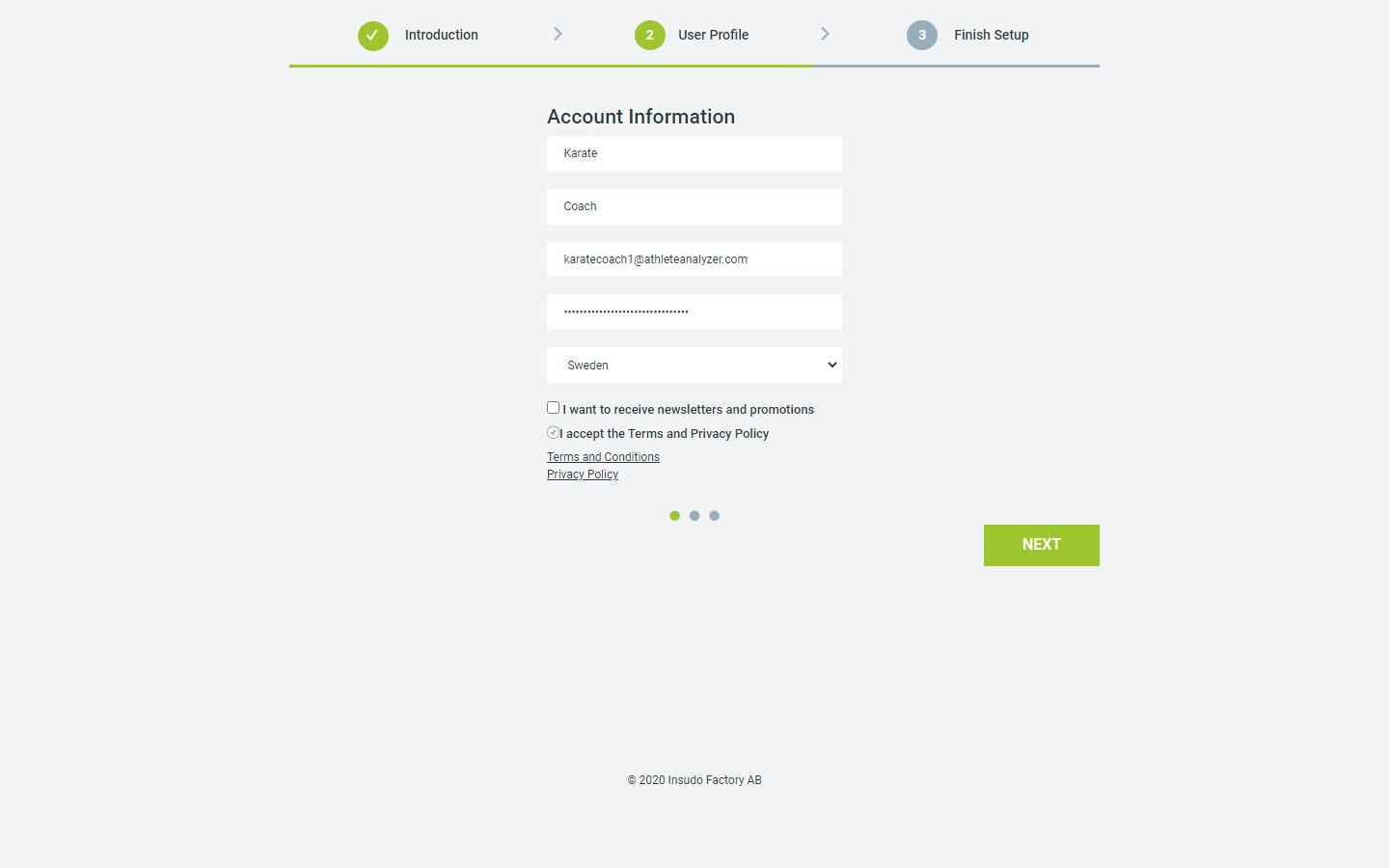
1.3 Select your sport
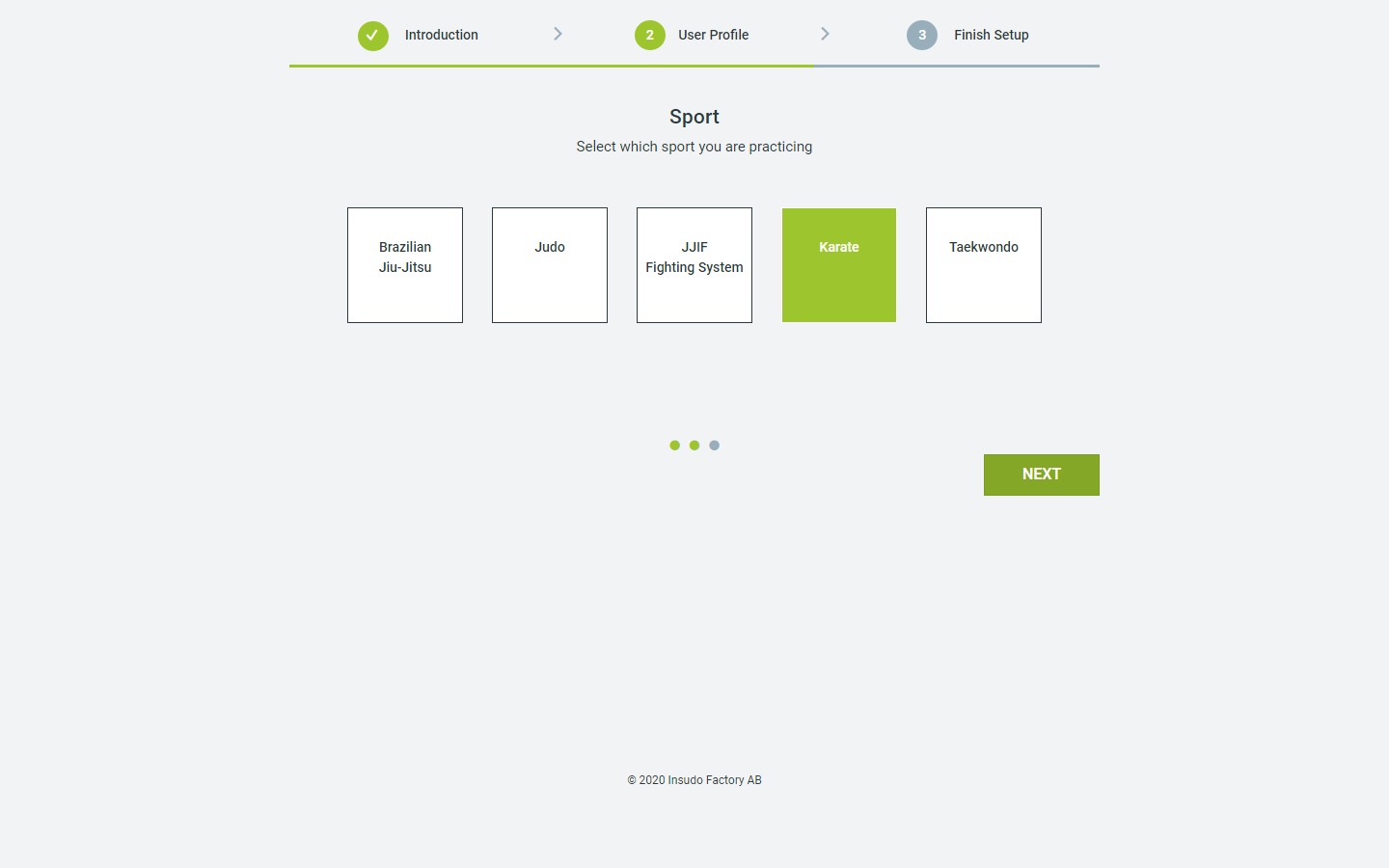
1.4 Select "Team mode"
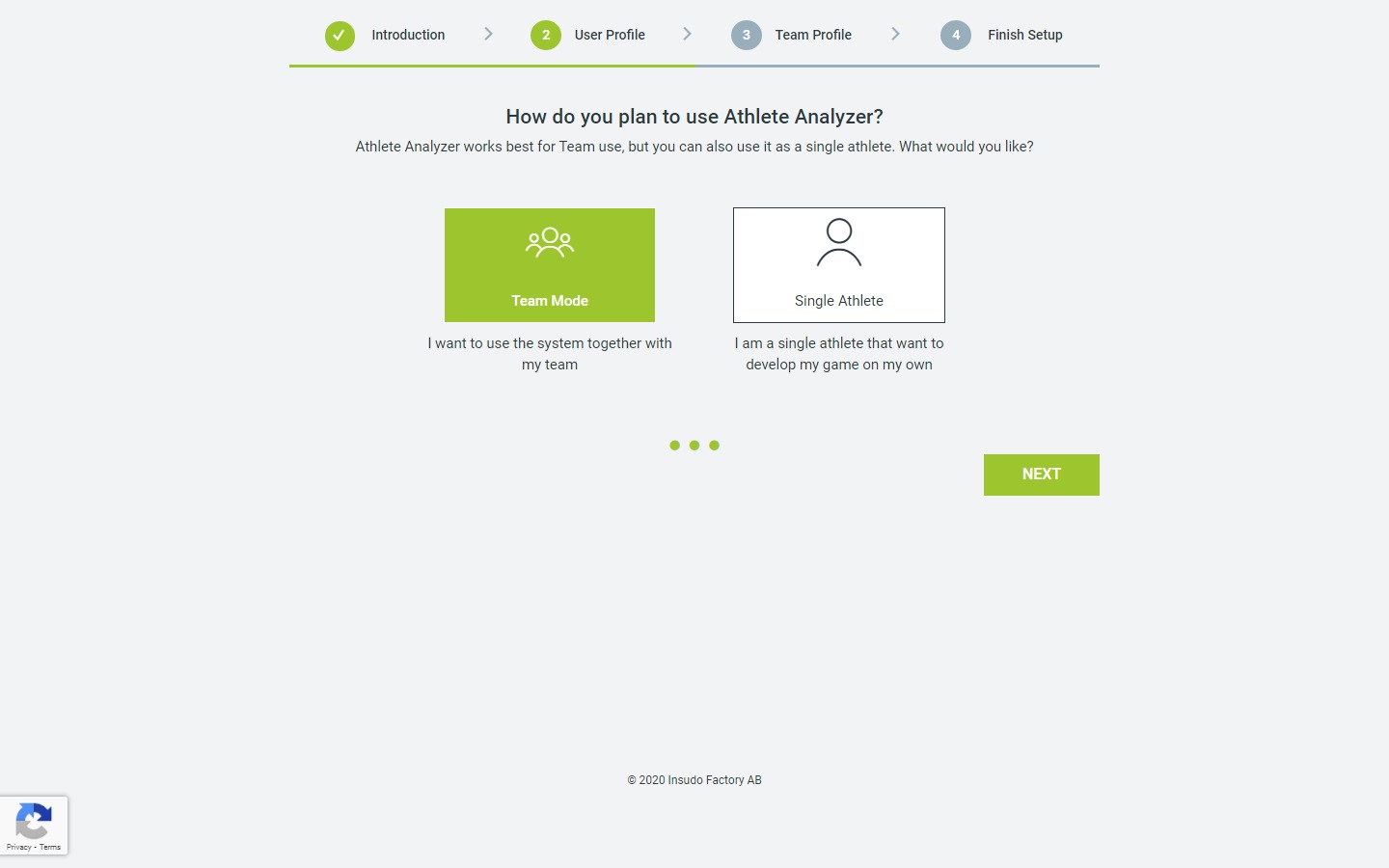
1.5 Select "Team manager"

1.6 Enter team/club information
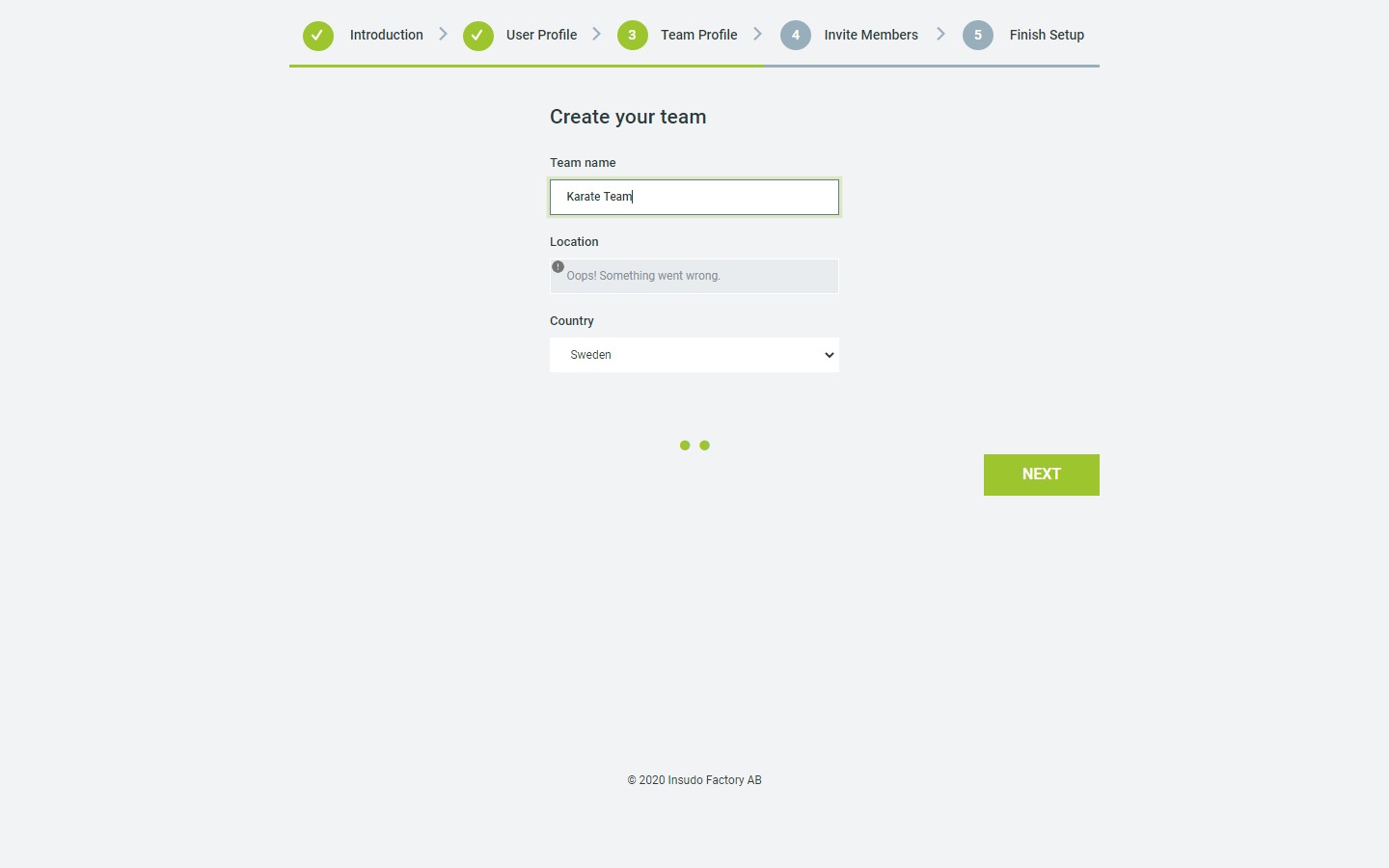 Enter the name of your Team or Club.
Enter the name of your Team or Club.
1.6 Skip - Invite other team members
Do not invite other team members yet. You will have the option to invite other coaches and athletes of your team at a later stage.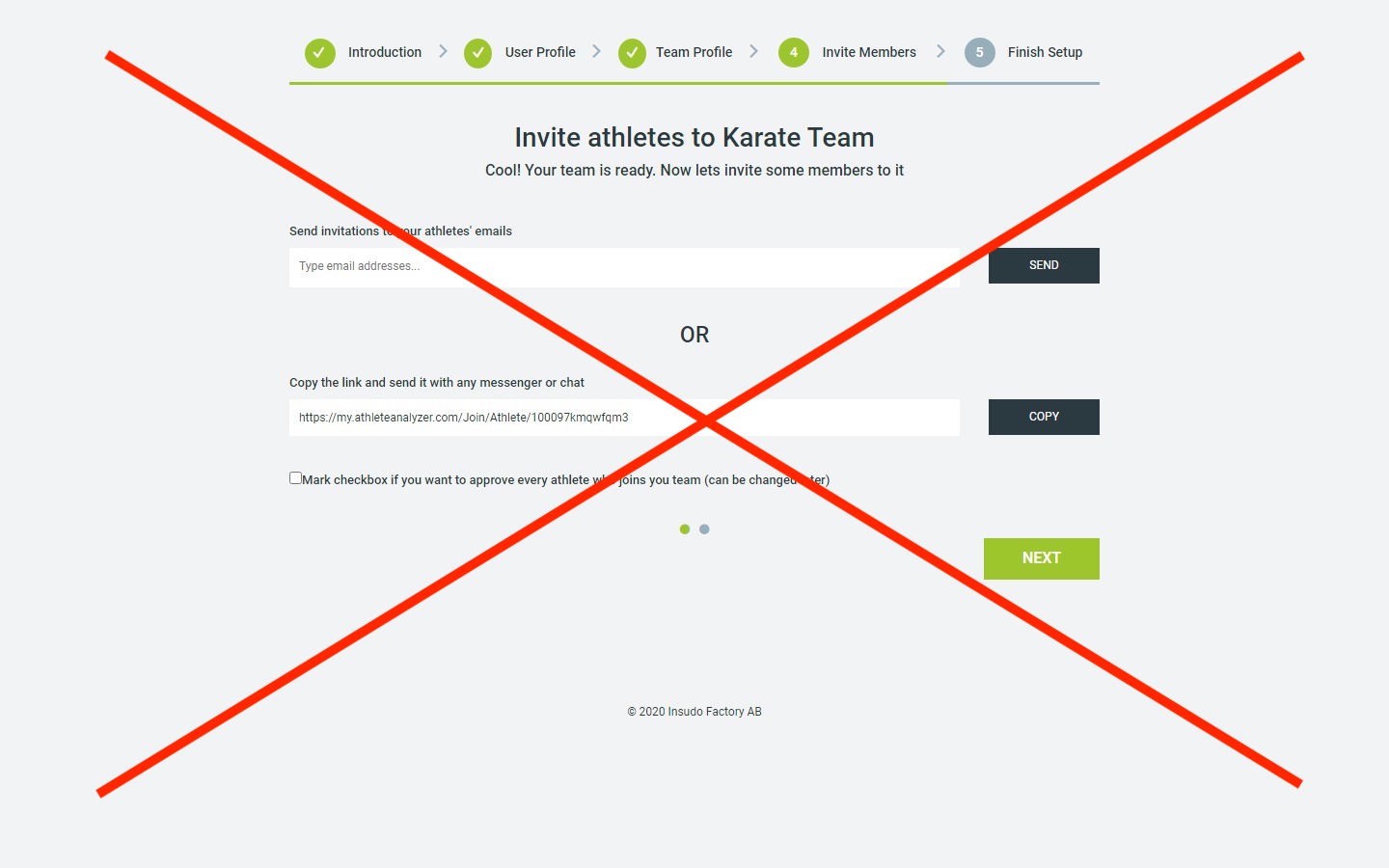
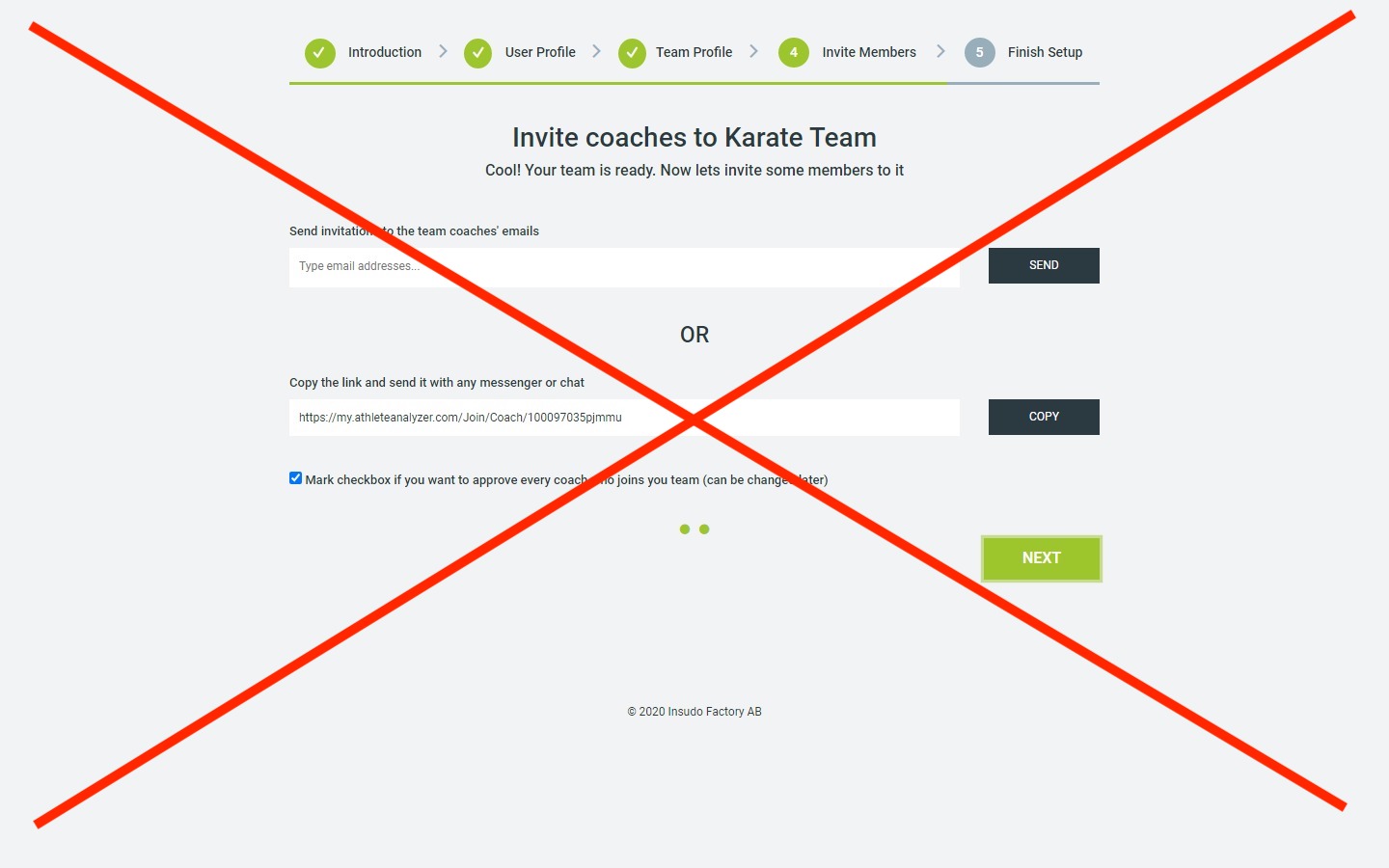
1.7 Account ready
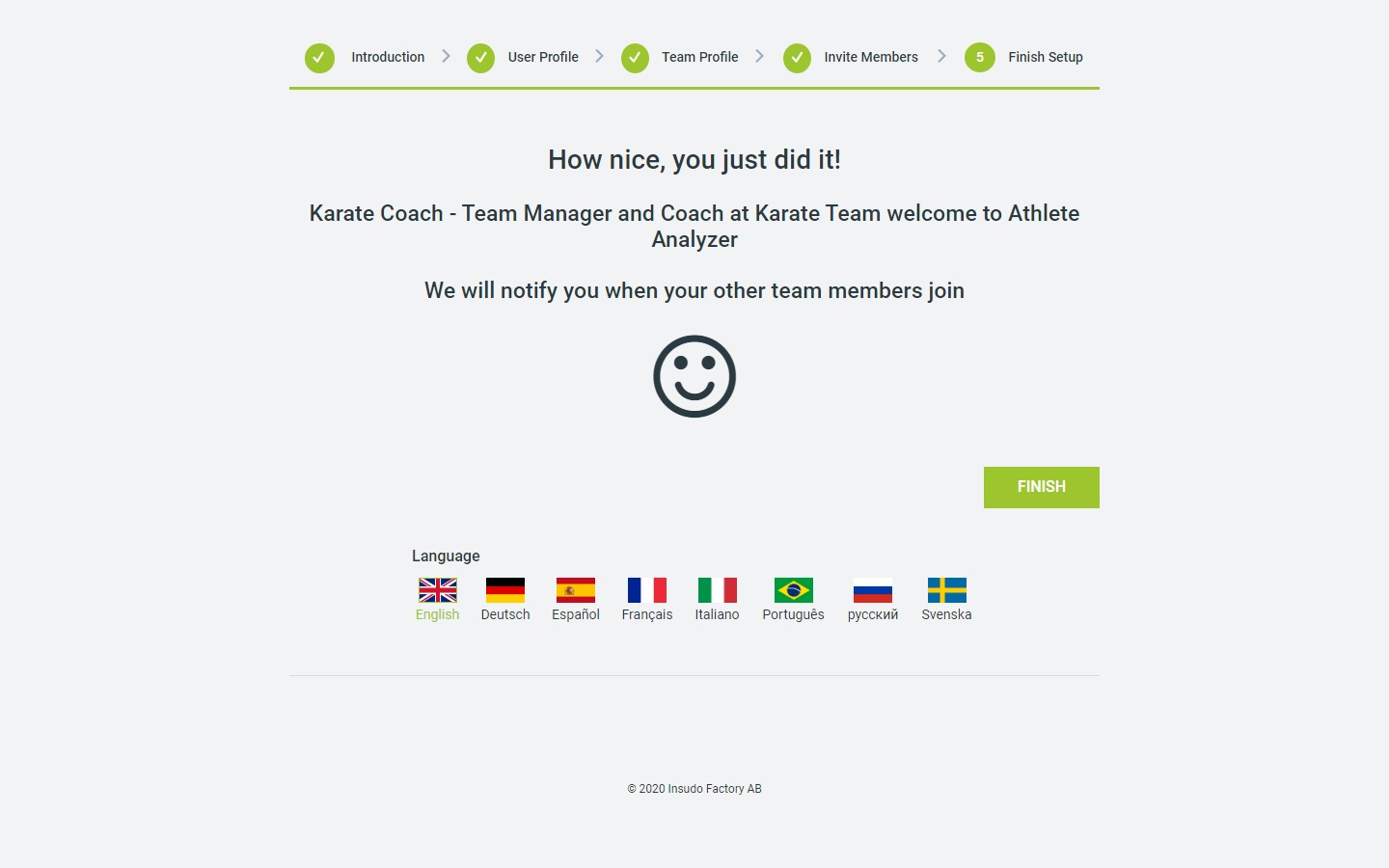
2. Become friend with federation/region manager
The system will guide and give you two possibilities. Choose "I want to create a Training Plan for my team" when asked.
You will not finish the guide at this time but you need to make a selection to be able to move forward.
2.1 Select "I want to create a Training Plan for my team" when asked
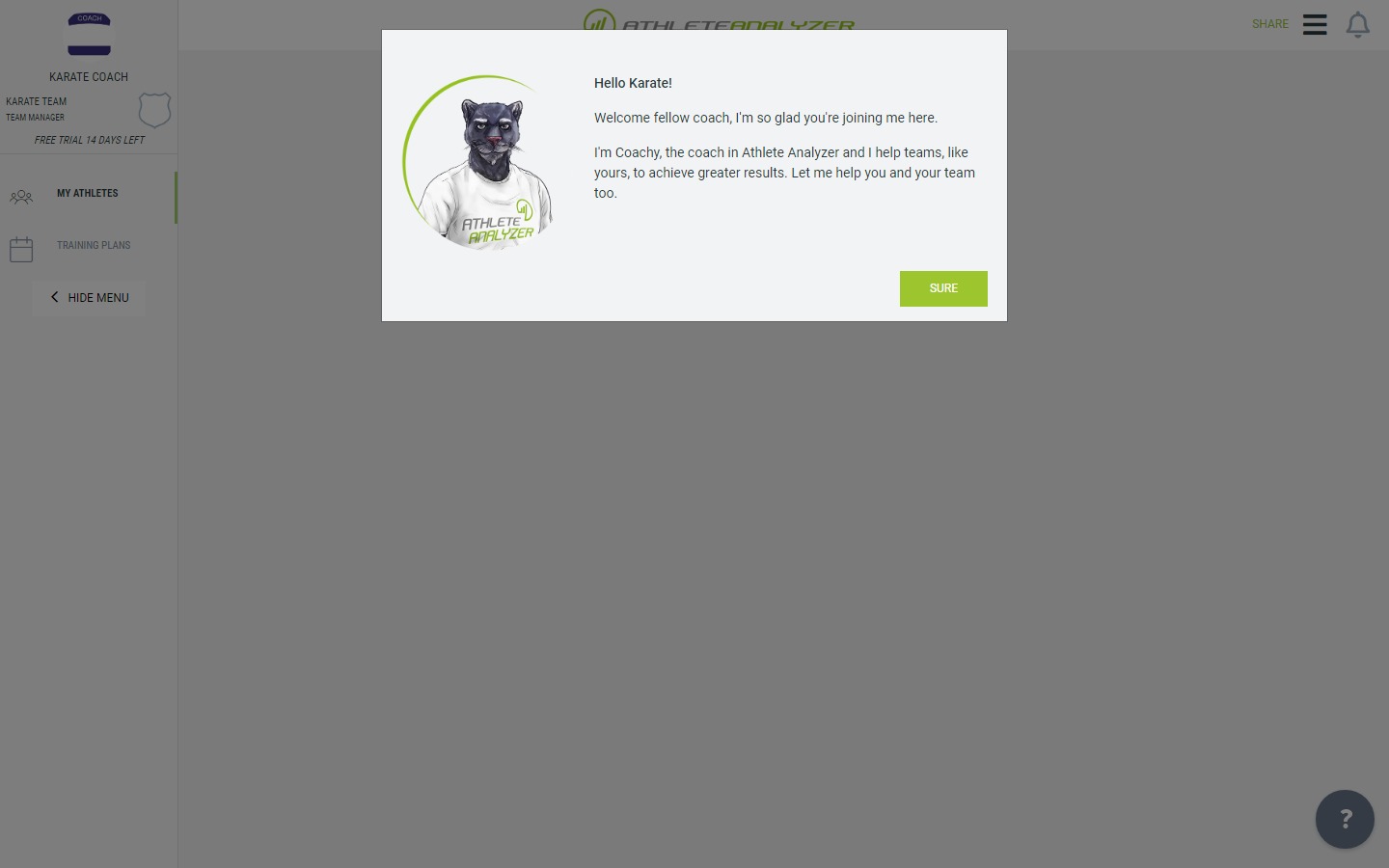
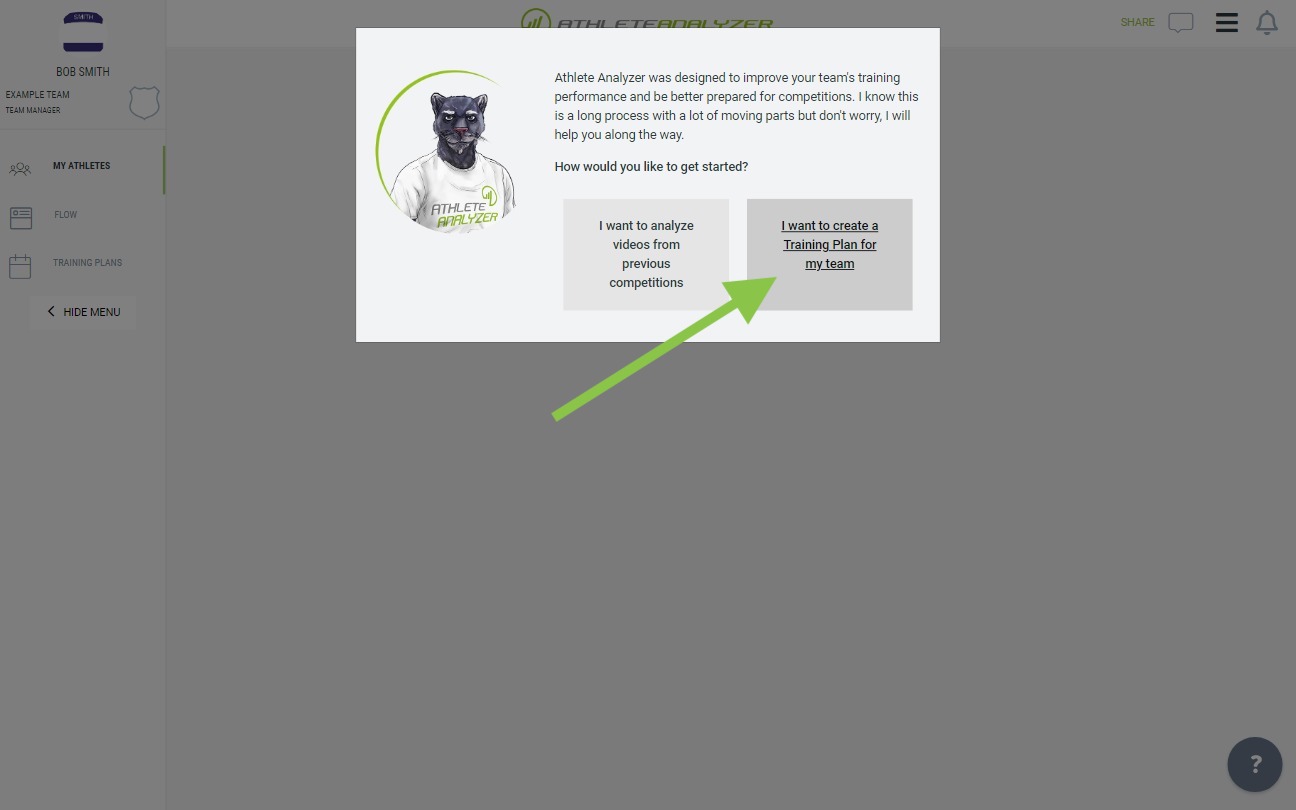
2.2 Enter a name
 Enter any name you like. This step is required to be able to move forward.
Enter any name you like. This step is required to be able to move forward.
2.3 Go to "Find users"
 Click on the menu icon to your top right and select find users. You are not leaving the introduction to Athlete Analyzer, but you can continue it later.
Click on the menu icon to your top right and select find users. You are not leaving the introduction to Athlete Analyzer, but you can continue it later.
2.4 Search for the responsible coach/team manager in the Federation/Region
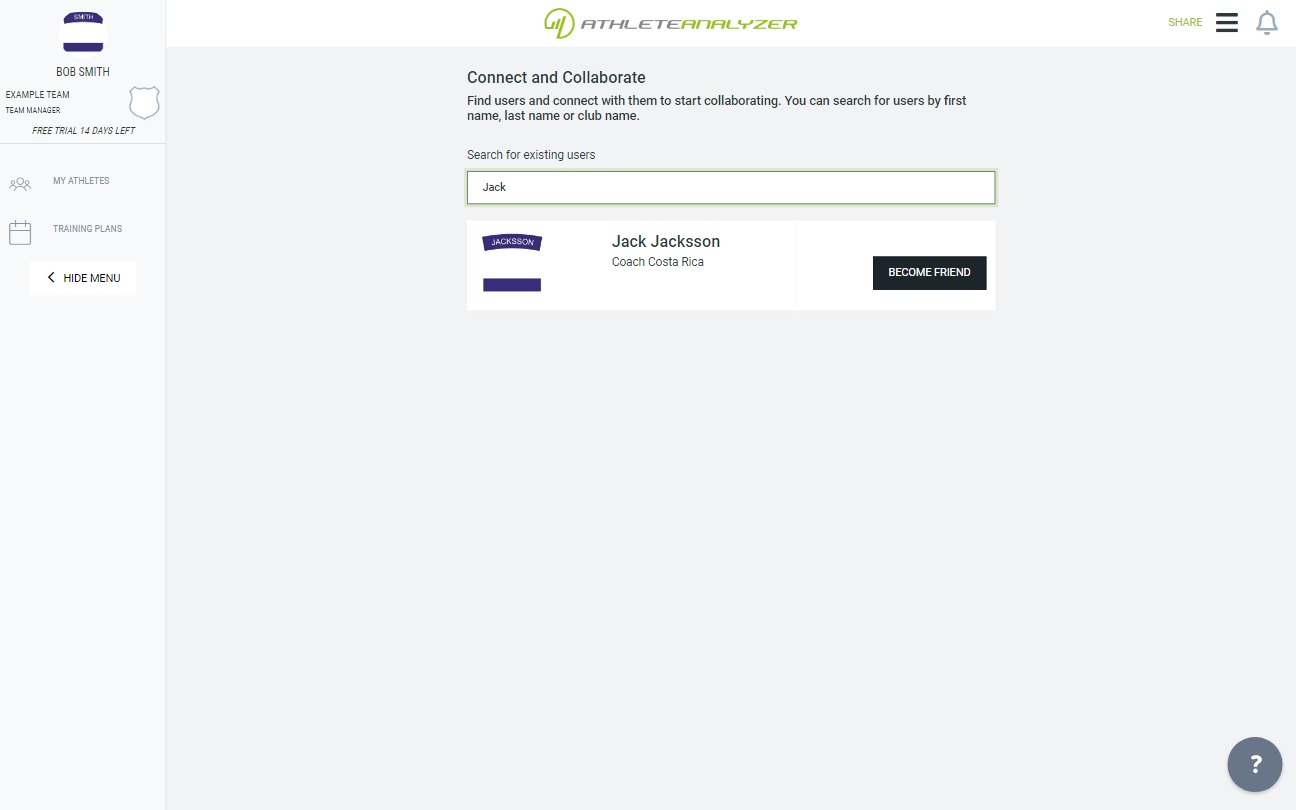 Enter the name of the coach responsible for your Federation/Region. It is most likely the one who sent you this invitation. Click on "Become friend". The coach will either accept or reject your request.
Enter the name of the coach responsible for your Federation/Region. It is most likely the one who sent you this invitation. Click on "Become friend". The coach will either accept or reject your request.
After approval will the coach add you to the Federation subscription.
3. Invite athletes to your team
If the athletes in your team has already created account you can now invite them to your team. After they have accepted you invitation will be able interact with them.
3.1 Go your team and select manage
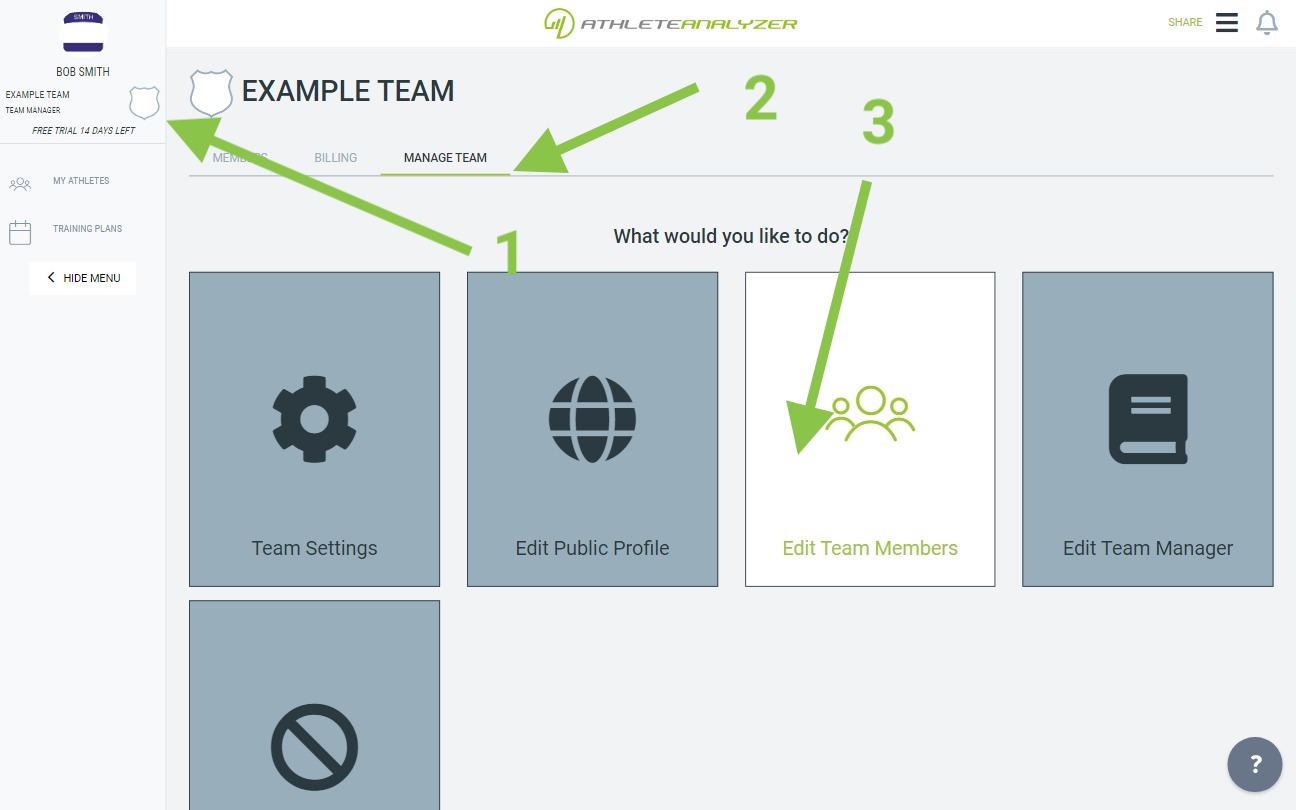
3.2 Select "Invite existing users"
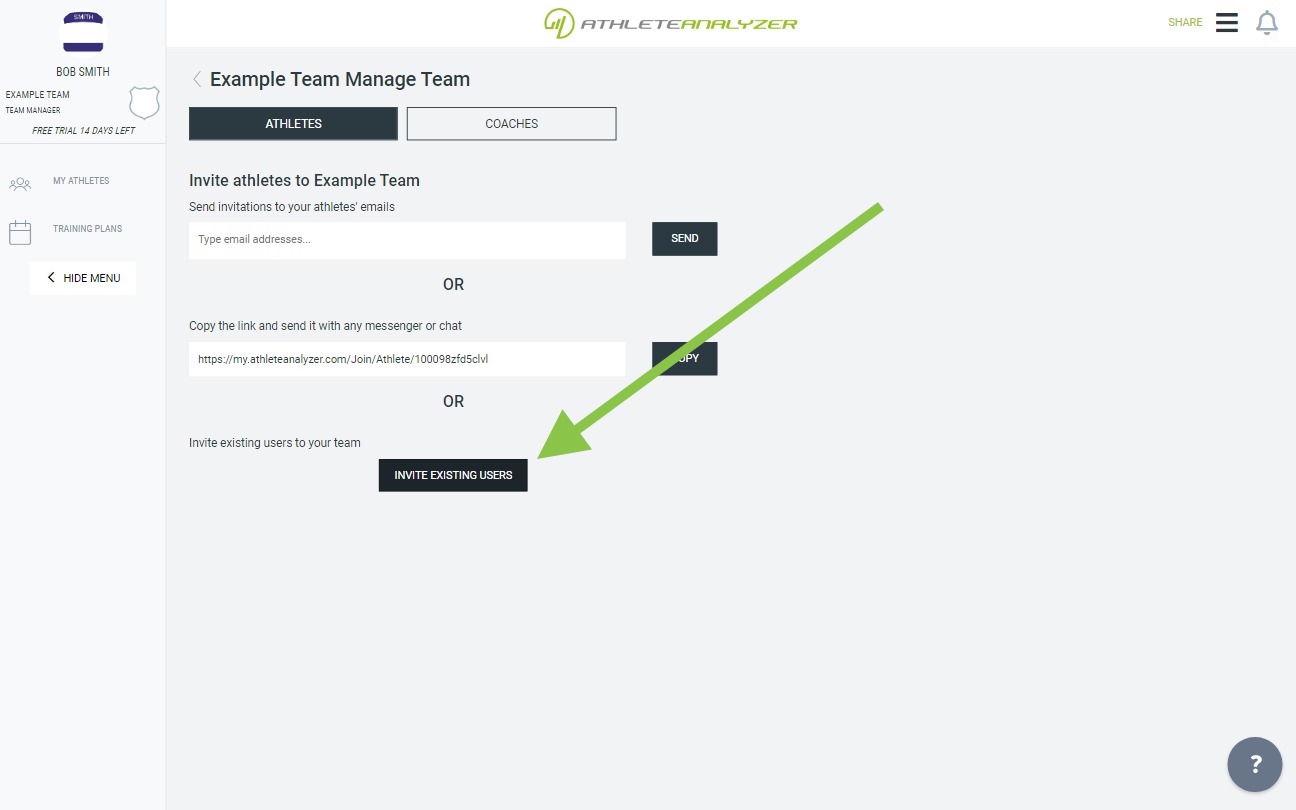
3.3 Search and invite
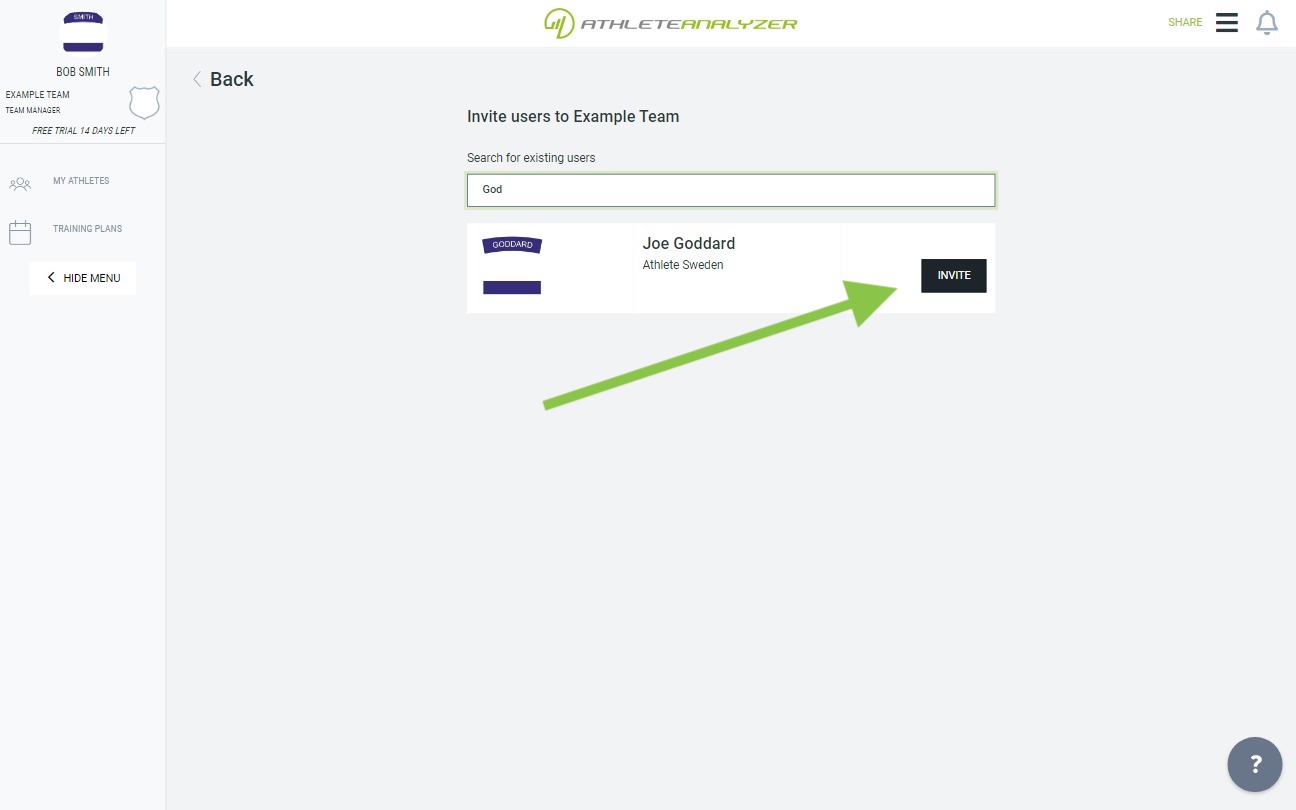 Your athletes will receive and invitation to join your team. When they accept you will be able to start interact with them.
Your athletes will receive and invitation to join your team. When they accept you will be able to start interact with them.
Future steps
Your are now finished with the required steps.
If you want to learn more about Athlete Analyzer then you can schedule a free education session here https://www.athleteanalyzer.com/edu