As a coach, you can create multiple teams depending on your working situation. In this guide, you will learn how to set up a new team and invite members to it.
1. Go to your profile page

1. Click on your name to the top left
2. Click on "Account information"
2. Create organization

a. Click "Create organization" at the bottom of the page.
3. Enter the name of your team
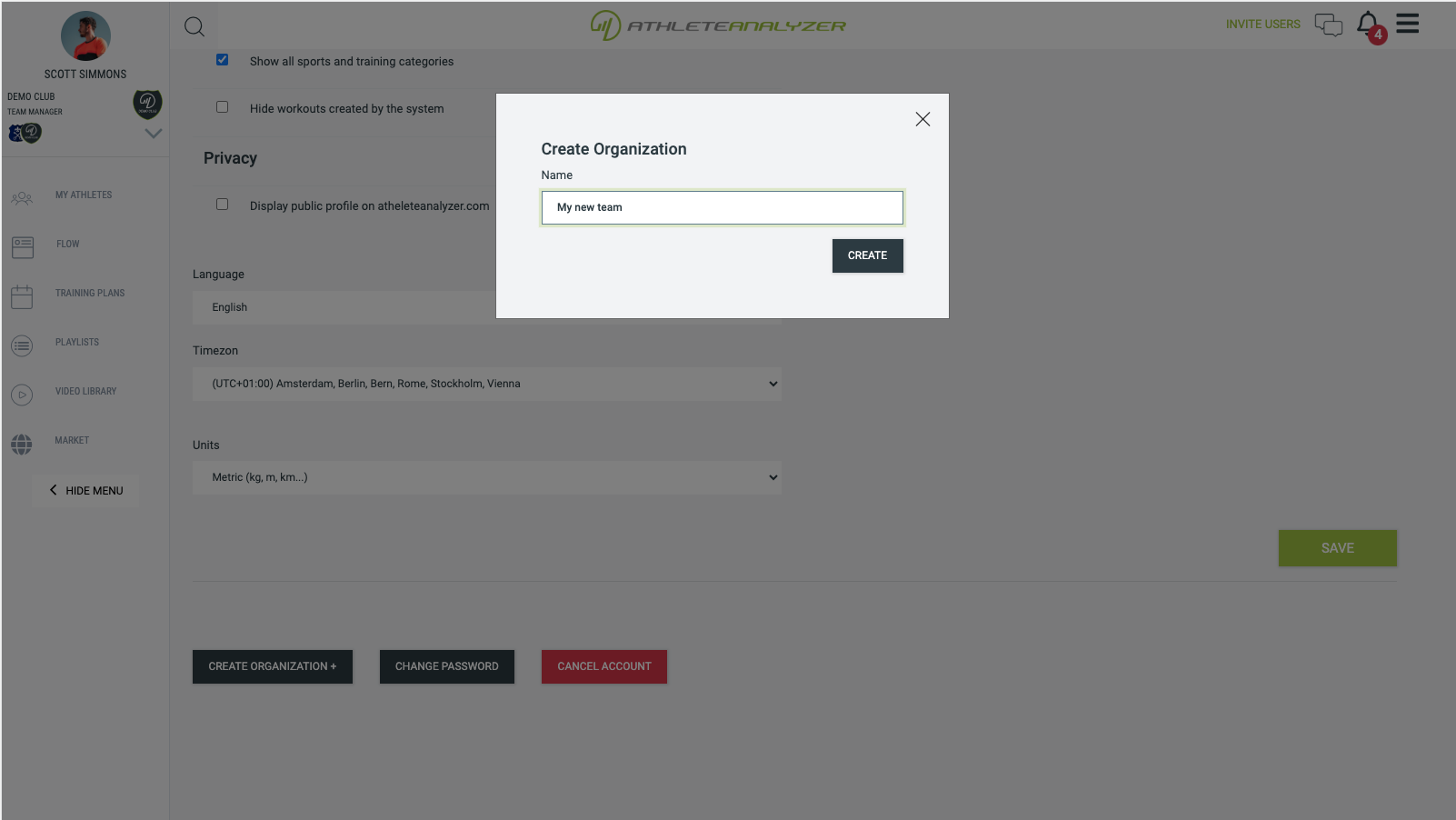
4. Invite new members to your team
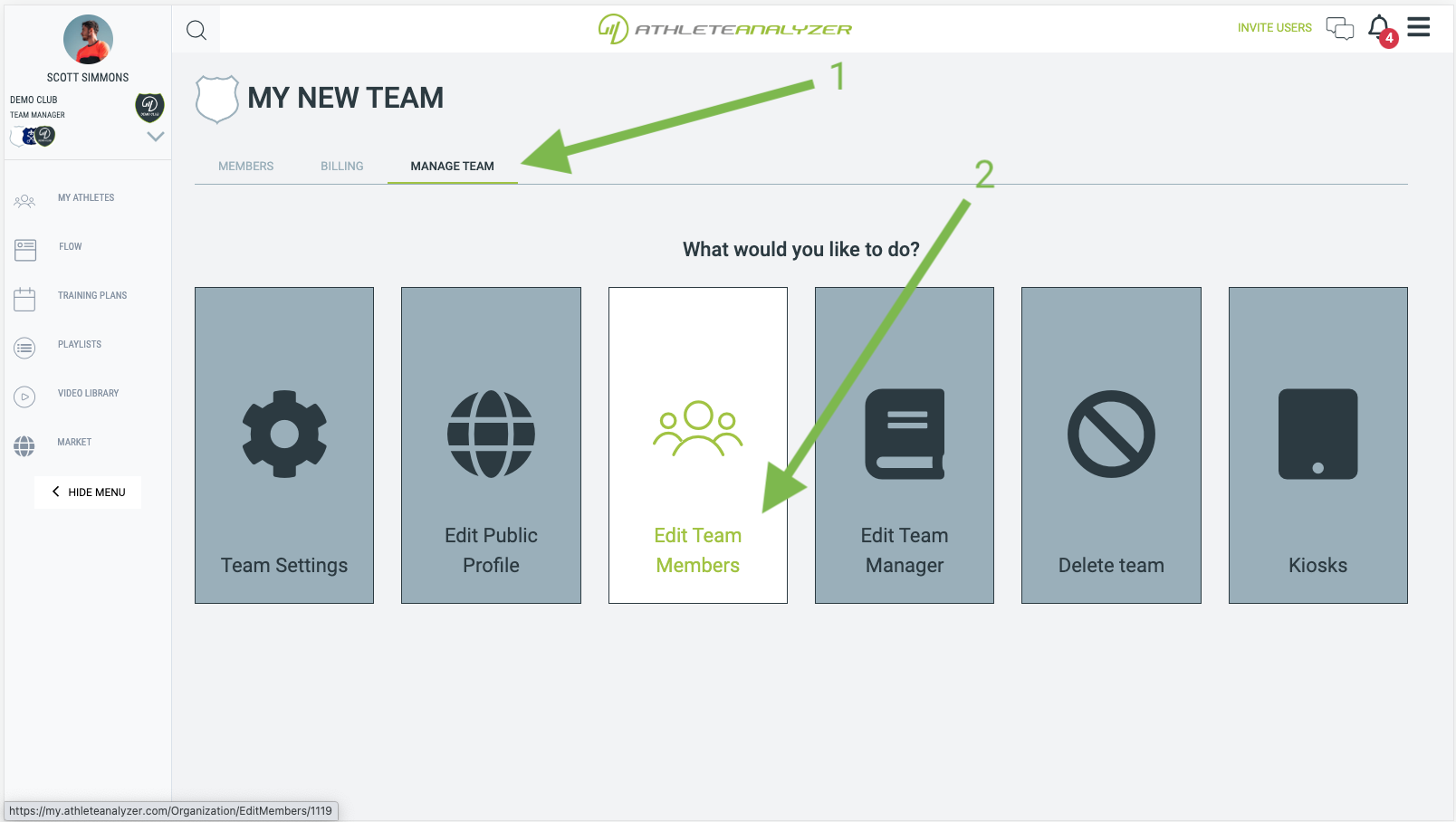
1. Click on the tab "Manage team"
2. Click on "Edit team members"
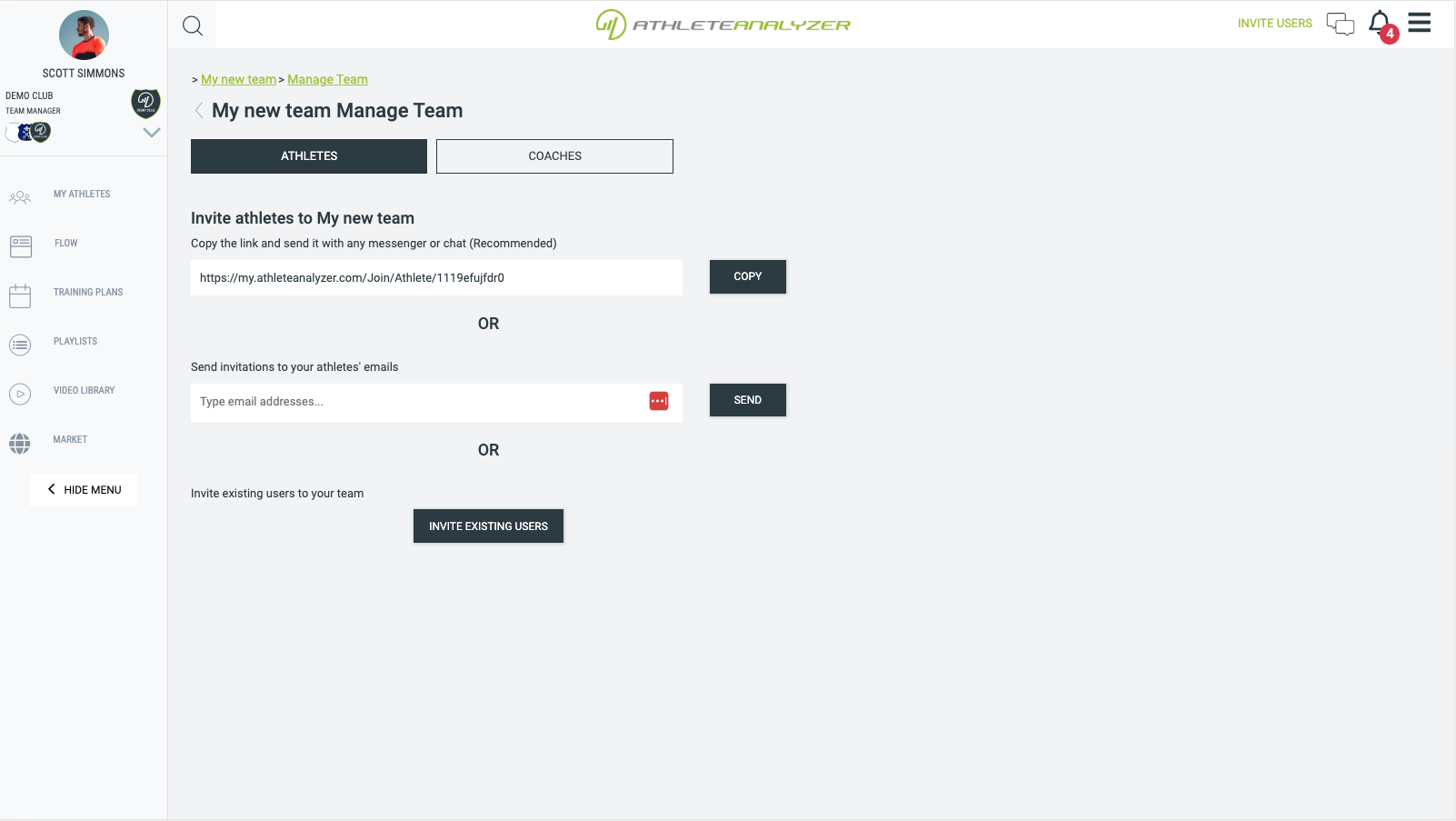
Select the invite option that suit you best. Sharing the invite link with your team is often the best option. If you know that some of you team members already have Athlete Analyzer accounts then you can invite by clicking on the "Invite existing users" button.