1. Go to manage team
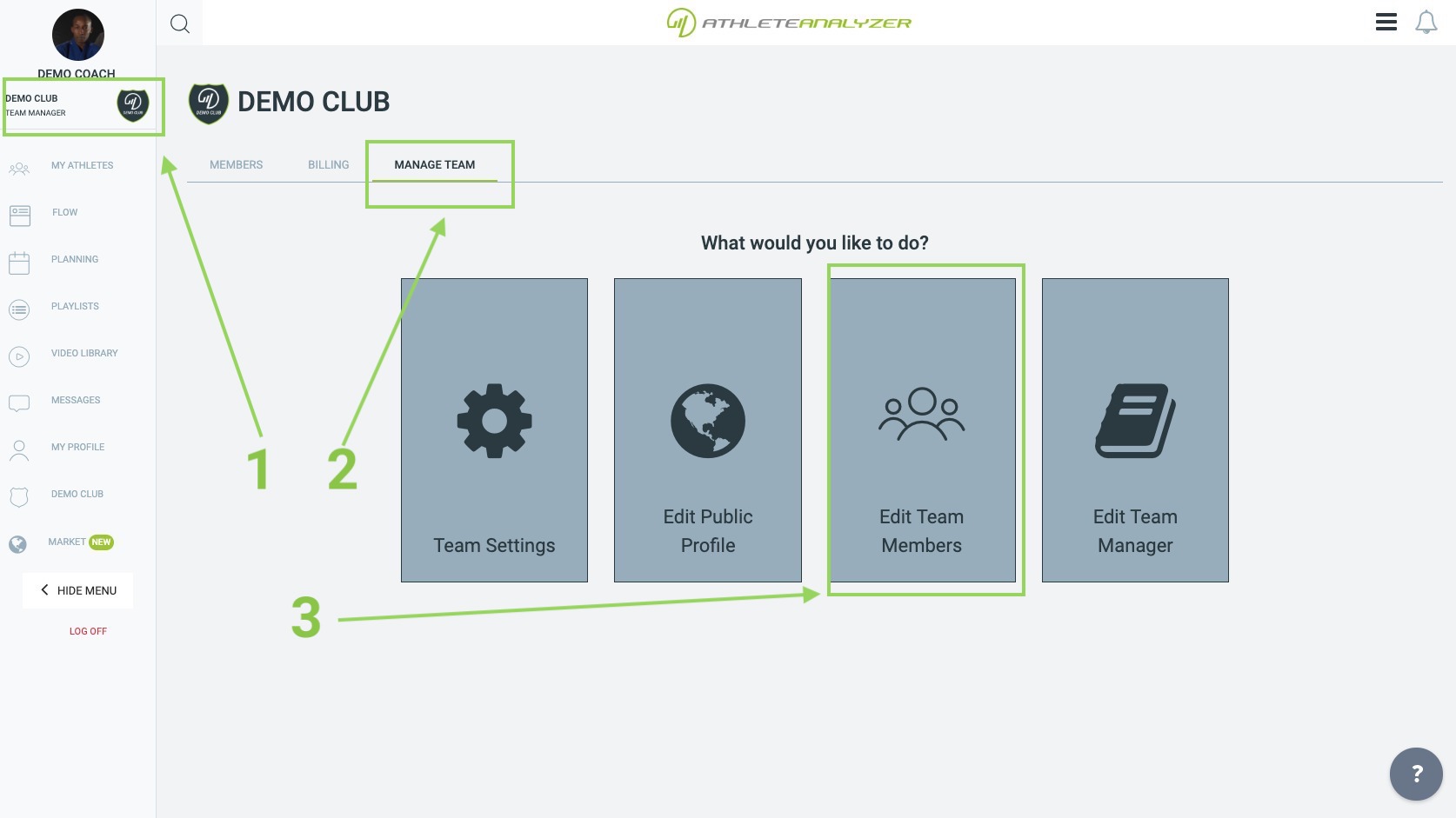
- Open your team by clicking on it in the left menu
- Go to tab "Manage Team"
- Click on "Edit Team Members"
2. Remove Members
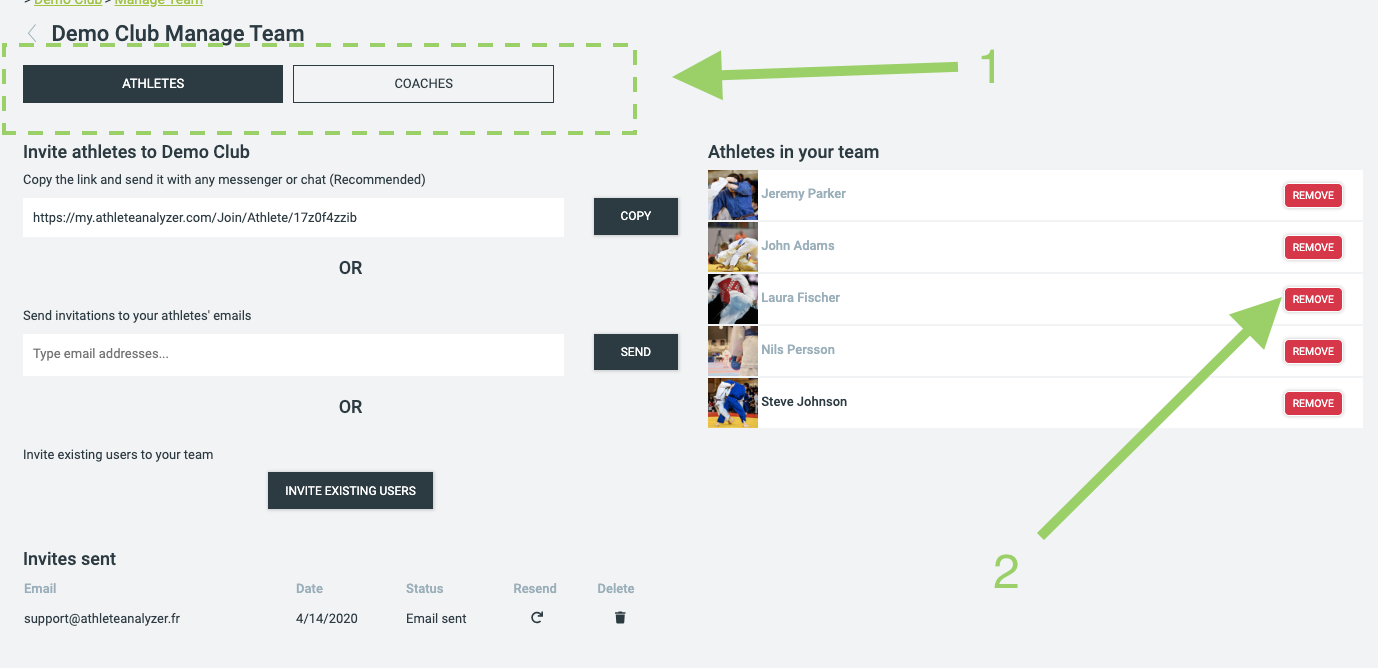
- Select if you want to remove athletes or coaches
- Click "Remove" on the user you want to remove from your team