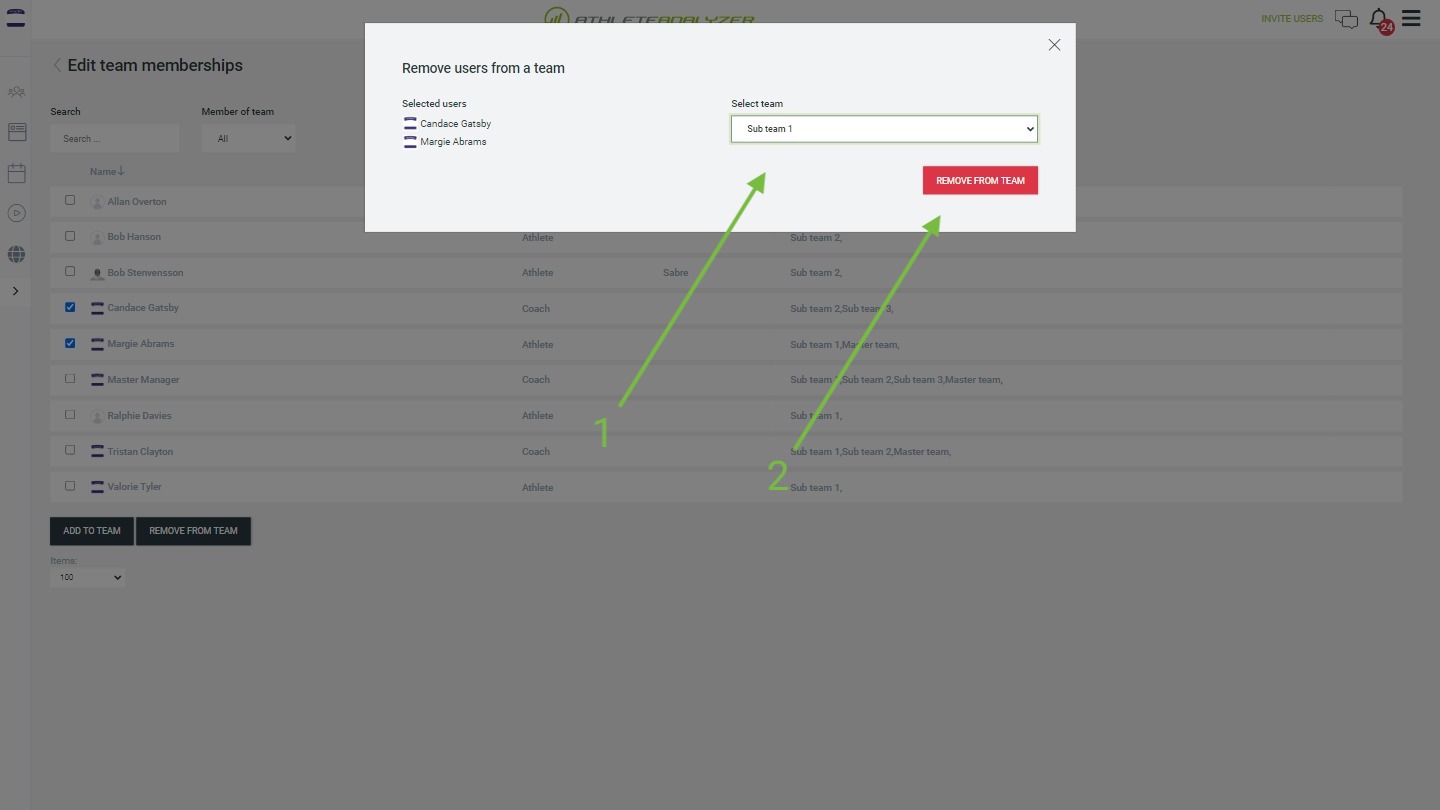Go to “Manage Team” and then “Manage sub teams”. 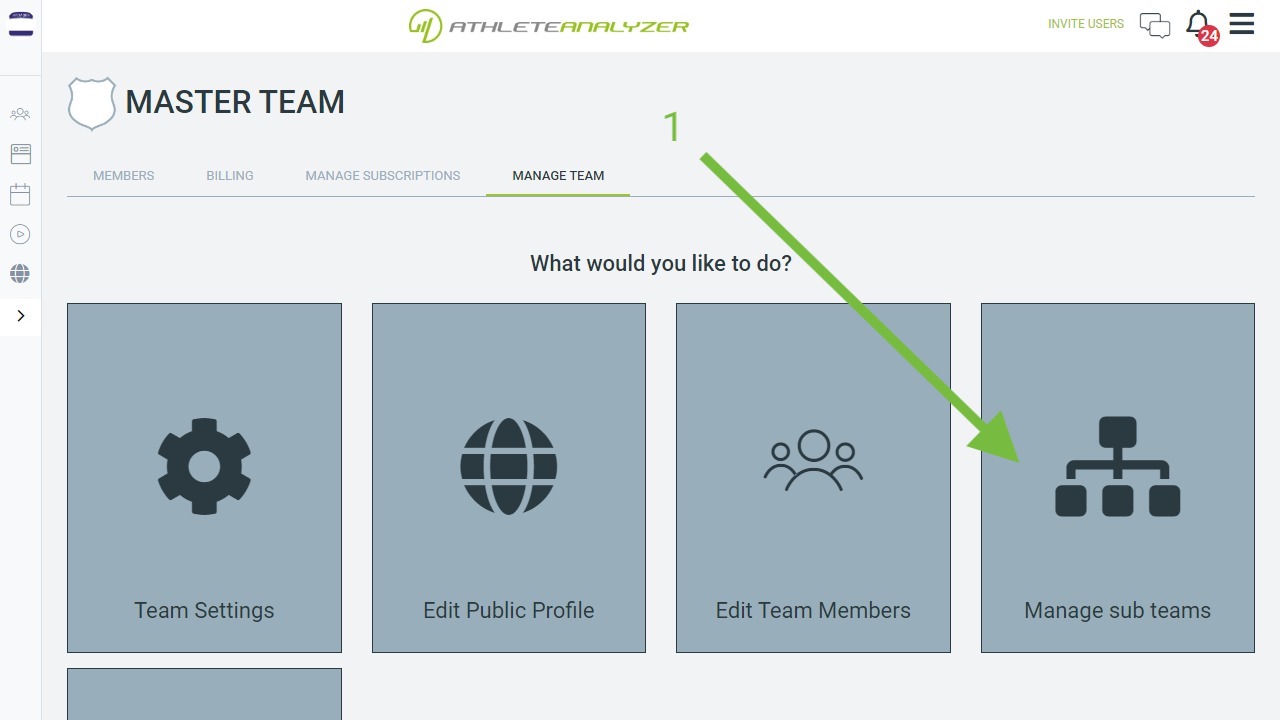
Click on “Edit team memberships”
Change membership for one user
Click on the user you want to change membership for. Mark the teams you want the user to be a member of. Unmark a team if you want to remove the user from that team. 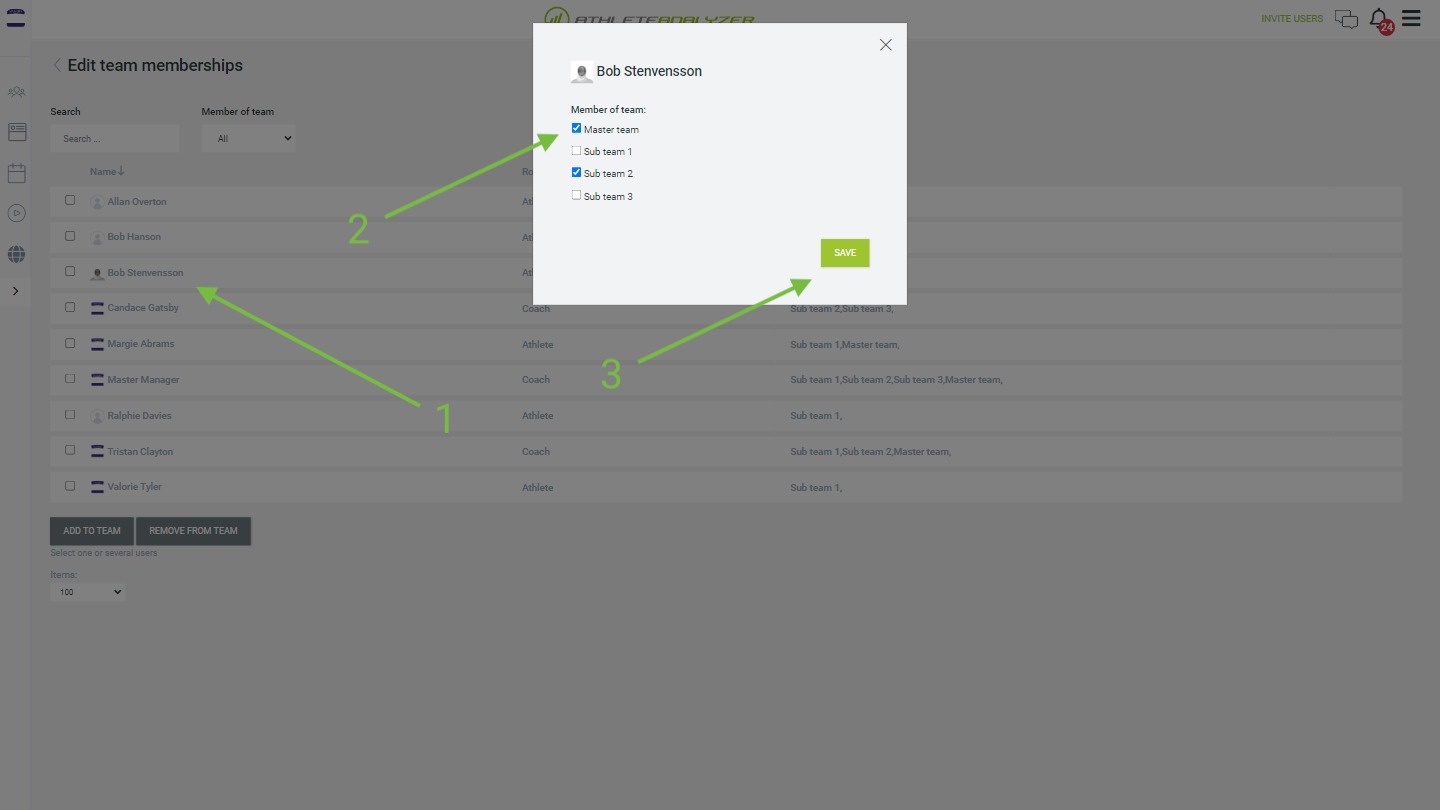
Add multiple users to one team
Mark the user you want to add and click on “Add to team”.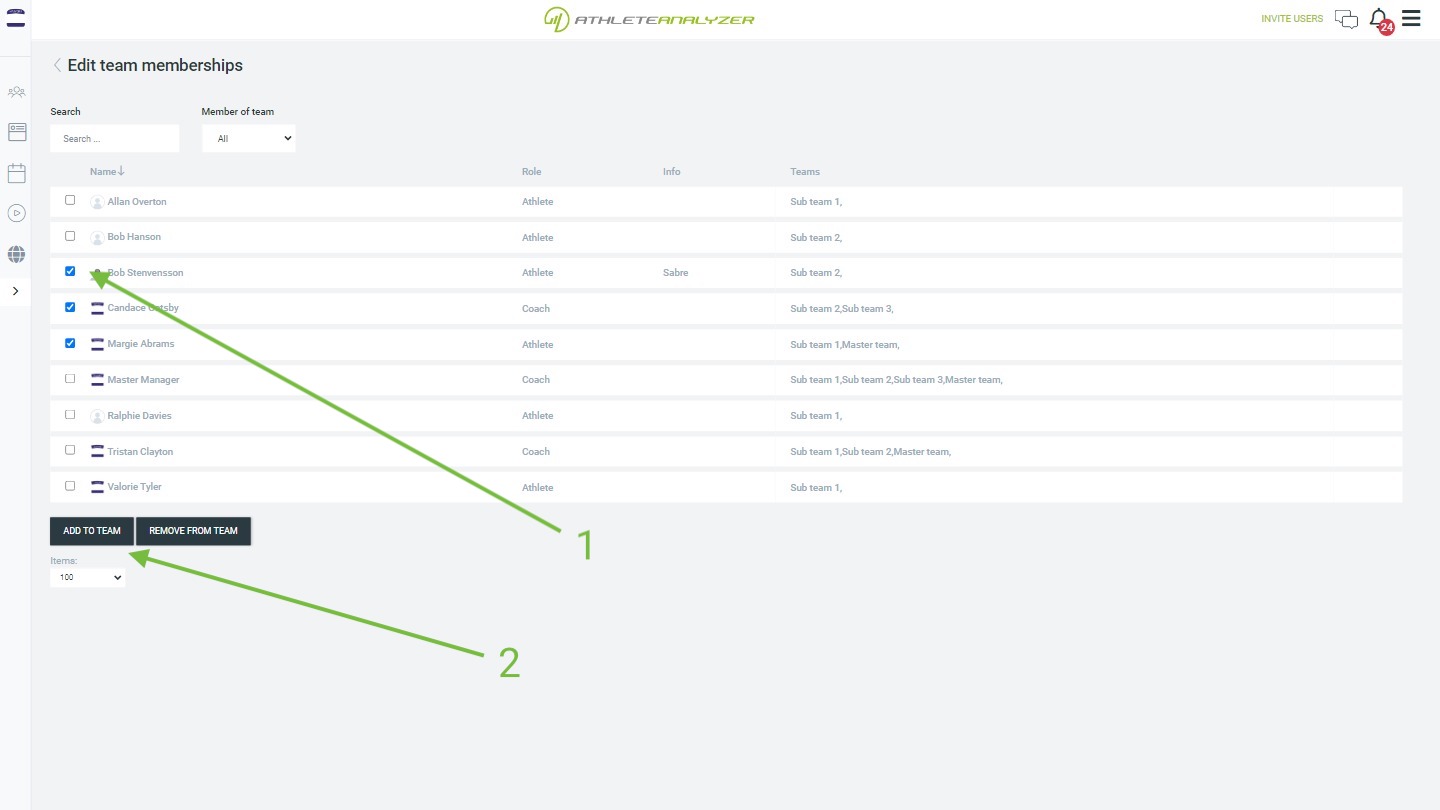 Select which team you want to add the users to in the list. Click on “Add to team” to save.
Select which team you want to add the users to in the list. Click on “Add to team” to save. 
Remove multiple users from one team
Mark the user you want to remove and click on “Remove from team”. Select which team you want to remove the users to in the list.