It is possible to add users that is a not member of the team to the team's subscription. For example, maybe a coach should only have access to one or a few of the athletes in the team but the team is still responsible for the coach's subscription.
Before you start, make sure you are friends with the user you want to add. See how to become friend with a user here
1.1 Go to your team and manage subscriptions
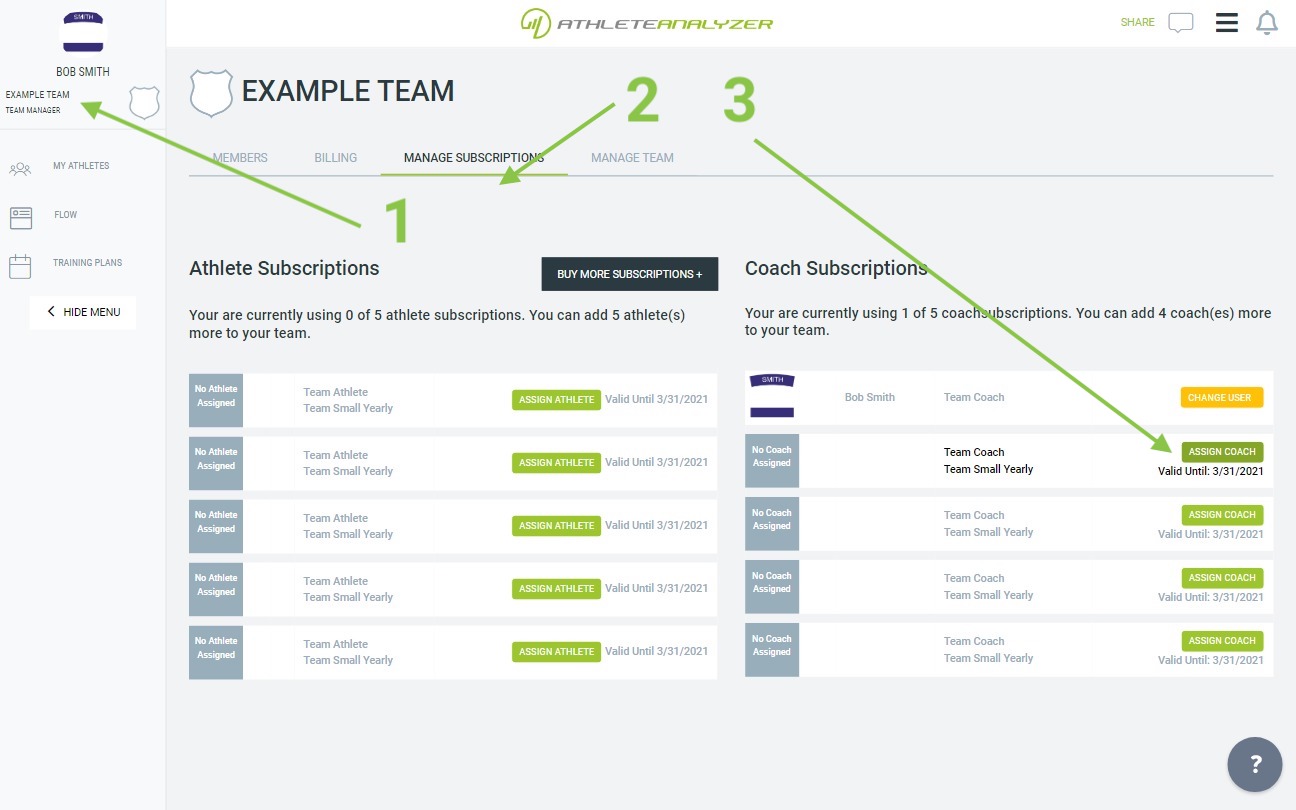
- Click on your team
- Click on "Manage subscriptions"
- Click on "Assign" on one of the empty slots
1.2 Select the user you want to add
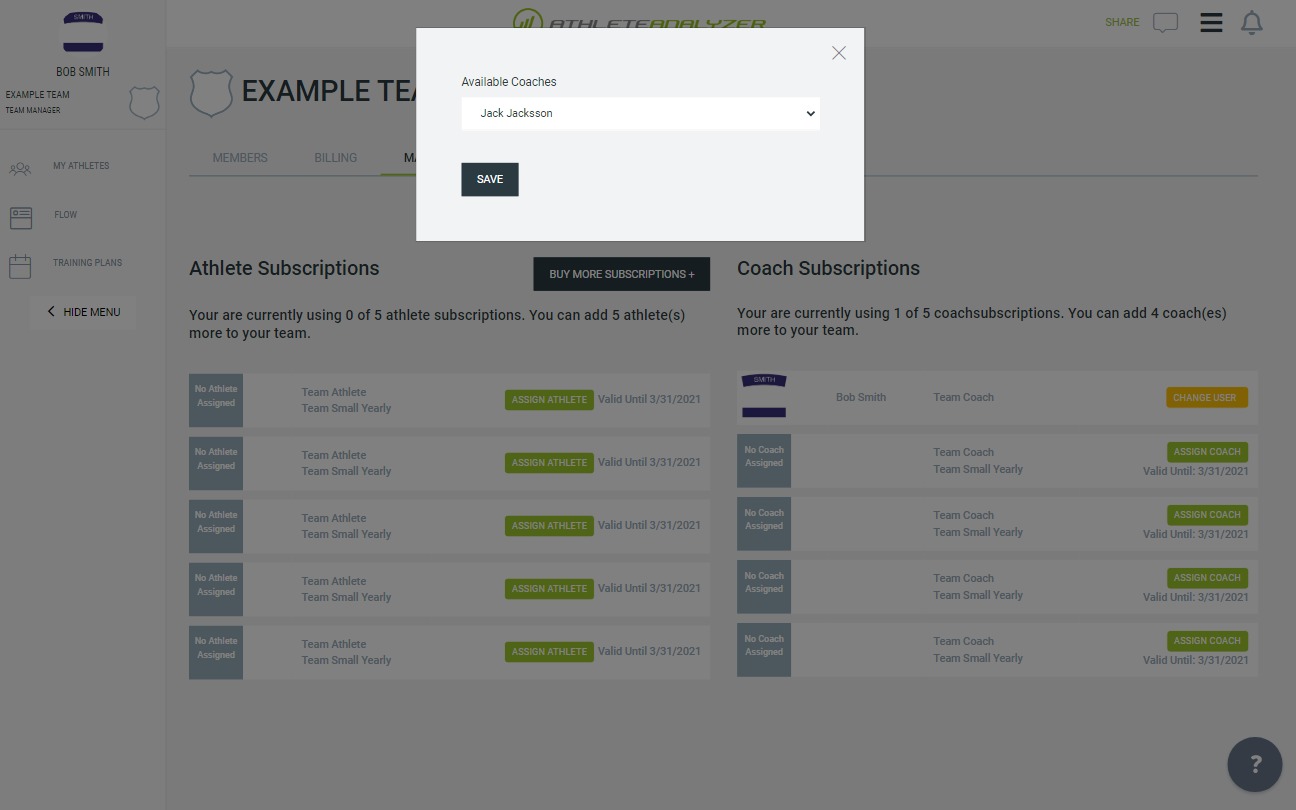 Select the users you want to add and click on save.
Select the users you want to add and click on save.