You can customise your video tagging experience in Athlete Analyzer by turning activating or deactivating different statistical parameters. Each parameter describes an aspect of an attack you perform in taekwondo. Activate more parameters to get a more detailed picture of your performance. Deactivate parameters if you want to simplify the tagging experience.
When selecting parameters, think about which parameter you can use in your training to improve both tactically and technically.
How to select parameters

- Go to your profile
- Click on “Video tagging settings”
- Activate/deactivate the parameters you want
- Click save
Note: You will not lose any data if you deactivate a parameter you have previously used.
How to select parameters as a coach
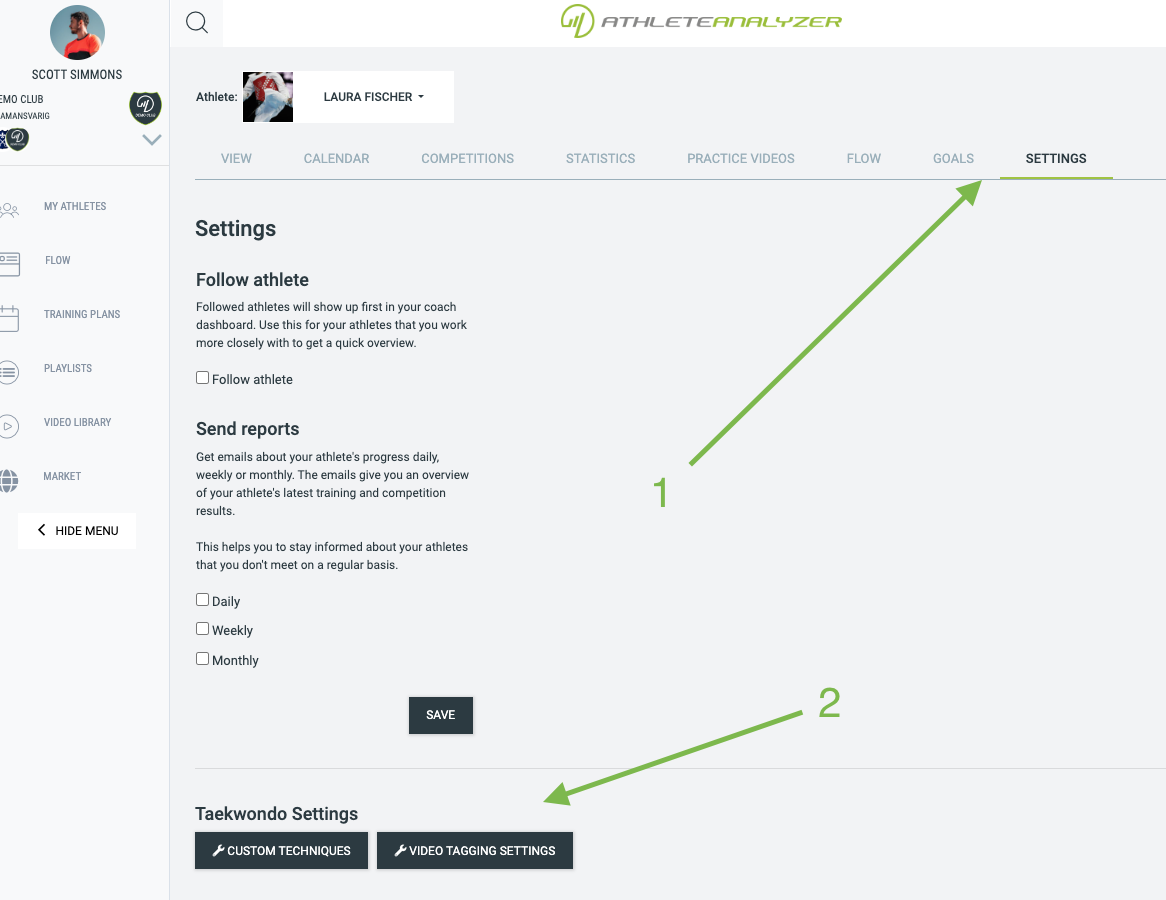 When viewing an athlete you can access video tagging setting under the settings tab.
When viewing an athlete you can access video tagging setting under the settings tab.