View your team's subscription (Only for Team managers)
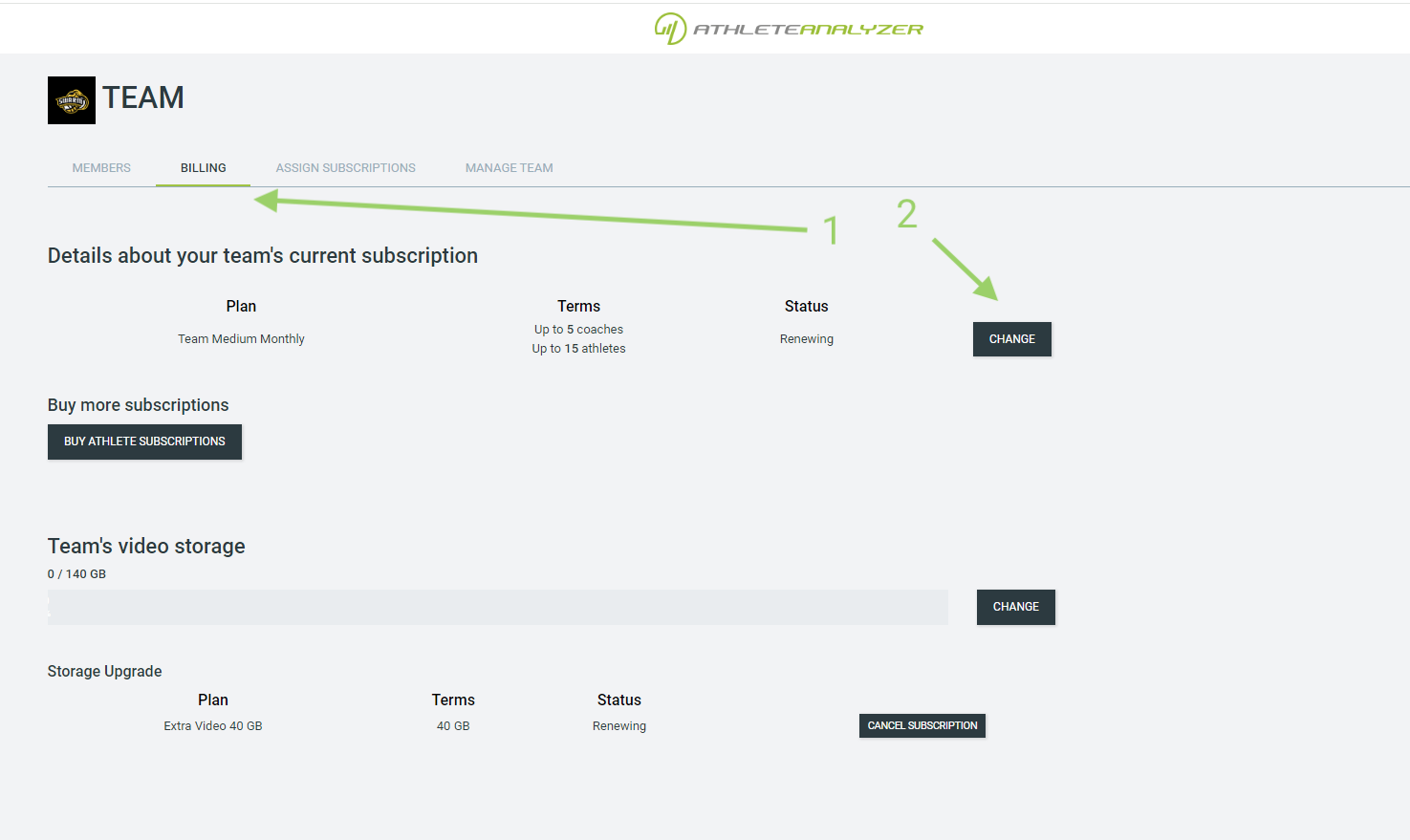
- Navigate to your team page and select the "Billing" section
- Click on "Change" on the subscription you would like to change

Select what you would like to do with your subscription.
Change billing interval
You can change how often you get billed, either once a month or once a year. Change from Monthly to Yearly, can save you a substantial amount of money.
Change subscription plan
If you need more or less account in your team then you can change your subscription plan. You can change anytime you like and it will take effect immediately.
Cancel subscription
If you want to cancel your subscription you can do so here at anytime. You will be able to still use your account for the remainder of your current billing period.