Open Scouting Section
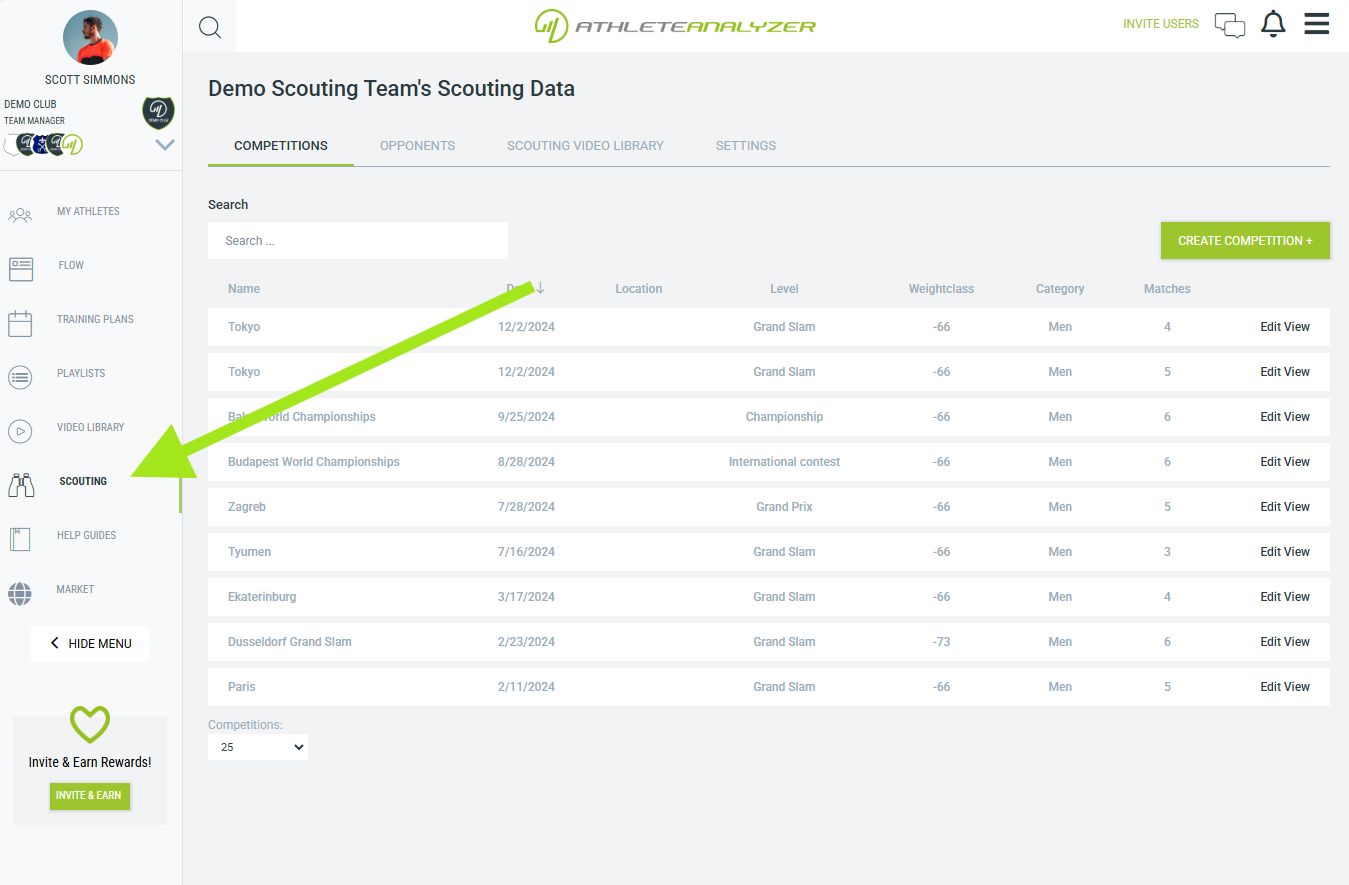 Click on "Scouting" in the left menu.
Click on "Scouting" in the left menu.
Register competitions
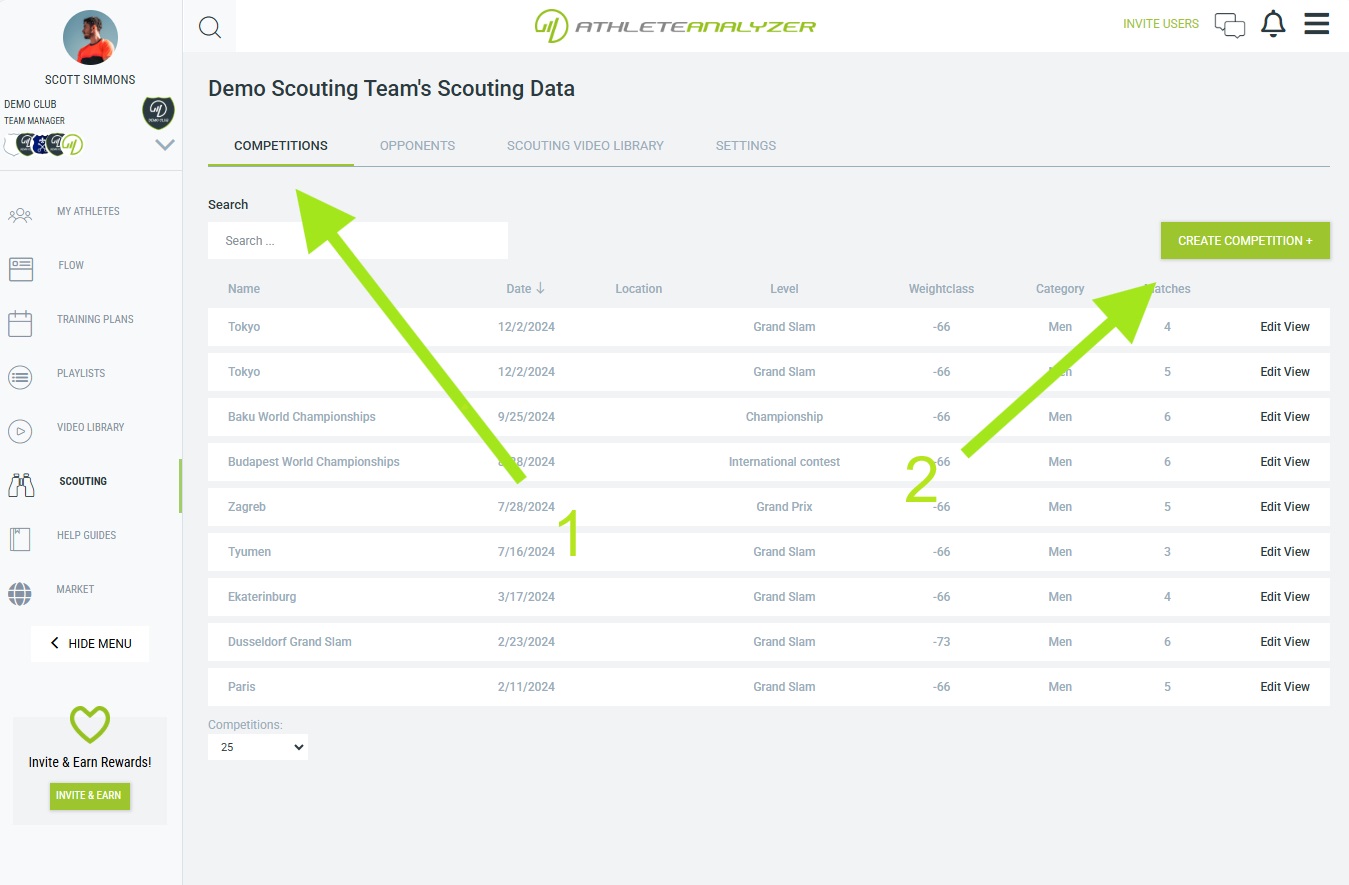
Register Competitions
- Go to the Competitions tab.
- Click "Create competition" and enter details such as date and category.
- Add the matches you want to track from the competition.
Tag match video
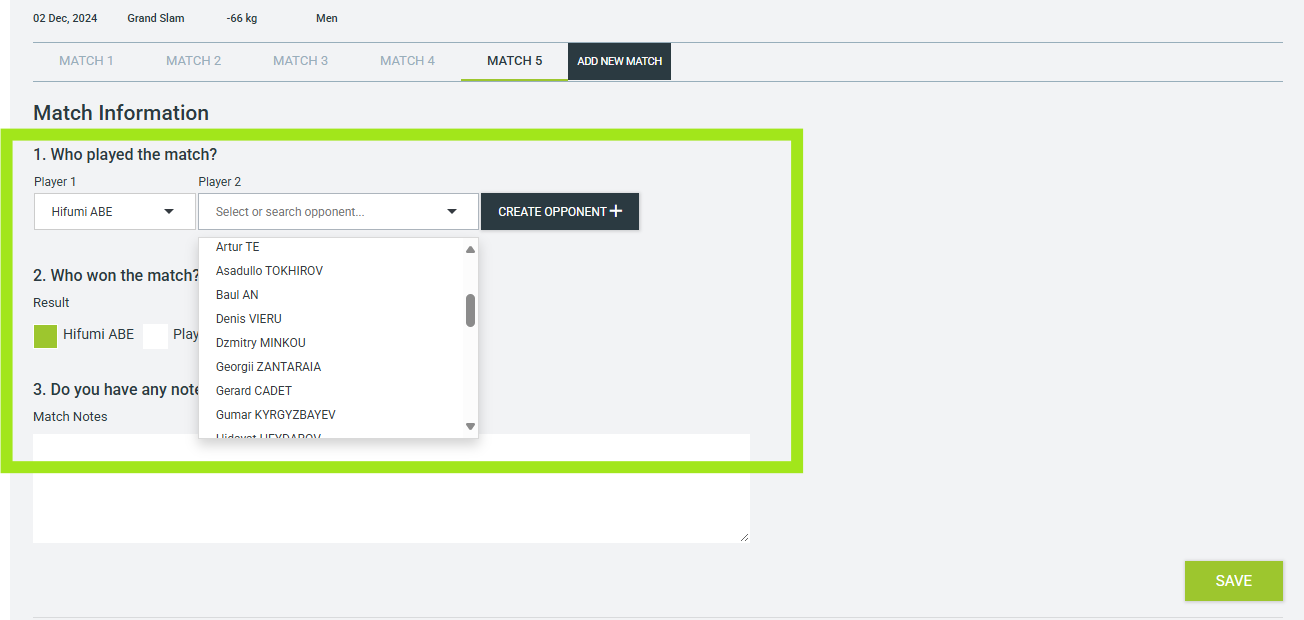
Opponent scouting in Athlete Analyzer differs from regular video analysis—you select two players instead of just one opponent.
- Choose or create both athletes competing in the match.
- Click Save, then proceed with video analysis.
📌 If you are new to video analysis, here is a basic course to get you started.
Analyzing opponent data
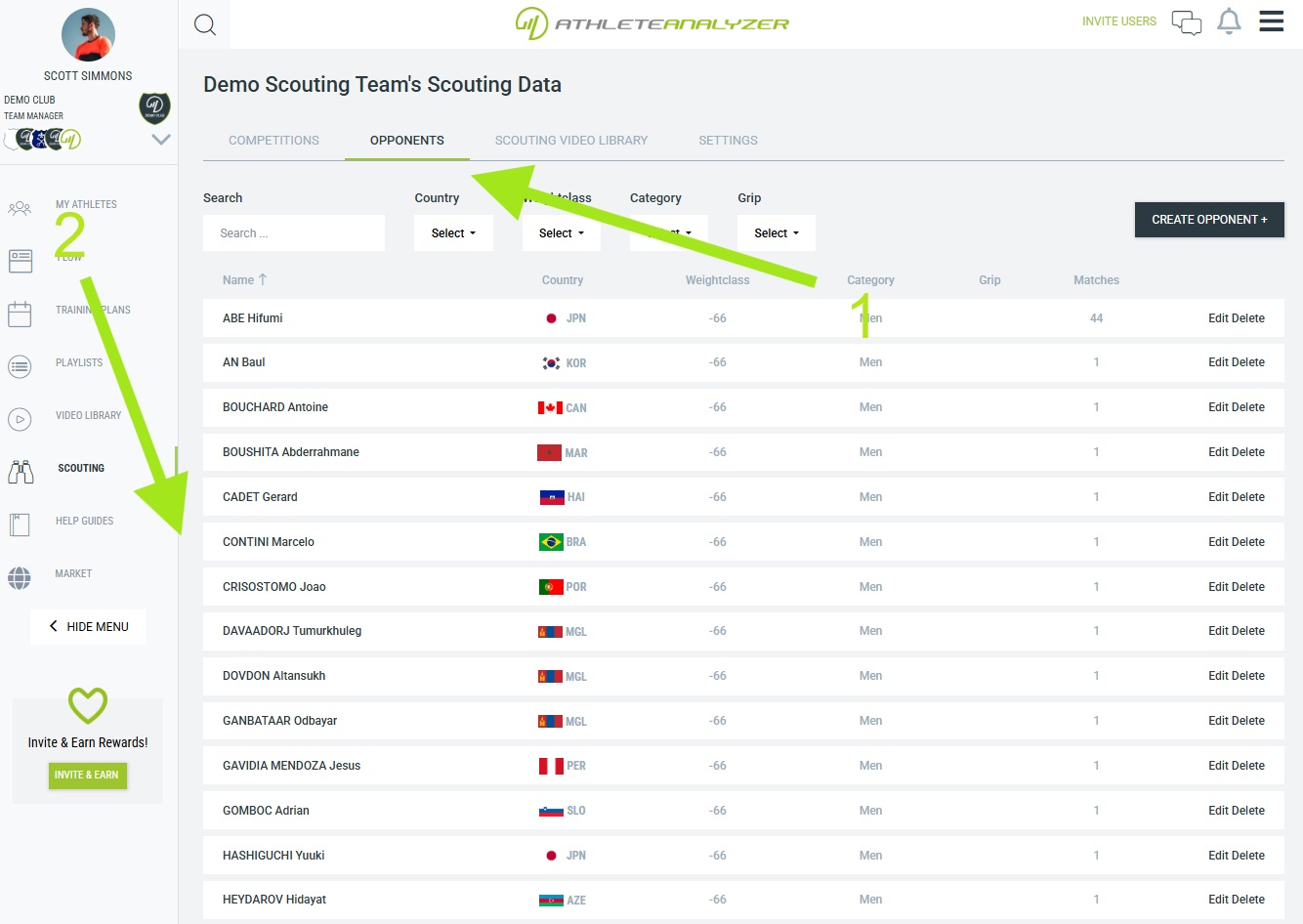
- Open the Opponents tab and select the opponent you want to analyze.
- Use filters (e.g. category) to quickly find the opponent you're looking for.
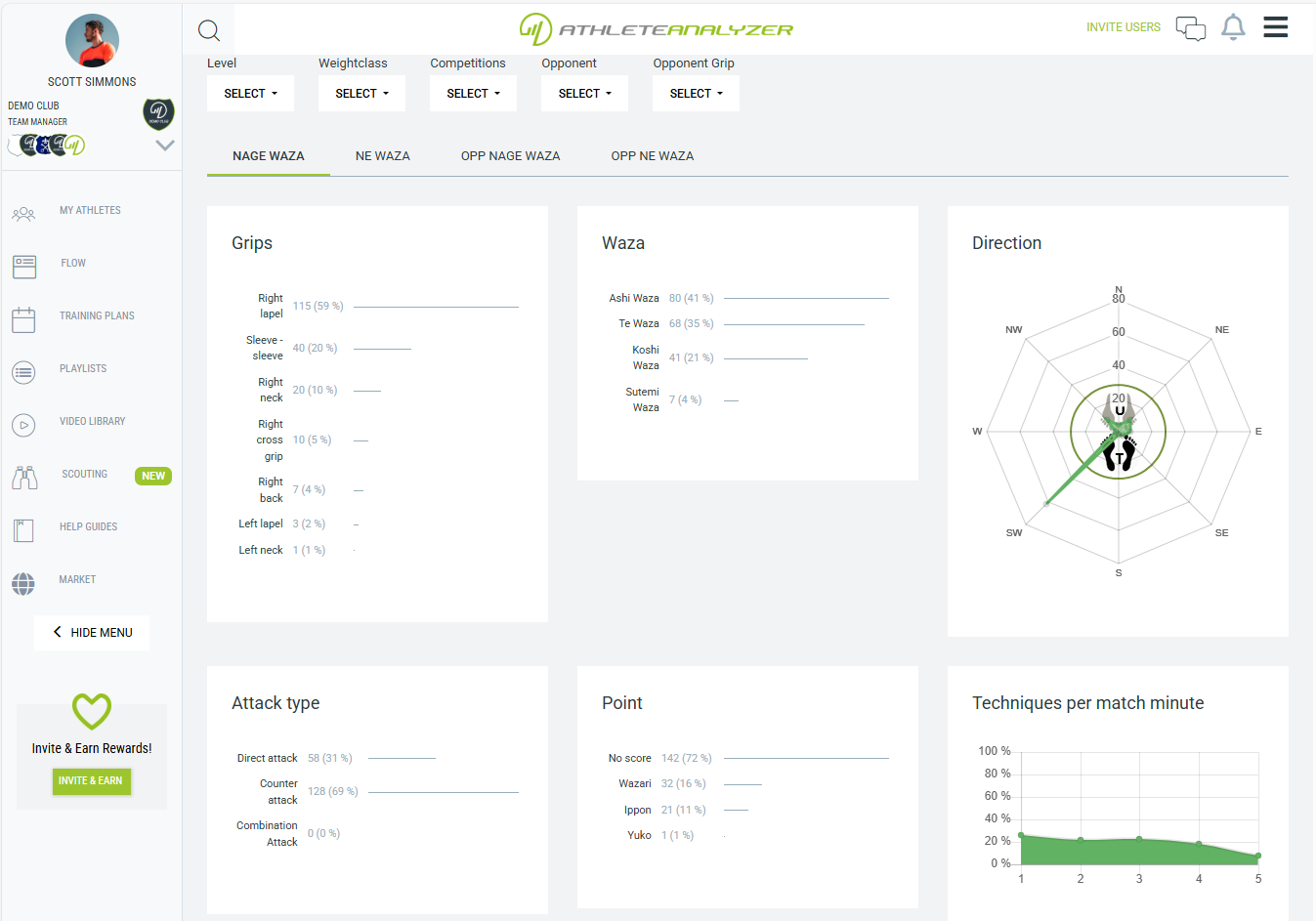
When analyzing an opponent, you’ll have access to the same tools as when reviewing your own performance or that of your athletes (if you're a coach).
- Click on charts to use them as filters for deeper insights.
- At the bottom, access all related match videos.
- Add notes or comments to clips.
🔹 Using the team version? This is a great place to discuss future tactics with your team!