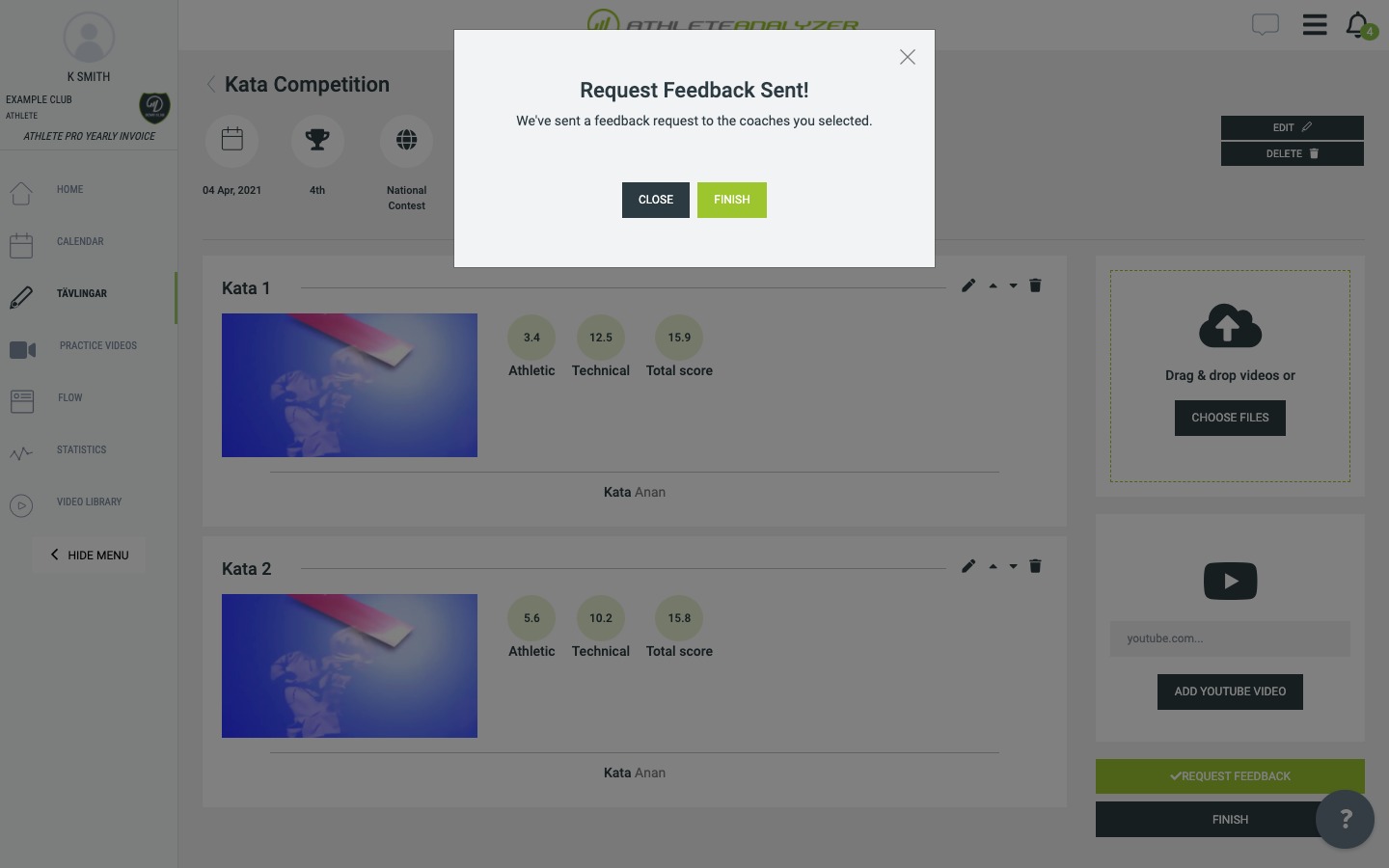1. Go to competitions and click on "Add new competition"
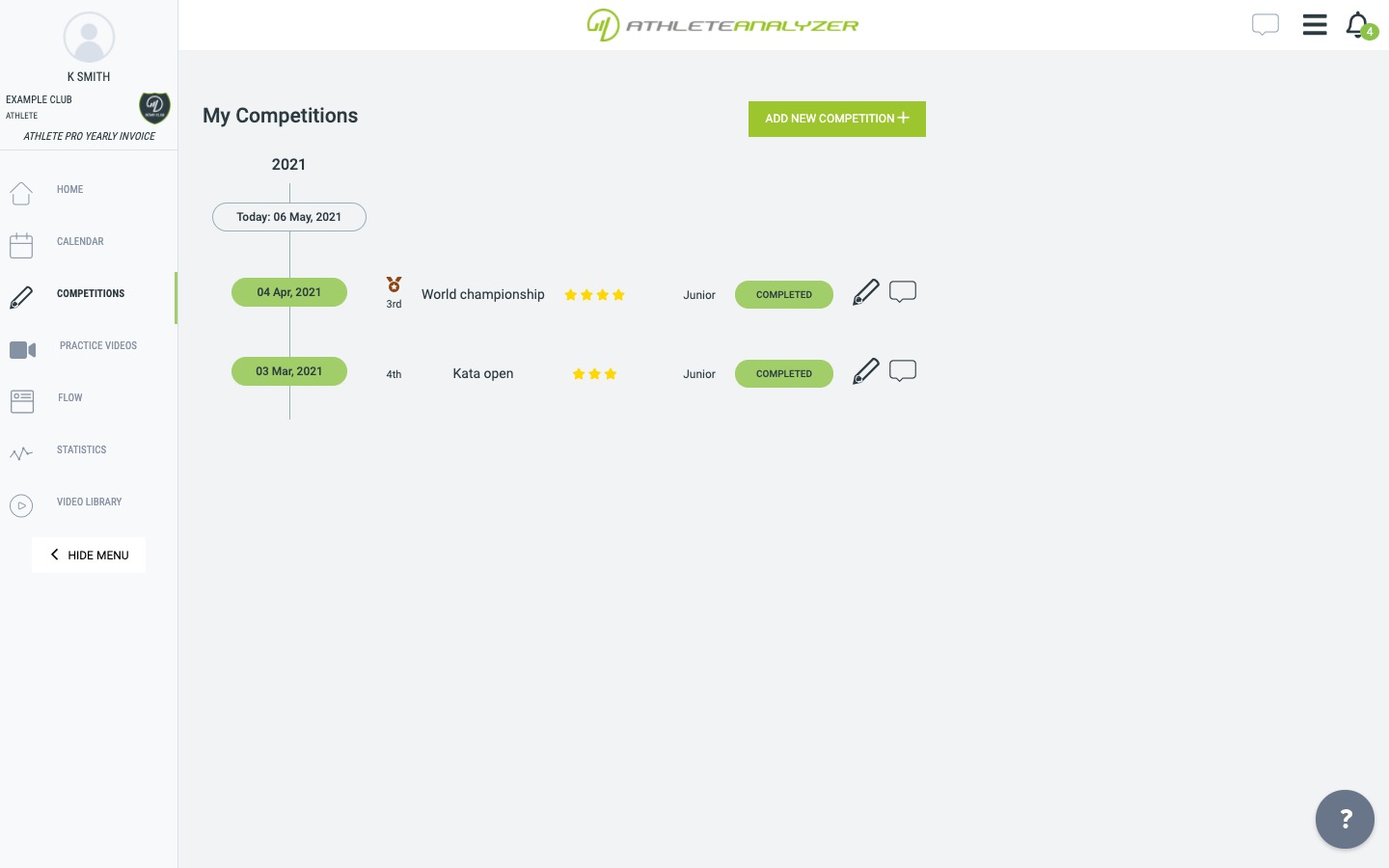
2. Enter basic information about the competition
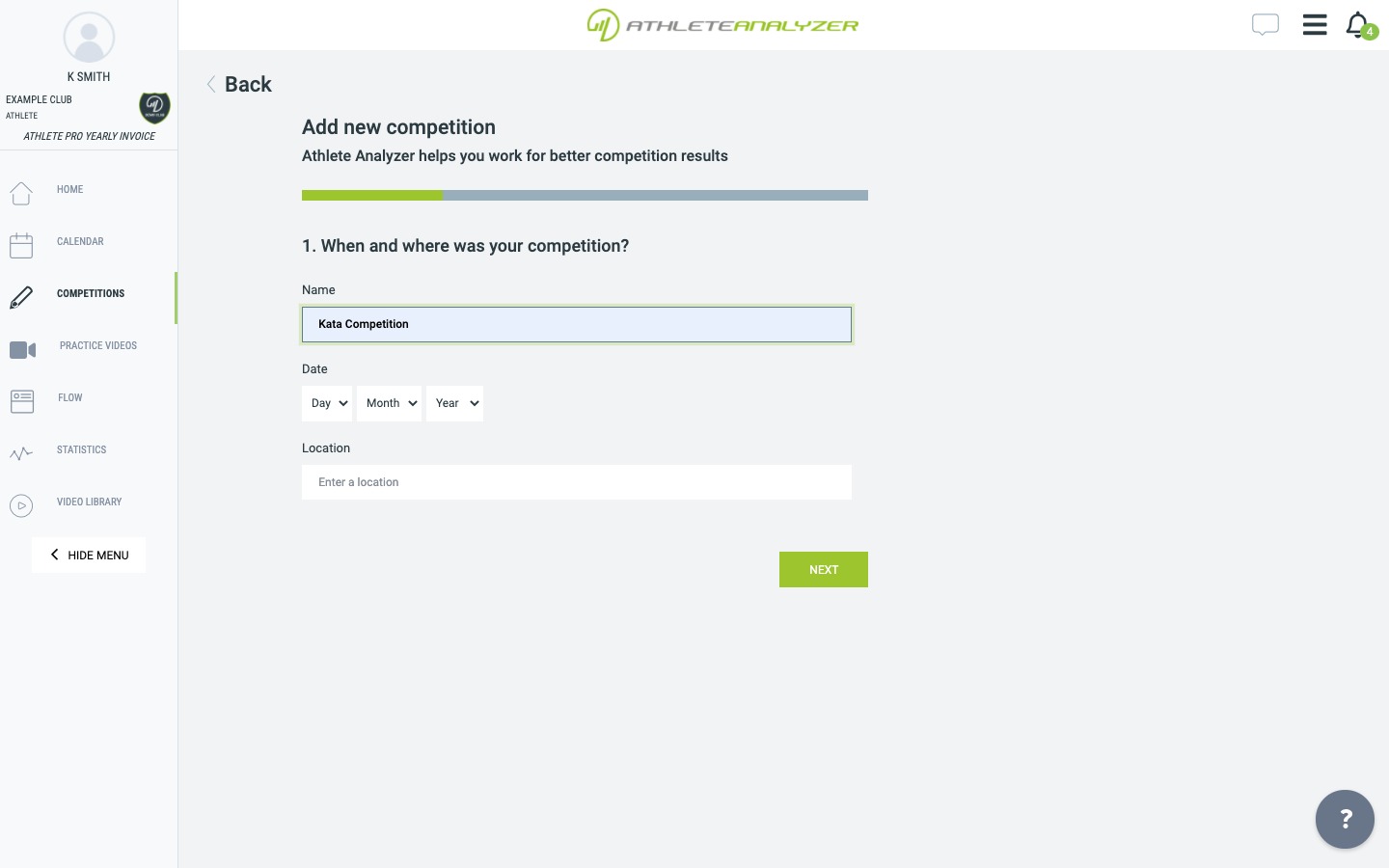
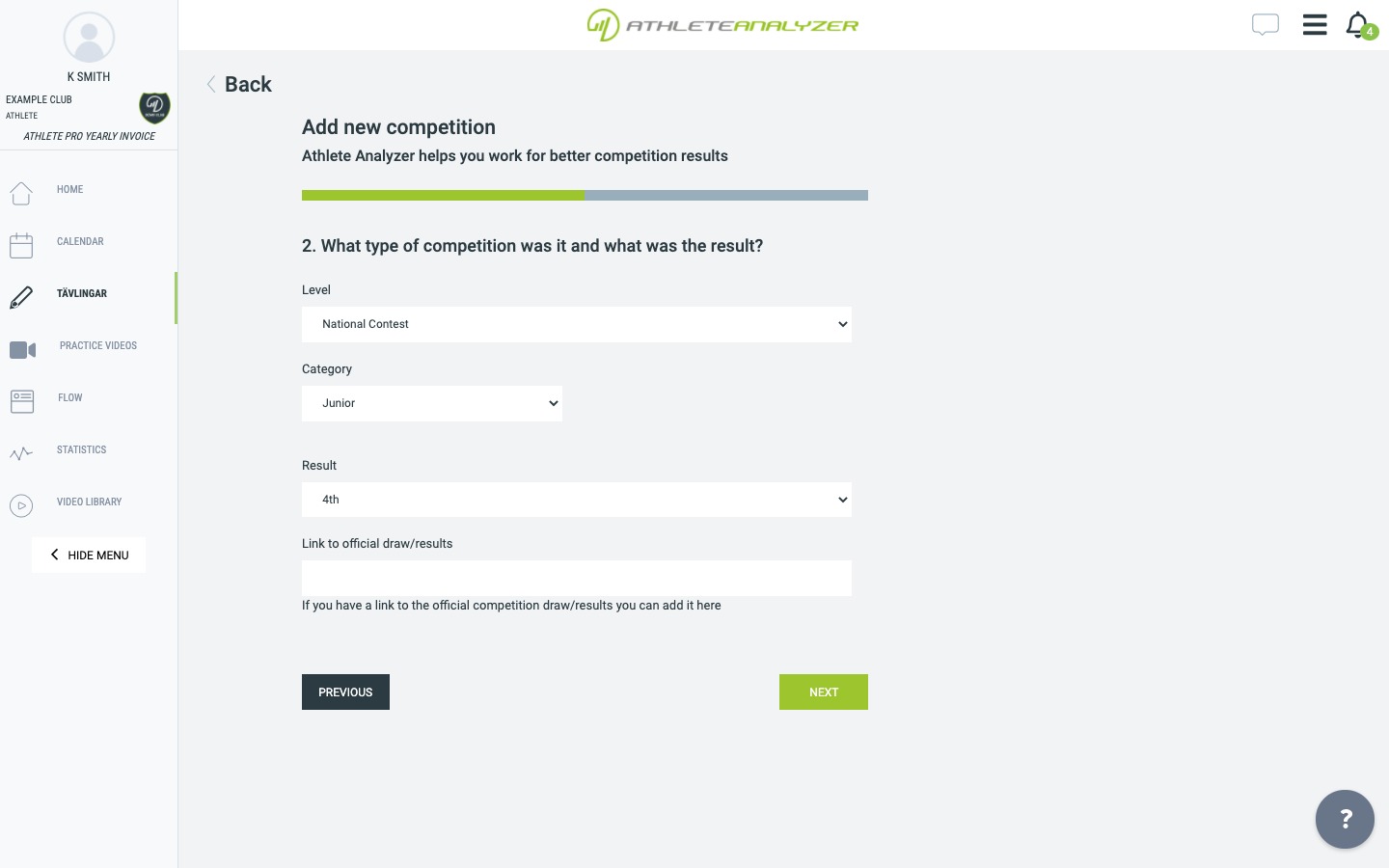
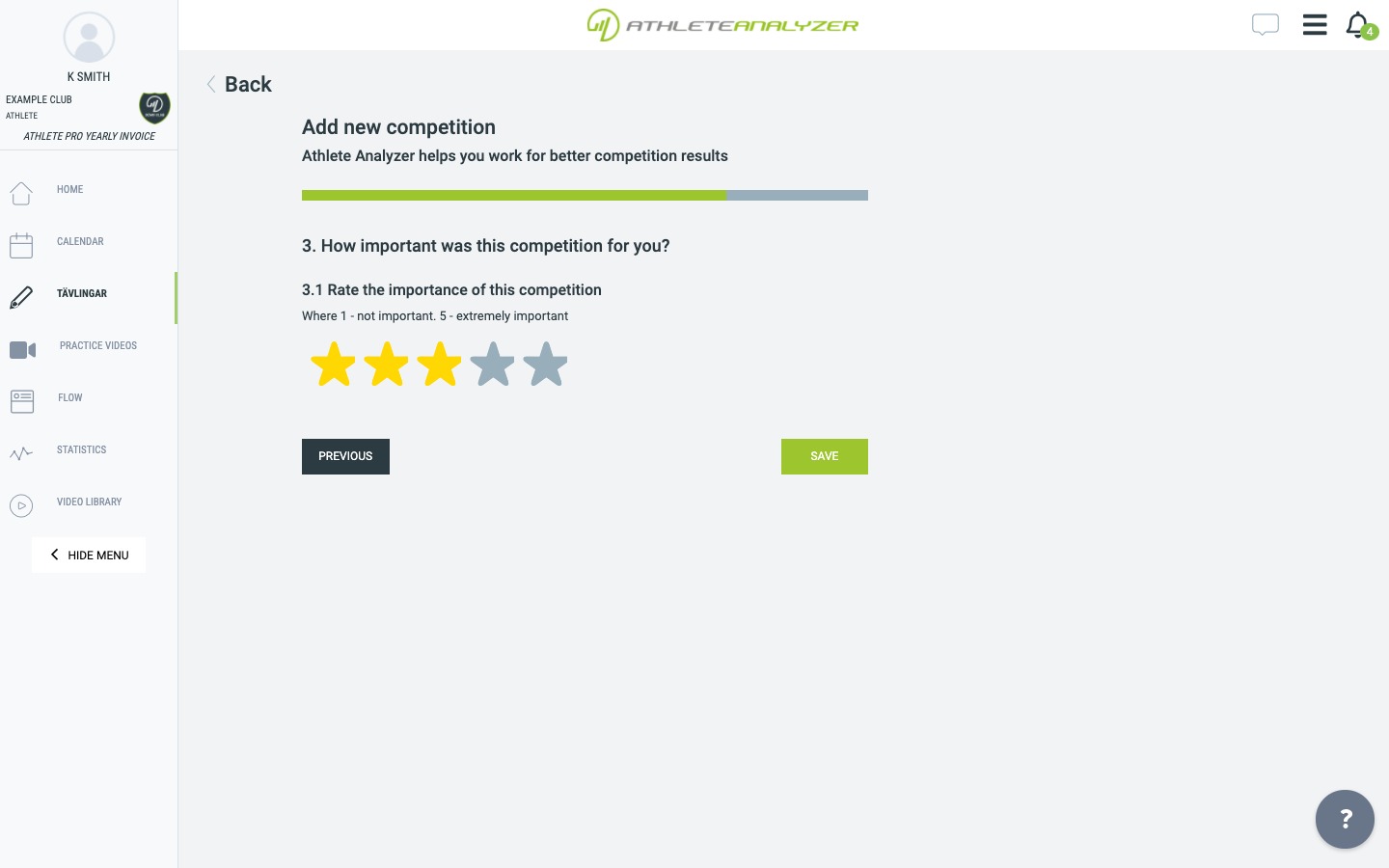
3. Add videos
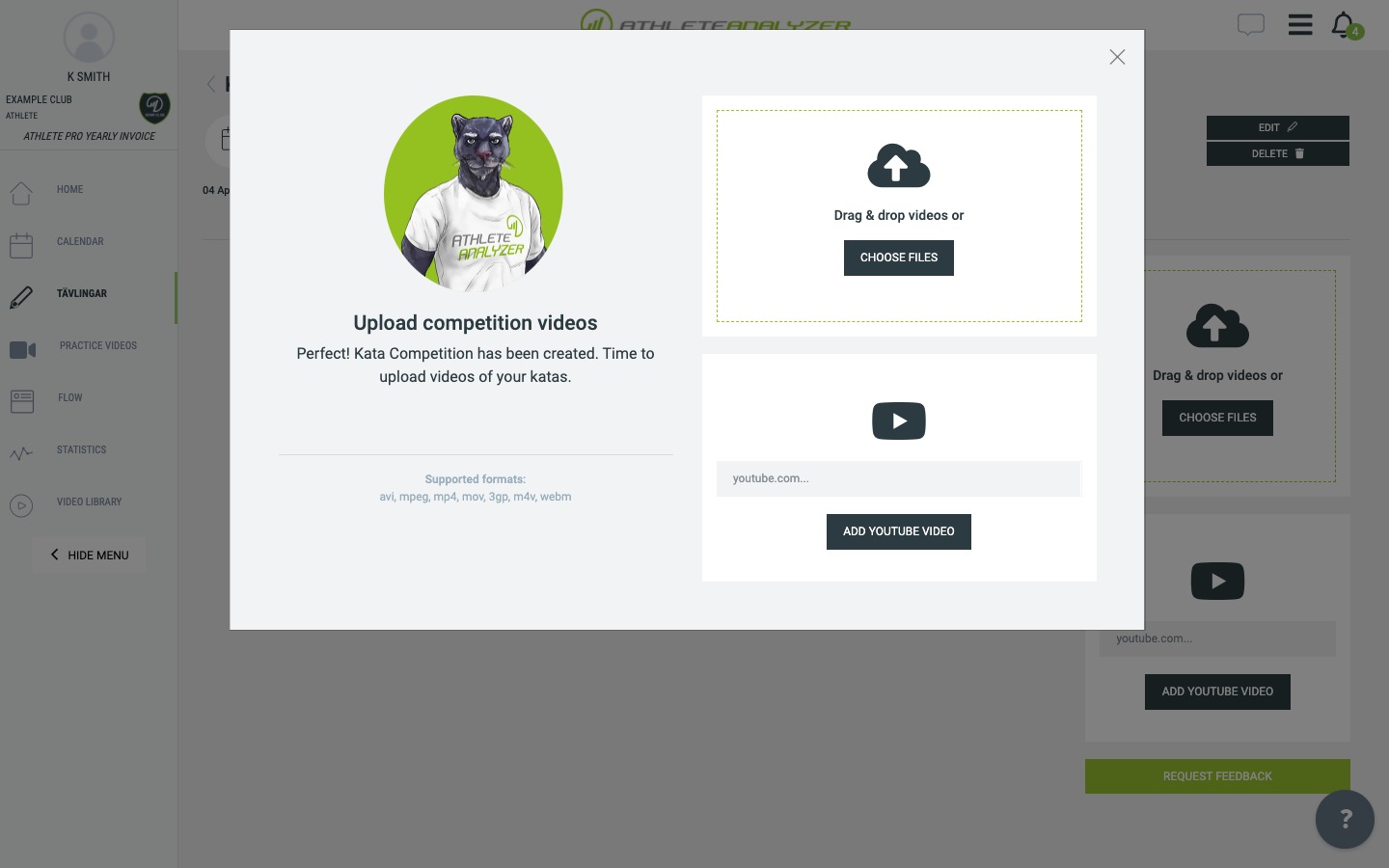 Drag and drop videos of your Katas into the area for that or copy and past links from YouTube.
Drag and drop videos of your Katas into the area for that or copy and past links from YouTube.
4. Select Kata and enter your score.
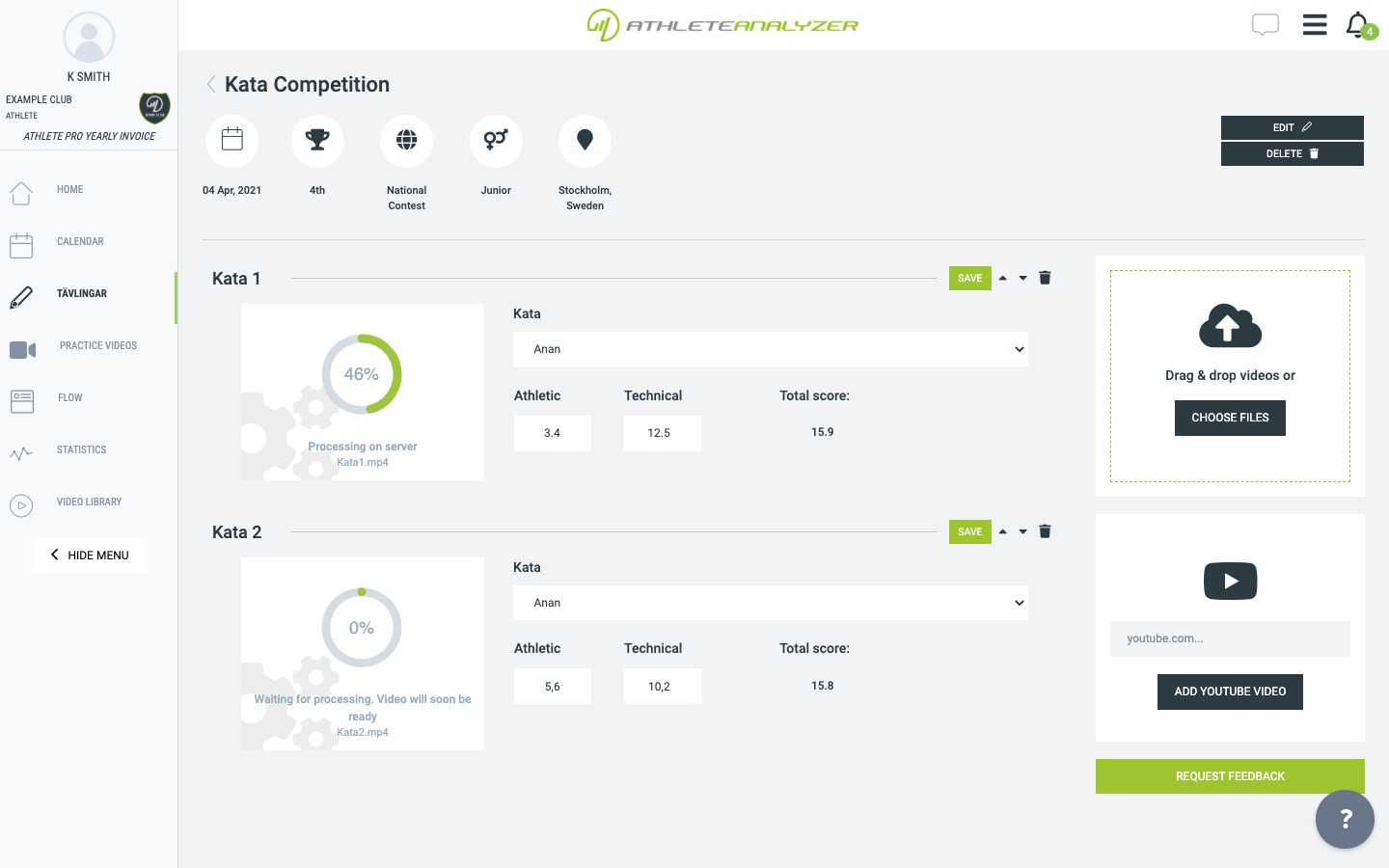
5. Click on "Done" to mark your video as ready.
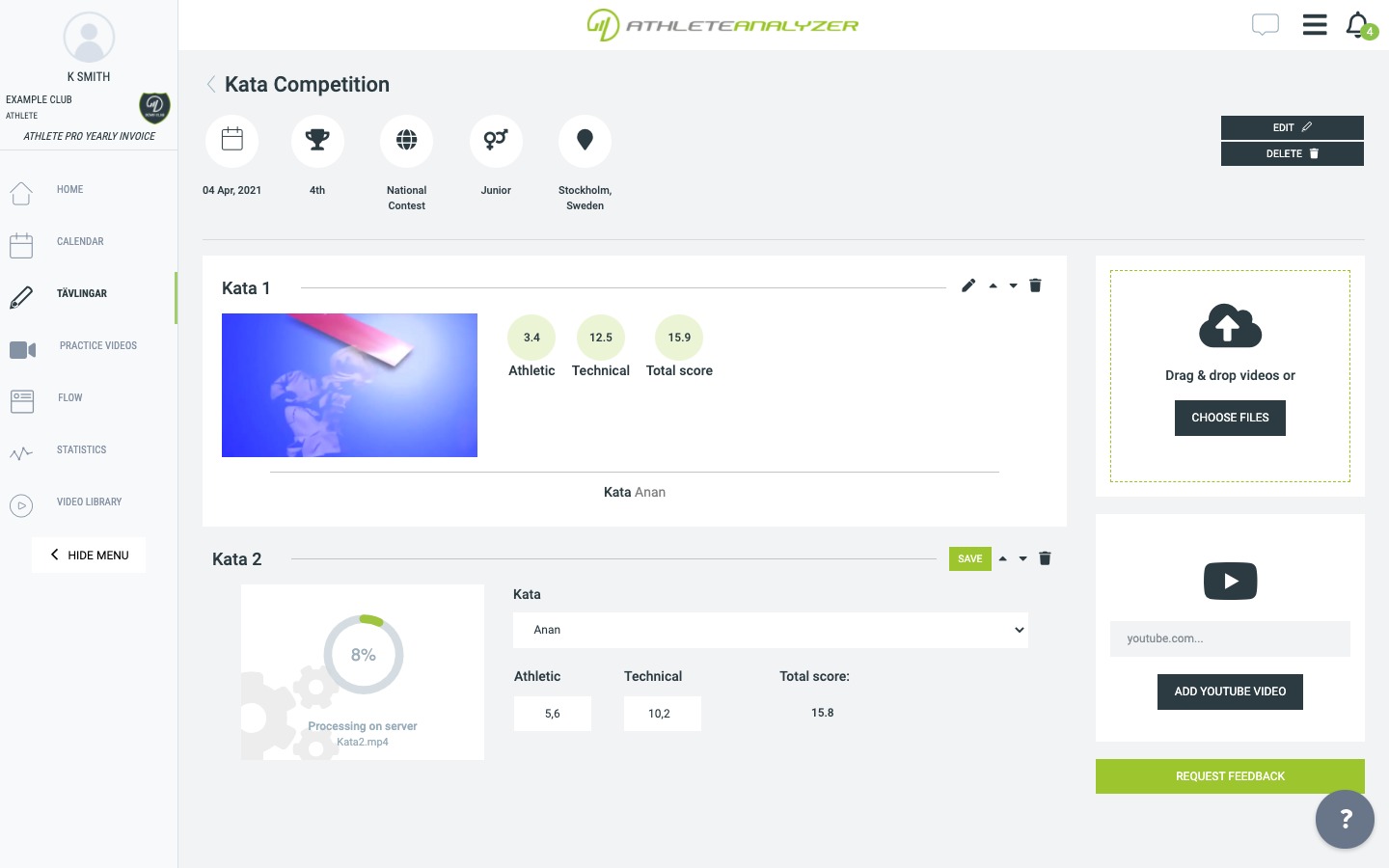
6. Request feedback from your coaches (Optional)
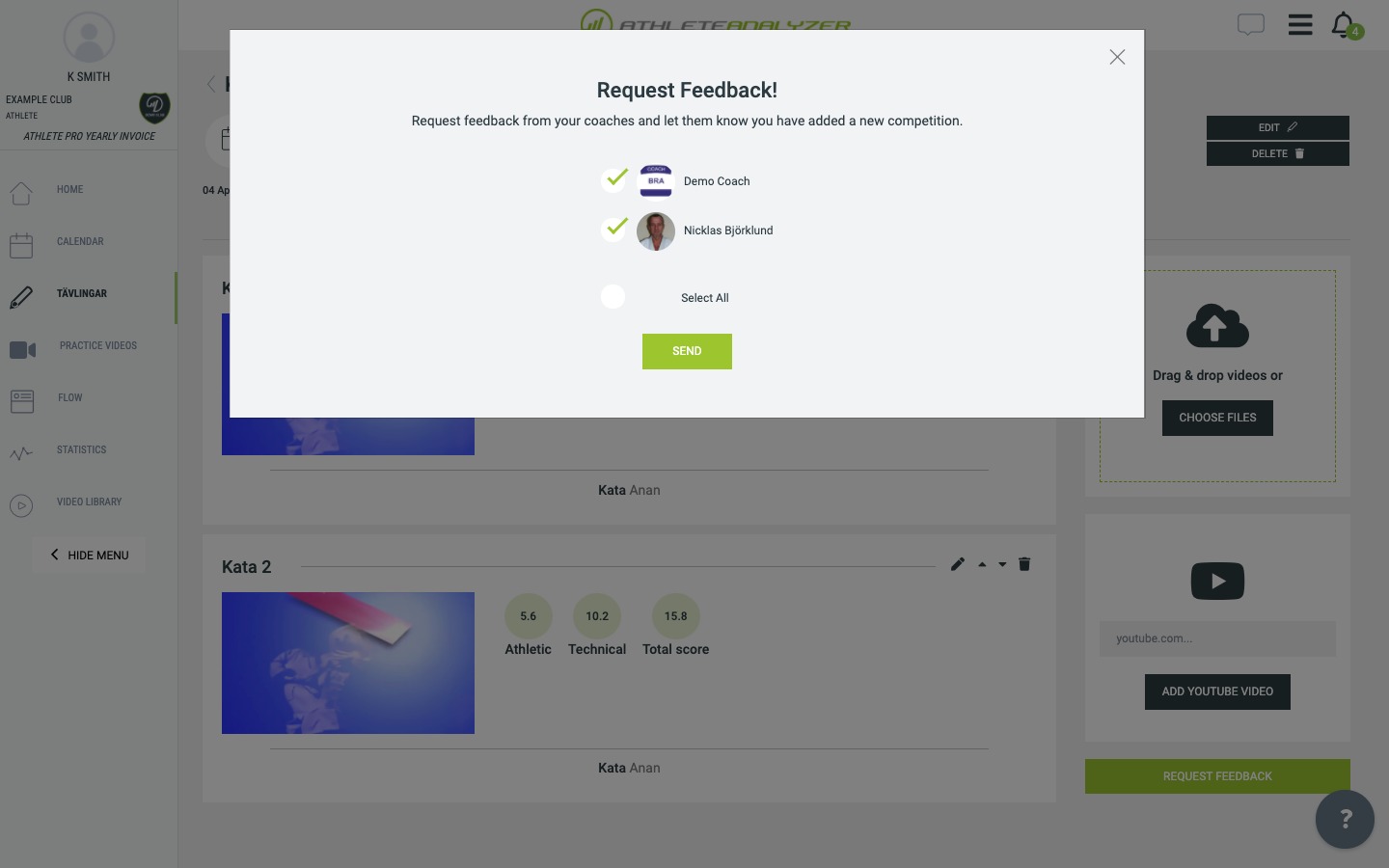 Click on "Request feedback" button If you want your coaches to look at your videos and provide feedback. Select which coaches you want to notify. Each coach will receive a notification with a link to your competition.
Click on "Request feedback" button If you want your coaches to look at your videos and provide feedback. Select which coaches you want to notify. Each coach will receive a notification with a link to your competition.