1. Go to competitions

- Click on "Competitions"
- Click on "Add new competition"
1.2 Add a competition
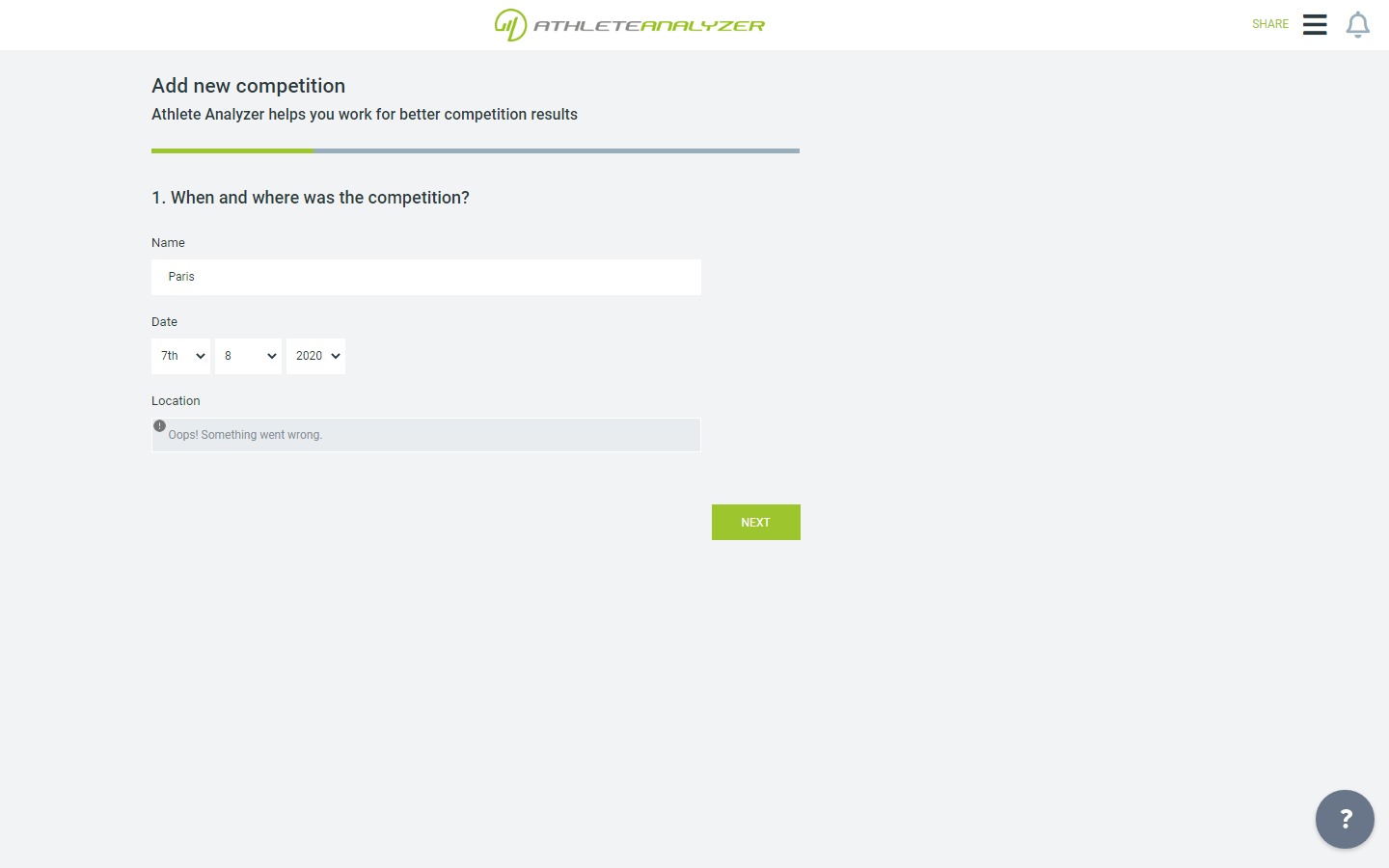
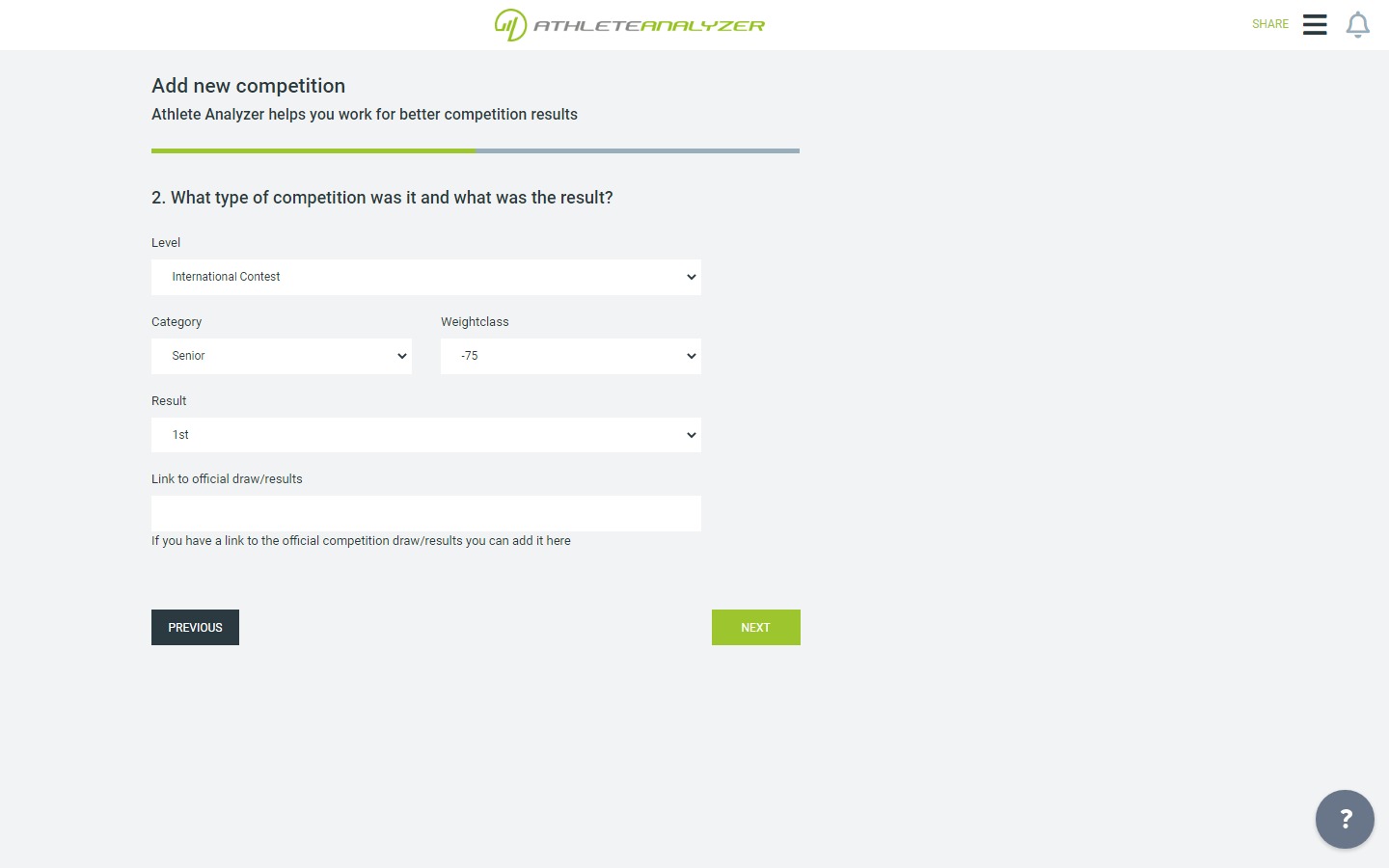
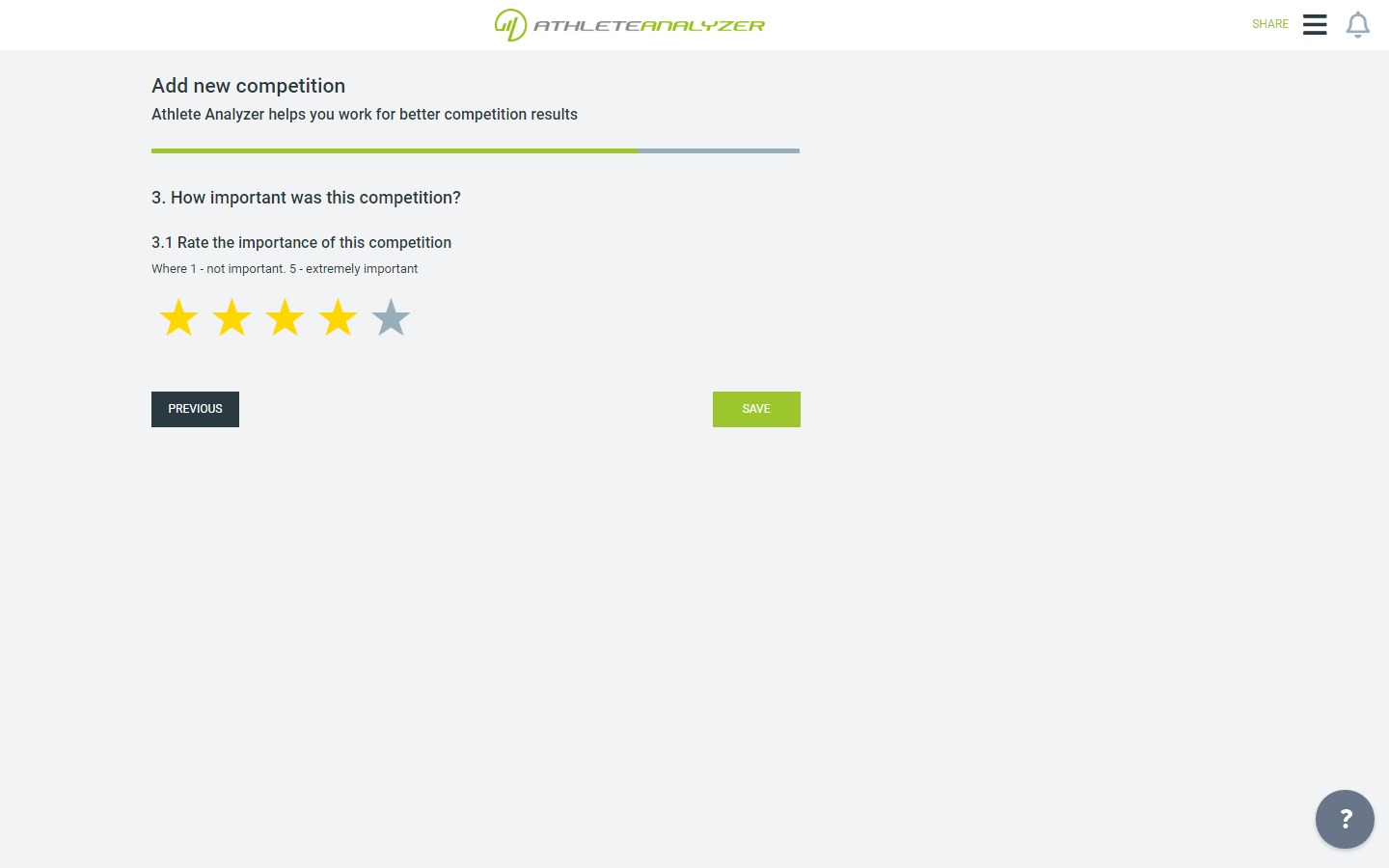
1.3 Select where you videos are stored
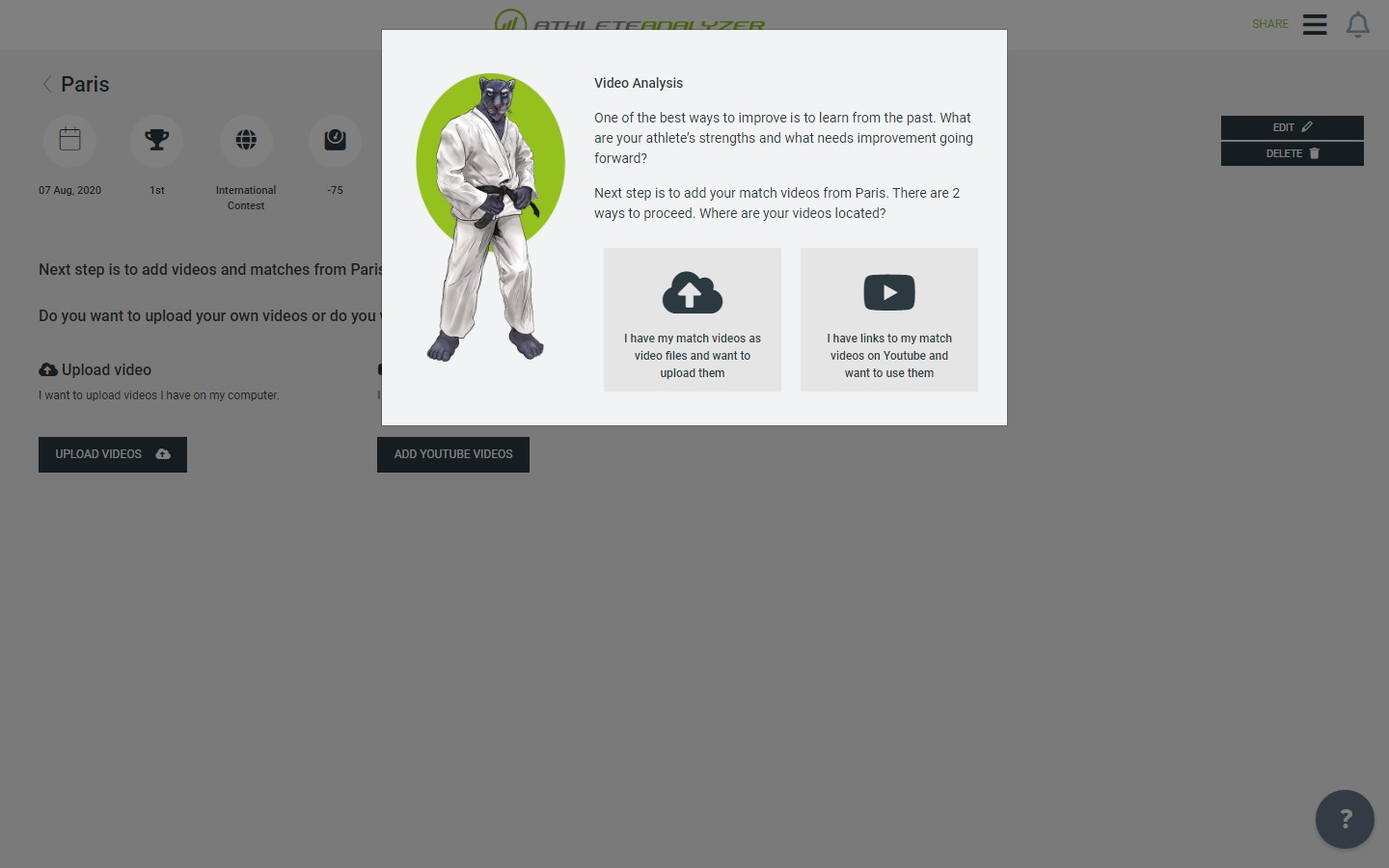 Select which option that suits you best. In this example we are going to use a YouTube video from the official WKF channel.
Select which option that suits you best. In this example we are going to use a YouTube video from the official WKF channel.
You can also upload you own match videos.
1.4 Enter match information
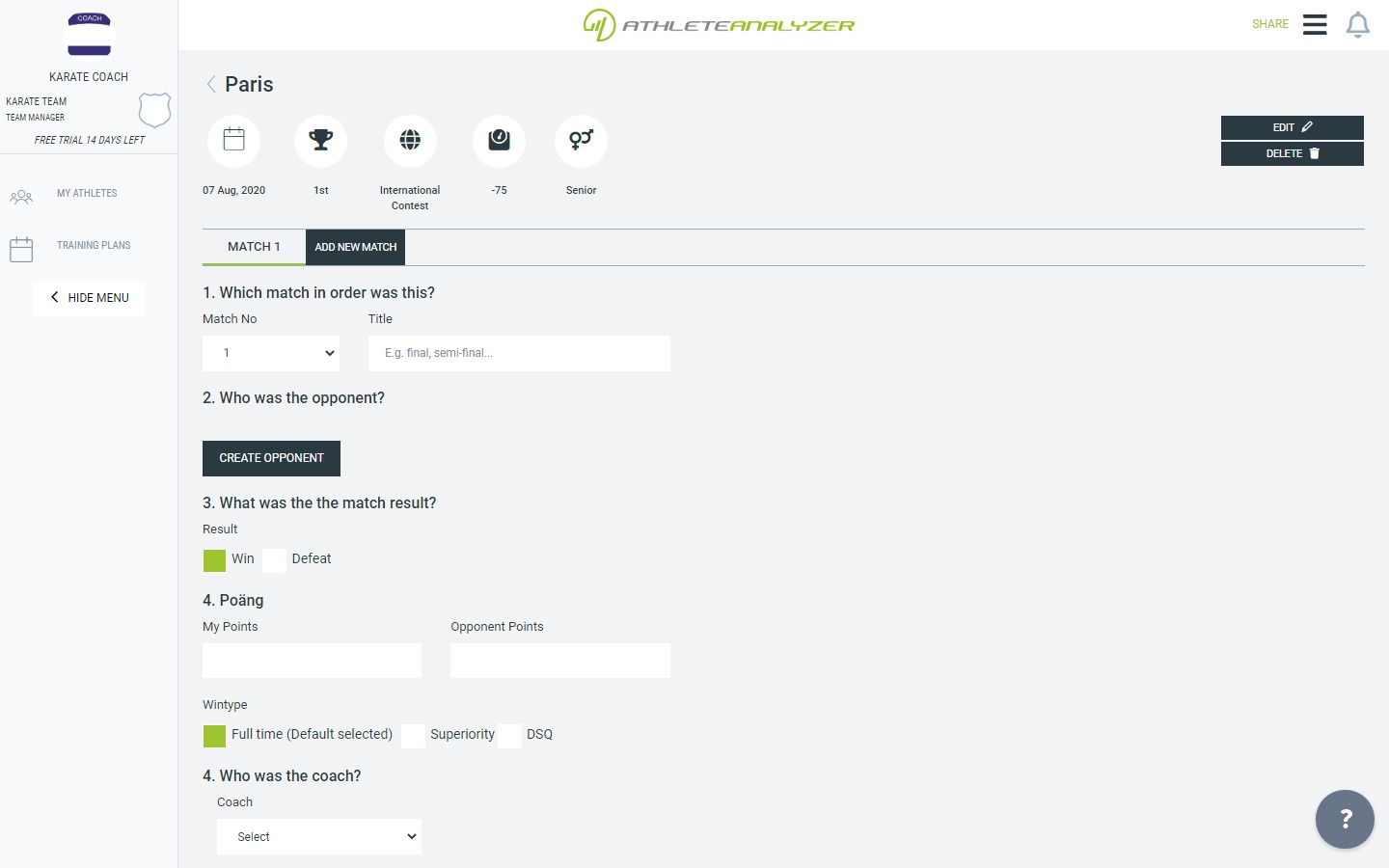
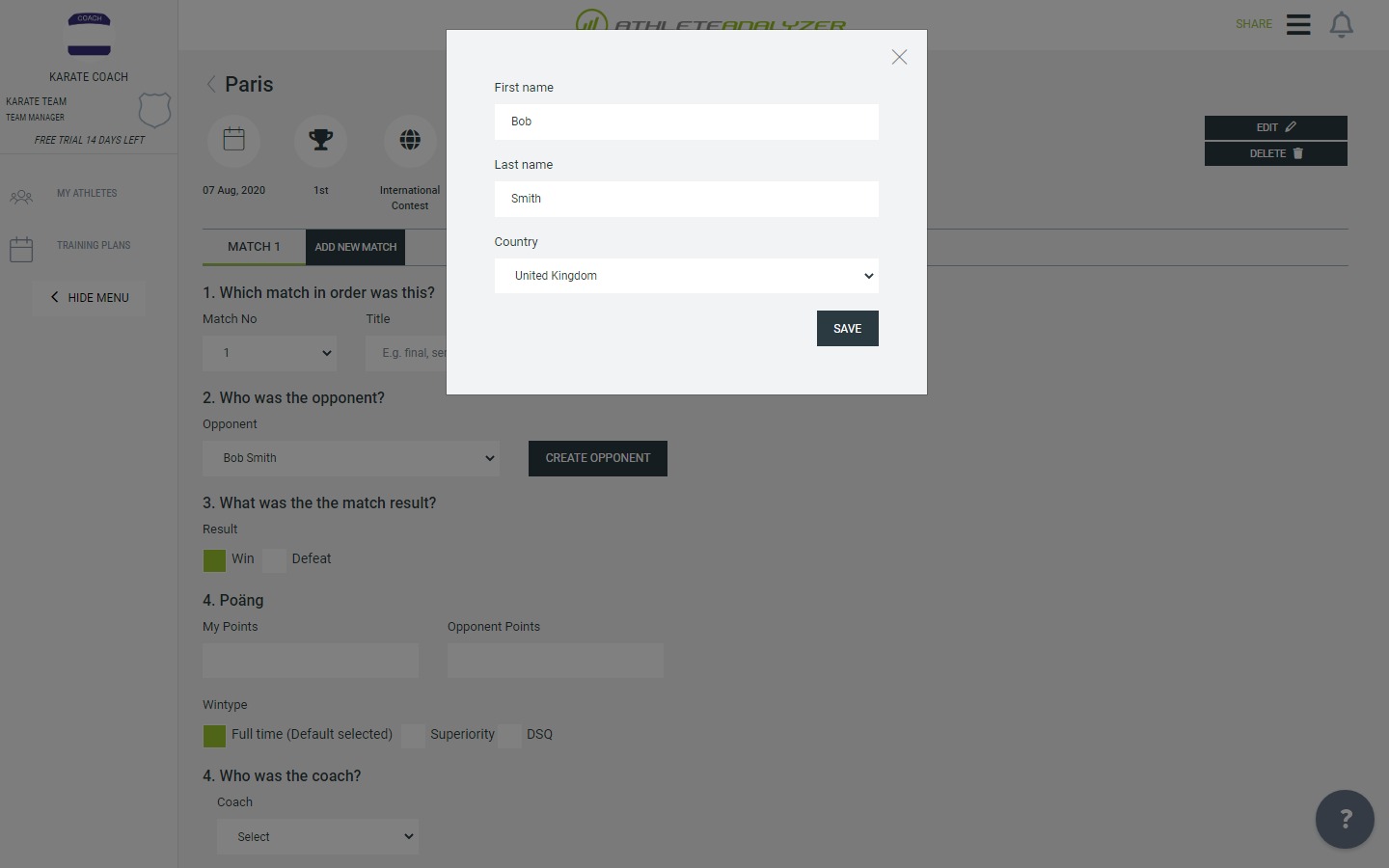 Enter basic basic information about the match such as result and opponent of your athlete. Finish by clicking on the "Save" button.
Enter basic basic information about the match such as result and opponent of your athlete. Finish by clicking on the "Save" button.
1.5 Enter link to YouTube video or upload your own video
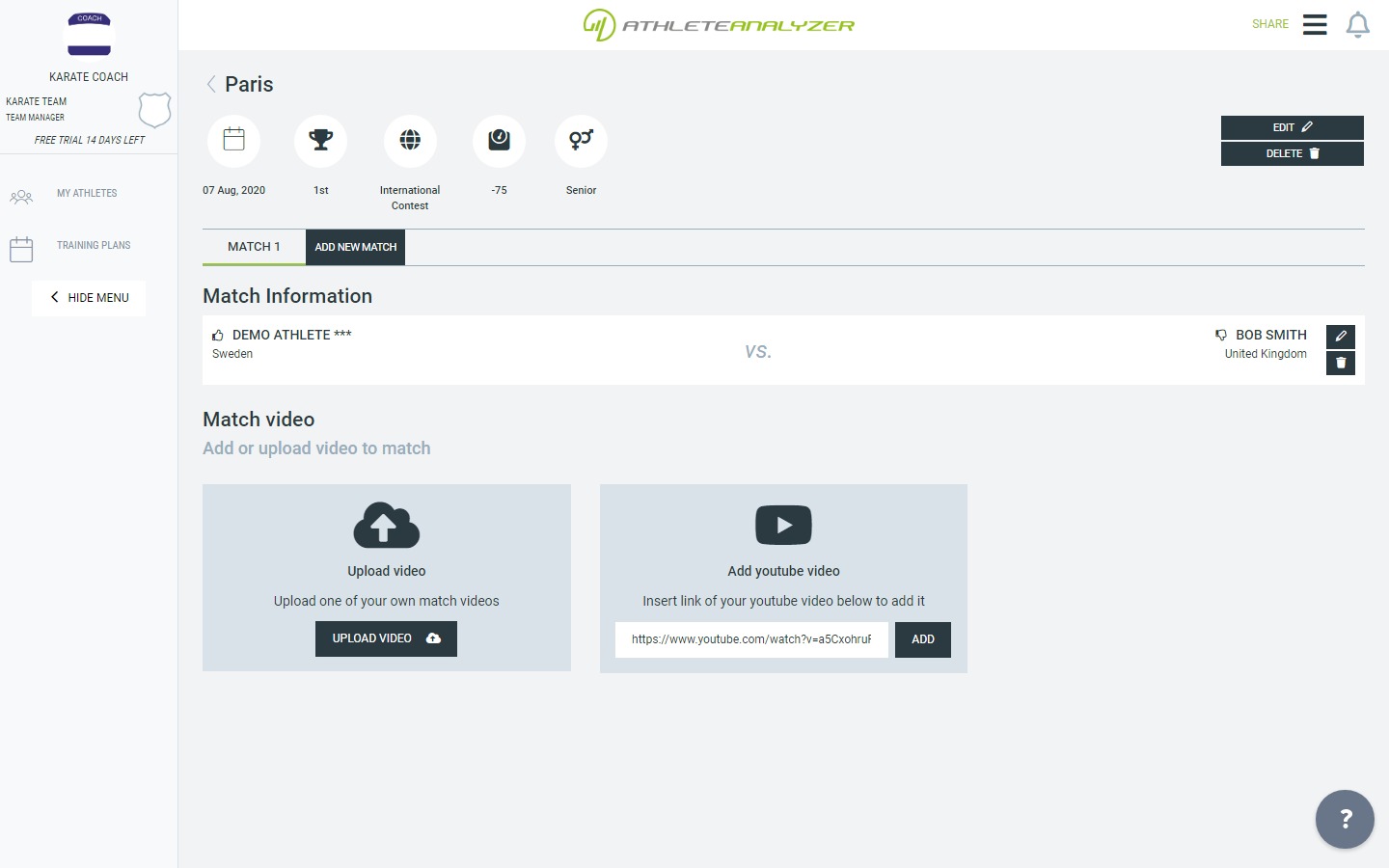 Copy and past the link to your YouTube video into the field and click on "Add".
Copy and past the link to your YouTube video into the field and click on "Add".
Or select "upload video" to upload one of your own videos.
2. Tag match video
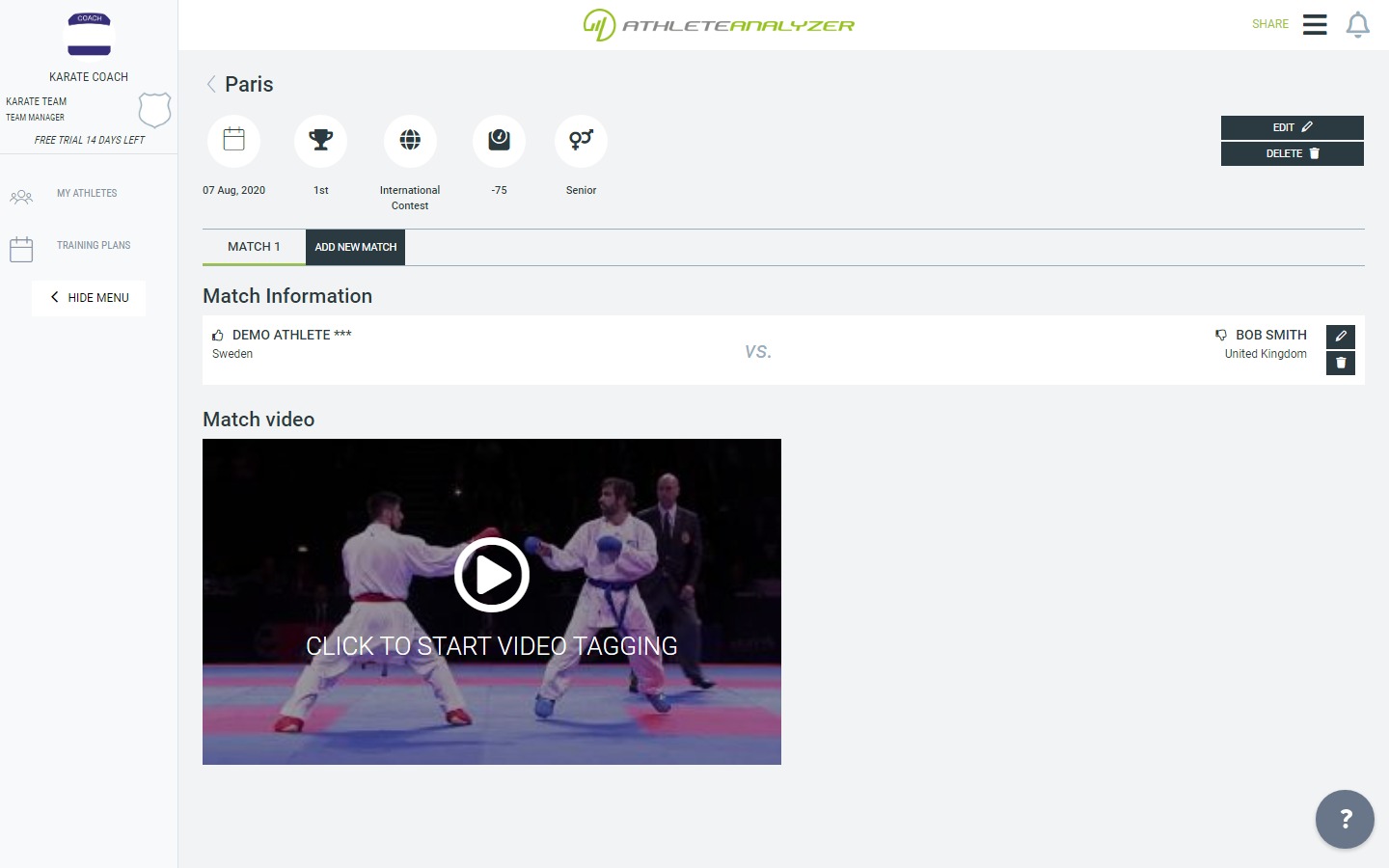 Click on the thumbnail to start the tagging.
Click on the thumbnail to start the tagging.
2.1 Tag match start (Hajime)
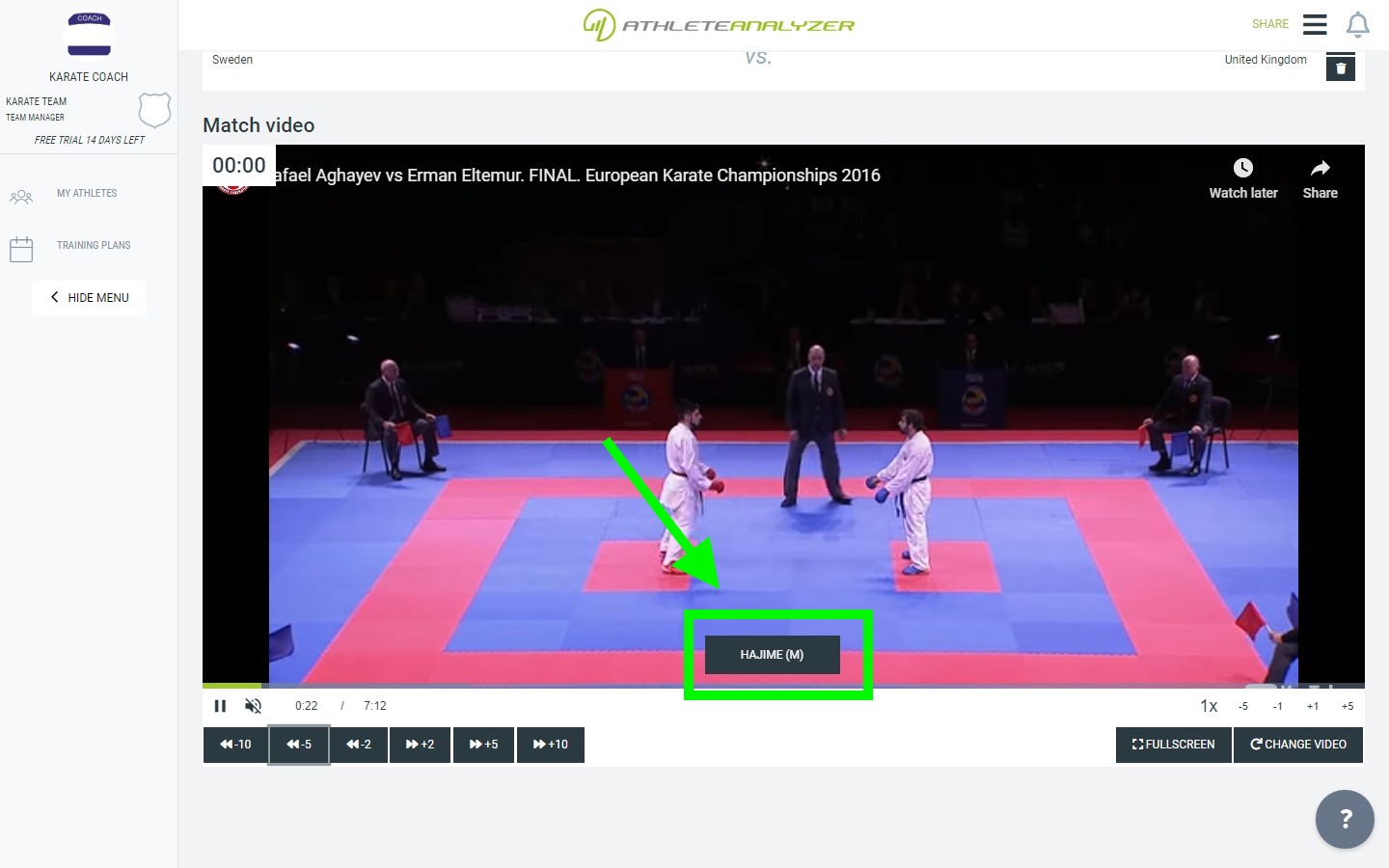 When the match starts, click on the Hajime button to tag it. - Click on the Mate button when the referee pauses the match - Click on the Hajime button when the referee resumes the match
When the match starts, click on the Hajime button to tag it. - Click on the Mate button when the referee pauses the match - Click on the Hajime button when the referee resumes the match
These tags help you keep track of the match time, meaning you will later be able to analyze your athlete's performance at different periods of the match. Is your athlete better or worse in the beginning of matches? And so on.
2.2 Register attacks, scores and penalties
When your athlete or the opponent attacks or scores pause the video to tag it. This will bring up the tag menu.
You can pause the video by clicking on it with your mouse, using the icon in the left bottom corner of the video or, using the space key on your keyboard.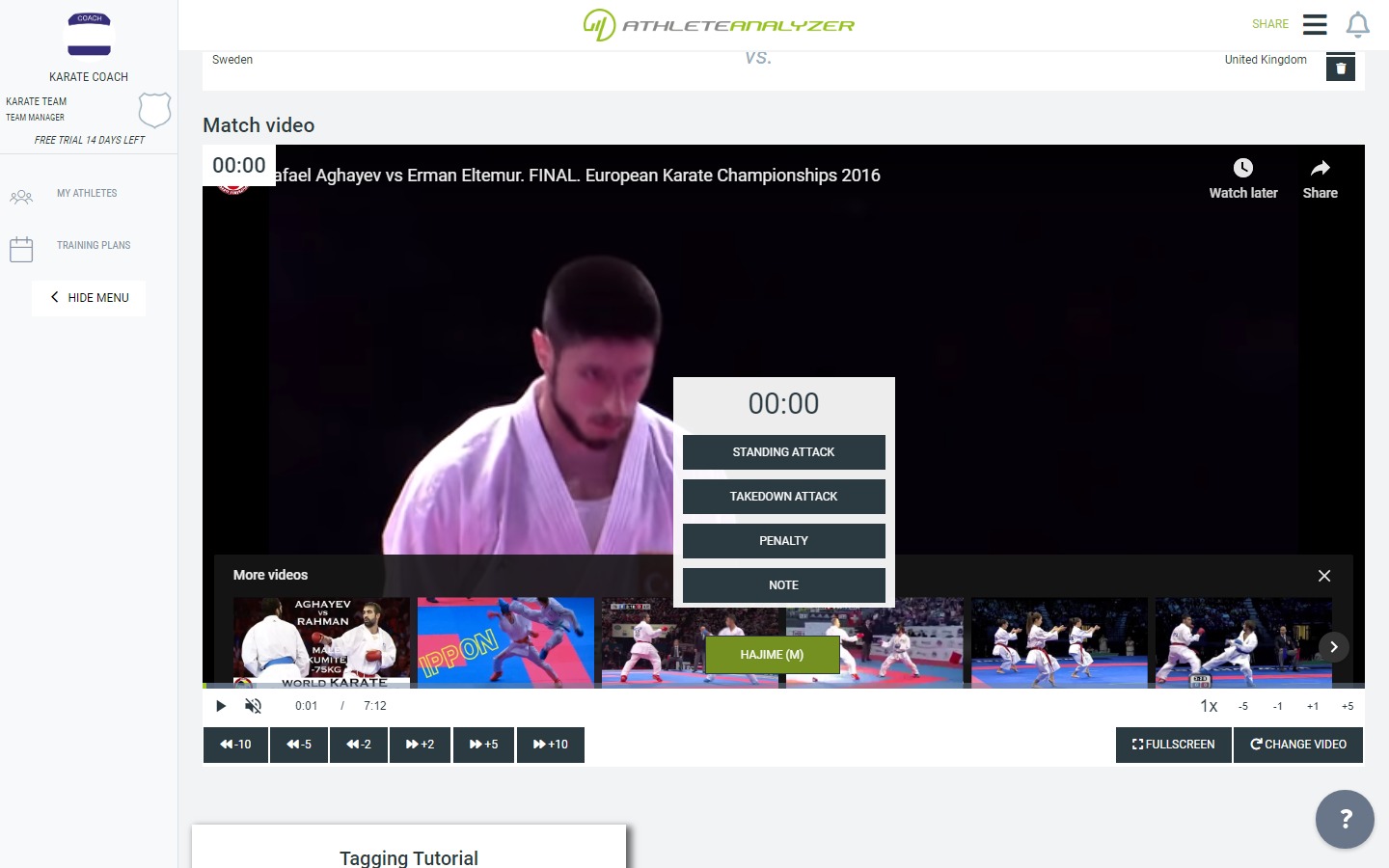
2.2.1 Standing attacks
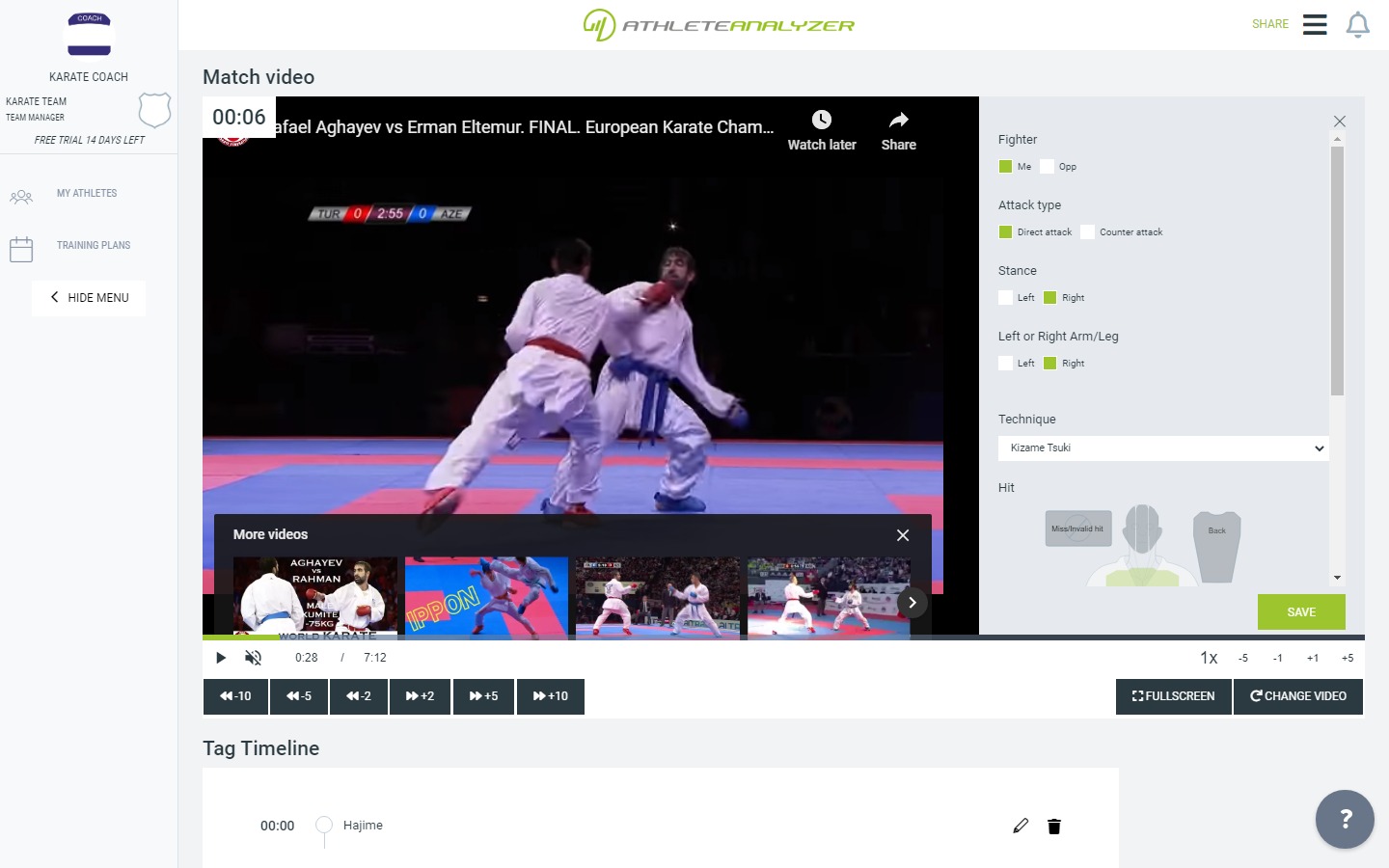 Select "Standing attack" if your athlete or the opponent performs a kick or punch.
Select "Standing attack" if your athlete or the opponent performs a kick or punch.
2.2.2 Takedown attacks
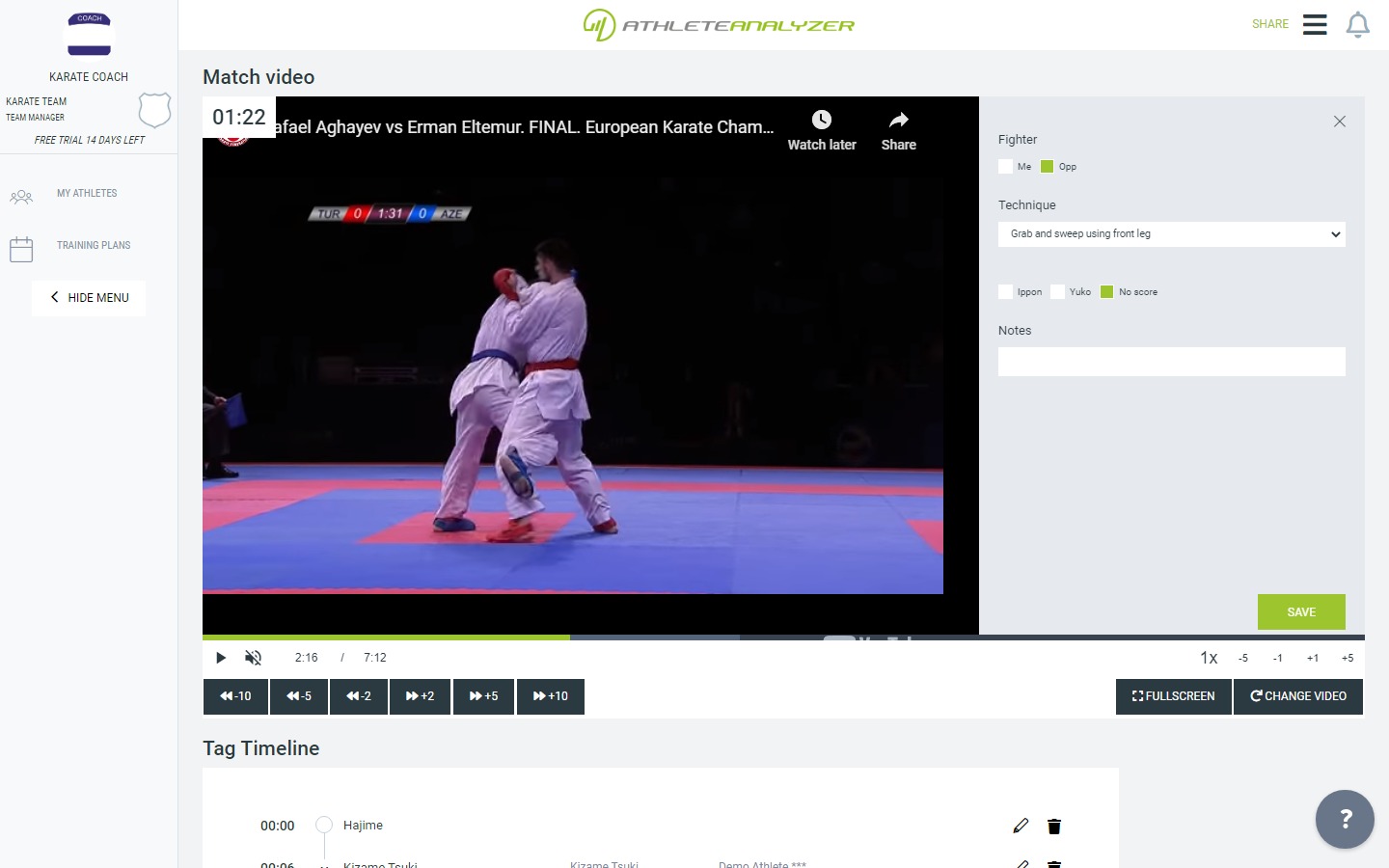 Select "Takedown attack" if your athlete or the opponent performs a takedown.
Select "Takedown attack" if your athlete or the opponent performs a takedown.
2.2.3 Penalties
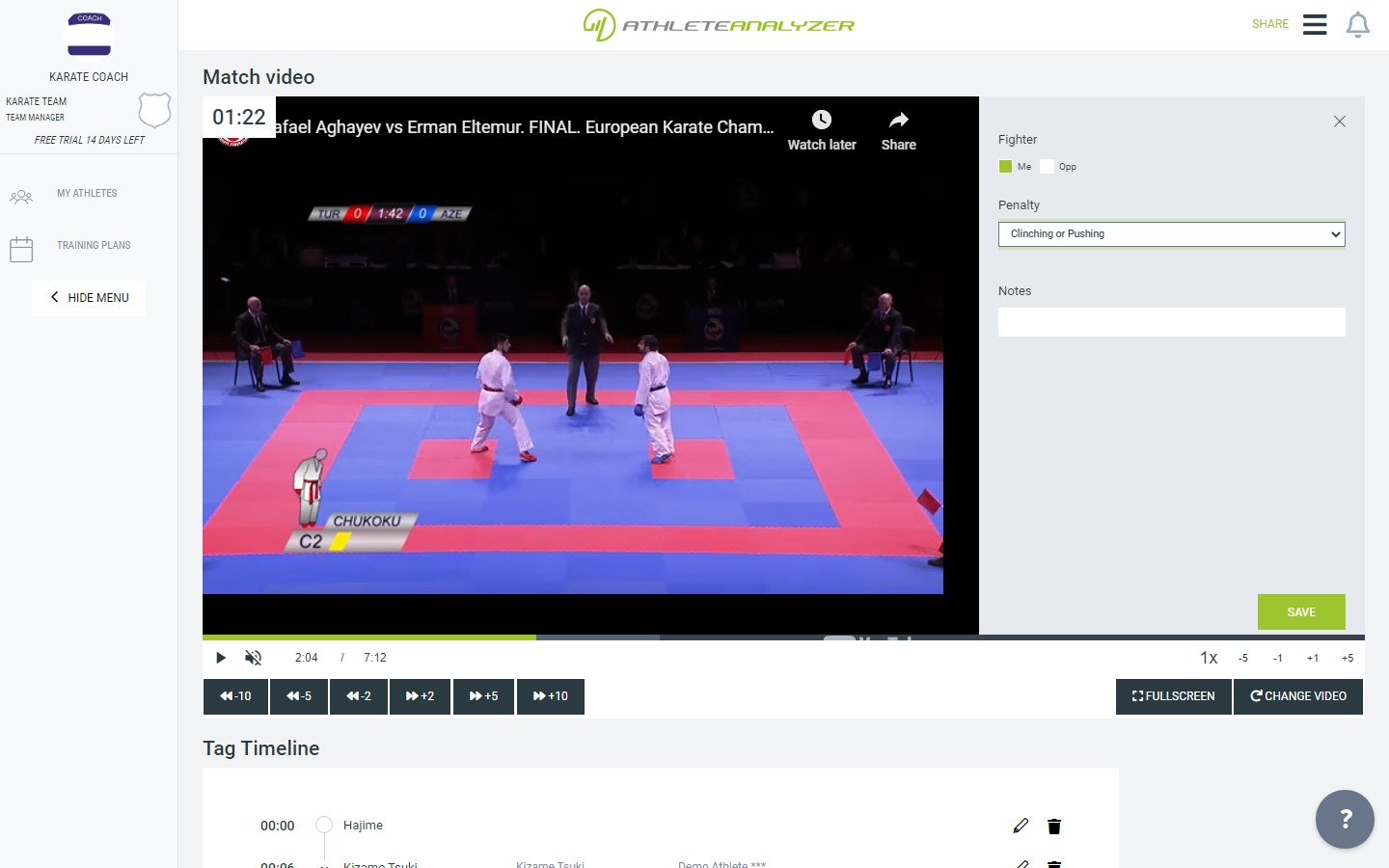 Select "Penalty" if your athlete or the opponent receives a penalty.
Select "Penalty" if your athlete or the opponent receives a penalty.
2.3 Tag match end
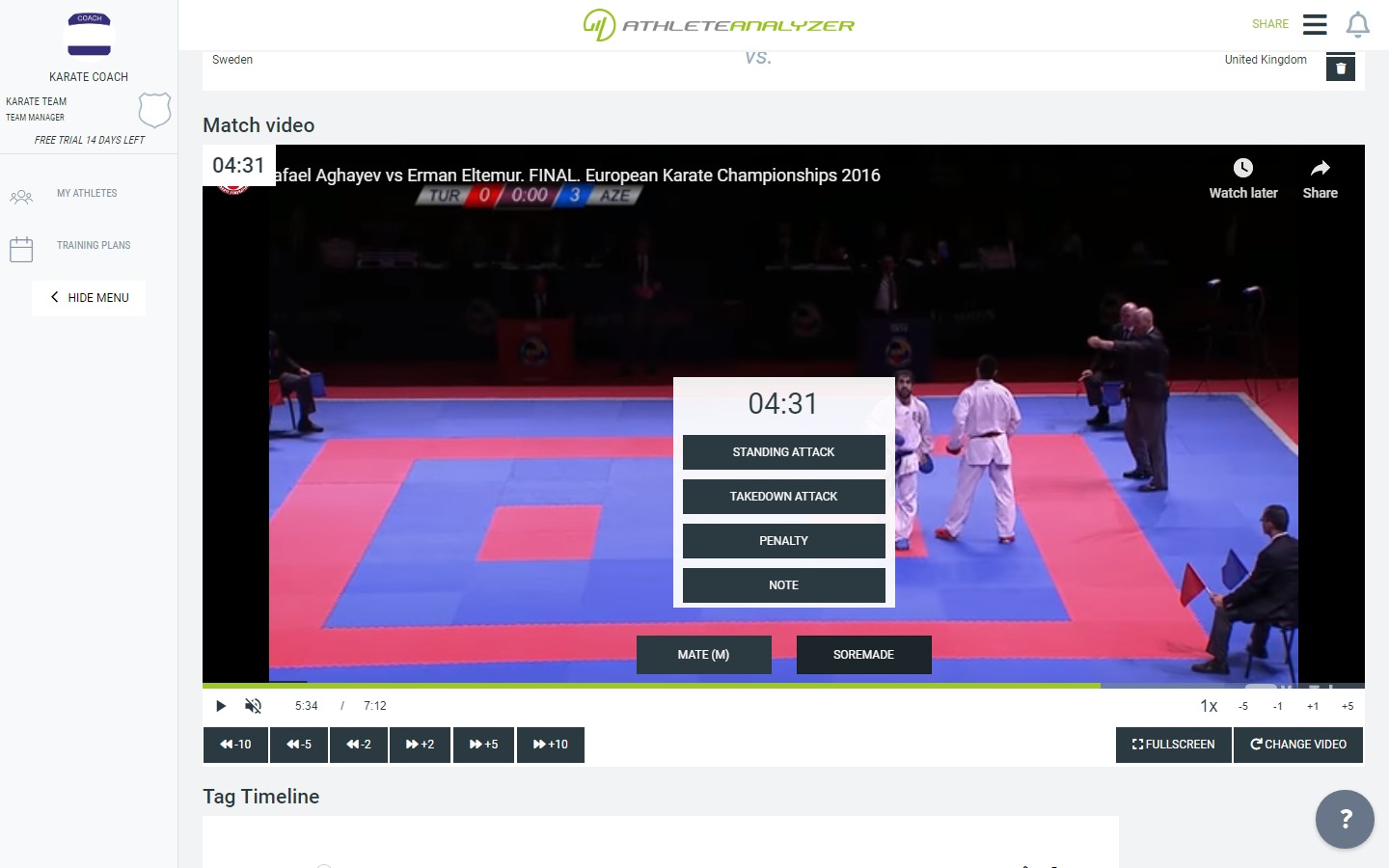 Click on "Soremade" when you have reach the end of the match.
Click on "Soremade" when you have reach the end of the match.
2.4 Finish
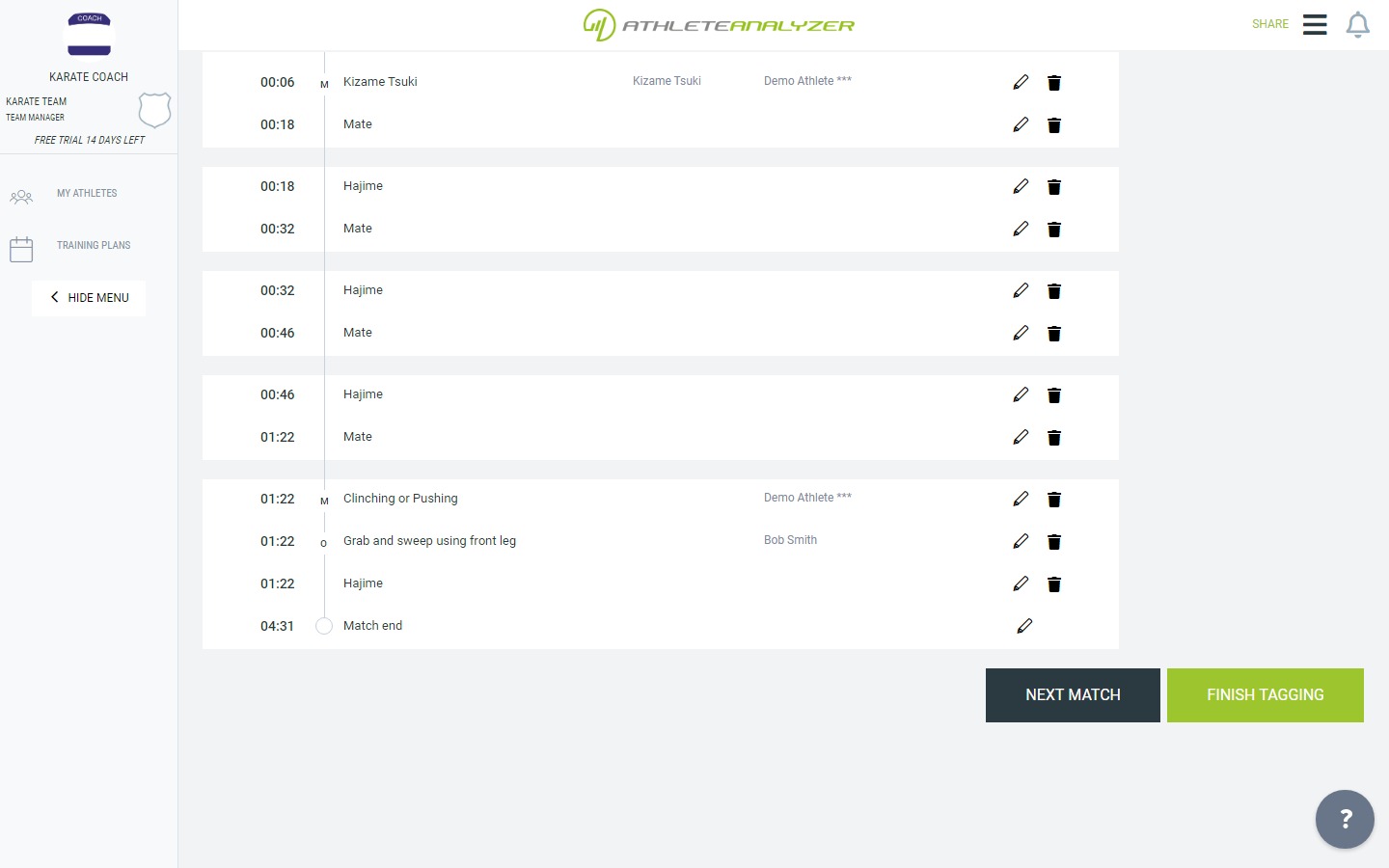 After you have clicked on "Soremade" you can review the tags.
After you have clicked on "Soremade" you can review the tags.
Select "Next match" to tag the next match from the competition or "Finish tagging" if you are finished with this competition.