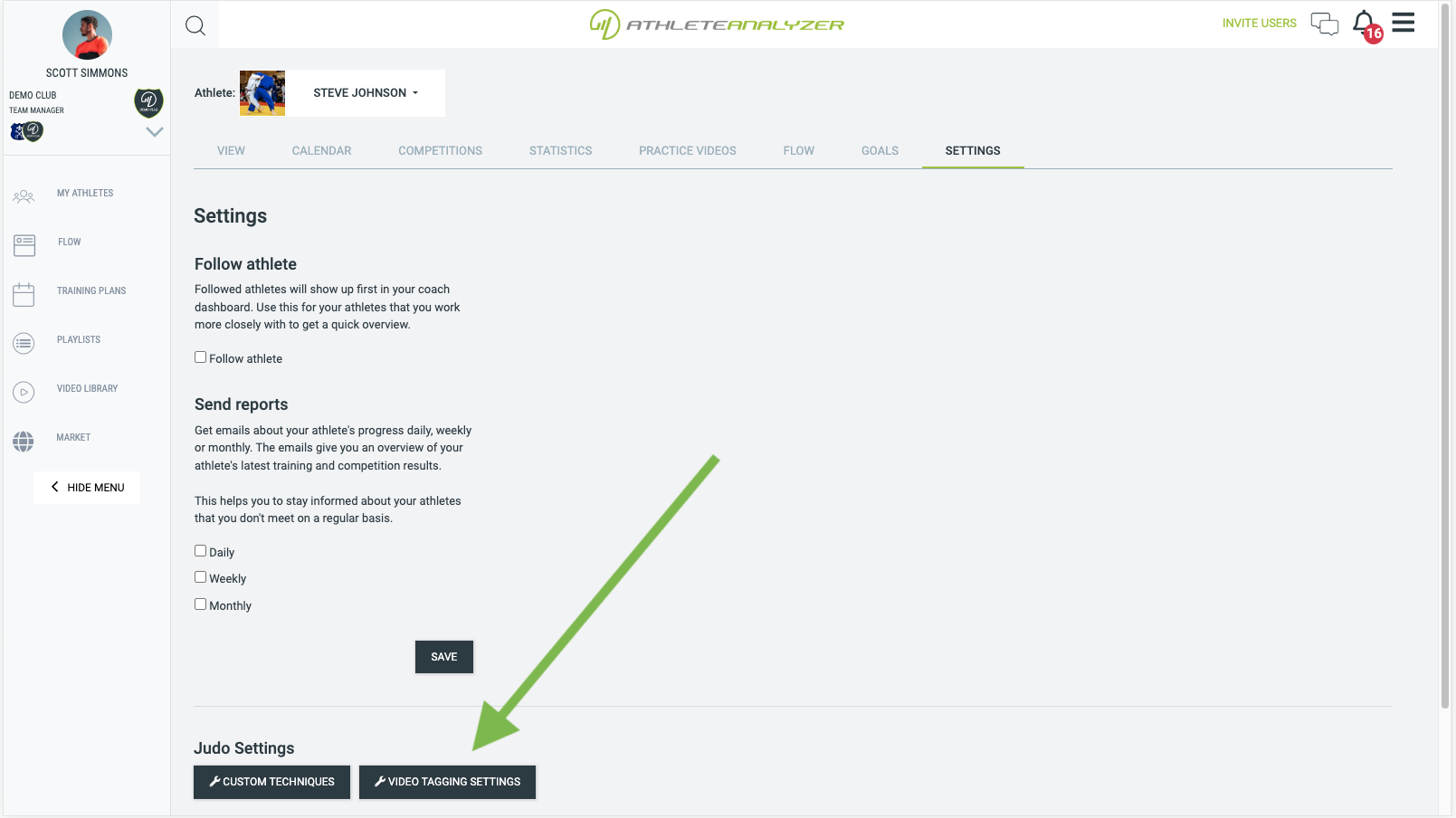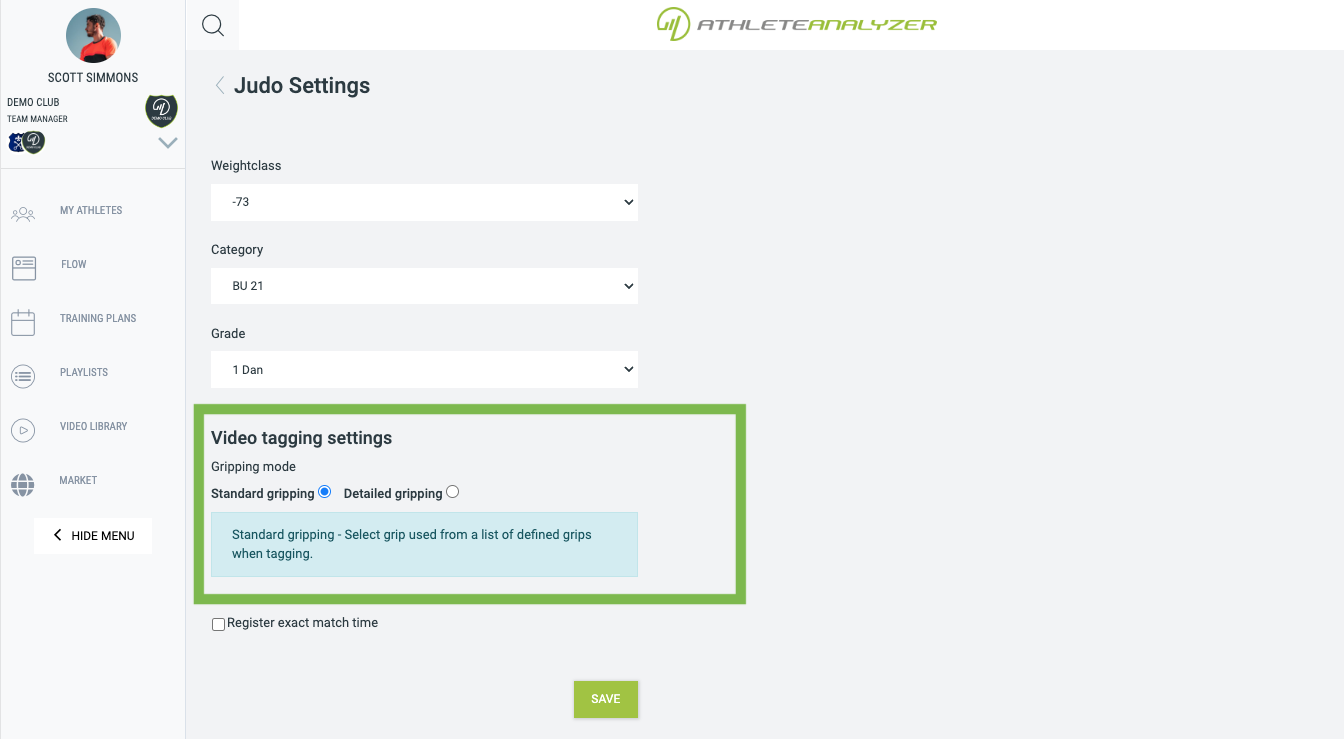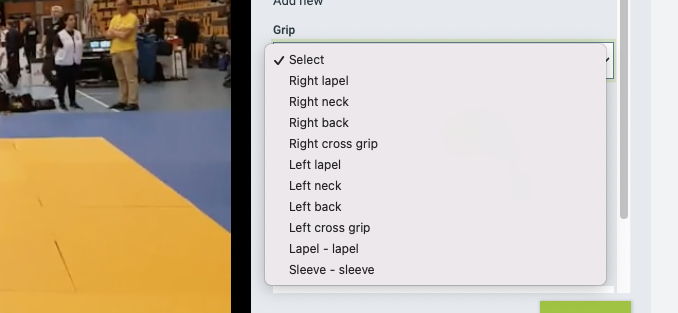 Standard mode: In the standard mode you pick which grip you used from our list of grips. This mode is a bit easier and faster to use but provides you with fewer details. If you are new to video analysis we recommend you use this mode.
Standard mode: In the standard mode you pick which grip you used from our list of grips. This mode is a bit easier and faster to use but provides you with fewer details. If you are new to video analysis we recommend you use this mode.
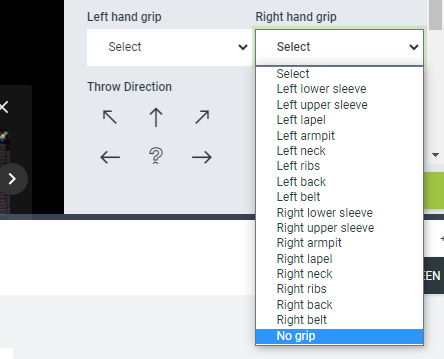
Detailed mode: In the detailed mode you select the place of each hand instead. For example, you had your left hand on the opponent's sleeve and right and the opponent's lapel. This mode will provide you with more but take a bit more during tagging. We recommend this mode for experienced users that want to have all the data.
How to select mode
Athlete: Go to your profile settings by clicking on your name at the top left corner. Click “Judo settings” and select. Don’t forget to save.
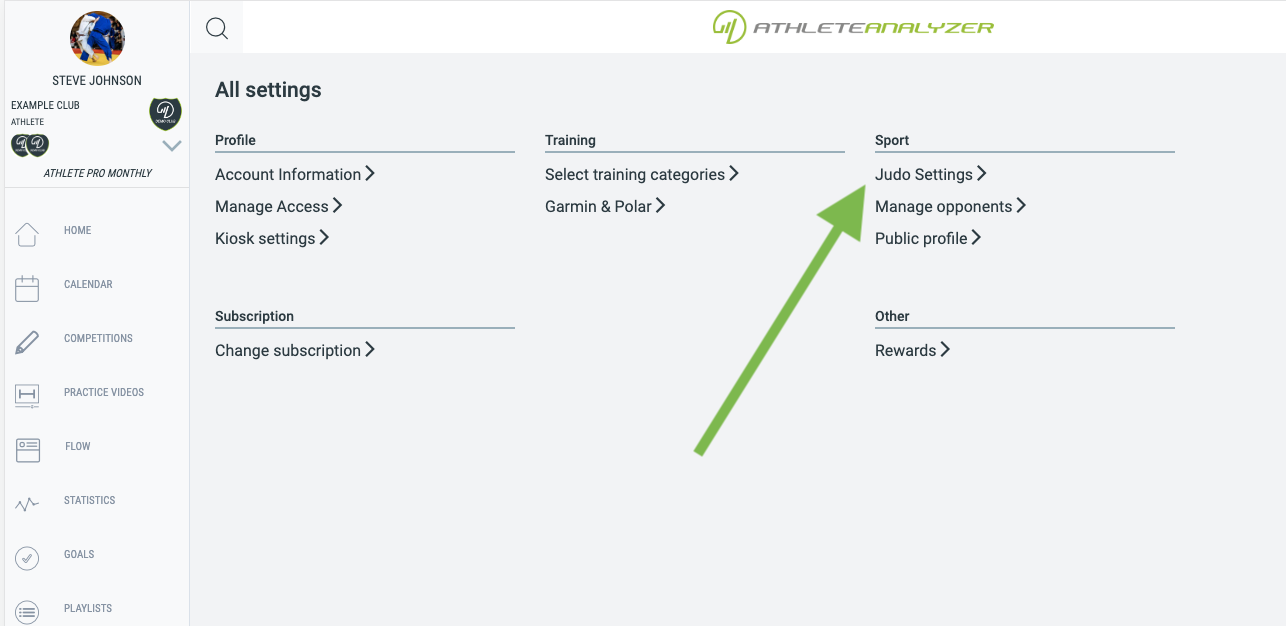
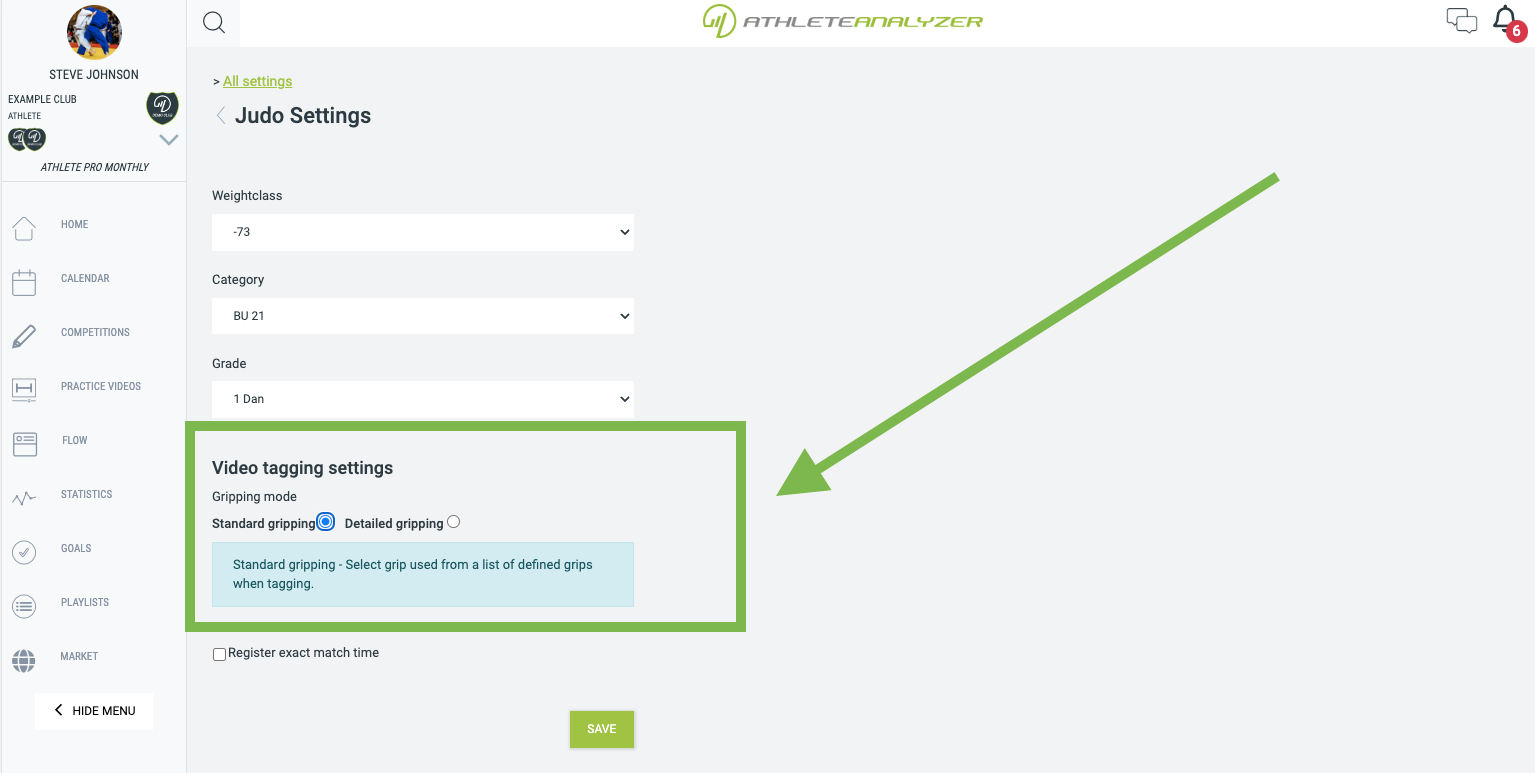
Coach: Open the athlete you want to select mode for. Go to the settings tab and then click on “Video tagging settings”. Select the mode you want to use. Don’t forget to save.