In order to analyze your matches, techniques and penalties you need to tag the match situations in your match videos. This is the basis for all analysis you and your coaches can do for the future. It's easy to do, just follow the steps below and you'll soon have all your strengths and weaknesses visualized for you.
1. Go to Competitions and click on "Create new competition"
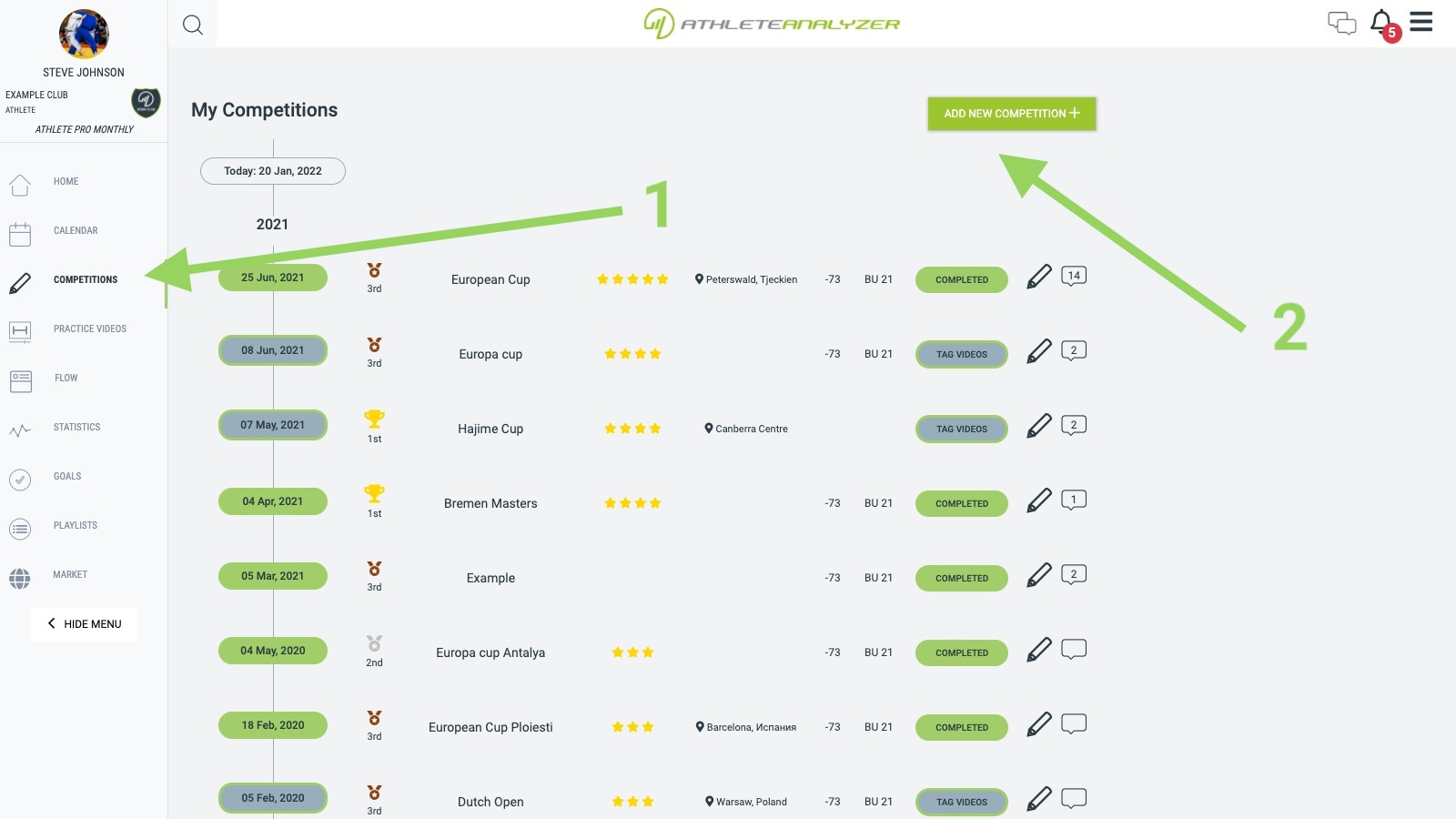
2. Enter basic information about your Competition
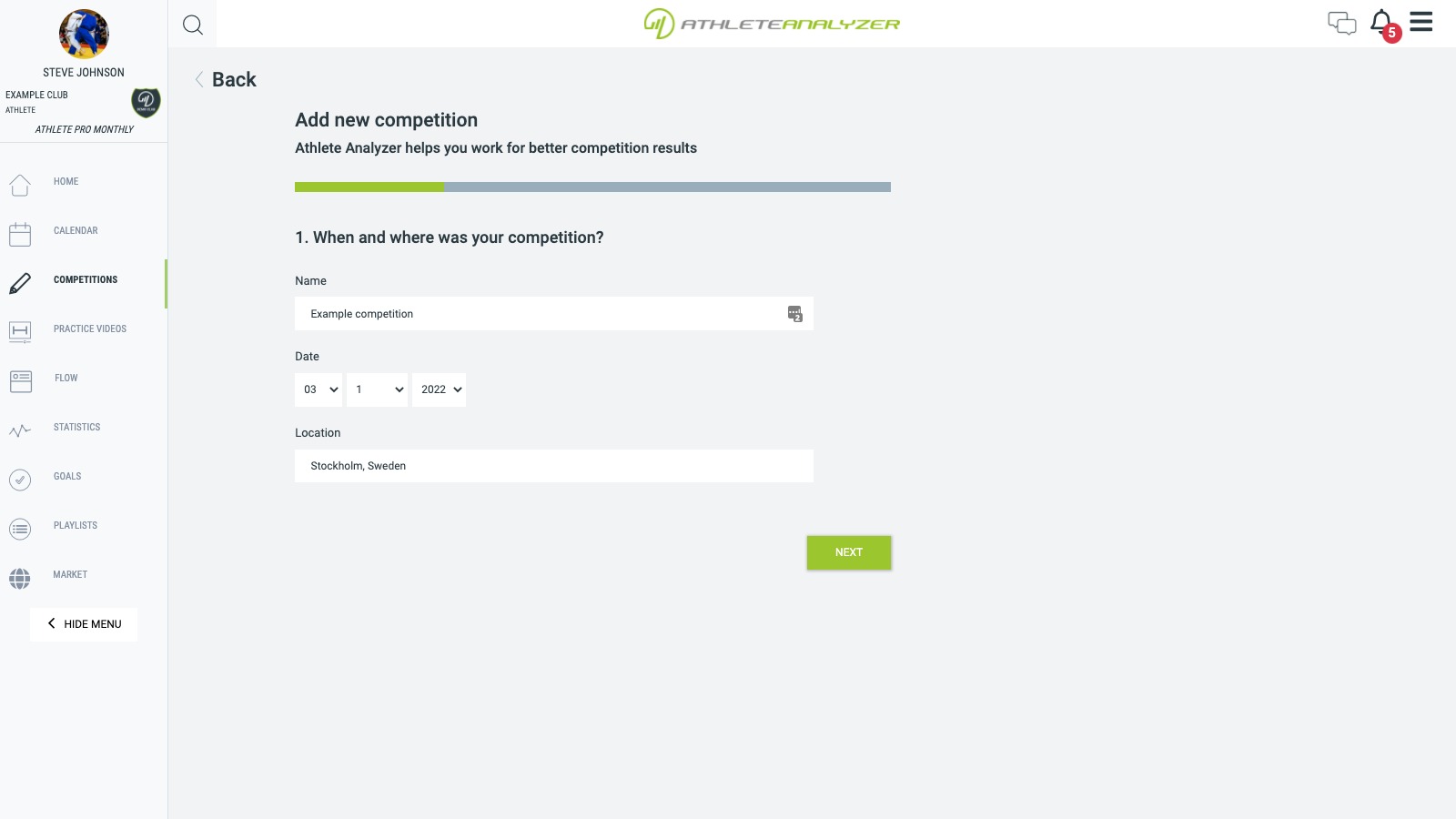
3. Upload videos or add a new match
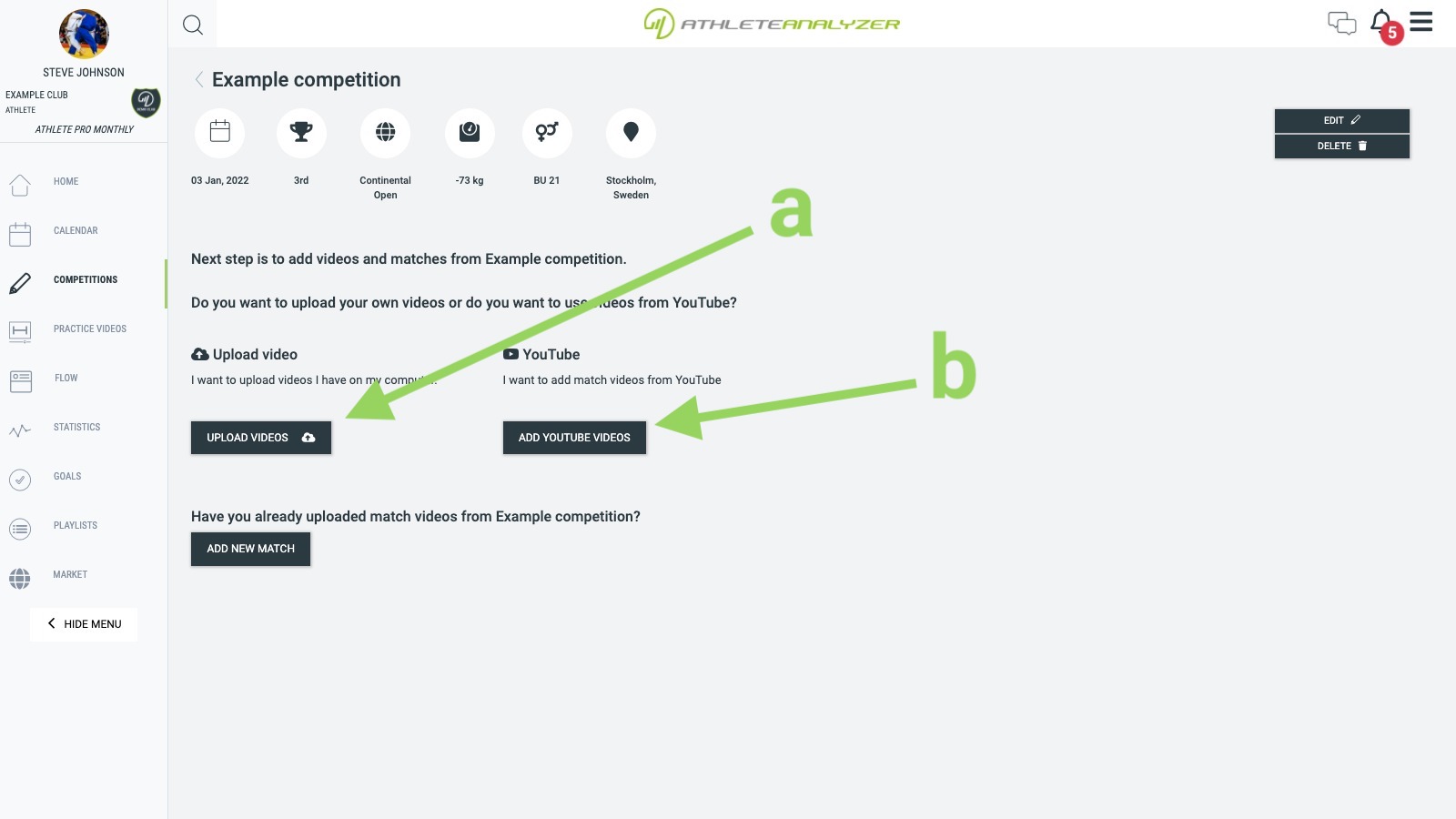 a. Select "upload video" to upload match videos from your computer. A match will be added for each video you upload.b. If your competition is available on YouTube then you can add a link directly to the video.
a. Select "upload video" to upload match videos from your computer. A match will be added for each video you upload.b. If your competition is available on YouTube then you can add a link directly to the video.
4. Enter Match Details
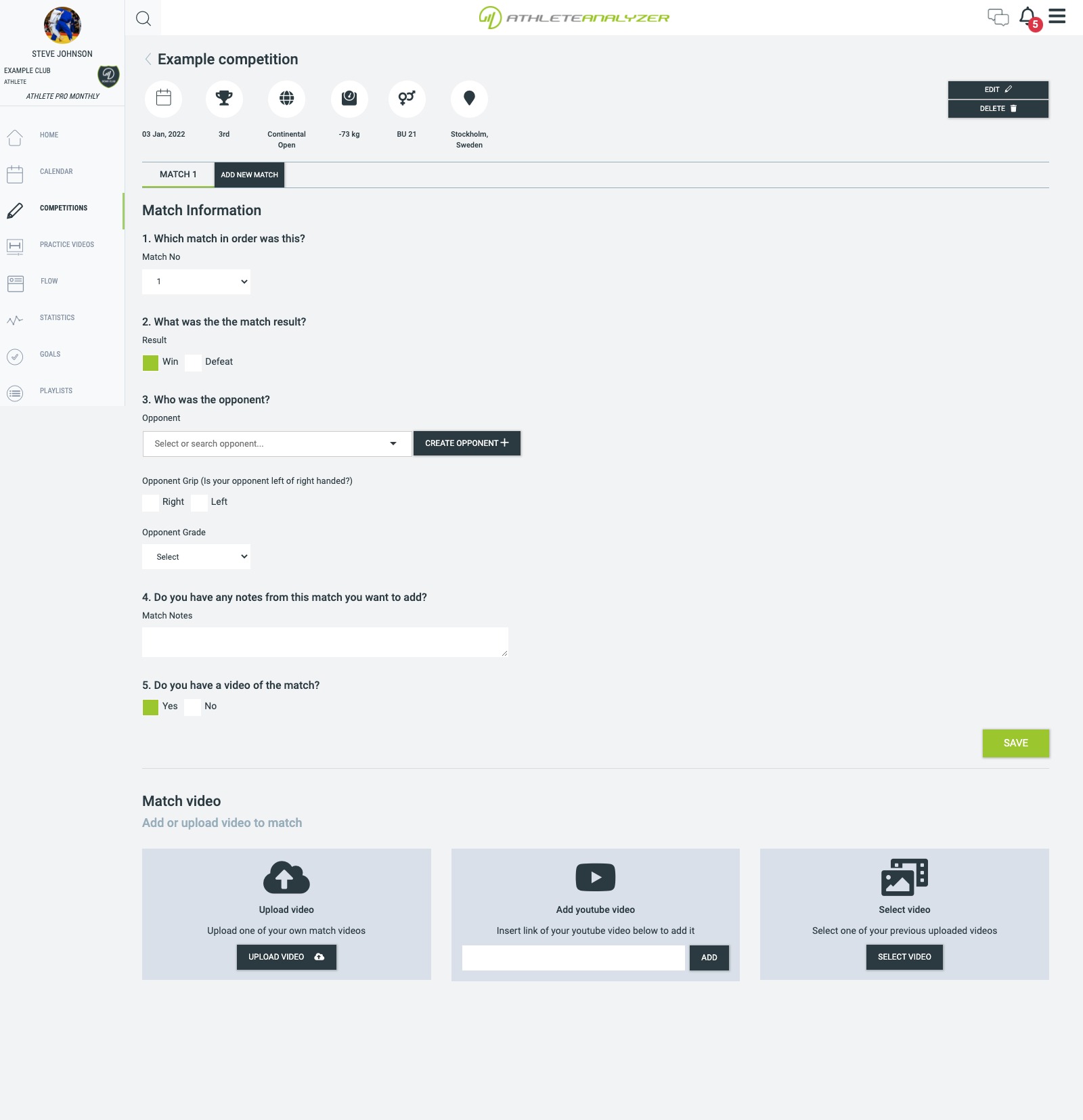 Enter basic information regarding your match, such as win/defeat, opponent and match number. If you register opponents then you can easily find each match against the same opponent later.
Enter basic information regarding your match, such as win/defeat, opponent and match number. If you register opponents then you can easily find each match against the same opponent later.
5. Tag Match Events
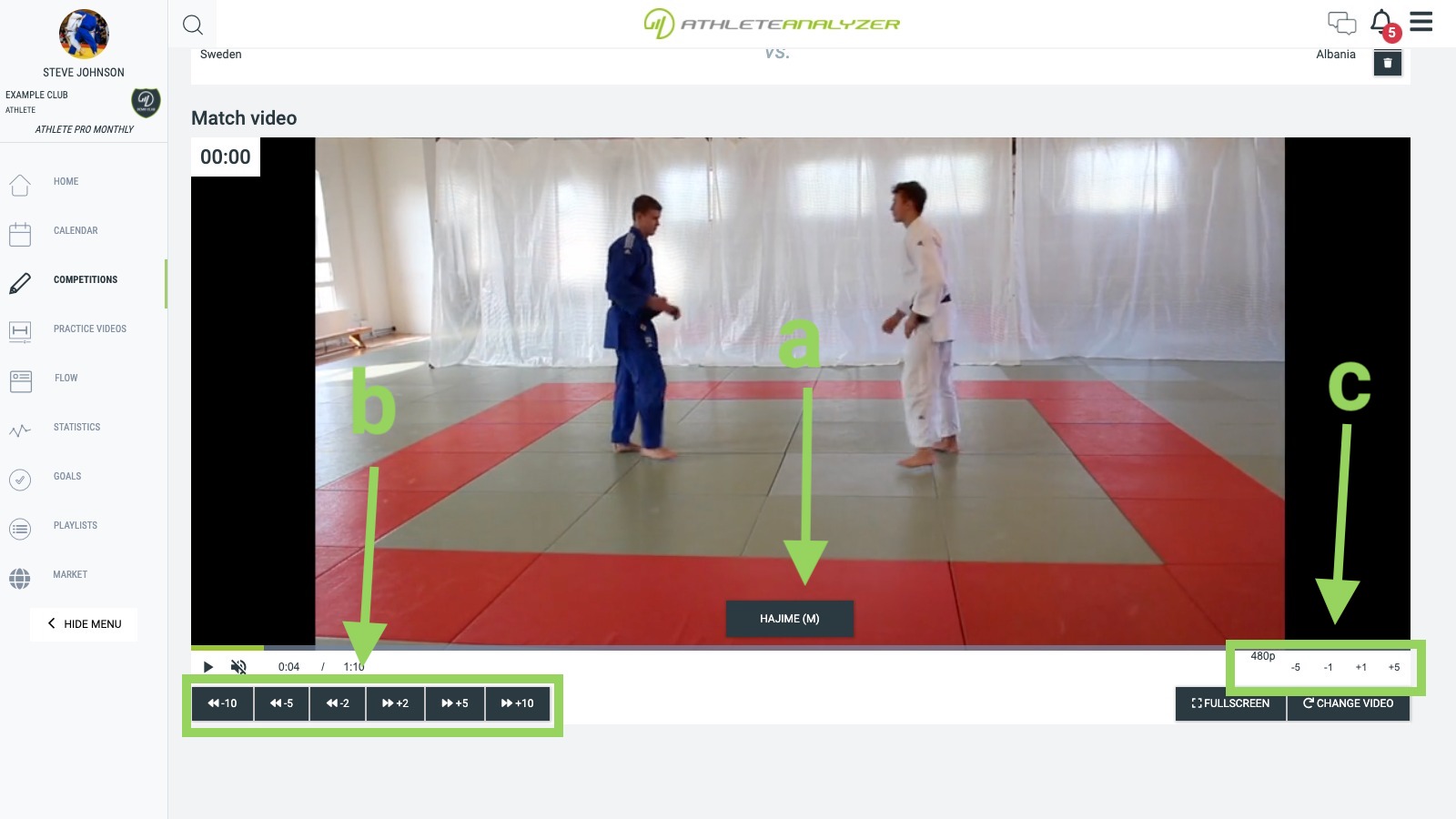 It's now time to do the video tagging. Watch your match again and tag what happens in it
It's now time to do the video tagging. Watch your match again and tag what happens in it
a. Click on "HAJIME/MATE" when it occurs in your video to keep track of the match time.
b. You can jump back and forth in the video here
c. You can select playback speed and jump "frame-by-frame" with these controls.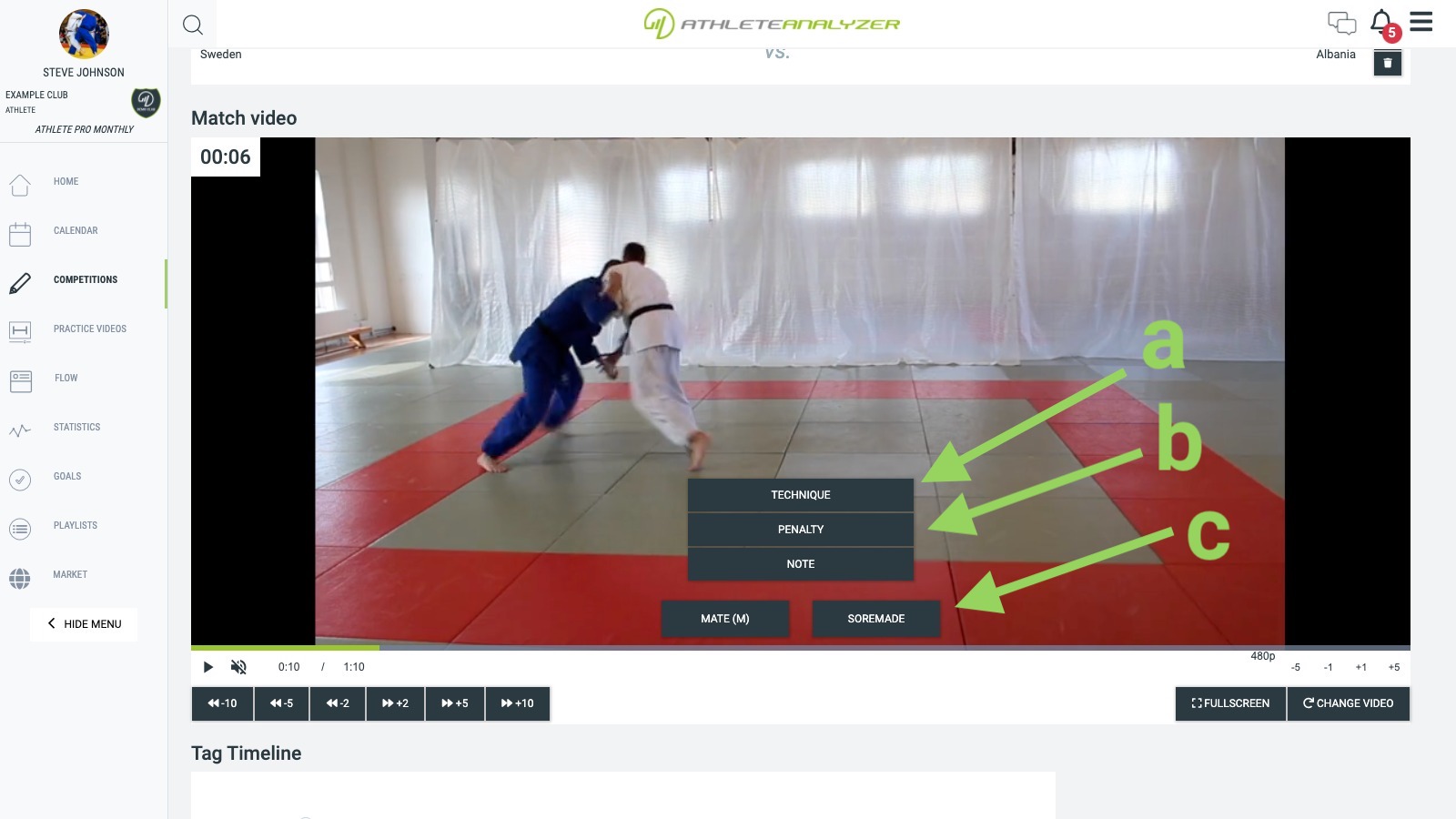 When a score or penalty occurs in you video pause the video and select event type.
When a score or penalty occurs in you video pause the video and select event type.
a. Click Technique when a score or attack occurs in the video
b. Click Warning when a penalty occurs in the video. Try to pause the video where the penalty is in the video and not when it is awarded by the referee.
c. Click Sore Made when you match is finished to save total match duration.
5.1 Tag Score/Attack
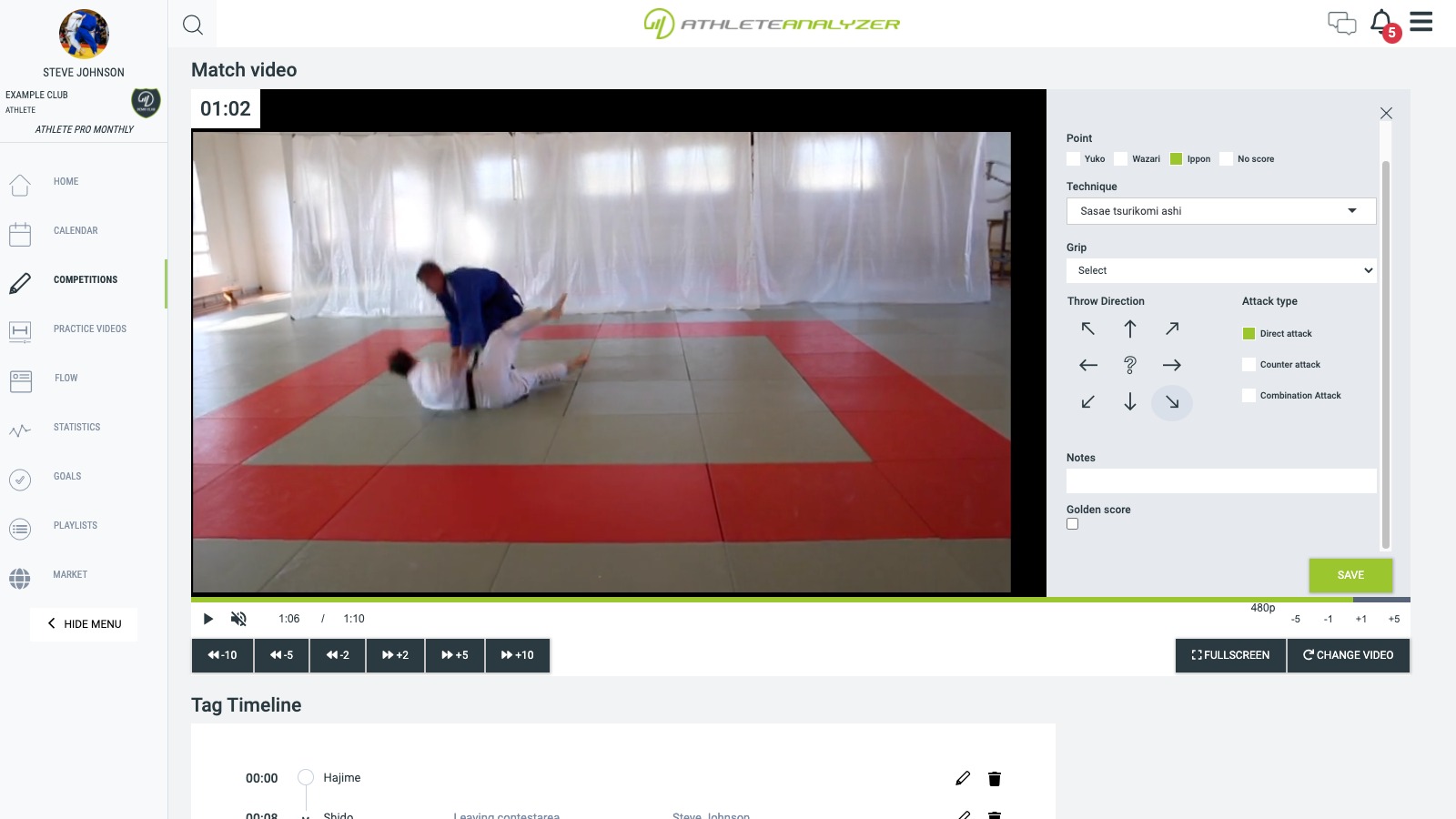 Tag your and your opponents scores to get new insights about your game in Analyze. You can also tag all attacks that did not result in a score.
Tag your and your opponents scores to get new insights about your game in Analyze. You can also tag all attacks that did not result in a score.
Tagging attacks can help you find areas of your game that can be improved. When you tag a score you also create a link to that sequence in the video which allows you to go back and watch it and other scores again with one simple click.
5.2 Tag Penalties
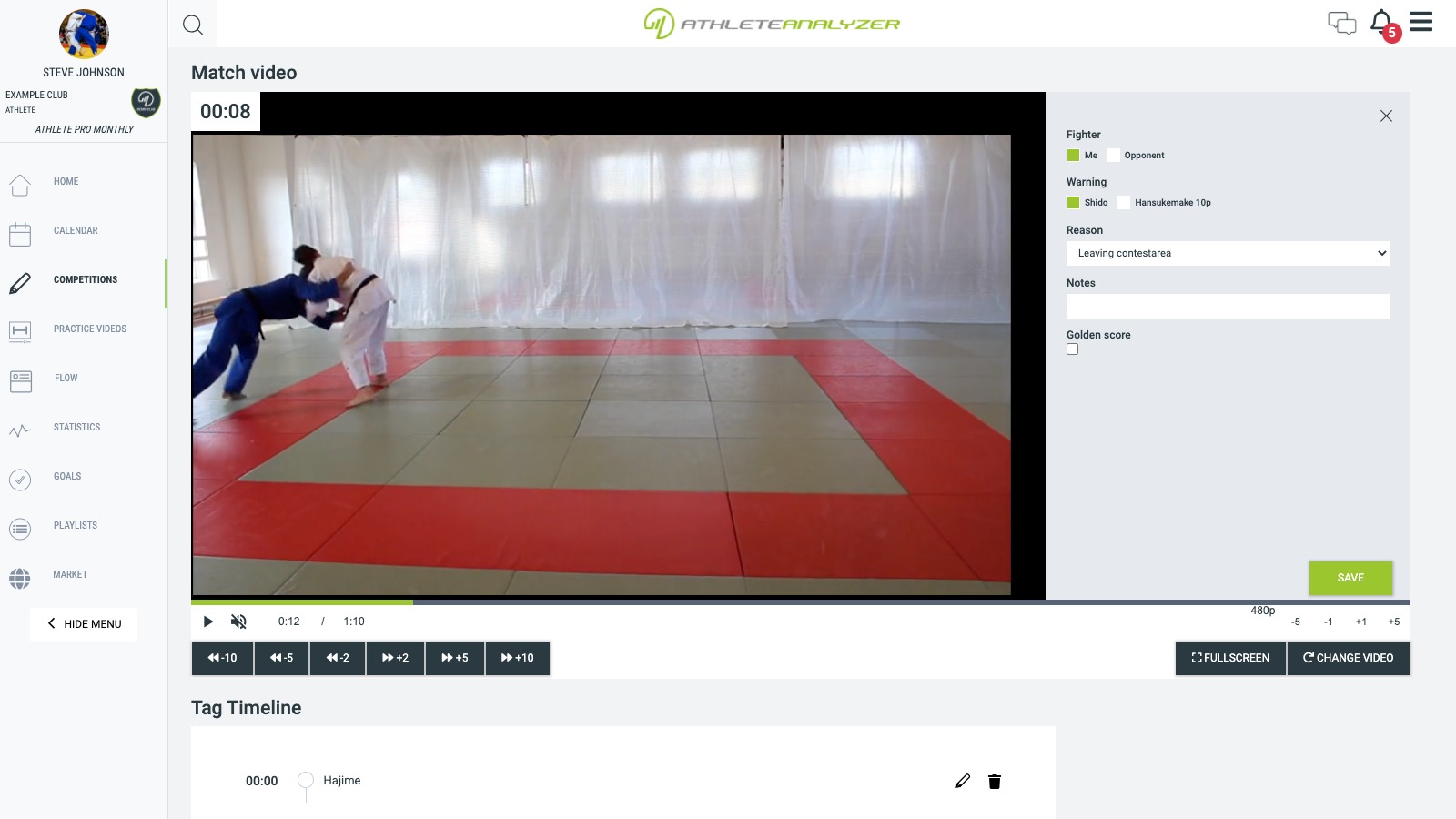 Tag your and your opponents penalties to get a good overview about your most common faults.
Tag your and your opponents penalties to get a good overview about your most common faults.
When you tag a penalty you also create a link to that sequence in the video which allows you to go back and watch it and other penalties again with one simple click
6. Edit Event / Add next match
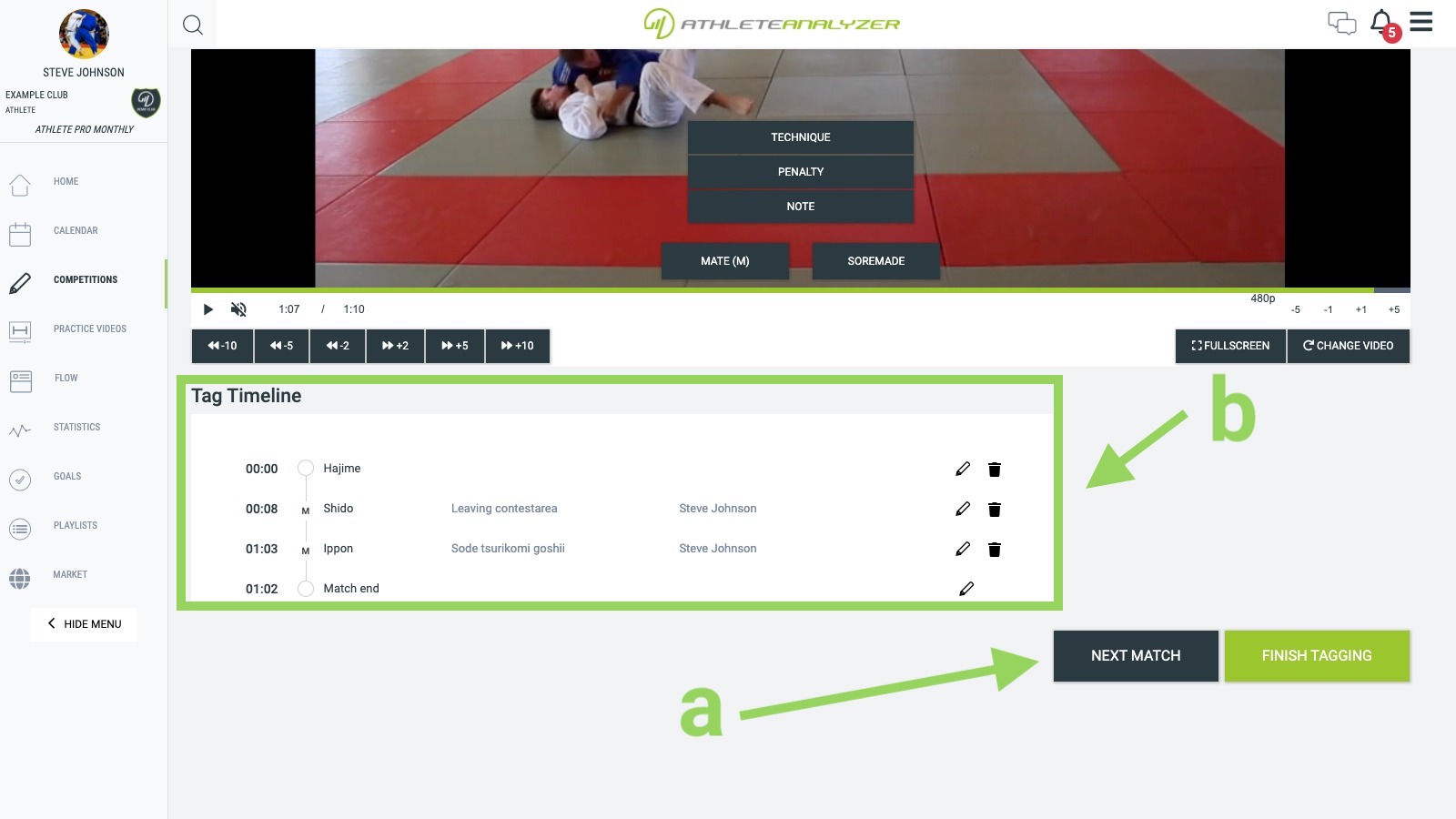 a. When you have tagged all events in your match click "Next match" at the bottom or "Finish tagging" if this was the last match of the competition.
a. When you have tagged all events in your match click "Next match" at the bottom or "Finish tagging" if this was the last match of the competition.
b. If you need to edit a tagged event then you can do it here.