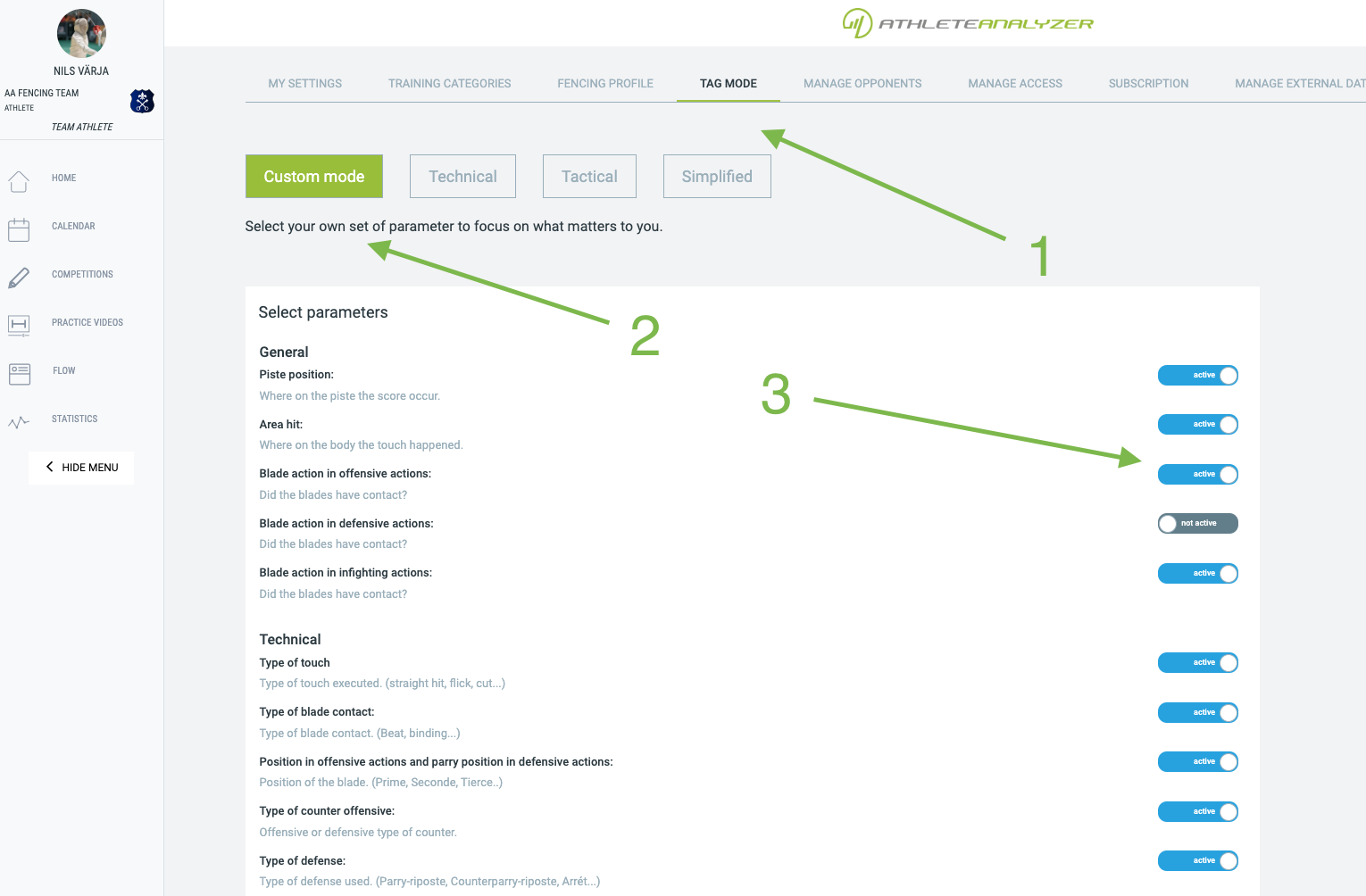Fencing is a complex sport with many different elements and terminology. In Athlete Analyzer you can choose between three different modes for video analysis depending on what elements of fencing you prefer to work with. It is also possible to define a custom mode tailored after your needs and interests. Each has a unique set of parameters with different selectable values. Below is a summary of each mode.
How to change mode

1. Go to your profile page
2. Click on Tag mode
Simplified
This mode focuses only on the most basic elements. It is a good choice if you are new to video analysis or have limited time to spend on analysis.
Parameters
Tactical
This mode focuses on more tactical elements of your fencing. If you are familiar with French or Italian fencing terminology this could be a good choice for you.
Parameters
- Fencer
- Type of action
- Type of offensive, defensive, counter offensive
- Offensive execution (Foil and Sabre)
- Preparations (Epee and Sabre)
- Intention (Epee and Foil)
- Second intention
- Piste position
- Area hit
- Blade Action
- Type of touch (Sabre)
Technical
This mode focuses on more technical elements of your fencing. If you are familiar with Hungarian fencing terminology this could be a good choice for you.
Parameters
- Fencer
- Type of action
- Priority (Foil and Sabre)
- Piste position
- Distance
- In preparation
- Final tempo
- Area hit
- Type of touch
- Type of counter
- Blade Action
- Type of blade contact
- Movement (Counter offensive foil)
- Position offensive with blade
- Position parry
- Type of defence
- Closing the line
- Feints
Custom mode
You can also define your own custom mode.
- Go to your profile and then click on “Tag mode”.
- Click on Custom mode
- Select which parameters you want to be active
- Don’t forget to click on Save when you finished