Use team default tag mode when you want all your athletes to use the same mode. Using the same mode throughout the team can improve communication and reduce misunderstanding since everyone will “speak the same language” regarding their data.How to select default modes.
1. Go to manage team and select Fencing settings
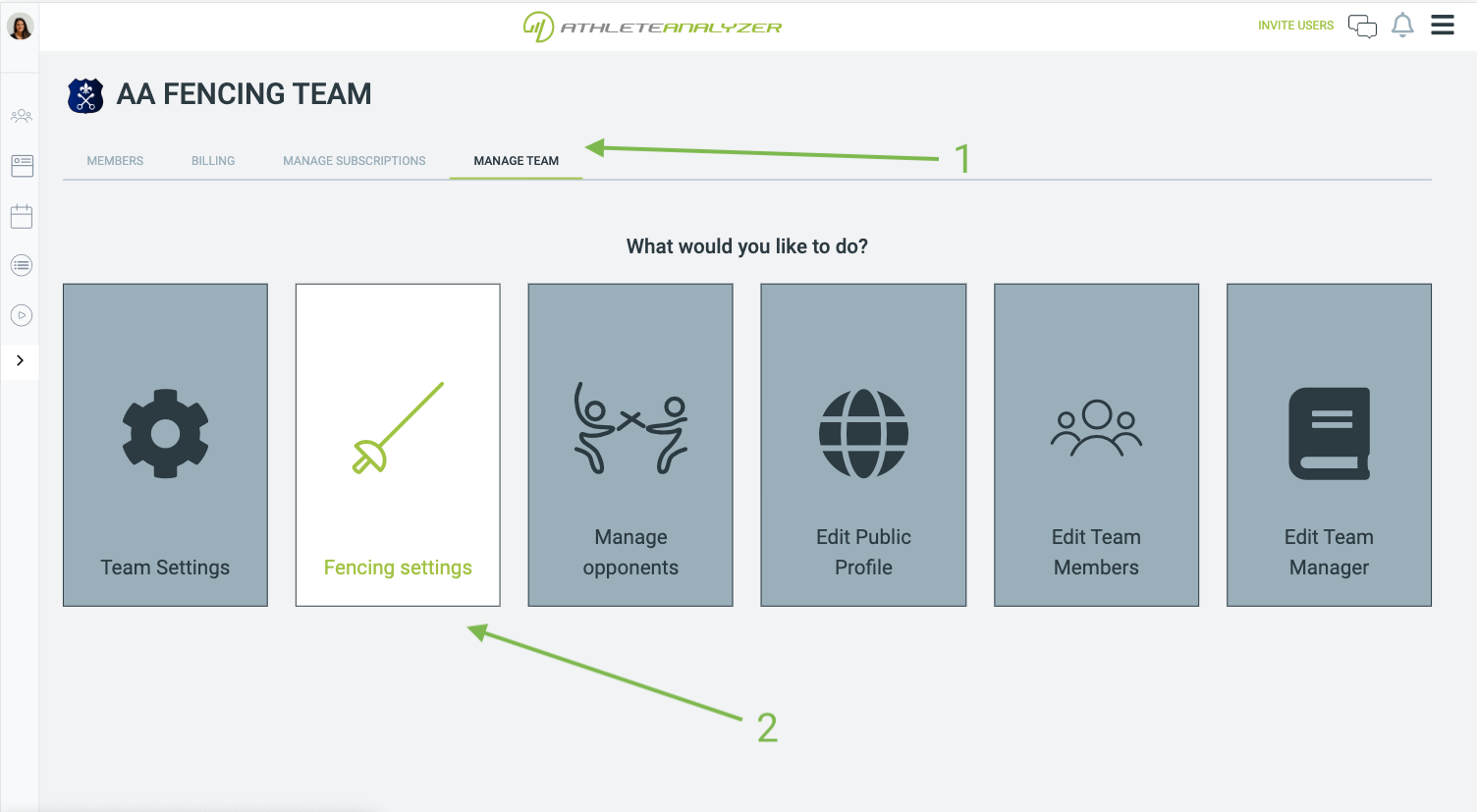
2. Select default mode for each weapon
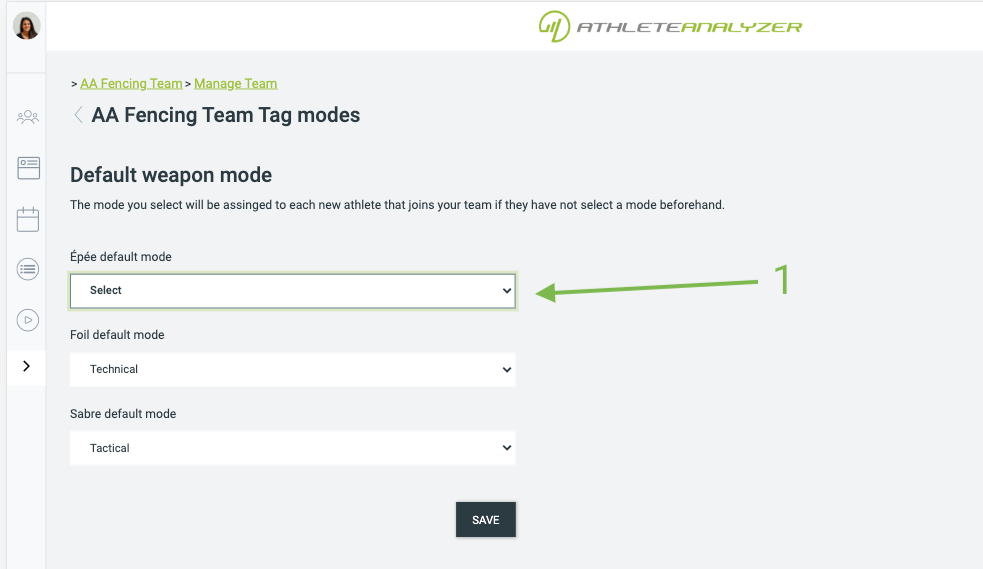
Please note: The default mode will be assigned to all new athletes in your team. All athletes can select another mode in their profile later on if they prefer.