1. Go to the your Video library and click on upload

2. Drag the files you want to upload into the window
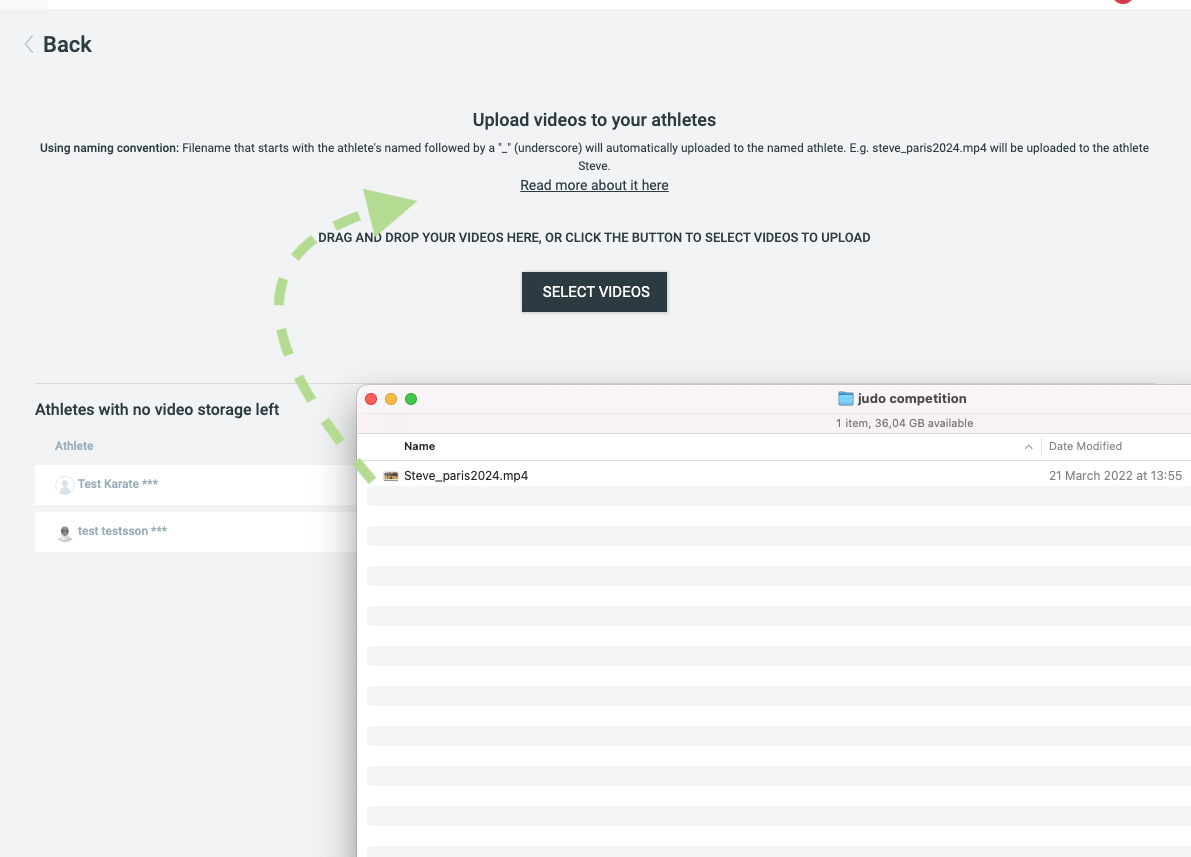
Unmatched files
If the filename could not be matched with a specific athlete then you need to assign the file manually to an athlete before the upload can start. Pick the correct athlete you want to upload to in the list and click on "Add to upload queue".
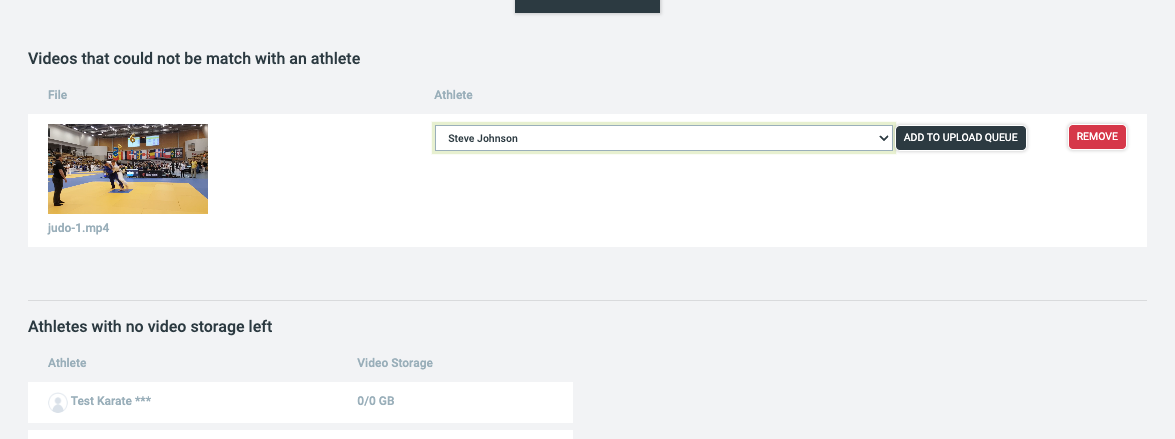
File Naming conventions
Using only the athletes name:
The simplest naming convention we support is to name the file after the athlete. Last name is optional.
The convention looks like this:
firstNameLastName.fileEnding
Examples:
Joshmp4 is valid
JoshSmith.mp4 is valid
JoshSmithjudoCompeititon2023.mp4 is not valid
Using underscores:
By separating the athlete's name with an underscore from other information we can identify which athlete the video belongs to. The convention looks like this:
athleteName_otherInformation.fileEnding
Examples:
JoshSmith_judoCompeititon2023.mp4 is valid
JoshSmithjudoCompeititon2023.mp4 is not valid since it does not contain an “_” after the athlete's name.
Athlete names
Athletes’ names should be written as firstname lastname. You do not need to include the last name of the athlete. If multiple athletes share the same first name then you can add the first letter of their last name or the full name.
Examples:
Josh.mp4 is valid if only one athlete is named Josh
JoshS.mp4 is valid
JoshSmith.mp4 is valid
Upper- and lowercases, blankspaces, and special characters
Case sensitivity:
The filename is not case sensitive. Meaning you do not have to care about using upper or lower case letters.
Examples:
joshsmith.mp4 is valid
joshSmith.mp4 is valid
JOshsMith.mp4 is valid
Blankspaces
All blank spaces are removed before we try to match the file with an athlete. Meaning you can add any blank space you want.
Examples:
Josh Smith.mp4 is valid
Joshsm ith.mp4 is valid
Special characters
All special local characters like ñ, û and ö etc are changed to their “english” counterparts before we try to match the file with an athlete. Meaning you can write either ñ or n in the athlete’s name
Example conversions:
ñ -> n
û -> u
ö -> o
Examples:
Iñigo Pérez.mp4 is valid
Inigo Perez.mp4 is valid
Both videos will be uploaded to the athlete Iñigo Pérez.